According to almost all Zoom reviews, this is a highly recommended video conferencing service that offers cloud-based ancillary features.
With a million software options available online, it’s difficult to determine which one is the best. However, video conferencing software with over 500,000 client organizations would certainly be the first choice. Right?
Well, that particular software is Zoom.
Table of Contents
What is Zoom?

With a capacity for up to 1,000 participants at a time, the Zoom application offers a wide range of essential functions to meet your company’s virtual needs.
This software can be installed on virtually all desktop computers and mobile applications, making it extremely easy to use. In addition, a wide range of video tutorials and online support are provided so that novice users can immerse themselves in the experience without the need for software training.
The main selling point that gives Zoom a strong competitive advantage over other applications is its ability to offer affordable options to businesses and corporations, in contrast to software such as Demio or Webinar Ninja.
A high-quality and inexpensive experience in communicating with team members around the world has allowed Zoom to capture the attention of several companies very quickly!
This Zoom review will discuss in-depth aspects of the application such as its pricing, features, functionalities, user experience, and customer support.
Zoom Video Conferencing Software Review (2024)
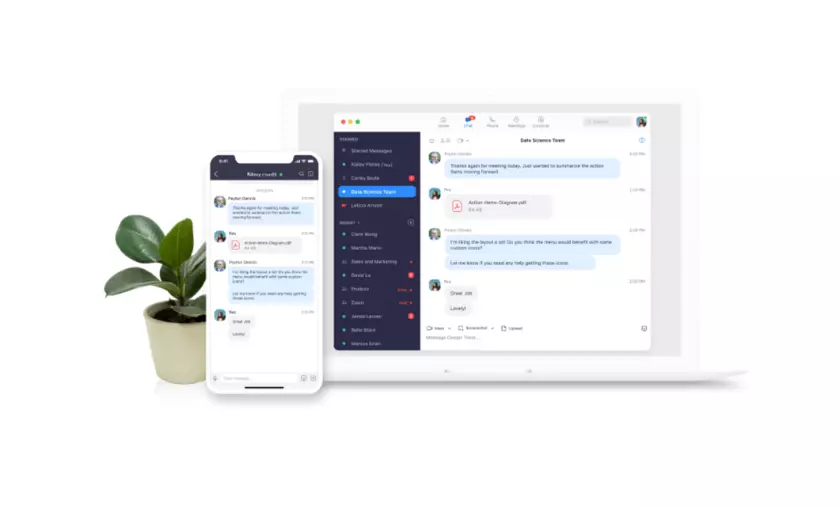
Pricing
One of the most appealing aspects of Zoom is the price point, where there is a free plan offered and an extremely reasonable entry-level plan.
The cost-effective nature and the high quality of online meetings are what helps cast zoom as a cheap yet effective solution for today’s cross-company communication.
| Plan | Pricing | Features |
| Free | Free forever | 1 host40 minutes meeting time limitSimultaneous Screen ShareAudio/Video recordingCalendar integrationOnline Support |
| Pro | $14.99 per month | 1 host24 hours meeting time limitAll Free Plan FeaturesAdministration Feature Controls1GB Cloud RecordingOnline Support |
| Business | $19.99 per month | 10 hosts24 hours meeting time limitAll Pro Plan FeaturesAdministration DashboardCustom EmailsCloud Recording TranscriptsCompany BrandingDedicated Phone Support |
| Enterprise | Contact us for pricing information and more Contact Sales | 50 hosts24 hours meeting time limitAll Business Plan FeaturesUnlimited Cloud StorageExecutive Business ReviewsDedicated Customer Success Manager |
Zoom offers a free plan and three paid service plans. All the fourth mentioned plans support up to 100 participants at a time. The pricing is structured on a per-host basis and a host license is required by every user who needs to host a meeting.
According to our zoom team meeting review, you can also increase meeting capacity by purchasing additional space at $65 per 500 attendees and $110 per 1,000 attendees per month.
Features & Functionality
Zoom is a strong competitor in the market for mass online team-to-team communication due to the wide range of features and functionalities it offers, along with the reasonably priced business model it follows.
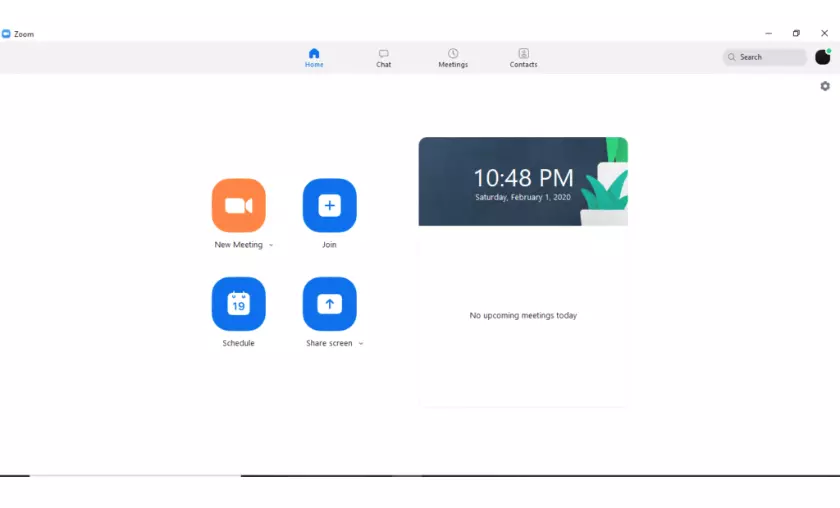
This Zoom review will take a quick look at the features that help Zoom stand out as a multi-faceted video conferencing application and communication software.
Audio, Video, & Sharing
Dial-in numbers
When it comes to Zoom Video Conferencing Review, you would also like to know about the audio conferencing capabilities. To do this, the participant has to call a dial-in number and follow the verbal instructions.
Here a meeting ID is given at the top of the Zoom window. The participant must enter the meeting ID followed by the key of the meeting he/she wishes to join.
Language Support for Telephone
When a user calls the Zoom help desk, the call is routed to the Zoom meeting in the language of the dialing country. Zoom supports English, Arabic, French, Spanish, German, Portuguese, Mandarin, Mandarin & Japanese.
Push to Talk
This function allows the participant to remain silent during the entire Zoom meeting. To unmute, you can hold down the space bar and speak. To activate this function, the participant has to go to settings>audio and check the option “Hold down the SPACE key to temporarily unmute”.
3rd-Party Audio Conferencing
This feature allows hosts to use their own audio conferencing tools instead of using PSTN or VoIP through Zoom. To use the third-party audio conferencing feature, users must log out and log in to their application once the option has been enabled/disabled.
When using this feature, no sound is recorded during recordings and no active speaker detection occurs.
To enable this option, go to Account Settings>Phone and navigate to the Third Party Conferencing option. Here, verify that the setting is enabled, and then enter your third party device information via the edit button.
Once saved, you can start using this feature.
Screen Sharing
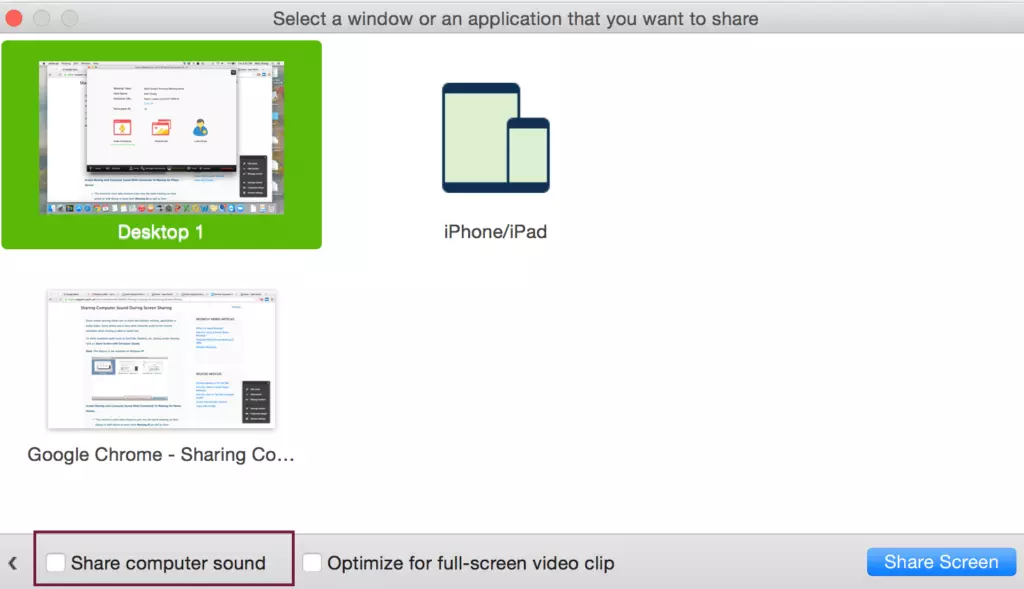
Zoom includes a developer platform that allows participants to create their own complete solutions using audio/video and screen sharing for their APIs. To use the developer platform, you can browse the resources and join the community to submit your API request.
The developer platform, added in 2017, also includes SDKs for Windows and MAC with a comprehensive set of REST APIs. With this feature, developers can test API calls and also view responses in XML or JSON formats, allowing for flexible development.
Remote Control
This function allows a participant to take control of another participant’s screen during a meeting. This function can be completed by “requesting a remote control” or “gaining control” of the remote control from other participants. If administrator functions are required, it is necessary to reboot the other participants’ systems.
Whiteboards
This feature allows you to share a whiteboard with other participants to annotate it. To share a whiteboard, click the Share Screen option on the meeting toolbar.
Then click Whiteboard > Share and click the option for the meeting controls you want to show and hide. Once you have finished working on the whiteboard, you can click “Stop Sharing”.
You can also have multiple whiteboards in a meeting using simultaneous screen sharing. You can view two whiteboards at the same time by enabling the dual monitors feature.
Virtual Background
This feature allows you to set the background image or video for the Zoom meeting. It works best with a green screen and even lighting.
For the virtual background function, there are no size restrictions, but it is recommended to crop the image to match the camera’s aspect ratio before uploading.
Recording Features
Cloud Recording
The 323/SIP connector feature enables standards-based systems to work with the cloud. Users can enable one-touch room systems to connect and communicate with providers via tablet, mobile or desktop devices.
H.323/SIP Connector features are offered in two options: Cloud Room Connector (hosted by Zoom) and Virtual Room Connector (hosted on-premises).
Local Recording
Local recording allows you to record the audio/video of a meeting locally on your computer. This feature is available for both free and paid subscribers.
Recorded files can be uploaded to Google Drive, Vimeo, Youtube or Dropbox. It is important to note that this feature is not supported on Android and iOS, but cloud recording can be used if using a mobile device.
Automatic Transcription
You can also get an automatic transcript of the meeting/webinar audio you record via the cloud using the Audio Transcription feature.
The file is saved in .vtt format in the list of recorded meetings. You can also view the transcript within the video itself. The function is divided into sections where each timestamp shows the part of the recording that has been converted into text.
Zoom Meetings
Recurring Meetings
Sometimes, companies need to schedule recurring meetings for specific issues, such as monthly or bi-monthly increments. For these types of meetings, Zoom’s team meeting review shows that the application allows hosts to schedule multiple occurrences so that each occurrence uses the same meeting ID, as well as settings.
The recurring meeting ID expires 365 days from the start of the first meeting. Recurring meetings cannot be scheduled with the personal meeting ID. However, it is suggested to use Google Calendar or Outlook for a better scheduling experience.
Messages & Chats
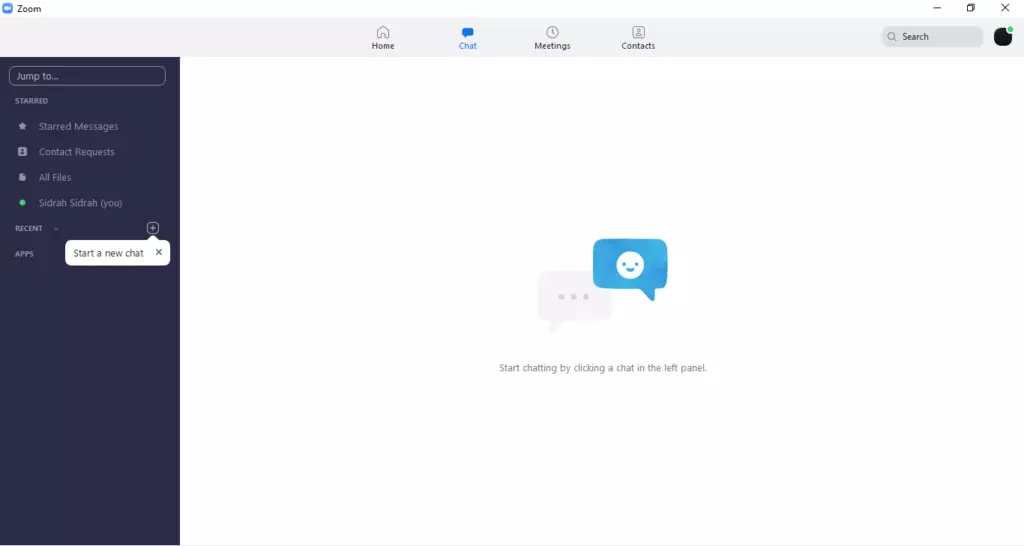
Zoom also offers instant messaging functionality to businesses. This means that organizations can stay in touch with their participants by keeping track of any shared file, uploaded document, image or audio sent by one member to another.
Zoom allows companies and their employees to create a more personalized experience by being able to create specific groups and add selected participants to those that are relevant to a particular project.
This way, the entire company does not need to be involved and improves organizational efficiency by having certain groups focus on specific things.
Zoom Business IM also allows you to monitor the status of groups (presence) and gives you the ability to scan content to find the files you need.
Auto-answer
This feature allows the user to automatically respond to meetings or group messaging information from specified users. This feature can be especially useful in Zoom rooms where you prefer to automatically join a meeting without having to accept or decline it.
You can enable this feature for Mac or PC users only.
Meeting Templates
When scheduling a meeting, Zoom allows the host to save the settings for that meeting as a template for future meeting scheduling. This template can include options such as alternate hosts and automatic recordings.
You can also save templates for recurring meetings and save the recurrence schedule as part of the template. You can save up to 40 templates for future meetings.
Polling
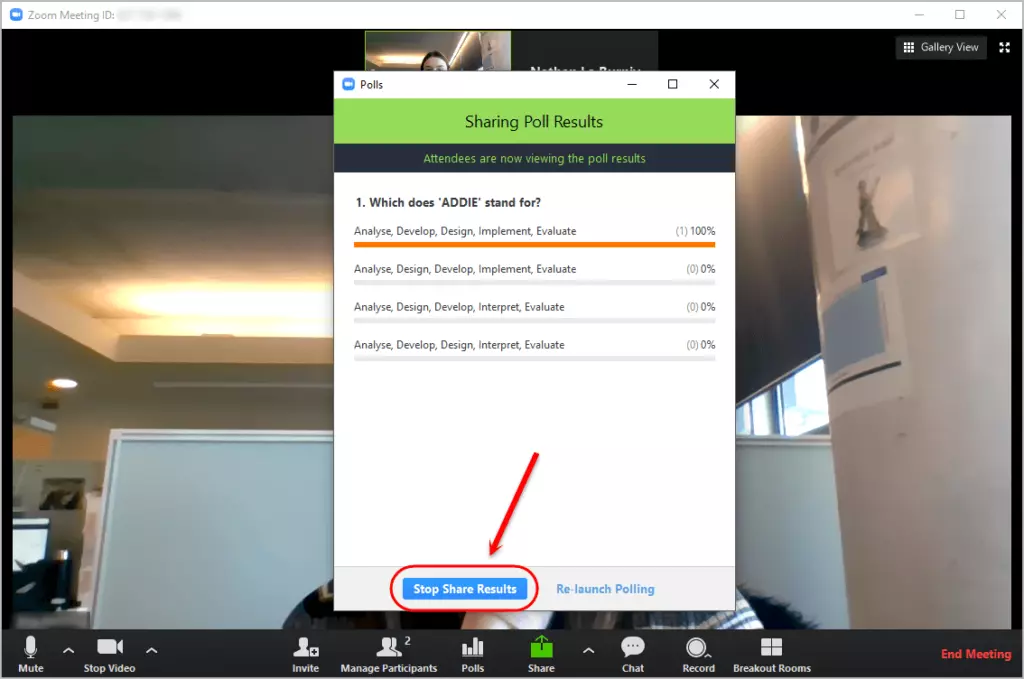
This feature allows the host to create single or multiple choice polling questions for their meeting. Basically, the polling function allows you to launch a poll during the course of the meeting and collect the participants’ responses in real time.
Later, you can download these responses in the form of a report. You can also conduct an anonymous poll if you do not want the participants’ information to appear in the poll results.
Registrations
When scheduling a meeting, the host can set up registration requirements and add questions such as email, name and other personalized information for attendees. The host can also generate registration reports to get a list of people who have registered for the meeting.
Meeting Live Streams
If you take a look at the zoom team meeting review, you will see that the user can also live stream their webinar to a custom platform if configured by the account administrator.
To enable this feature, the administrator must configure the settings before the meeting starts, so that the broadcast will start with a single click as soon as the session begins.
Webinars

Webinar Roles
Zoom not only allows you to conduct one-on-one calls with individuals, but also gives you the ability to host webinars with up to 100 participants.
Webinars are crucial to any business, and with Zoom, you have the option of being able to conduct them in real time with features such as one-click data sharing and dual screen support.
Webinar Branding
The webinar customization feature allows users to customize their webinar registration page with logo, banner, color, speaker information, descriptions and more. The speaker information is also included in the invitation to the web seminar.
Webinar Chat
When attending webinars, chat becomes a necessary communication feature for both attendees and hosts. Thus, during the webinar, co-presenters, panelists, attendees and the host can communicate through the chat function.
Webinar Reporting
The reporting feature is designed to generate information reports based on various metrics such as registration, attendees, performance, Q&A and surveys.
The final report file can be exported to CSV format for additional analysis and useful information. These reports are also available for the previous year. In order to use this feature, the user must have hosting permissions or have an access role for usage reports.
Webinars Using PayPal
The PayPal integration in Zoom allows you to charge a registration fee for the webinar via PayPal. Basically, this feature forces attendees to make the payment in order to receive the webinar registration information.
Here, you can also enable the option to “restrict the number of registrants” and allow a specific number of attendees.
Integrations
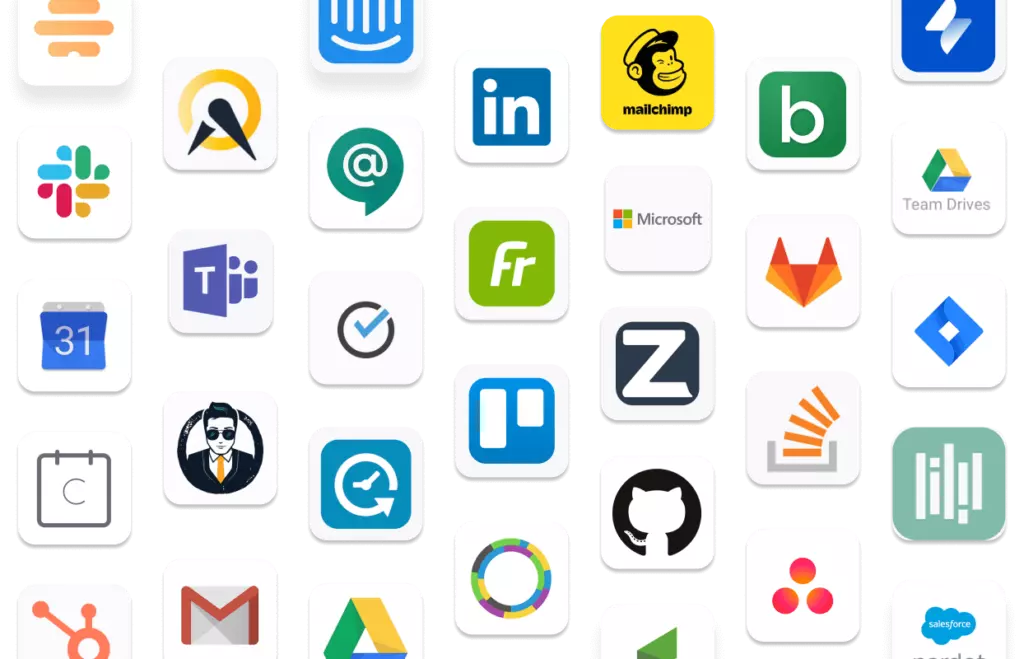
Extensions & Plugins
When it comes to Zoom Video Conferencing Review, this application has a wide range of extensions and plugins to offer. Let’s discuss some of them in detail:
1. Google Calendar:
Zoom Scheduler Google Chrome Extension and Zoom Firefox add-on allow users to schedule their meetings directly through Google Calendar. Through this extension, you can also start an instant meeting or schedule a future one. Once the meeting details are confirmed, invitations are sent via Google Calendar so that attendees can join meetings with a single click.
2. IBM Notes Plugin:
The IBM/Lotus Notes plugin is a convenient way to schedule meetings. This plug-in allows you to not only schedule a Zoom meeting, but also to schedule appointments and existing meetings through the IBM Notes calendar interface. This plugin can be used in IBM Notes 9 and higher.
3. 3rd-Party Integrations:
Zoom Rooms integrates with third-party applications such as Polycon, Lifesize and Cisco, allowing executive offices to expand conference rooms and include remote participants with one-touch capabilities for interoperability.
4. Dropbox Integration:
The Dropbox integration allows users to perform many functions, such as presenting Dropbox files in Zoom meetings, joining meetings from Dropbox and even presenting files during activity sessions.
This integration is only available for the Zoom desktop client and requires Google Calendar or Outlook to be connected to dropbox.
5. OneDrive Integration:
This feature allows you to share files from OneDrive to Zoom. To get started, you need to connect your Zoom account to OneDrive and then you can easily share files during meetings or in chat. This integration can only be activated by the administrator and is only available for the desktop client.
6. Oracle Eloqua Integration:
This integration allows users to register contacts for Zoom webinars as part of the campaign. You can also make decisions based on the registration or data without having to bring the Zoom data manually into Eloqua.
It is important to note that for this integration, Zoom Feeder only provides user contacts that have been provided up to campaign activation.
For this integration, hosts must be licensed and assigned to a specific add-0n. They must also purchase a video webinar plan for 100-10,000 participants.
7. Salesforce Integration:
This integration is designed for the sales department, as it allows you to initiate and schedule Zoom meetings with prospects within Salesforce and also view scheduled meetings. The integration with Salesforce can be obtained through Zoom Marketplace or Salesforce AppExchange. In either case, this integration requires access to the REST API and is only available for Pro, Business and API Partner plans.
SSO & SAML
The SSO or Single sign-on option allows users to log in using company credentials. Zoom SSO is written in SAML (Security Assertion Markup Language) 2.0 and offers automatic user provisioning. This particular feature requires the user to have an enterprise or education account only.
Zoom Marketplace
The Zoom App Marketplace offers developers the option of being able to create third-party applications based on zoom’s video-first communications platform.
This means that developers can create their own customized version of zoom using APIs, webhooks and SDKs to better control how their company can make use of Zoom.
This feature adds a very dynamic touch to the Zoom application itself, as it allows companies to be able to customize their online conferencing software experience based on their needs and requirements.
Thousands of companies rely on Zoom to be able to communicate with their team members and are satisfied with their experience, leaving an extremely positive impact on Zoom’s review.
LTI/LMS Systems
LTI Pro app is an educational application that allows users to schedule, join and manage Zoom meetings within their LMS (Learning Management System).
It also integrates Zoom video conferencing into the LMS so students can attend classes remotely, work in study groups and even view recordings of previous classes.
This feature also helps instructors in terms of access to cloud recordings, distance learning support and flexible office hours.
Cross-Platform Availability

Meetings Client
Zoom meetings enable “whiteboarding” where meeting participants can simultaneously share files on the screen, such as a notebook or whiteboard, via screen sharing.
This feature provides high quality audio and video streaming with minimal bottlenecks and latency. It also offers “remote control,” whereby users can allow other participants to control each other’s screens from their own computer by granting them access.
As far as the Zoom video conferencing review is concerned, Zoom is an innovative solution for enabling collaborative communication without having to pay a fortune.
If you are a trainer or coach who wants to teach remote classes or help your students develop a skill, and you have checked through any Zoom review, you would know that the remote control access offered by Zoom meetings is an excellent way for you to be able to do so.
Zoom Rooms Client
Zoom Video Conferencing Review shows that zoom room functionality allows multiple companies to communicate and collaborate comfortably with team members across oceans and continents, thousands of miles away.
It is impossible to organize frequent conference meetings and at the same time ensure that everyone is physically available to participate. This is where zoom rooms come in, offering a very attractive solution to facilitate conference calls.
Zoom rooms allow you to host conference meetings in which members from all over the world can participate from their devices.
Zoom rooms allow customers to share their live audio and video stream, increasing the realism of these conferences, which can be used for meetings, lectures and training sessions.
When it comes to reviewing zoom team meetings, the zoom room is an optimal solution! It offers high quality, affordable and accessible communication that transcends geographical boundaries and helps collaborative teams get closer than ever before.
Browser Extension
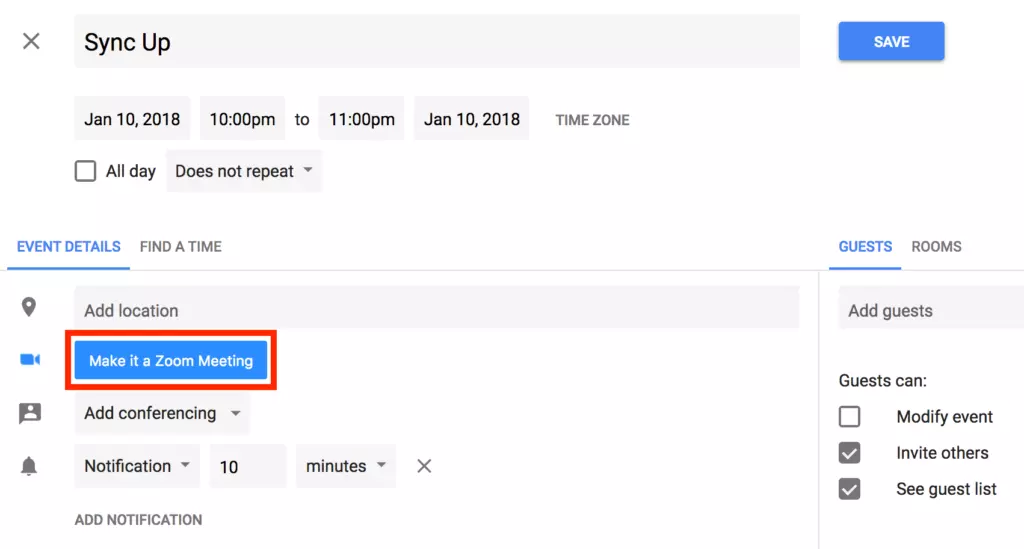
As for browser extensions, Zoom offers Scheduler Chrome Extension and Firefox Add-on. Both extensions integrate Google Calendar with Zoom meetings for convenient scheduling.
Outlook Plugin
Zoom offers integration with the Microsoft Outlook plugin as well as Google calendar within this feature. This allows hosts to schedule meetings directly through these applications. Once meeting invitations are sent out, the schedule is also automatically placed in the Zoom calendar.
The meeting service is designed primarily for training, collaboration and support. Therefore, it includes screen sharing, whiteboard, HD audio/video and screen control features.
iPhone/iPad App
Zoom mobile applications are available for iPhone/iPad screens. Using the Zoom Client Plugin, you can share your screen with remote participants during the Zoom meeting. These apps are available in version 4.6.4.
Android App
The Android-based Zoom app is available in 11 different languages for version 5.0 and above. With this app, you can manage daily meetings efficiently without having to worry about quality.
The Android app works with cloud meetings, which is very convenient, especially when integrated with Outlook or Google Calendar.
Other Settings
Custom Branding
Branding allows the account administrator to create a customized page for the company’s users via their personalized URL. You can also customize the email invitation template. To use this feature, you must have an approved custom URL and an API, Education or Enterprise plan.
Account Settings
Account settings allow the host to change settings for all users in their accounts. For example, you can auto-save chats, require encryption for H.323/SIP connectors, launch polls, always show the meeting control toolbar, mute participants, embed the password to join the link, and more.
If you want to lock a configuration, you can enable the lock option to prevent users from modifying it.
User Experience
Zoom has become a popular choice for both offices and homes and has received very positive reviews, but what about the user experience it offers? In this section, we will explore the layers of the design of this application – from floating toolbars up to naked wireframes – to understand how to understand up to what point is good user experience.
Judgment on the quality of the user experience is based primarily on how you talk on a video call with this app. Unsurprisingly, Zoom is designed to work across multiple platforms and systems, making it simple and uncomplicated to use.
Zoom offers a very user-friendly design that gives your customers a 3-click journey. Just open the zoom application, click on “start with video”, then “invite”, copy the URL from your menu bar, paste it into the chat and that’s it: start your call!
In zoom rooms, you can also customize the layout of the registration page with a simple drag and drop. Therefore, our Zoom Review suggests that the design and interface of this application are intuitive and easy to pick up naturally.
Zoom offers mobile apps for both iOS and Android so that both users can communicate through the software. The app offers a large view of the active speaker and a smaller view of the participants in each session.
It also comes with a safe drive mode where the specific user’s microphone and camera are turned off, which also lets other participants know that they cannot see or understand you at that moment.
Our Zoom Review shows that it has been rated 5/5 stars on the Play Store and 4.8/5 on the Apple Store.
It has over 10,000,000 downloads on Android and supports 10 different languages, including English, French, Chinese, Korean, Russian and Spanish.
The apps allow it to connect with virtually all other devices, from Chrome OS to H.323/SIP room systems and even phones.
As discussed in the Features and Functionality section, Zoom offers a wide range of integrations that make the video conferencing experience more convenient for users.
These integrations include, but are not limited to, the following:
Security
According to a recent review of Zoom, it has been widely adopted by information sensitive areas such as the U.S. Department of Homeland Security, NASDAQ and the Centers for Disease Control and Prevention, among many others.
This makes the security of the Zoom application a very important point.
Zoom’s official documentation states that Zoom operates in scalable hybrid mode to offer features such as chat transcripts, voicemail recordings, user management and conference recording, as they are hosted in the cloud.
The company also has SSAE 16 SOC Type 2 certifications for real-time conferencing security. In terms of server support, Zoom connects via HTTPS and works over SSL ports.
However, Jonathan Leitschuh recently discovered a security flaw in Zoom video conferencing and Karan Lyons reported another on July 15.
According to these reports, the Zoom vulnerability allowed hackers to initiate a video call without the user’s consent on Mac. When you install the Zoom app, the camera for future meetings is enabled by default and you have to check the preference to disable the camera for future meetings specifically.
Apart from this, Zoom works perfectly on the security level, which is why it is considered popular among companies when it comes to holding meetings with augmented personnel.
Customer Support
FAQ’s
How can I use Zoom’s Polling feature during a meeting?
As a host, you can use Zoom’s Polling feature to create single or multiple-choice questions and launch polls during the meeting. Participants can respond in real-time, and you can download the results for analysis after the session.
What is Zoom’s Single Sign-On (SSO), and how can it benefit my organization?
Zoom’s Single Sign-On (SSO) feature allows users to log in using their existing company credentials, streamlining the authentication process. SSO enhances security, automates user provisioning, and simplifies user management for IT administrators.
Can I use Zoom for virtual team collaboration and whiteboarding?
Yes, Zoom offers features like remote control, whiteboards, screen sharing, and simultaneous screen sharing, making it an ideal platform for virtual team collaboration. You can share ideas, annotate documents, and brainstorm effectively.
How can I improve the security of my Zoom meetings?
To enhance the security of your Zoom meetings, follow these tips:
- Use a unique meeting ID for each session.
- Enable meeting passwords to prevent unauthorized access.
- Utilize waiting rooms to vet participants before admitting them.
- Restrict screen sharing to the host or selected participants only.
Can I integrate Zoom with other applications I use for work?
Yes, Zoom offers a wide range of integrations with popular applications such as Google Calendar, Microsoft Outlook, Salesforce, Dropbox, and more. These integrations streamline scheduling and enhance productivity.
Mike DaVinci HighTechBlogging.com
Mike DaVinci is a skilled content writer with a talent for storytelling. He specializes in creating captivating narratives that engage readers and leave them feeling inspired. His writing has been featured in various publications, including magazines, blogs, and business websites. Mike’s particular interest in human interest stories allows him to uncover the heart of any story and convey it to his readers in an emotional and authentic way. He believes that storytelling is a powerful tool for connecting with people and inspiring positive change in the world.
To read more similar articles, click here
Thanks for visiting our Website. If you appreciate our work, kindly show us some support in our comments section. 🙂







