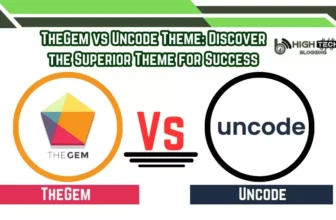Are you trying to choose between WP Engine and SiteGround to host your WordPress website? There are some important aspects to consider when choosing a managed WordPress hosting provider. Using performance tests, surveys, and other objective data can reveal important differences between these two hosters and help you make the best choice for your website.
In this post, we’ll compare WP Engine vs SiteGround in terms of their features, performance, customer support, and pricing. Then, we’ll give you advice on choosing the best provider for you. Let’s get started!
Table of Contents
Features
If you’ve narrowed down your potential web hosts to SiteGround and WP Engine, their features should have been an important factor in your decision. Both offer highly desirable tools for creating powerful WordPress sites that aren’t readily available from other providers. Let’s take a look at both of them.
WP Engine
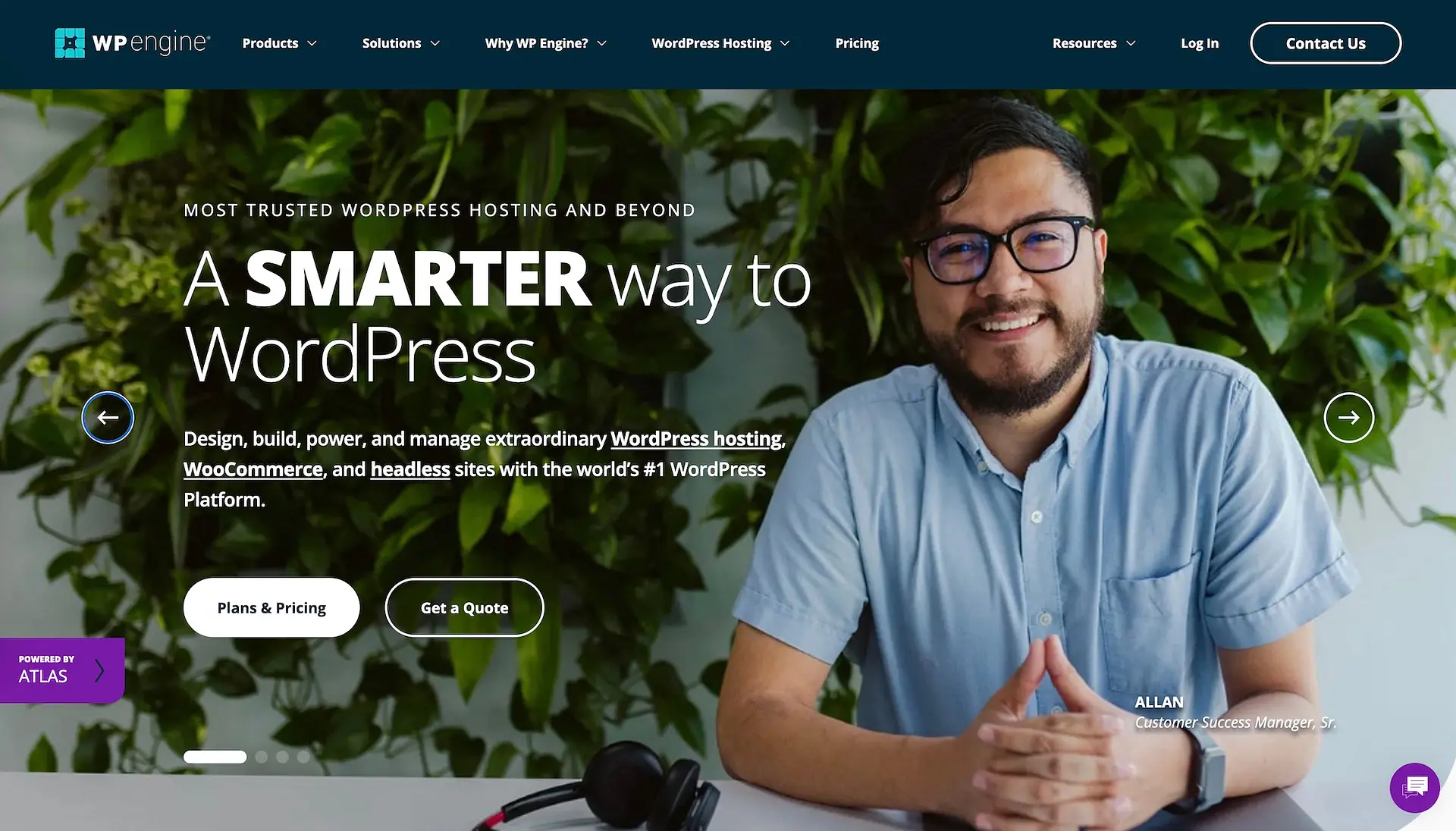
SiteGround

As you can see, the feature set of both hosters is similar in many ways. The main differences are WP Engine’s StudioPress access and GeoTargeting, and SiteGround’s server firewall and email service. All are useful for managing and maintaining WordPress websites, so the winner for you here is really based on your personal preferences and the needs of your website.
Performance
Solid performance is a necessity for the success of any website. It affects not only the user experience (UX), but also search engine rankings. Choosing a host that can’t keep up with your website’s performance needs could hurt both your conversion rate and your website’s visibility.
Fortunately, we’ve had the opportunity to run performance tests for several popular hosting providers, including WP Engine and SiteGround. We used Pingdom and new WordPress installations to test site speed in various locations around the world. Here are the results:
Wp Engine
SiteGround
Of course, this is only one aspect of the performance, but even so, the competition between these two is pretty close.
The test results for Melbourne and Stockholm differ by less than 0.3 seconds, for example. Even though the two New York hosts are separated by almost a full second, this is not necessarily a decisive factor. Further and more thorough testing would shed light on why this is, and choosing a different data center could change things.
Regardless of how the results compare to each other, both hosters consistently offer sub-second speeds – ideal for delivering a high-quality UX. In addition, our uptime monitors show that both hosters provide 100% website uptime to their customers’ users:
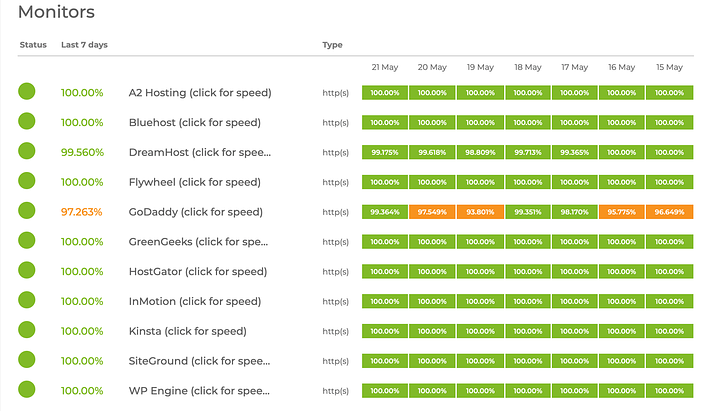
Support
A host’s customer support is important because you want them to be available in case something goes wrong with your website.

Besides, with managed WordPress hosting plans, it’s extremely useful to consider the provider’s knowledge of the WordPress platform. One of the advantages of these types of plans is that they are specifically geared towards WordPress users. Access to help with WordPress-related issues should be included.
| TYPE OF SUPPORT | SITEGROUND | WP ENGINE |
|---|---|---|
| Overall Support Rating | 4.7 | 4.7 |
| WordPress-Specific Support Rating | 4.5 | 4.7 |
Again, these two hosters go head-to-head. With ratings of 4.5 or more in all categories, you can expect quality support no matter which hoster you choose. In fact, these two hosters were at the top of the list of all hosters in our survey.
Since they tied for overall support, we have to use their WordPress support ratings to determine who is better. As you can see, WP Engine has a slight edge here, although in reality both hosts are very knowledgeable and are well suited for those who need help using the platform.
Pricing
Of course, fancy features, high performance scores and excellent customer support won’t matter if you can’t afford them from the start. Price could very well be the deciding factor in your choice between WP Engine and SiteGround.
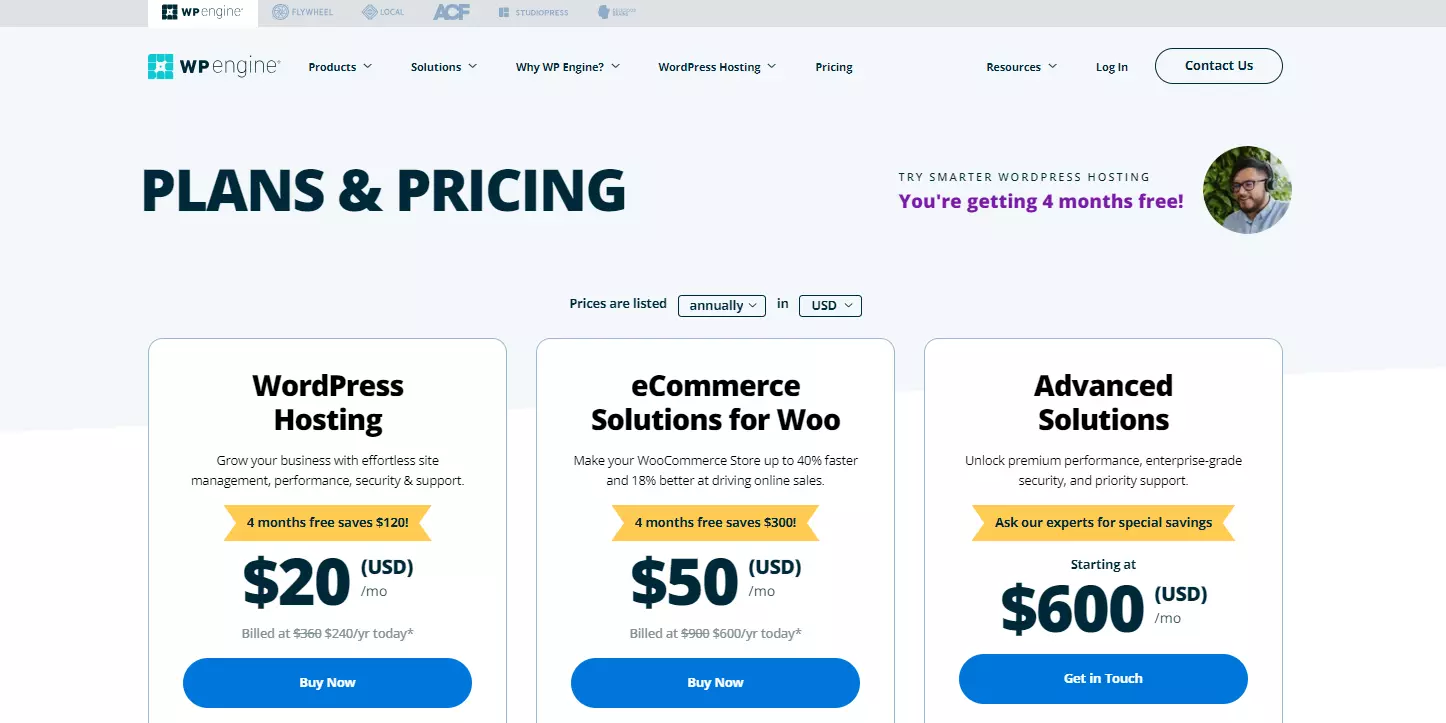
Looking at WP Engine’s plans, the cheapest plan is $20.00 per month, which could put it out of reach for you if you want to host your website on a budget.

SiteGround, on the other hand, is affordable through the bank. The lowest plan costs just $3.99 per month with promotional pricing and includes email service, the SiteGround Migrator plugin, automatic updates and backups, a free Cloudflare CDN, and a free SSL certificate.
If you don’t plan on spending a large chunk of money on a premium theme and feel that access to StudioPress themes is worth the extra cost, SiteGround comes out ahead in terms of price. Considering that you get most of the same features for almost a third of the price at SiteGround, it’s pretty hard to justify WP Engine’s price when you consider everything else equal.
However, there’s another number you should consider when choosing one of these offerings. While SiteGround’s GoGeek plan can handle about 100,000 visits per month, WP Engine’s Scale plan can accommodate 400,000 visits. If you have a very large website with high traffic, the Custom plan might be just what you need to support millions of visitors.
WP Engine vs SiteGround: How To Pick The Best One For You
For a large part of our comparison between WP Engine and SiteGround, these two hosters have achieved pretty similar results. They both show very good results compared to other hosting providers, especially when it comes to website performance and customer support.
When it comes to choosing one of these two hosts for your WordPress website, the decision depends on the features and the price. As we’ve already mentioned, WP Engine offers 35+ StudioPress themes with its hosting plans, as well as GeoTargeting for personalizing your website depending on your location. In contrast, SiteGround offers a solid server firewall for added security and dedicated email hosting. Overall, your personal preferences and needs will determine which plan is better for you.
In terms of price, SiteGround’s low-cost plans are probably an attractive choice for many budget-conscious websites. The exception to this is those who have large websites with six-figure traffic. Although expensive, WP Engine’s Scale and Custom plans might be just what you need for your site.
Conclusion
Your hosting provider is crucial to the success of your WordPress website. Choosing one is not an easy task and requires you to thoroughly examine each provider in a number of areas to make a selection.
In this article, we’ve compared two of the best managed WordPress hosts based on four key aspects. If you’re still trying to decide between WP Engine and SiteGround, keep these points in mind:
- WP Engine is great for large websites with high traffic volumes, although its StudioPress themes and GeoTargeting features make the cost well worth it for users who want to bring as many website aspects as possible under one roof.
- SiteGround offers high-end features at low prices for the everyday WordPress user. Their email hosting, server firewall, and other features provide almost everything you need to create a secure and professional WordPress website.
FAQs
Why did you choose to compare WP Engine and SiteGround?
As someone who has had experience with both WP Engine and SiteGround, I wanted to provide an in-depth comparison to help others make an informed decision. These two hosting providers are well-known in the industry and offer different features, so it’s important to understand the key differences.
What are the main differences between WP Engine and SiteGround?
WP Engine primarily focuses on managed WordPress hosting, providing a highly optimized environment specifically designed for WordPress websites. SiteGround, on the other hand, offers a wider range of hosting options, including shared hosting, cloud hosting, and dedicated servers, catering to various needs.
Which hosting provider offers better performance?
In terms of performance, WP Engine excels by providing a highly optimized hosting environment. They have a built-in caching system, content delivery network (CDN), and other performance-enhancing features. SiteGround also offers good performance, especially with their advanced caching and SSD storage, but WP Engine’s focus on WordPress optimization gives it an edge.
Are there any differences in terms of security?
Both WP Engine and SiteGround prioritize security and have robust measures in place. WP Engine offers automatic updates, daily backups, and malware scanning. They also have a dedicated team monitoring for potential security threats. SiteGround, similarly, offers security features like daily backups, account isolation, and proactive server monitoring to ensure a secure hosting environment.
What about scalability and resources?
WP Engine offers scalable plans specifically tailored for WordPress, ensuring that your website can handle increased traffic and resource demands. They have various plans with different resource allocations. SiteGround also offers scalable options, including cloud hosting and dedicated servers, which provide more resources for high-traffic websites or resource-intensive applications.
To read more similar articles, click here.
Thanks for visiting our Website. If you appreciate our work, kindly show us some support in our comments section. 🙂
Norman Dwemer is a tech blogger who focuses on the future of technology. his blog delves into emerging technologies such as artificial intelligence, blockchain, and quantum computing, as well as their potential impact on our lives and society. Rachel’s writings provide a sneak peek into the future of tech, examining the possibilities and risks of these cutting-edge technologies. he also shares the most recent developments and research in these fields, delivering the latest news and insights to his readers. Norman’s visionary outlook on the world of tech has establihed his as an authoritative figure for anyone interested in the forefront of technology.