Welcome to our comprehensive WordPress Website Builders Review, where we delve into the secrets behind building stunning websites with this powerful content management system (CMS).
In today’s digital landscape, having an impressive online presence is crucial for businesses and individuals alike. WordPress has long been hailed as the go-to platform for website creation, and in this review, we will explore the features, customization options, and flexibility that make it a standout choice.
Whether you’re a beginner or an experienced developer, join us as we uncover the secrets to crafting visually captivating and highly functional websites using WordPress.
Table of Contents
Get ready to unleash the full potential of your online presence!
WordPress Website Builders Review: WordPress.org Ratings at a Glance

WordPress is a content management system (CMS) used worldwide to create and manage websites. It is free to use, although users must pay for a hosting company.
WordPress offers customizable themes and layouts, allowing users to have full control over the design of their website exactly as they wish. WordPress is not as beginner-friendly as other CMSs, and coding skills are required for more advanced customization.
That said, WordPress is the most widely used platform for website creation and has made it onto our list of the best content management software for October 2025).
WordPress.org vs. WordPress.com

It is important to note that there are two versions of WordPress: WordPress.org (which we will focus on in this article) and WordPress.com. WordPress.com is the fully hosted version with a monthly fee similar to Wix or Weebly. WordPress.org is the free, open-source, self-hosted version. WordPress.org comes with a steeper learning curve but gives users ultimate control over their website, while WordPress.com is more limited.

vs

WordPress Pricing & Plans
One of the biggest advantages of WordPress is that it is free. Although the platform is free, WordPress users often spend money on a domain name, web hosting, updated themes, and premium plugins. All of these extras can cost anywhere from a few dollars to hundreds of dollars extra each month.
In addition, companies may also incur costs to hire professional assistance in case they need help that the helpdesk can’t help with or to implement any design ideas that are beyond their capabilities. So keep in mind that it pays to have money saved in case you need a web designer or developer.
WordPress Ease Of Use:
Creating a site with WordPress is not for the faint of heart. It has a much steeper learning curve than many of the drag-and-drop website builders that are popular. If you’re looking for a platform that allows you to create a website from scratch, WordPress is not for you. Not only do you need programming expertise to customize the website, but also programming skills to troubleshoot issues that may arise.
WordPress Security:
A team of about 50 security specialists is responsible for constantly improving WordPress security. When addressing issues in shared dependencies, such as resolving the PHP XML parser vulnerability, the WordPress security team frequently collaborates with other trusted security teams, security researchers, and hosting companies.
Web hosting plays a critical role in website security. Since WordPress does not host websites, it is important to find a good hosting provider that takes extra precautions to protect your servers from threats.
WordPress Customer Service and Support:
As mentioned above, WordPress is a free and open-source platform, so it does not have a dedicated customer support department. However, WordPress does have a sizable support community. The number of free guided and online tutorials for learning WordPress basics is almost endless. Users can ask questions or search for questions already asked in the WordPress community forum.
When users need more than just free online resources, hosting providers, such as Bluehost, offer 24/7 WordPress-specific customer support on their WordPress plans, and freelance developers can help resolve the most persistent issues.
WordPress Flexibility:
WordPress may be the most flexible website builder on the market today. Because it is open source, users can create code specific to their website to customize tools or add specific functionality. If you come up with something, you can create the code to make it happen. Open-source coding also allows anyone with coding skills to create plugins, which has resulted in WordPress having one of the largest plugin libraries in the world. WordPress has more than 59,000 plugins, a number that is growing every day.
3 WordPress Alternatives & How They Compare
| WordPress | Wix | Weebly | Squarespace | |
|---|---|---|---|---|
| Starting Price (For a Business Website) | Free, plus hosting (around $3 to $15 per month) | $16 per month | $6 per month | $16 per month |
| Drag-and-Drop Interface | Via plugin | Yes | Yes | Yes |
| Domain Name | No | Yes, for your first year | With mid-tier plans | Yes, with annual plans |
| SSL Certificate | No | Yes | Yes | Yes |
| Sell Online | Via plugin | Yes – With Business Basic plan for $27 per month | Yes | Yes – With the Business plan for $23 per month |
| Manage Inventory | Via plugin | Yes | Yes | Yes |
| Book Appointments | Via plugin | Yes | Yes | Yes – For an extra $14 per month |
| Subscriptions and Recurring Payments | Via plugin | Yes | Yes – Via Stripe or PayPal | Yes – With the Commerce plan for $49 per month |
| Built-in SEO Tools | Via plugin | Yes | Yes | Yes |
| Customer Support | Community forum | 24/7 customer support | Community forum, chat and email support for all plans, phone support for advanced plans | 24/7 email and chat support, no phone option available |
WordPress vs Wix

vs

WordPress is free, but you have to pay for both the website builder and hosting. Wix has a free plan, but it is very limited. Their starter plan starts at $4 per month and includes hosting. WordPress is more suitable for those who need advanced customization and have the necessary programming skills (or are willing to hire a developer). Wix is more suitable for users looking for a basic, easy-to-use website.
WordPress vs Weebly

vs

Weebly is one of the most affordable website builders on the market and, like Wix, is very easy to use, even for beginners. Thanks to its drag-and-drop editor, it’s a fantastic choice for people who want to quickly build a professional website or online store. However, users who want to customize more robust websites will be better served with WordPress. While Weebly only has about 50 free themes built in, WordPress has thousands.
WordPress vs Squarespace

vs

Squarespace is known for its aesthetically pleasing themes and templates, but it doesn’t come cheap. The platform doesn’t offer a free plan, but its monthly subscription includes hosting, templates, site management, and plugins. If SEO is important to you, WordPress is the way to go.
While Squarespace plans include SEO tools such as sitemaps, automatic markup, SEO page titles, and clean URLs, WordPress offers users much more control over their website’s SEO than Squarespace. In addition to the built-in SEO tools, WordPress offers a wide variety of every SEO tool imaginable through its plugins. Yoast, in particular, is an essential SEO plugin for WordPress that helps improve search engine rankings.
Is WordPress Right for You or Your Business?
There’s no doubt why nearly half of the world’s top websites are WordPress. The extremely powerful website builders allow users to create the website of their dreams with virtually no hiccups. This kind of power, however, is not for everyone. Too much flexibility can be a bad thing, especially for users who have no coding or website-building experience.
Our Verdict
7.8

Cost
Free (third-party web hosting required)
Design
Thousands of unique, customizable themes
E-commerce add-on
Yes.
FAQs
How can I optimize my WordPress website for mobile devices?
Optimizing your WordPress website for mobile devices is crucial for providing a positive user experience and improving search engine rankings.
You can ensure mobile-friendliness by selecting a responsive WordPress theme that automatically adapts to different screen sizes, optimizing images for mobile devices by using the appropriate file formats and dimensions, using a mobile-friendly navigation menu, minimizing the use of pop-ups or interstitials that can obstruct mobile viewing, and testing your website’s responsiveness across different devices using tools like Google’s Mobile-Friendly Test.
Are there any recommended techniques to speed up my WordPress website?
Yes, there are several techniques to speed up your WordPress website. Some strategies include using a caching plugin like WP Super Cache or W3 Total Cache to generate static HTML files, optimizing images by compressing them without compromising quality using plugins like Smush or EWWW Image Optimizer, minimizing the use of external scripts and plugins, enabling browser caching, leveraging a content delivery network (CDN) to serve your website’s assets from multiple locations, and optimizing your website’s database by cleaning up unnecessary data using plugins like WP-Optimize or WP Rocket.
How can I set up an online store using WordPress?
Setting up an online store with WordPress is possible using the popular e-commerce plugin called WooCommerce. With WooCommerce, you can create product listings, configure shipping and tax settings, integrate payment gateways, manage inventory, and customize the appearance of your store.
WooCommerce provides various extensions and themes to enhance your store’s functionality and design, making it a flexible solution for selling products or services online.
Is it possible to integrate a blog into my WordPress website?
Absolutely! WordPress started as a blogging platform, and it seamlessly integrates a blog into your website.
You can create blog posts, organize them into categories or tags, enable comments and social sharing features, customize the appearance of your blog using different templates or themes, and even syndicate your blog content to social media platforms or email newsletters using plugins like Jetpack or Mailchimp.
Are there any recommended backup strategies for WordPress websites?
Yes, it’s crucial to have a comprehensive backup strategy for your WordPress website.
Along with using a backup plugin, you should consider storing your backups in multiple locations, including off-site storage solutions like cloud storage services or remote servers, implementing automated scheduled backups to ensure regular and consistent backups, verifying the integrity of your backups by restoring them in a test environment and creating separate backups of your WordPress database and files for added security.
Mike DaVinci HighTechBlogging.com
Mike DaVinci is a skilled content writer with a talent for storytelling. He specializes in creating captivating narratives that engage readers and leave them feeling inspired. His writing has been featured in various publications, including magazines, blogs, and business websites. Mike’s particular interest in human interest stories allows him to uncover the heart of any story and convey it to his readers in an emotional and authentic way. He believes that storytelling is a powerful tool for connecting with people and inspiring positive change in the world.
To read more similar articles, click here
Thanks for visiting our Website. If you appreciate our work, kindly show us some support in our comments section. 🙂