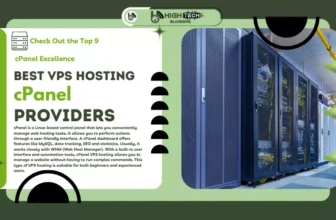Choosing a suitable WordPress theme for e-commerce can be daunting, especially since there are many themes available. Therefore, it is important to find the perfect theme that aligns with your business goals. In this post, you will find a comprehensive guide with the ten best WordPress themes for e-commerce that are perfect for any online business and will make your choice easier. Let’s get started.
Table of Contents
What is an Ecommerce WordPress Theme?
WordPress e-commerce themes allow you to display and sell your products on your WordPress website. They are usually integrated with WooCommerce and have extensions like store and product layouts, shopping carts, checkout pages, and product filtering and sorting options. Basically, eCommerce WordPress themes provide website owners with an easy way to do business online.
Top 10 Best WordPress Themes for Ecommerce
When creating our list of the best e-commerce WordPress themes, we took several factors into consideration. Our top priority was to find themes that are explicitly designed for WooCommerce, as this is the most commonly used e-commerce platform for WordPress. We also evaluated each theme’s features, customization options, and number of home pages. Now, without further delay, let’s dive into our top picks.
1. Divi

Our first entry for the best e-commerce WordPress themes is Divi. Compared to other WordPress themes, it offers the most customization options thanks to its front-end visual builder that doesn’t require any code. With over 200 design elements, you can design every aspect of your website and view your design changes in real-time.
Divi integrates seamlessly with WooCommerce and offers over 20 Woo-specific modules that let you create product layouts, store pages, and more using the Theme Builder. Theme Builder lets you create custom layouts to showcase products, design headers and footers, search results pages, and more, giving you complete design control over your ecommerce site.
Divi is packed with over 2300 professionally designed layouts that will make your e-commerce website stand out from the rest. Each layout package comes with a store page layout by default, so there are almost endless possibilities to showcase your products. You also have access to the Divi Marketplace, where you can buy extensions, child themes, and layouts designed specifically for Divi and WooCommerce. For example, there’s the WooCommerce Layouts for Divi Bundle, which includes 55 product pages, 30 store pages, and 15 shopping cart pages, so you can create the e-commerce Divi website of your dreams.

In addition, Divi offers bulk editing modules, keyboard shortcuts, and copy and paste styles that can greatly improve your workflow when creating product pages and templates.
Divi is Best For:
Divi’s ease of use, design flexibility and customization options make it an excellent e-commerce WordPress theme for beginners and developers who want to quickly create a professional and visually appealing online store.
| Divi | |
|---|---|
| Starting Price | $89/year |
| Websites | Unlimited |
| Free Layouts | 2300+ |
| Visual Builder | ✔️ |
| Theme Builder | ✔️ |
2. Astra

Our next e-commerce WordPress theme is Astra, which offers seamless integration with WooCommerce, front-end editing with Elementor, Spectra and other page builders, as well as dedicated WooCommerce modules to build the perfect online store.

With Astra and Elementor, you can create custom page templates for every aspect of your website. Headers, footers, individual posts, product archives, or anything in between – Elementor’s drag-and-drop theme builder lets you easily customize your site to match your unique style and branding. Astra is one of the fastest WordPress themes on the market and weighs less than 50kb on the front-end. A lightweight theme means faster page load times, which can have a positive impact on your website when it comes to search engine optimization (SEO).
Astra is Best For:
Try Astra if you are looking for a fast, lightweight theme that integrates well with Elementor and WooCommerce. With 40+ design modules, 40+ starter templates for e-commerce and endless customization options, Astra is one of the best e-commerce WordPress themes on the market.
| Astra | |
|---|---|
| Starting Price | $47/year |
| Websites | 1 |
| Free Layouts | 240+ |
| Visual Builder | ✔️ |
| Theme Builder | ✔️ |
3. OceanWP

Our next e-commerce WordPress theme is OceanWP. With seamless integration with Elementor and Gutenberg, this theme offers endless customization options to make your online store your own. With over 220 pre-built demos, you’re sure to find a layout that perfectly fits your needs. And with Ocean Extra plugin you can easily install demos with just one click, control page level settings, create custom templates and much more.
While the free version of OceanWP is packed with features, the Pro version takes things to the next level. With instant access to Freepik and Flaticon, A/B testing features, over 220 pre-built demo websites, and 22 extensions, you can create the ultimate ecommerce website. For example, with the Ocean eComm Treasure Box extension, you can design every aspect of your ecommerce site from launch to checkout, including custom store, single product, shopping cart, checkout, and thank you pages. You can even include a “Buy Now” button or WooCommerce popup to highlight sales or specific products.
OceanWP is Best For:
OceanWP is an excellent choice for a flexible and feature-rich e-commerce WordPress theme. Its extensive demos and customization options are suitable for both small and large online stores. At the same time, its integration with popular page builders like Elementor and Gutenberg means you don’t need to be a programming expert to create a professional-looking website.
| OceanWP | |
|---|---|
| Starting Price | $43/year |
| Websites | 3 |
| Free Layouts | 210+ |
| Visual Builder | ✔️ |
| Theme Builder | ✔️ |
4. Neve

Next on our list of the best e-commerce WordPress themes is Neve by ThemeIsle. Neve uses a mobile-first design, is compatible with all major page builder plugins, and integrates seamlessly with the Accelerated Mobile Pages (AMP) plugin to create a fast, highly customizable website for your online store.

Neve is WooCommerce-ready out of the box, but upgrade to the Pro version and you’ll get some cool, advanced features. With design elements like a quick product view, a floating shopping cart, off-canvas store filters, and a wish list, you’ll have everything you need to take your ecommerce store to the next level. In addition, the Pro version offers different checkout page layouts, six WooCommerce starter templates, and unlimited design options through Elementor integration.
Neve is Best For:
If you’re looking for a fast, lightweight e-commerce WordPress theme, Neve is the one for you. With support for AMP, a mobile-first design, and plenty of demo pages to get you started, Neve is also suitable for those without design experience.
| Neve | |
|---|---|
| Starting Price | $69/year |
| Websites | Unlimited |
| Free Layouts | 110+ |
| Visual Builder | ✔️ |
| Theme Builder | ✔️ |
5. Flatsome

The next e-commerce WordPress theme on our list is Flatsome. Designed explicitly for WooCommerce, Flatsome features a front-end page builder, multiple product layouts, built-in product galleries for variations, and full theme customization via the live WordPress Customizer screen.

Flatsome has several outstanding features, including the front-end design editor with over 35 customizable design elements such as sliders, price tables, product categories, banner grids, and more. In addition, Flatsome offers more than 100 pre-built layouts focused exclusively on e-commerce that you can import with just one click through Flatsome Studio. Thus, you can quickly launch your website with a pre-built layout if you prefer not to create layouts from scratch.
Flatsome is Best For:
Online store owners looking for a flexible and easy-to-use e-commerce WordPress theme with unlimited design options will like Flatsome. With hundreds of pre-built themes, almost 40 modules and built-in e-commerce support, Flatsome is suitable for just about anyone.
| Flatsome | |
|---|---|
| Starting Price | $59/six months |
| Websites | 1 |
| Free Layouts | 300+ |
| Visual Builder | ✔️ |
| Theme Builder | ✔️ |
6. Shoppe By Themify

Next on our list of the best ecommerce WordPress themes is Shoppe, available through Themify. With a proprietary drag-and-drop builder, Shoppe makes it easy to design custom e-commerce pages, headers, footers, and more. Also, the theme’s layout can be changed with just one click using the website skin option. It offers over 60 regular page layouts and over 20 store page layouts that can be imported with just a few clicks.

Shoppe has some great features for WooCommerce. Your site visitors will love the Quick Look feature that lets them quickly see product details in a popup without leaving your store page. You also get an Ajax shopping cart, so customers can add items to their cart without refreshing the page. With Shoppe, you can add products to a wish list, present a product gallery slider, enable image zoom, and add product sharing options. To make browsing easier, Shoppe provides a filter option that lets customers sort by price, color, or category.
Shoppe is Best For:
If you are someone who wants a lot of design options, Themify might be a good option for you. For just $89 per year, you can subscribe to Master Club and get access to 42 WordPress themes, 11 plugins, and 25 Themify Builder add-ons. This is a good choice for anyone who has multiple websites or wants a wide range of options.
| Shoppe | |
|---|---|
| Starting Price | $59/year |
| Websites | Unlimited |
| Free Layouts | 42+ |
| Visual Builder | ✔️ |
| Theme Builder | ✔️ |
7. Shoptimizer

Our next entry – Shoptimizer – focuses on website speed. With Shoptimizer, the main CSS file is automatically scaled down so that visitors can see your website almost instantly. Moreover, the theme is designed to increase conversion rates by providing a streamlined checkout process that removes distractions like headers, footers and sidebars so that your customers can focus on the real task – spending their hard-earned money. Plus, with the FOMO feature, you can add an animated inventory counter for individual products that encourages your customers to buy a product quickly – before it’s gone.

Although Shoptimizer doesn’t come with multiple layout options, you can create the e-commerce website of your dreams using the page builder of your choice. With support for Elementor, Visual Composer, Beaver Builder, and more, you’ll have access to a visual front-end builder that makes designing your website easy. In addition, Shoptimizer offers numerous features to improve sales on your website, such as custom product badges, the ability to request a callback, security badges for increased confidence, a wish list feature, and more.
Shoptimizer is Best For:
If you’re looking for a speed-optimized e-commerce theme that’s ready to go right out of the box, Shoptimizer might be just what you’re looking for. With lots of product enhancing extras like a wishlist, image zoom and gallery images for product variants, your online store will be up and running in no time.
| Shoptimizer | |
|---|---|
| Starting Price | $99/year |
| Websites | Unlimited |
| Free Layouts | 30+ |
| Visual Builder | ✔️ |
| Theme Builder | ✔️ |
8. Botiga

Our next e-commerce WordPress theme is Botiga, one of two theme offerings from aThemes. It is the most feature-packed free theme on our list. All of the theme’s styles are handled through the familiar WordPress customizer, including WooCommerce settings, making it easy for anyone to design. It features multiple product catalog and single product settings, such as image zoom, image gallery layout style, Ajax “Add to Cart” button and draggable product elements that make customizing your online store a breeze.

Botiga offers you a variety of styling options that will benefit you. You can create custom headers and footers with a simple drag-and-drop editor and choose from different layout formats for products, posts, and pages. You can even design WooCommerce icons and buttons, add a scroll up button or enable parallax effects. To simplify things, you can start with one of the eight starter designs, add your products and launch your online store without much hassle.
Botiga is Best For:
If you are a beginner and want to sell a few dozen products, you should consider Botiga. You can’t really change the basic framework, but thanks to the many design options, you can make it unique for your brand. Botiga has minimal style, but maximum potential.
| Botiga | |
|---|---|
| Starting Price | $69/year |
| Websites | 1 |
| Free Layouts | 8 |
| Visual Builder | ✔️ |
| Theme Builder | ✔️ |
9. Storefront

Our next e-commerce WordPress theme is Storefront, provided by the makers of WordPress, Automattic. It’s a free theme for WooCommerce that lets you create an online store in minutes. That said, you can add a whole lot of bells and whistles with the Storefront extension pack, including complete store design via the WordPress Customizer.

With the free version of Storefront, you can still control the design aspects of your store, but your options are more limited. You can change website styles, the WooCommerce product catalog, pages, and images. Let’s say you want to add features like advanced product filtering or the ability to edit product metadata or layouts. In this case, you need to purchase the extension pack.
Storefront is Best For:
Sure, Storefront is a vanilla e-commerce theme, but if you’re a developer, that’s music to your ears. One of Storefront’s best features is its simplicity. You can use it as is, or dive under the hood and create a custom, lightning-fast e-commerce site that’s fully customized for your business.
| Storefront Extension Bundle | |
|---|---|
| Starting Price | $69/year |
| Websites | 1 |
| Free Layouts | 3 |
| Visual Builder | ✔️ |
| Theme Builder | ✔️ |
10. Woostify

Woostify, our final pick for the best eCommerce WordPress themes, is a lightweight, SEO-ready theme designed specifically for WooCommerce. With a live theme customizer, multiple product, cart, and catalog layouts, and a range of layout styles, it offers plenty of flexibility for your eCommerce website. You can edit your pages using the Gutenberg block editor or Elementor, making customization a breeze.

With the free version of Woostify you get basic styling options. You can customize various website and WooCommerce settings, but most other options require add-ons. However, you can install and use Elementor to edit products and pages or create templates. If you opt for the Woostify core theme, you can purchase a Pro license and get more than 20 website starter designs and all Pro add-ons. These include a header and footer builder, a customer support callback feature, a buy now button, and more.
Woostify is Best For:
Elementor users looking for a fast, lightweight theme for WooCommerce should try Woostify. With a custom theme builder, unlimited customization options, and native WooCommerce support, it’s a good option.
| Woostify | |
|---|---|
| Starting Price | $49/year |
| Websites | 1 |
| Free Layouts | 13 |
| Visual Builder | ✔️ |
| Theme Builder | ✔️ |
Which Ecommerce WordPress Theme is the Best Overall?
Although we’ve presented you with ten great options for the best e-commerce WordPress theme, we think there’s a clear winner. Overall, Divi is the best option, thanks to its dedicated WooCommerce integration, more than 20 Woo-specific modules, and countless free store layouts that let you create the perfect e-commerce store.
| Starting Price | Websites | Free Layouts | Visual Builder | Theme Builder | |
|---|---|---|---|---|---|
| 🥇 Divi | $89/year | Unlimited | 2300+ | ✔️ | ✔️ |
| 🥈 Astra | $47/year | 1 | 240+ | ✔️ | ✔️ |
| 🥉 OceanWP | $43/year | 3 | 210+ | ✔️ | ✔️ |
| Neve | $69/year | Unlimited | 110+ | ✔️ | ✔️ |
| Flatsome | $59/six months | 1 | 300+ | ✔️ | ✔️ |
| Shoppe | $59/year | Unlimited | 42+ | ✔️ | ✔️ |
| Shoptimizer | $99/year | Unlimited | 30+ | ✔️ | ✔️ |
| Botiga | $69/year | 1 | 8 | ✔️ | ✔️ |
| Storefront | $69/year | 1 | 3 | ✔️ | ✔️ |
| Woostify | $49/year | 1 | 13 | ✔️ | ✔️ |
Conclusion
Selecting the right WordPress theme for your ecommerce website is crucial in enhancing your online sales and providing an engaging user experience. Ecommerce WordPress themes offer specialized features and functionalities designed specifically for online stores, enabling you to create stunning designs that captivate your audience and boost conversions.
Among the top 10 best WordPress themes for ecommerce, each option brings unique advantages and customization options to suit various business needs. However, when considering the best overall theme, Divi emerges as a top contender. Divi offers a powerful and intuitive visual builder, allowing you to create highly customizable and visually appealing ecommerce websites. With its extensive range of pre-built layouts and modules, Divi offers unparalleled flexibility and versatility for showcasing your products and maximizing sales potential.
Ultimately, the best ecommerce WordPress theme for your online store depends on your specific requirements and preferences. It’s important to consider factors such as design, performance, customization options, responsiveness, and integration capabilities with popular ecommerce plugins. By carefully evaluating these aspects and exploring the top 10 themes mentioned, you can make an informed decision and choose the ecommerce WordPress theme that best aligns with your business goals and objectives.
FAQs
Which is the best eCommerce theme for WordPress?
Divi is our choice for the best eCommerce theme as it offers a seamless experience with its special integration for WooCommerce. With over 20 modules designed specifically for WooCommerce, you can easily create a custom online store tailored to your unique business needs. Divi also offers a wide range of free store layouts to help you bring your eCommerce vision to life.
What is the best free eCommerce theme for WordPress?
Astra stands out from other free eCommerce website builders with its free features, such as its lightweight code and the ability to integrate with various page builders such as Elementor and Spectra. It also offers dedicated modules for WooCommerce, making it an excellent choice for creating an online store without spending a cent.
Can WordPress be used for eCommerce?
Yes, you can use WordPress for eCommerce by integrating it with plugins like WooCommerce or Easy Digital Downloads. With these plugins you can set up an online store and manage payments, orders and inventory directly from your WordPress website.
Is the Divi theme suitable for eCommerce?
Yes, Divi theme is suitable for e-commerce as it offers a variety of pre-built layouts and customization options designed specifically for online stores. The user-friendly interface and responsive design make it an ideal choice for businesses with an eCommerce focus.
Which WordPress eCommerce themes have a drag-and-drop builder?
eCommerce themes like Divi, Flatsome and Shoppe offer the additional option of using a drag-and-drop builder to simplify the creation of your eCommerce website.
Which WordPress eCommerce themes have pre-made templates?
Themes like Divi, Astra, Neve and Flatsome offer an extensive selection of pre-built templates that you can customize to suit your individual needs. With these themes, you can easily create a unique and professional-looking online store without having extensive design knowledge.
Why should I use WordPress instead of Shopify?
WordPress is a more flexible platform that allows greater customization and control over your website, while Shopify is primarily focused on e-commerce features. WordPress is the better choice if you need more than just an online store.
How much does WooCommerce cost?
WooCommerce is a free and open source WordPress plugin. However, there may be additional costs for hosting, domain names, themes, and extensions that you can purchase from WooCommerce or third-party providers.
How can I increase sales on my WordPress eCommerce website?
You can increase sales on your WordPress eCommerce website by optimizing your product pages with high-quality images and descriptions, offering discounts and special offers, improving site speed and navigation, and running email marketing campaigns to engage customers and encourage repeat purchases.
How do I optimize my WordPress eCommerce website?
You can optimize your WordPress eCommerce website by using a fast and reliable hosting service, optimizing images and videos, using a clean and responsive design, installing caching plugins, optimizing your website’s code and using SEO plugins to improve search results.
To read more similar articles, click here.
Thanks for visiting our Website. If you appreciate our work, kindly show us some support in our comments section. 🙂
Norman Dwemer is a tech blogger who focuses on the future of technology. his blog delves into emerging technologies such as artificial intelligence, blockchain, and quantum computing, as well as their potential impact on our lives and society. Rachel’s writings provide a sneak peek into the future of tech, examining the possibilities and risks of these cutting-edge technologies. he also shares the most recent developments and research in these fields, delivering the latest news and insights to his readers. Norman’s visionary outlook on the world of tech has establihed his as an authoritative figure for anyone interested in the forefront of technology.