In this comprehensive Weebly Web Builder Review, we’ll delve into the features, pros, and cons of this popular website builder. Whether you’re a budding entrepreneur, a creative professional, or simply someone who wants to establish an online presence without the complexities of coding, Weebly offers a user-friendly solution.
With its drag-and-drop editor, competitive pricing, and e-commerce capabilities, Weebly has become a go-to choice for those seeking to create professional websites or online stores quickly. Join us as we explore the key aspects of Weebly and help you determine if it’s the right platform to bring your online vision to life.
Table of Contents
Weebly Web Builder Review: Weebly Ratings at a Glance

| Unlimited bandwidth | Yes |
| Mobile-responsive sites | Yes |
| Drag-and-drop functionality | Yes |
| Social media marketing tools | Yes |
| Email marketing tools | Yes |
| Trustpilot rating | ⭐ 1.8 out of 5 stars with 607 Weebly reviews |
| G2 rating | ⭐ 4.2 out of 5 stars with 438 Weebly reviews |
What Is Weebly?
Weebly is a drag-and-drop website builder that allows users to create professional websites without coding knowledge. It is one of the simplest site builders on the market and offers a free option as well as premium plans starting at $10 per month with annual billing. It offers unlimited storage and bandwidth on most of its plans, SEO tools, email, and social media marketing, as well as a mobile responsive site.
Weebly Positive & Negative
Weebly Core Features
• Website Builder & Themes
To use Weebly, you first need to create an account. You can choose between creating a website or an online store. If you choose to create a website, you can choose from over 38 themes. If you want to create an online store, you can choose from 15 themes. Once you have chosen your theme, just change the images and text to customize your website. You can also add, delete and move sections with the click of a button or by dragging the mouse.
Weebly themes are responsive, so they automatically adjust to any screen size. And if you want more control over the design of your website, you can always switch to the HTML/CSS editor.
• Blogging
You can easily add blog posts to your website using Weebly’s built-in blog. To keep certain posts or pages private, you can password protect them on your website.
For example, you can add a password to a post with a secret video lesson only available to paid members or newsletter subscribers.
• E-Commerce
If you want to create an online store, Weebly makes it easy. It offers everything you need to get started, such as a shopping cart, product pages, and payments through Square or other third-party providers. It also has integrations with popular payment processors, such as PayPal and Stripe.
And if you want to take your store to the next level, you can always upgrade to Weebly’s Professional plan or higher. This gives you access to features such as Google Ads credit, item badges, a shipping calculator, and coupon codes.
What Does Weebly Cost?
How Easy Is Weebly To Use?
The Weebly editor is one of the easiest website builders to use. To add content, simply click on the item you want to add and a pop-up window will appear. From here, you can add text, images, videos, maps and more. And if you want to move an item, simply click and drag it to where you want it to go.
If you want to add a new item to your page, click the “+Add” button in the top left corner. From here, you can choose from a wide variety of elements, such as text boxes, images, videos, social media buttons and more.
Is Weebly Safe?
Yes, Weebly is a secure platform. It uses SSL encryption to protect your data and offers a free SSL certificate with all its plans. Plus, it’s backed by Square, so you can rest assured that your payments are processed securely.
Weebly Customer Service & Support
All Professional plans and above offer telephone support to your customers. You can also access a community forum, chat and email support. Their knowledge base contains articles for frequently asked questions, as well as an inspiration center to help you get started. While they don’t offer 24/7 support, you can send an email at any time and their customer support team will get back to you during business hours.
Additional Tools & Functionality
App Center
The Weebly App Center gives you the ability to add features to your website without having to code. For example, you can add a call box or a FAQ section. Free and paid applications are available.
SEO Features
Weebly offers a variety of SEO features to help you rank better in search engines. For example, you can add meta tags, alt tags, page-specific descriptions, meta descriptions, responsive layouts and titles to your pages. In addition, their Professional plan and above come with Google Ads credit to help you get started with paid advertising.
Email Marketing
With Weebly’s email marketing tool, you can send newsletters, promotional emails and automated emails to your subscribers. Plus, it offers a variety of customizable templates to choose from. Create your list, segment it and nurture it with their drag-and-drop designs. Their email marketing tool is called Weebly Promote, and is available for their Business Plus plan.
Analytics & Reporting
Weebly provides basic analytics with all of its plans. For example, you can see how many people visited your site, where they came from and what pages they viewed. If you want more detailed reports, you’ll need to upgrade to their Professional plan or higher to get advanced statistics.
Top Weebly Alternatives and How They Compare
| WEEBLY | WORDPRESS | SQUARESPACE | WIX | |
|---|---|---|---|---|
| Starting Price | Free option available; $6 per month (if billed annually) | Free (but you must pay for hosting) | $16 per month (if billed annually) | Free option available; $16 per month |
| Free Trial | N/A, free forever plan | N/A | 14 days | 14 days |
| Sell Online | Included with all plans | Yes | Yes | Yes, with the Business Basic plan ($27 per month) |
| Standout Feature | Ease of use | Open source | Award-winning templates | Highly customizable |
| Unlimited Storage | On Professional plan and above | Depends on host | No | No |
| Free SSL Certificate | Yes | Depends on host | Yes | Yes |
| Free Custom Domain | Yes, with the Professional plan ($12 per month if billed annually) | Depends on host, though most hosts provide a free domain when paying for a year | When paying annually | No |
Weebly is a great option for those who want to create a website quickly and easily, without having to learn how to code thanks to its drag-and-drop interface. Both Squarespace and Wix have drag-and-drop features, but WordPress offers the most customization options compared to its competition.
Weebly is also a good option for those who want to use their own domain name, as it offers a free domain with its Professional plan. Wix offers a free domain name when signing up for an annual plan, but only for the first year. Squarespace offers a free custom domain for the first year, as long as you sign up for an annual plan. WordPress hosts usually offer the same option as Squarespace.
Weebly vs Squarespace

vs

When choosing a website builder, there are many factors to consider, such as ease of use, features, price and scalability. If you’re looking for a website builder that is easy to use and doesn’t require any coding knowledge, then both Weebly and Squarespace do an exceptional job.
Weebly offers a free plan, as well as paid plans that start at $10 per month if billed annually. Squarespace’s cheapest plan is $16 per month if billed annually, but includes a free custom domain for the first year. If you were to compare the two, Weebly would be the better option in terms of pricing.
Squarespace also offers more features than Weebly. For example, Weebly has an app center where you can add features to your website with just a few clicks. There are also a wide range of integrations available, such as Google Analytics and Mailchimp. Weebly also has integrations, but not as many as Squarespace.
As for templates, both Weebly and Squarespace have impressive designs that are fully customizable. So, it comes down to personal preference when choosing a template-based website builder. However, Squarespace has more templates. Squarespace is a great option for those looking for an ecommerce website builder, as it offers powerful tools to help you create an online store.
Weebly vs Wix

vs

Weebly is perfect for anyone who wants to create a website without learning to code, thanks to its drag-and-drop interface. Both Wix and Weebly have these drag-and-drop features, making Wix another top contender for ease of use.
Weebly has a free plan, as well as paid plans that start at $10 per month when billed annually. Wix also has a free plan, but the features are very limited. If you want to use your own domain name, you’ll have to sign up for one of Wix’s paid plans, which start at $16 per month, although their cheapest plan will display Wix ads.
In terms of features, Wix has more to offer than Weebly. For example, Wix has an app marketplace with over 250 apps that you can add to your website. These apps cover a wide range of features, such as social media integration, contact forms and email marketing. Wix also offers a wide range of templates, which are divided into categories such as business, online store and creative.
In terms of pricing, Weebly is cheaper than Wix. However, if you are looking for a website builder with more features, Wix is the better choice.
Weebly vs WordPress

vs

Between Weebly and WordPress, Weebly is like Website Building 101, and WordPress is Advanced Website Building 601. You’ll have a steep learning curve with WordPress, but there’s no doubt that it’s the most versatile and customizable option available.
Weebly is a hosted platform, which means you don’t have to worry about installing WordPress or setting it up. All you have to do is sign up and start creating your website. WordPress is a self-hosted platform, which means you will have to find a web host and install WordPress on your server.
Both Weebly and WordPress.com have free plans. However, if you want to use WordPress.org (the self-hosted version of WordPress), you will have to find a web host and pay for it. Hosting plans start at $3.95 per month.
Weebly is the best option for those who want an easy-to-use website builder with drag-and-drop features. WordPress is a great option for those looking for a more versatile and customizable platform. However, it is important to understand that WordPress.org (the self-hosted version of WordPress) is not free, as you will have to pay for hosting.
Is Weebly Right for You?
Weebly for Personal Use
Weebly’s free plan is perfect for basic websites, such as announcing a wedding or creating a simple blog to keep families or classroom parents up to date on children’s growth and development. It is one of the easiest platforms to use, making it ideal for personal sites with no coding skills required.
Weebly for Business Use
If you’re looking for a simple drag-and-drop website builder with e-commerce features at an affordable price, you’ll probably enjoy using Weebly. However, if you need more customization options or more extensive phone support, you may want to consider another option such as Wix, or for more comprehensive e-commerce features, Shopify.
FAQs
Can I password protect specific pages or sections on my Weebly website?
Absolutely! Weebly offers a powerful feature that allows you to add password protection to individual pages or even entire sections of your website. This is particularly useful when you want to create exclusive content accessible only to specific individuals or groups, such as members, subscribers, or clients.
By setting up password protection, you can ensure that only authorized individuals can access the protected pages or sections, adding an extra layer of privacy and exclusivity to your website.
Is Weebly suitable for e-commerce?
Yes, Weebly is an excellent platform for building and managing an online store. It provides all the essential tools and features needed to create a successful e-commerce website. With Weebly, you can easily set up product listings, manage inventory, process payments securely through various payment gateways, and even track and fulfill orders. Additionally, Weebly offers features like abandoned cart recovery, discounts and coupon codes, and integration with popular shipping carriers, making it a comprehensive e-commerce solution for businesses of all sizes.
Can I add a blog to my Weebly website?
Absolutely! Weebly not only allows you to add a blog to your website, but it also provides a seamless and user-friendly blogging platform. You can create engaging and informative blog posts to share your expertise, insights, or news with your audience. The built-in blog functionality offers features like categories, tags, social sharing buttons, commenting systems, and scheduling options, empowering you to deliver compelling content and connect with your readers effectively.
Does Weebly offer mobile-responsive websites?
Yes, Weebly prioritizes mobile responsiveness, ensuring that your website looks and functions great on various devices, including smartphones and tablets. The themes available in Weebly are designed to be mobile-friendly, automatically adjusting and adapting to different screen sizes and orientations. This means your visitors will have a seamless browsing experience, regardless of the device they use, resulting in higher engagement and user satisfaction.
How much does Weebly cost?
Weebly offers a range of pricing plans to suit different needs and budgets. They have a free plan available, which allows you to build a basic website without any upfront cost. For additional features and customization options, Weebly offers paid plans starting at $10 per month when billed annually for the Personal plan. Higher-tier plans like the Professional plan and Performance plan offer advanced features and benefits, such as unlimited storage, password protection, priority support, and advanced e-commerce reporting. It’s important to consider your specific requirements and choose a plan that aligns with your goals and budget.
Mike DaVinci HighTechBlogging.com
Mike DaVinci is a skilled content writer with a talent for storytelling. He specializes in creating captivating narratives that engage readers and leave them feeling inspired. His writing has been featured in various publications, including magazines, blogs, and business websites. Mike’s particular interest in human interest stories allows him to uncover the heart of any story and convey it to his readers in an emotional and authentic way. He believes that storytelling is a powerful tool for connecting with people and inspiring positive change in the world.
To read more similar articles, click here
Thanks for visiting our Website. If you appreciate our work, kindly show us some support in our comments section. 🙂