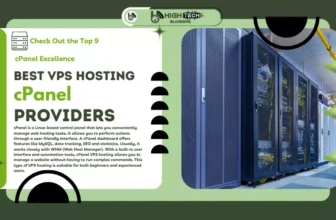Are you looking for the best website builder to create a website yourself?
It wasn’t that long ago that you had to know how to code or hire a web developer to create a website. But that’s no longer the case.
With website builders, it has become incredibly easy for anyone to create a website. And the best part? You can do it with little or no investment!
Website Builders for Beginners: In this guide, we’ve compared the best paid and free website builders. We’ll explain the features, pros and cons, pricing, and even tell you who they’re best for.
By the end of this post, you’ll know everything you need to know about the best website building kits so you can choose the right one to build your website.
Table of Contents
Choosing the Best Website Builder- What to Look For?
Website building kits are easy to use, but there are a few things you need to consider when it comes to choosing the best website building kit for your needs. Some of them are:
If you want to save yourself these tasks and leave them to your website builder, you should opt for an all-in-one solution like Wix. However, keep in mind that you will lose control over your website customizations and settings since the website builder will do it for you.
With these features in mind, we have selected the best website builders for small businesses. Since it’s a long list, we’ve categorized them according to the type of website you want to build:
Best Website Builders for Beginners
1. Self-Hosted WordPress
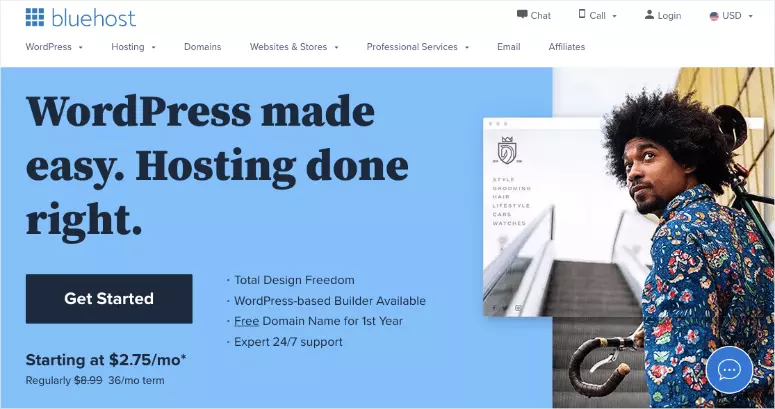
WordPress.org, also known as self-hosted WordPress, is the most popular website builder around. Almost 40% of internet users use WordPress to create blogs, small business websites, online news publications, corporate websites, etc.
With WordPress, you can find dozens of themes, so you don’t have to start from scratch. You just need to choose the theme that best suits your brand. Then there is a default page builder that you can use to customize your website.
If that’s not enough, you can find many intuitive website and page builder plugins that you can install on your website, such as SeedProd, ThriveThemes, Beaver Builder, Elementor and Divi. With these plugins, you can design your website as it appears on the front end, so you never have to do anything with coding.
SeedProd and Thrive also offer landing page builders that let you create custom, stunning pages and blog posts for your site. If you want to use WordPress to add a new feature to your website, chances are you can find a plugin to add it. The WordPress plugin repository contains over 55,000 free and paid plugins.
Remember that there are two versions of WordPress: WordPress.com and self-hosted WordPress. It’s easy to get confused between the two. For more details, check out our comparison: WordPress.com vs self-hosted WordPress.
You may also want to read our step-by-step guide on how to easily move from WordPress.com to WordPress.org.
We recommend the self-hosted option because it’s more flexible and gives you complete control over your site.
2. Web.com

Web.com is one of the most original and popular do-it-yourself website builders on the market. It has among the lowest startup costs, making it affordable for anyone to create a website.
Creating your website is easy with the intuitive drag-and-drop builder. Plus, there are plenty of pre-built website templates to get you started quickly. All templates are 100% mobile-friendly and customizable.
You also get access to thousands of images and photos, so you can easily customize your website without having to sign up for expensive photo website memberships.
All Web.com plans include a free domain name for one year. You can also add a business email address, SEO tools, website analytics, website security solutions, and more.
3. HostGator

Gator Web Builder was developed by HostGator, a renowned web hosting company. Gator is probably one of the most feature-rich website builders offered by a web hosting company.
The best part is that Gator is developed in-house to provide visitors with a super-fast web experience.
The Gator website builder package includes free web hosting, a domain name, website analytics and a free SSL certificate to keep your website secure and help you rank high in search engines.
4. HubSpot

HubSpot Website Builder is a powerful all-in-one content management system that lets you create blog posts, website pages, landing pages, and emails from one place.
It also includes HubSpot’s well-known CRM and marketing automation tools. With these tools, you can create a website that is personalized for each website visitor.
Another unique feature is HubSpot’s adaptive testing. This allows you to select up to 5 different versions of a website, and HubSpot monitors and delivers the version with the best performance.
5. SquareSpace

Squarespace is a full-featured website builder that includes all the tools you need to create a beautiful website. You can also choose from dozens of website templates for your website. Each template has hundreds of customizable features.
In addition, you can register a domain name for free with your Squarespace annual subscription.
Squarespace is the best platform for artists, photographers and content creators.
6. WordPress.com
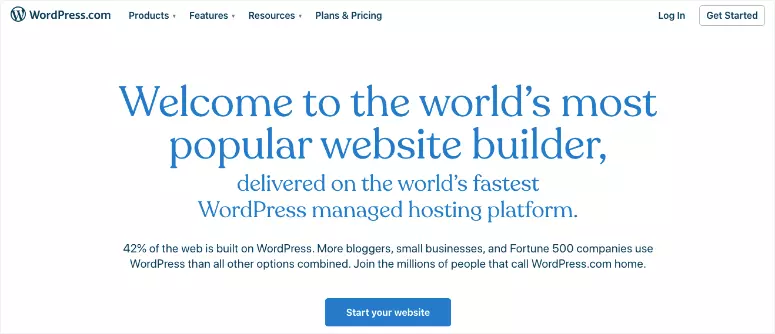
WordPress.com is a free blog and website hosting service run by Automattic, the same people behind WordPress.org. WordPress.com lets you focus on your content without having to worry about the technical aspects of a website, such as hosting, security, or backups.
In short, WordPress.com makes it easy for anyone to publish a website online, regardless of their budget. The platform is especially popular with bloggers who are looking for a free place to write.
7. Wix

Wix is a simple website builder for beginners. You can choose from hundreds of ready-made designer templates for any type of business. You can create stunning websites with parallaxes, animations and video backgrounds without touching a single line of code. The platform also has limited eCommerce functionality.
8. GoDaddy

GoDaddy is a popular domain name and web hosting provider on the market. It also offers an AI-powered website builder that lets you set up and run your website quickly and easily.
GoDaddy’s website builder is simple and offers few features. Therefore, it is possibly the easiest website builder for beginners and is best suited for individuals or small websites that want to build a basic online presence.
9. BoldGrid

BoldGrid is a free WordPress website builder plugin published by InMotion Hosting. It also offers a hosted website builder solution.
With themes and a drag-and-drop editor, it’s easy for beginners to get started with a website. It also means it’s faster for seasoned professionals to create a website.
Best eCommerce Website Builders
We’ve covered the best website builders, but you might still be wondering which is the best platform to create a website where you can sell online. We’ll give you the details on that below.
The best eCommerce website builders
Before we get to the list of the best eCommerce website builders, we have to mention that you can create an online store using WordPress.org and the WooCommerce plugin. It is also the best eCommerce website builder for beginners. It is simple and extremely easy for anyone to start an online store without any previous experience.
You get all the features you need to create an eCommerce store, such as product listings, pricing, shipping, taxes, payment gateways and much more.
See our guide to creating a profitable online store in 2021 – step by step.
There are also specialized eCommerce platforms that we have listed below.
10. Shopify

Shopify is a full-featured website builder designed specifically for eCommerce businesses and budding entrepreneurs. With it, you can set up an online store in just a few minutes without having to touch a single code.
Shopify is incredibly popular because it offers a complete solution for selling online. It takes care of hosting, backups, maintenance and much more.
Although it is a complete e-commerce platform, Shopify offers a web-based website builder and blogging platform that you can use to grow your e-commerce business.
11. BigCommerce

BigCommerce is a popular online store builder that has a wide range of out-of-the-box features. Just like Shopify, BigCommerce is also a standalone eCommerce platform. This means you can either set up a store on BigCommerce or integrate the storefront with your WordPress website.
12. Weebly

Weebly is another website builder that lets you drag and drop to create a beautiful website. Weebly makes it easy to get started with its customized step-by-step instructions. With Weebly, you can easily add a blog or integrate a storefront into your website.
Which Is the Best Website Builder for Beginner?
The best website builder is WordPress.org. It is beginner friendly, easy to use and scalable.
Moreover, it gives you complete control over your website. This means you can change your hosting, theme, plugins and everything else about your website whenever you want. You also have complete control over your backups and security.
And if you have any problems, you can rely on a solid community. You’ll also find plenty of tutorials and resources on sites like IsItWP and WPBeginner.
You can even set up a WooCommerce store for free. So you can start selling products on your website right away! Building websites with WordPress is easy, affordable, and flexible.
The Final Verdict
Choosing the right website builder is crucial for beginners who want to create their own website. In this article, we have reviewed several popular website builders and highlighted their key features and benefits.

We’ve looked at Wix, a user-friendly platform that offers a wide range of templates and customization options. We also looked at Squarespace, which is known for its elegant designs and seamless integration with third-party tools. We also mentioned Weebly, which combines simplicity with solid functionality, making it an ideal choice for beginners. Finally, WordPress.com was presented as a versatile platform, suitable for both beginners and experienced users.
It is important to keep in mind that each website builder has its own strengths and limitations. Before making a decision, beginners should consider their specific needs, budget, and desired level of customization. It is advisable to take advantage of the free trials or starter packages offered by these platforms to experience the features firsthand.
Regardless of the website builder chosen, beginners should focus on creating a visually appealing and user-friendly website. Clear navigation, concise content and appealing graphics are essential elements to attract and retain visitors. Regular updates and optimization for mobile devices are also critical in today’s digital landscape.
With the availability of user-friendly website builders, beginners no longer need advanced technical skills or programming knowledge to create a professional-looking website. By harnessing the power of these platforms, individuals and small businesses can build a strong online presence and effectively showcase their products, services or personal projects. So, take the plunge, explore the possibilities and start creating your own website today!
FAQ’s
Which is the best platform to create a website?
We believe that WordPress is the best platform for creating a website. It is budget friendly and gives you complete control over the changes to your website.
Is Wix a good website builder for beginners?
Wix is one of the most beginner-friendly website builders. You can use a template and replace the content with your own, which means you can get your website up and running in minutes. And with Wix’s Artificial Design Intelligence (ADI) builder, all you have to do is enter your data and it will create a simple website for you. However, you’ll have limited options to customize and expand your website.
Is Wix or WordPress easier?
Both Wix and WordPress are easy to use, but since Wix comes with the ADI builder, we would say that Wix is easier to use for a simple website. However, you can also import full demo websites into WordPress and modify the content to create your own design. In the long run, WordPress is the better option.
What is the easiest website builder for beginners that’s free?
WordPress.org is the best free website builder, but you need to buy a web hosting plan and a domain name. If you don’t want to make any investments, HubSpot and WordPress.com are the best choices with their 100% free plans.
What are the features of the best website builder for beginners?
If you’re a beginner looking to build a website, make sure your website builder offers the following: Pre-built templates that are optimized for mobile devices. Visual drag-and-drop builder Customization options to create a unique look and feel Option to migrate to other platforms
Alan Brock is an entrepreneurship-focused tech blogger with a track record of founding several startups and involvement in the tech startup scene for many years. Eric’s blog delves into startup funding, team building, and product development. He provides a critical perspective on the challenges and opportunities that come with starting a business, as well as the latest trends in the startup world. Alan’s experience as a startup founder has made him a go-to source for anyone looking to launch their own tech startup.
To read more similar articles, click here.
Thanks for visiting our Website. If you appreciate our work, kindly show us some support in our comments section. 🙂