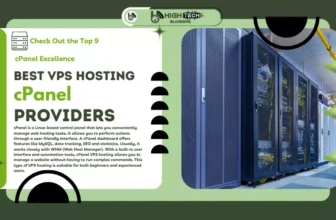Building your website with website builders, your existing vision and the chosen name is the next step toward turning it into a reality. This comprehensive guide aims to assist you in this process by presenting the top 20 small business website builders and highlighting the essential features to consider.
Having a website for your small business is crucial as it helps establish trust, credibility, and visibility. Even if your business doesn’t involve online sales, a website serves as a digital storefront and a 24/7 sales representative.
Surprisingly, a significant percentage of small businesses, around 25%, still do not have a website. According to a study conducted by Digital.com, 24% of these businesses attribute their lack of a website to a lack of knowledge on how to create one.
To ensure a swift and cost-effective website development process, it is advisable to consult an expert in the field.
Table of Contents
Now comes the vital question: Which website builder should you choose?
Within this guide, we provide an extensive review of the best website builders suitable for small businesses. Furthermore, we offer guidance on selecting the right website builder based on your business needs, conversion goals, and industry type..
1. Wix: Best for small businesses

Wix is a user-friendly and responsive website builder that empowers individuals to create their own websites without requiring any coding knowledge or prior design experience. The builder’s interface is intuitive, clean, and easy to navigate.
Notably, Wix is a popular choice among small businesses, with a significant 31% of website-builder sites being built using this platform. One standout feature of Wix is its logo maker, which adds to its appeal.
Dmytro Kondratiev, CEO of LLC services, shares his positive experience with Wix, citing affordability, a user-friendly interface, and extensive customization options as the reasons for choosing it. He reports a remarkable 40% increase in sales due to the high traffic his website has generated since its launch.
Wix boasts an extensive library of over 900 templates, all of which can be easily customized using the convenient drag-and-drop functionality.
While Wix is primarily a no-code platform, it does offer the option to enable custom code functionalities for those who wish to make source code changes. However, this would require knowledge of HTML or CSS. For more advanced customizations such as API integration or third-party payment gateways, it is advisable to hire a Wix code expert.
What is it best for?
Wix is an excellent choice for small businesses seeking a comprehensive website-building solution that is efficient and minimizes the need for extensive outsourcing.
With its wide range of templates and customizable options, Wix is particularly well-suited for creative businesses that aim to establish a distinctive and unique online presence.
Pricing
2. Squarespace: Best website builder for in-built SEO

Squarespace stands out as a website builder that provides over 100 templates and a user-friendly drag-and-drop interface, making it easy to create visually appealing websites in no time. Notably, Squarespace excels as the best website builder for in-built SEO due to its impressive technical SEO features:
- Google Search Console Integration: Seamlessly integrates with Google Search Console for insights on keywords and traffic.
- SEO Page Settings: Customize essential SEO elements for better search engine visibility.
- Sitemaps: Auto-generate XML sitemaps for improved search engine crawling and indexing.
- Search Engine Indexing: Automatically mark up pages for easy discovery by search engines.
- Mobile Optimization: Squarespace optimizes websites for mobile devices, following SEO best practices.
In addition to its robust SEO capabilities, Squarespace offers a complimentary custom domain, SSL certification for secure browsing, and eCommerce features.
Many users opt for Squarespace due to its straightforward and intuitive website builder, allowing them to get started quickly on their online presence.
What is it best for?
Squarespace presents itself as an affordable choice for those seeking a user-friendly website-building platform that demands minimal effort. However, it’s important to note that Squarespace may not be as customizable as other platforms, which could be a drawback for individuals seeking a more unique or complex website beyond the options provided by their free templates.
Nevertheless, Squarespace shines as an excellent option for photographers and graphic design artists who require a visually stunning and image-focused portfolio website.
Pricing
3. Duda: Best website builder for international small businesses

Duda, an intuitive content management system (CMS), provides users with the ability to construct their websites within minutes. Developed by the same creators as WordPress, Duda shares many similarities with its predecessor.
One notable feature of Duda is its robust system for building websites in over 55 languages, ensuring multi-language responsiveness and catering to a diverse global audience.
Paul Altobelli, the Website Product Lead at H, expresses his satisfaction with Duda, stating that it surpasses other platforms in every aspect. He believes that without Duda, his company would struggle to manage the construction of numerous websites on a daily basis.
What is it best for?
Duda may be priced slightly higher than its competitors, it offers an ideal solution for small and medium-sized businesses seeking a robust platform that enables them to create multi-lingual websites to cater to an international audience.
Pricing
4. Zyro: Most Affordable Website Builder

Zyro, a fast-growing website builder based in Lithuania, operates as a subsidiary of Hostinger, a favored web hosting provider.
For those looking to create a straightforward website with minimal content, Zyro presents itself as the perfect option. Additionally, if you are already utilizing Hostinger hosting services, Zyro seamlessly integrates with it, further enhancing its appeal.
Tati Uribe, a social media coach, highlights the empowering nature of Zyro for new businesses in an interview with the company. According to Tati, Zyro eliminates the need for extensive time, money, or experience to achieve desirable results. This allows entrepreneurs to redirect their resources back into their business, fostering its growth and development.
What is it best for?
Zyro is an ideal choice for freelancers and small businesses seeking to quickly establish a basic online presence. Its affordability is particularly hard to beat, making it an attractive option for cost-conscious individuals. However, customers who require more advanced functionality, such as blogging capabilities or enhanced SEO features, might find greater value in opting for a pricier website builder that offers additional integrations to meet their specific requirements.
Pricing
5. GoDaddy: Best website builder for static websites

GoDaddy is a well-established website builder and hosting company, Founded in 1997, boasting a long-standing presence in the industry. It has grown to become one of the largest providers globally, hosting an impressive number of over 40 million websites.
Alvin Wei, the CMO of SEOAnt, explains their choice of GoDaddy, highlighting the platform’s flexibility and seamless integration with other SEO tools they utilize. With their website receiving up to 20,000 monthly visitors, the strong online presence facilitated by GoDaddy has resulted in a consistent monthly increase of 10% or more in app subscribers for SEOAnt. This success can be attributed to the enhanced visibility and engagement provided by their GoDaddy-powered website.
What is it best for?
GoDaddy’s website builder is a cost-effective choice for small business owners who are conscious of their budgets. The platform’s inclusion of in-built marketing tools proves to be beneficial in establishing an online presence and promoting the business. However, it’s worth noting that small business owners who desire more extensive control over design elements and enhanced SEO functionality may find it necessary to explore alternative options that better cater to their specific needs.
Pricing
6. Webflow: The most powerful website builder

Webflow is a comprehensive website-building software that empowers users to design, construct, and publish professional websites effortlessly, all without the need for coding skills.
While many website builders offer simple solutions, Webflow stands out as a true contender for those seeking a fully customized website development experience. Setting it apart from other drag-and-drop tools, Webflow provides unparalleled granular customization options and visual manipulation of every element within a website.
However, it’s important to note that this level of customization comes at the cost of ease of use. Webflow has a steep learning curve, especially for individuals without prior coding knowledge. While it is a no-code platform, its user interface is most intuitive and familiar to those with HTML and CSS coding experience.
If you’re interested in utilizing Webflow for your website, be prepared to invest time in familiarizing yourself with the platform, possibly through resources like Webflow University. Alternatively, you have the option of outsourcing your website development to a Webflow expert, which can still be a cost-effective solution compared to hiring a developer to build the entire site from scratch.
What is it best for?
Webflow is the go-to choice for businesses in search of top-performing, scalable, and meticulously customized websites.
Pricing
7. Gator Website Builder by HostGator: Affordable One

If you’re already utilizing HostGator as your website hosting provider, Gator serves as the ideal website builder to complement your existing setup, providing a seamless and comprehensive solution for all your website needs.
Gator stands out for its affordability and user-friendly interface, ensuring that no technical or design skills are required to create a stunning website.
Here’s how Gator simplifies the process of website creation through its AI-powered ADI (Artificial Design Intelligence):
- Answer a series of questions about your website, and the AI converts your responses into a personalized website design.
- Easily upload your existing logo or create a new one using the Logomaker tool.
- Access a library of stock images or incorporate your own visuals to enhance your website’s aesthetics.
- Customize the layout to suit your preferences, with the ability to modify fonts, sizes, colors, and other minor design elements.
Additionally, Gator provides eCommerce tools, enabling you to seamlessly integrate an online store into your website for a complete online business solution.
What is it best for?
If your small business is in search of a tool that provides functionalities similar to Wix, including ADI (Artificial Design Intelligence) and an intuitive drag-and-drop building experience, Gator presents itself as a compelling and cost-effective alternative worth considering. With Gator, you can enjoy the convenience and simplicity of creating your website with ease, making it a viable choice for your small business’s online needs.
Pricing
8. Shopify: Best website builder for eCommerce

Shopify is an all-in-one commerce platform that empowers businesses to start, run, and grow their operations. It serves as the backbone for numerous websites and online stores worldwide. With a significant market share, Shopify dominates the eCommerce landscape, being used by 19% of the top 1 million eCommerce websites, amounting to a staggering 6.3+ million sites in 2023.
One of Shopify’s key strengths lies in its comprehensive suite of ecommerce features. It offers everything necessary to run a successful online store, including inventory tracking, performance metrics, and customer payment subscriptions. Additionally, Shopify excels in handling high sales volumes and traffic, providing unlimited products, bandwidth, and storage capacity.
For those seeking a lighter approach to online selling, Shopify Lite presents an appealing option. It allows users to integrate a buy button seamlessly into an existing website or blog, enabling quick and convenient transactions.
While Shopify offers robust functionality, some users may find its point-and-click navigation system more challenging compared to drag-and-drop interfaces. However, Shopify app builders like PageFly can bridge this gap by providing additional customization capabilities. Alternatively, businesses can opt to hire a Shopify expert to assist with their specific requirements.
Ben Kuhl, CEO of Shelf Expression, attests to the value of augmenting Shopify with PageFly for limitless customization. This combination has proven effective in enhancing website design, improving user experience, boosting conversion rates, and ultimately fostering business growth.
What is it best for?
Shopify is an excellent choice for small to medium-sized businesses seeking to establish a website with advanced eCommerce functionalities.
Pricing
9. BigCommerce: Best cloud eCommerce website builder

BigCommerce, established in 2009, is a cloud-based eCommerce platform designed to assist you in creating, managing, and expanding your online store.
It is an ideal choice for a flourishing eCommerce business, offering a visual page builder and an array of built-in sales features.
In addition, BigCommerce is recognized as the most trusted commerce solution provider as of 2022. With a diverse selection of themes, plugins, and extensions, BigCommerce provides ample options for building your website.
What is it best for?
BigCommerce offers user-friendly website-building capabilities, it is particularly well-suited for businesses seeking to establish a comprehensive eCommerce solution for their products. However, if your aim is to create a simpler business website, there are other more cost-effective website builders available on this list that would better cater to your needs.
Pricing
10. WordPress: Most popular website builder

WordPress is a preferred content management system (CMS) for 18% of marketers.
It’s important to distinguish between WordPress.com and WordPress.org. WordPress.org is a free version of the WordPress CMS, but it doesn’t provide hosting services.
On the other hand, WordPress.org is a paid hosting provider and website builder specifically designed for hosting WordPress-powered websites.
WordPress offers a high level of design flexibility, but it comes with a steeper learning curve. Beginners without technical expertise may encounter issues such as compatibility problems with plugins, outdated themes, and errors in custom code that can inadvertently disrupt their website.
What is it best for?
WordPress is not the most affordable option for small businesses, but it offers powerful flexibility for those familiar with the CMS. Many business owners choose third-party WordPress builder plugins for an easy-to-use interface with advanced customization capabilities.
Pricing
Conclusion
Choosing the right website builder depends on individual needs as there is no universal solution. Business owners should carefully consider the advantages, disadvantages, and pricing options before making a decision.
If you have been delaying the design of your website, it is recommended to begin with a user-friendly website builder to quickly establish your online presence.
Remember, you can always enhance and expand your website as your business grows. If you require assistance in creating your website, we offer a diverse selection of web builder experts who can provide the necessary help. Take the first step today by signing up and getting started.
Mike DaVinci Hightechblogging.com
Mike DaVinci is a skilled content writer with a talent for storytelling. He specializes in creating captivating narratives that engage readers and leave them feeling inspired. His writing has been featured in various publications, including magazines, blogs, and business websites. Mike’s particular interest in human interest stories allows him to uncover the heart of any story and convey it to his readers in an emotional and authentic way. He believes that storytelling is a powerful tool for connecting with people and inspiring positive change in the world.
FAQs
What are the benefits of using a website builder?
What is the cheapest website builder?
How long does it take to build a website?
What should a small business website include?
Can you build a website alone?
To read more similar articles, click here
Thanks for visiting our Website. If you appreciate our work, kindly show us some support in our comments section. 🙂