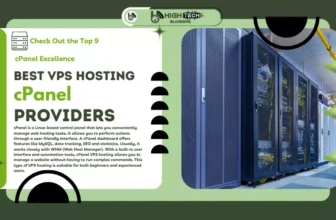In case the provider’s ads haven’t reached you: GoDaddy is a platform that offers a full range of services, from domain registration and web hosting to email and site creation.
Today, GoDaddy is one of the most popular hosting services on the market. “The #1 host in the world,” or so it says about itself.
However, we could argue that there are some cons that might make you turn to Godaddy’s competitors.
The main cons of the provider revolve around:
If any of these things are not up to your standards, there are 5 great services and sites like GoDaddy that can help you with some or even all of the weaknesses on the list. Here is the ranking of those providers.
Table of Contents
Best GoDaddy Alternatives: Ranked
Top 7 Best GoDaddy Alternatives – Our Detailed List
We have tested all the popular web hosting providers to compile a list of the best alternatives to GoDaddy. We based our decision on the performance, features, and price of the hosting providers.
1. Hostinger
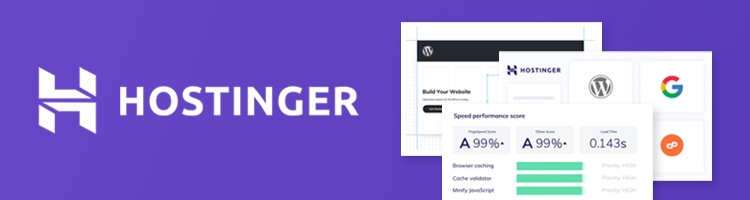
| Features: | Free SSL, CDN, hPanel |
| Uptime: | 100% |
| Speed: | 511ms |
Extremely cheap and very performance-oriented: Hostinger is an impressive player in the hosting field. Don’t be fooled by its low prices. Hostinger offers only the highest quality (for a moment, you cared). Its inclusive plans, powerful servers, and tempting prices are what make Hostinger a good alternative to GoDaddy.
Let’s See What Hostinger Offers:
In short, Hostinger seems to have it all: good prices, performance and support. And best of all, it doesn’t just brag, it delivers.
Hostinger offers 2 shared hosting plans and 1 cloud plan, with prices ranging from $2.99/month to $9.99. In comparison, GoDaddy’s cheapest plan is $2.99/month.
Notably, Hostinger includes a free lifetime SSL certificate and at least 1 email account with every plan. It also provides several nifty features like WordPress acceleration, LiteSpeed caching, and Git integration. You may not need them, but there they are.
Note that the price will increase upon renewal of the term. However, after renewal, Hostinger’s entry-level plan will go to $6.99/month, while GoDaddy’s cheapest plan will sell for $8.99/month.
By the way, Hostinger also sells domain names. For example, you can get a .com – a popular domain TLD – for $9.99/year, while prices at the GoDaddy registrar start at $11.99/month.
Hostinger Performance
Hostinger is well known for its fast and reliable performance, but can it perform well under stress as well?
To test the provider’s abilities in handling heavy site traffic, I sent out 50 Virtual Users (VUs).
And just as I expected, Hostinger ate this test for breakfast. The provider handled the entire 50VU test with real ease.
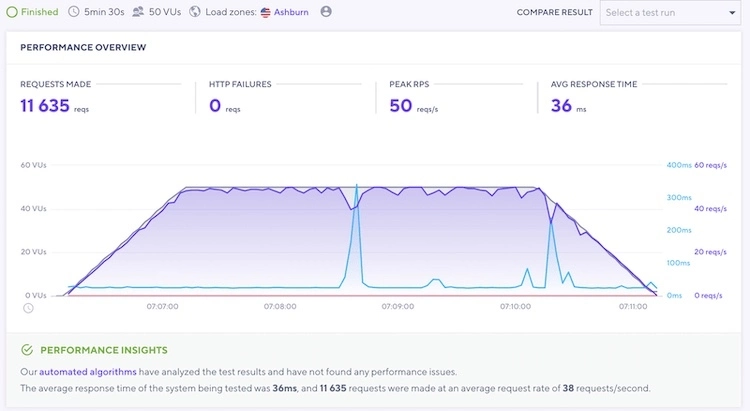
Response time (blue line) was fairly stable. Hostinger did not slow down, regardless of how many VUs (gray line) were trying to break my site. Congratulations.
Also, it’s quite reassuring to know that you can maintain such good performance in different parts of the world. That’s because Hostinger offers 4 server locations with their shared hosting plans. You can choose between USA, Netherlands, Lithuania or Singapore.
Combining affordability, performance and functionality, Hostinger is among the best solutions if you want to get a lot of resources in an easy-to-use package. If you are looking for something cheaper and more powerful than GoDaddy in a single hosting solution, Hostinger is the way to go.
Pros
Cons
2. Bluehost
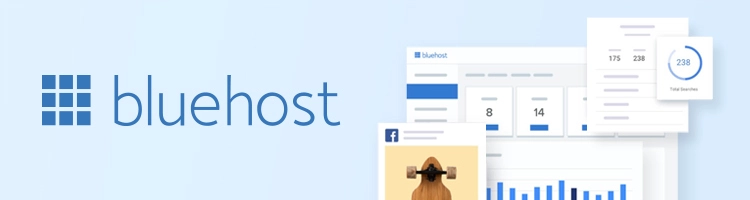
| Features: | Free SSL, domain, CDN, cPanel |
| Uptime: | 99.99% |
| Speed: | 361ms |
Bluehost is one of the most popular WordPress hosting providers that offer beginner-oriented solutions for a quite affordable price. In addition, you will find a lot of useful features regardless of your needs.
While most provider claims may just be marketing ploys, here’s what Bluehost has to offer:
Simply put, Bluehost is a provider very focused on simplicity. You get great tools to boost the visibility of your business online, as well as not break your brain and waste your time doing it.
There are 4 shared hosting plans: Basic ($2.95/month), Plus/Choice Plus ($5.45/month), and Pro ($13.95/month).
Note that the prices are lower than GoDaddy’s for the initial payment only. Renewal fees put these two hosts at the same point.
Each plan is quite feature-rich, offering unmetered bandwidth, free SSL, domain, and CDN.
Bluehost Performance
When it comes to performance, all I can say is that Bluehost gets a little stressed under the strain.
To see how much traffic can be handled on Bluehost’s cheapest plan, I sent 50 Virtual Users (VUs) to roam my site for 5 minutes.
Short and sweet, 50VUs were simply too much for Bluehost to cope with. The first pass was with 15VUs.
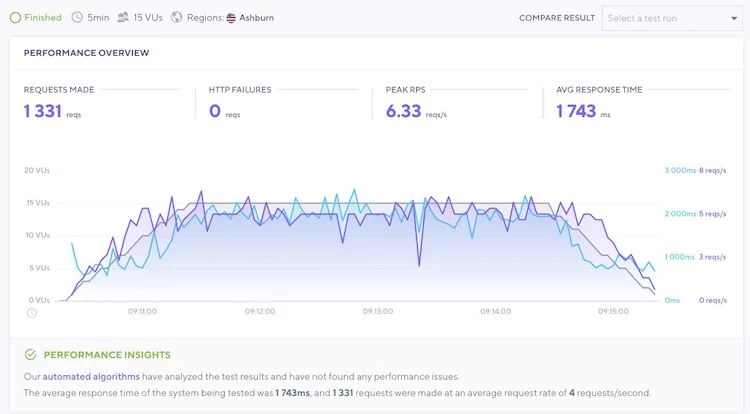
As you can see, the graph is very irregular. The response time (blue line) depends on the number of visitors to the site: the more VU, the slower. Although not ideal, I’m glad to see that there are no failed requests (red line) in sight.
Also, I should point out that new 15VUs every minute for a month on your site could result in 15 000 monthly visits. This is equivalent to a relatively popular blog or small business website.
Finally, Bluehost hosts all of its users’ websites in the United States only. Keep this in mind if your audience resides elsewhere in the world.
Overall, Bluehost is an all-in-one hosting service that offers an unmatched user experience: it is much more intuitive and functional than GoDaddy. With justified pricing and functional plans, it’s a solid choice for beginners and small businesses alike.
Pros
Cons
3. HostGator

| Features: | Free SSL, domain, website builder, cPanel |
| Uptime: | >99.99% |
| Speed: | 525ms |
HostGator is another widely known, reliable and beginner-friendly option. Resource-rich plans, powerful performance and ease of use are the exact reasons that have placed this provider among the best alternatives to GoDaddy.
These are some of HostGator’s qualities that make this provider so tempting:
Simply put, HostGator is a very attractive option for beginners and experts alike. The cheap but generously packaged plans, the simplicity of it all and the fast support will benefit a personal blog or a business website.
HostGator offers you 3 options: Hatchling ($3.75/month), Baby ($4.50/month), and Business ($6.25/month). Only GoDaddy’s cheapest plan can compete on price, so go figure.
The perks of each plan include free SSL, domain, email accounts, website builder, and unmetered bandwidth. Here are the differences:
HostGator Performance
HostGator is seen as a reliable and fast hosting provider, but will it still be as fast under additional stress?
To really evaluate HostGator’s ability to handle high-site traffic, I have sent 50 Virtual Users (VUs) to break my site.
Why do I say break? Well, the continuous traffic from 50VUs is intense enough to completely overwhelm the server. Although, HostGator didn’t get the memo and handled the entire 50VUs test without a sign of a struggle.
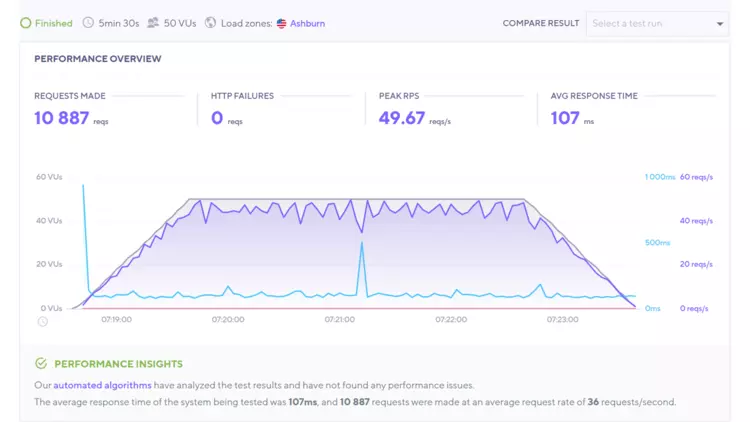
Apart from 1 more significant jump, the response time (blue line) remained stable. Equally stable with 1 or 50 visitors (gray line).
One more thing to note, HostGator’s servers are located in the US, which means the fastest performance will be in the US as well.
Overall, HostGator is a much more affordable option than GoDaddy for those looking to get their website up and running quickly and hassle-free. It includes all the website essentials, generous resources and? nice plan names.
Pros
Cons
4. DreamHost

| Features: | Free SSL, domain, website builder, native panel |
| Uptime: | >99.99% |
| Speed: | 231ms |
If there’s one WordPress-centric hosting to highlight, it’s DreamHost. Reliable, easy to use, and very affordable, the provider stands out not only among the multitude of GoDaddy hosting alternatives but in general.
But is it really as good as it seems? Let’s see for ourselves:
In summary, DreamHost is a very competitive alternative to GoDaddy in terms of price, resources and power. In addition, any business website will benefit greatly from the included security tools.
With DreamHost, you have 2 options: Starter ($2.59/month) and Unlimited ($3.95/month). GoDaddy doesn’t even come close, which makes DreamHost an advantageous option for WordPress.
Both hosting plans include a free domain, SSL certificate, unlimited traffic and a WordPress-oriented website builder.
In addition, although DreamHost includes a free domain on all its plans, it is also cheaper than domain registrar GoDaddy to buy additional domains. For example, you can take advantage of a discount and get .com for as little as $5.99/year compared to GoDaddy’s $11.99/year.
DreamHost Performance
If the price wasn’t enough to convince you, the performance will be. DreamHost performed just as fast under stress as it did under normal conditions.
For this test, I sent 50 Virtual Users (VUs) to the site for 5 minutes. Keep in mind, 50VUs is intensive traffic that could easily result in tens of thousands of monthly visitors.
While such traffic is no joke to some, it was just that for DreamHost. The provider handled the entire 50VUs test effortlessly.
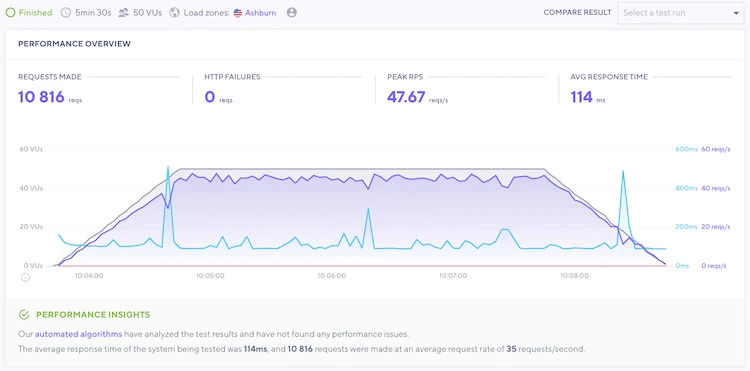
Although the response time (blue line) has its ups and downs, the provider did not slow down, regardless of how many visitors (gray line) were on the site.
Also, you should know that the provider has servers exclusively in the United States. This means that the US audience will enjoy the best website loading speed.
DreamHost is a much simpler provider with cheaper prices in all billing periods. It also offers great WordPress tools with a builder included. If you are looking for a reliable and easy to use provider to host your website, this is the one for you.
Pros
Cons
5. HostPapa
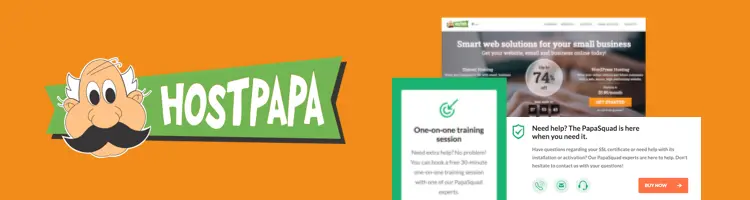
| Features: | Free SSL, domain, website builder, cPanel |
| Uptime: | 100% |
| Speed: | 1.19s |
HostPapa may not be the most popular hosting solution, but its offerings are still very good. The provider can entice you with its generously packaged plans, very reasonable prices and its special attention to small businesses.
Although HostPapa officially advertises its services for businesses, any type of website will be able to find something that can benefit their site:
Simply put, HostPapa is a very secure provider that makes hosting your website very easy. They even offer a free training session, which is a great rarity.
There are 4 shared hosting plans to choose from: Start for only $2.59/month, Plus and Pro for $5.95/month, and Ultra for $12.95/month. Why do the first two cost the same? Don’t worry; you’ll notice the difference when you renew. That will make it pretty similar to GoDaddy’s pricing.
Regardless of which plan you choose, you’ll get a free domain, SSL certificate, unlimited bandwidth, and a website builder. On top of that, things like custom training and over 400 apps make the offerings even more brilliant.
HostPapa Performance
Although HostPapa has very inclusive plans, performance under stress-inducing conditions is not their area of expertise.
I have sent 50 Virtual Users (VUs) to the site to create a stressful environment – high traffic for a long period of time. 5 minutes to be precise.
And long story short, the stress got to HostPapa. It failed the entire test and achieved first success at 15VUs.

Still, it is pretty clear that 15VUs is about the maximum that can be expected from the entry plan.
Response time (blue line) increased along with the number of visitors (gray line). This suggests that the more visitors to the site, the more likely the site is to slow down. While this is no big deal, the red line (failed requests) indicates that this is the limit.
As a last note, HostPapa offers 3 server locations (USA, Canada and Europe) to choose from. This allows you to be closer to your target audience and combat latency. Especially if your audience is not from the US.
With a plethora of features and resources, HostPapa offers more attractive pricing and better security tools than GoDaddy. Suitable for both beginners and tech-savvy customers, it’s a good choice for those who don’t rely on SEO or care about speed.
Pros
Cons
6. Liquid Web
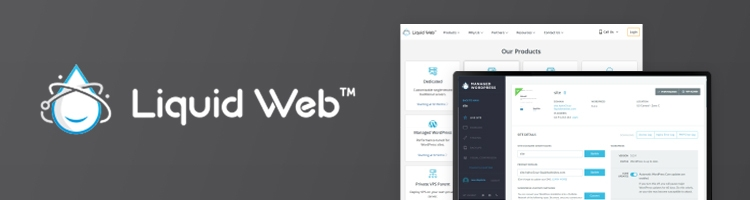
| Features: | Free SSL, automated backups, DDoS protection, choice of control panels |
| Uptime: | 100% |
| Speed: | 521ms |
Liquid Web is a very powerful and fast alternative to GoDaddy. It is reliable, has powerful servers and can handle both small and large projects, depending on your needs.
These are some of the main aspects that make this hosting provider a good choice:
In summary, Liquid Web is a powerful hosting provider that can certainly compete with GoDaddy. You get a flexible plan selection and useful security benefits for your project.
Liquid Web offers 4 different VPS hosting plans with prices ranging from $59/month to $99/month, depending on how many resources you need.
It probably goes without saying that rarely any provider can beat the cheap VPS hosting prices offered by GoDaddy – the basic plan starts at $4.99/month.
However, each Liquid Web plan comes with 10 TB of bandwidth, standard DDoS attack protection, monitoring, a built-in firewall, and 100 GB of storage for backups.
As for the differences between the plans, it all depends on the amount of server resources. You can expect 2 to 8 vCPU cores, 40 to 200 GB of disk space, and 2 to 16 GB of RAM, depending on the plan you choose.
It’s also worth mentioning that the above pricing reflects Liquid Web’s introductory discounts and applies only to the 2-year subscription period. However, considering that this is a fully managed VPS provider, it is quite impressive.
Also, for an extra $15.00-$40.00/month, you can get Bundle & Save packages that include some useful extras such as a professional email service, a Threat Stack Surveillance Detection System, and web protection.
Liquid Web Performance
In terms of performance, Liquid Web showed impressive results.
To test the host’s ability to handle traffic spikes, I sent 50 virtual users (VUs) to my site, which is hosted on the basic plan.
The VUs were sent over a 5-minute period, and Liquid Web handled the entire 50 VUs, no questions asked.
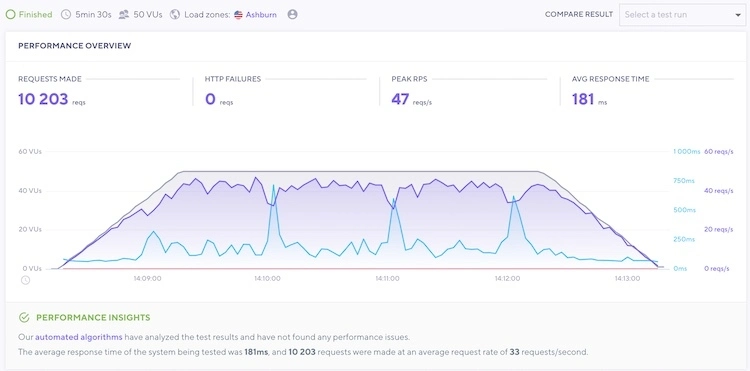
Although its response time peaked at times when the number of bots approached 50, there was nothing to worry about. The speed remained impressively good, and everything points to the fact that it could handle even more.
GoDaddy, on the other hand, is able to handle only 40 VUs. While this is a pretty good result for shared hosting, it is clearly not up to par with a much more powerful VPS plan.
In conclusion, Liquid Web is able to offer more powerful and secure services than GoDaddy. Although the prices are definitely higher, Liquid Web is a very good solution for those looking to run medium-sized sites.
Pros
Cons
7. SiteGround
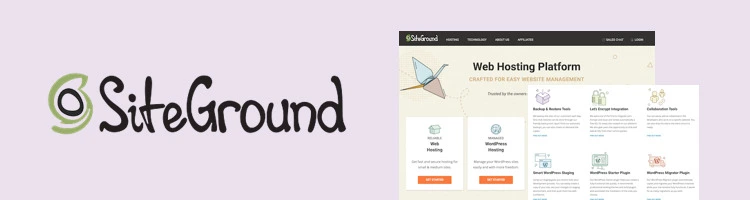
| Features: | Free SSL, CDN, native Site Tools panel |
| Uptime: | 99.99% |
| Speed: | 217ms |
If you need quality shared hosting, SiteGround is another provider that has generous options for everyone. Just to note, not only does it offer strong security features, but also impressive performance. That’s really something to consider when looking for alternatives to GoDaddy.
SiteGround focuses on providing its services to businesses, but it certainly offers useful advantages for every site:
Simply put, SiteGround offers fast and secure hosting services that both small businesses and home users can enjoy.
With SiteGround, you can choose from 3 shared hosting plans: StartUp ($3.99/month), GrowBig ($6.69/month), and GoGeek ($10.69/month). Compared to what GoDaddy offers, the GrowBig and GoGeek plans are decent options in terms of what you get for the price paid.
Each SiteGround plan includes free SSL certificates, email accounts, CDN, automatic backups, unlimited bandwidth, and integrated caching.
Here’s a quick summary of how they differ:
SiteGround Performance
When it comes to performance, SiteGround passed my test with flying colors.
I wanted to see how well it can handle large amounts of traffic. To that end, 50 virtual users (VUs) were sent to my site to roam around for 5 minutes.
The result? The provider handled the entire test without breaking a sweat.
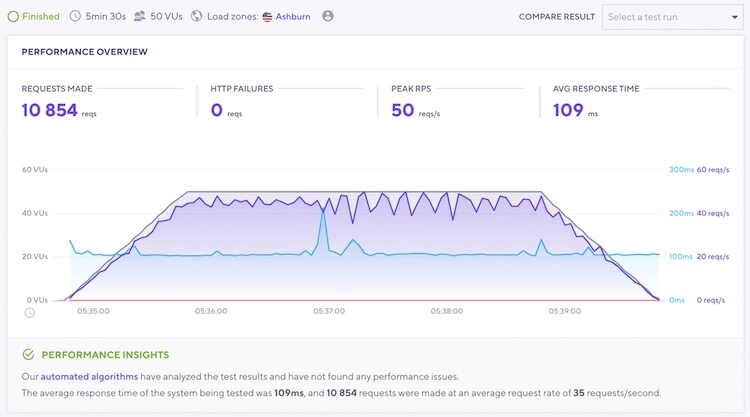
The response time remained as fast with 50 as with 0 VUs. Therefore, it is clear that SiteGround performs very well under stress.
Overall, it promises to handle 25 000 visitors per month. But with results like that, it’s fair to assume it can handle even more. That’s something GoDaddy can’t offer.
Furthermore, SiteGround has 6 different server locations, including the USA (Iowa), Europe (UK, Netherlands, Germany), Singapore, and Australia. If your website visitors are not coming from the USA, this is a nice advantage.
All in all, SiteGround is a great shared hosting provider with impressive performance results. Their plans may not be the cheapest, but the wide variety of security tools, ease of use, and good performance make it worth it.
Pros
Cons
Why GoDaddy’s alternatives might tempt you?
Before we get started, let’s get a few things straight. GoDaddy is a reliable and functional service with good performance, and it’s very easy to use. From domain names to marketing strategies, GoDaddy has it all.
Unfortunately, the lack of some vital features, high prices, and ever-changing quality of customer support might lead you to consider alternatives to GoDaddy hosting.
Now, let’s explore each scam in more detail.
More Inclusive Pricing
One of the first things that catches your eye is GoDaddy’s rather high prices for shared hosting plans. If it weren’t for the introductory discount, the cheapest entry-level plan would cost $8.99/month. And even then, this is the price you’ll pay after the initial billing period is over.
While this price is pretty good for 100 GB of storage, unmetered bandwidth, and a free domain name for a year, the lack of SSL on GoDaddy’s two cheapest plans is very concerning. Needless to say, you can’t have a trusted website without SSL encryption: it’s a must-have. Nowadays, this feature has become a no-brainer, and all of the providers I’ve mentioned include it for free.
However, GoDaddy charges $5.34 per month for its security package, which includes SSL, web application firewall, and malware removal. And after the first year, renewal fees raise it to $7.99/month? Sounds like a joke, but it’s not.
What’s more, the vendor doesn’t include free automated backups either. If you want to have that, you’ll have to sacrifice an additional $2.99 each month.
Simply put, some resources like storage and bandwidth are more than enough for a single website. However, tools like SSL or automatic backups come at an additional cost. And that will be very expensive, very soon.
Better Customer Support
As with many successful companies, the sheer scale of operations prevents GoDaddy from delivering world-class customer service. Yes, agents are responsive, but they are not always helpful, which is the main goal. Whether they put you in touch with an expert or an intern is a game of chance.
However, even if the agent is knowledgeable, there can also be some miscommunication issues. Most GoDaddy agents do not speak English, which can sometimes lead to misunderstandings.
If you’re hosting your first website, that’s a scary thing to hear. In their defense, GoDaddy has 24/7 live chat, an extensive knowledge base, and, most importantly, phone support in 51 countries around the world.
In short, GoDaddy is helpful when it comes to customer support. But as with most things involving the human factor, the experience can be great one time and not so great the next.
More Business-Oriented Tools
Although GoDaddy boasts of being a good hosting solution for any business site, it seems to lack some basic features like staging or CDN. And don’t even get me started on the low levels of security.
Staging is a very useful feature if you want to experiment with your site and implement new features or design elements without risking messing up your current website. This could save you time and effort, as you won’t have to worry about your business site crashing just because another update has gone sideways.
Another useful feature for any business site is CDN. If you want your site to be easily and quickly accessible anywhere in the world, CDN can be helpful. This feature makes a copy of your website and spreads it on the international network of servers. This way, users anywhere in the world will be able to view your site without any latency. And since loading time greatly influences the user experience, the faster, the better.
Some providers don’t just talk the talk; they walk the walk. One of the prime examples would be SiteGround. The host comes with many business-oriented features like staging, caching, CDN, and much more.
More Reliable Performance
GoDaddy definitely does not disappoint when it comes to performance. The provider is reliable, fast, and can handle very reasonable traffic.
One test I put GoDaddy through was the stress test. The stress test is to see how much traffic the provider can handle. As a starting point, I sent 50 virtual users (VUs) to the site. What they do is visit the site and click through, just like a real user would.
Keep in mind that 50 new VUs every minute for a month could result in a fairly heavy traffic of 50 000.
In short, GoDaddy was not able to pass the test on the first try. The graph looks more like abstract art than anything else, but the conclusion is clear. 50VUs is too many.
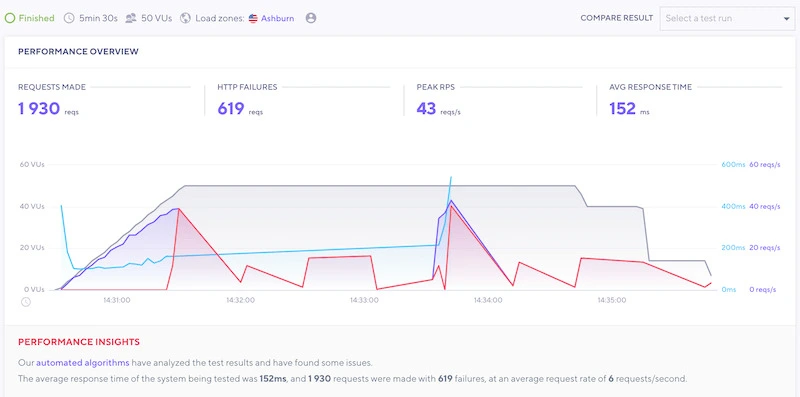
The First Victory was at 40VUs.
That in itself is pretty good. Especially when you consider that the host did not slow down (blue line) regardless of the number of visitors (gray line) on-site.
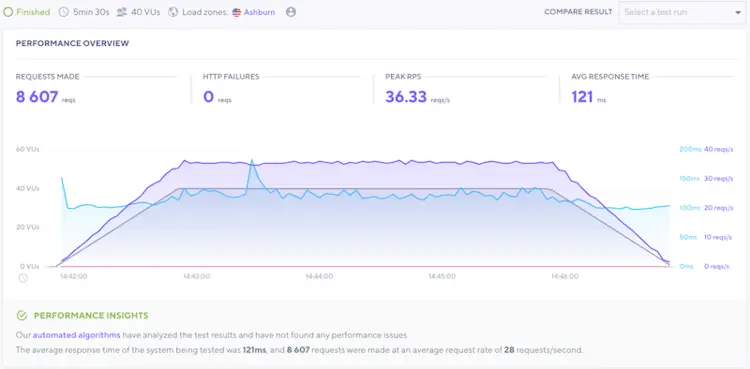
Yes, 40VUs is very reasonable traffic for small to medium-sized blogs or small business sites. But if you are already shaking your head and saying that this is not enough, some other providers like Hostinger, HostGator, or DreamHost can handle much more.
Conclusion
The best alternative to GoDaddy is Hostinger. This top-notch web hosting provider is easy to use and navigate. So whether you’re a beginner or an experienced user, you’ll get by just fine. In addition, Hostinger offers a variety of valuable features, such as SSL and free domain name, to name a few, that make it more attractive than GoDaddy.
Moreover, Hostinger provides some of the best performance results, so no matter the size of your site, you can be sure that it will run smoothly. In addition, Hostinger has upgraded the market standard cPanel to hPanel, but it’s still just as easy to learn and use. Finally, the price doesn’t suffer either: choosing Hostinger won’t hurt your wallet.
FAQs
What is the best alternative to GoDaddy?
There is no best alternative to GoDaddy – each has unique advantages. Hostinger is the cheapest alternative to GoDaddy. DreamHost is better for WordPress and is also affordable. Bluehost shines in user experience and functionality.
Can I migrate my website from GoDaddy to another hosting provider?
Yes, you can migrate your website to any provider. Some hosting platforms, such as HostPapa and HostGator, will migrate your website for free. With others, you can do it manually or for an additional fee.
What is the cheapest alternative to GoDaddy?
The cheapest of GoDaddy’s hosting alternatives is Hostinger. HostGator and DreamHost are close behind.
Henry Sprung is an e-commerce tech blogger with several years of experience in online retail. Alex’s blog focuses on topics such as online marketplaces, payment processing, and digital marketing for e-commerce businesses. Henry’s expertise in e-commerce provides valuable insights into the latest trends in online retail and how businesses can use these platforms to grow their sales. He is a valuable resource for online retailers and entrepreneurs looking to start their own e-commerce businesses.
To read more similar articles, click here
Thanks for visiting our Website. If you appreciate our work, kindly show us some support in our comments section 🙂