Domain Name Registration Guide requires only a few short steps. But while it’s a straightforward process, don’t rush it.
Whether you’re launching a blog, showcasing your portfolio online, or opening an online store, your domain is the most important point of reference for users searching for your website and, thus, inextricably linked to your brand.
If possible, you should avoid changing your domain name after launching your website. Otherwise, you may negatively impact your search engine rankings and make it difficult for users to find your website.
That’s why it’s important to consider your domain name carefully, choose a name with long-term potential, and make sure you’ve registered it properly.
Table of Contents
Let’s Go Through the Domain Name Registration Guide 5 Steps
1. Choose a Domain Name
If you don’t have a name for your brand yet, it’s a good idea to combine domain selection with brand name development. Your domain name is inextricably linked to your brand, which means that both names will be more memorable if they are the same. We’ve put together a detailed guide to choosing your domain name if you need additional help.
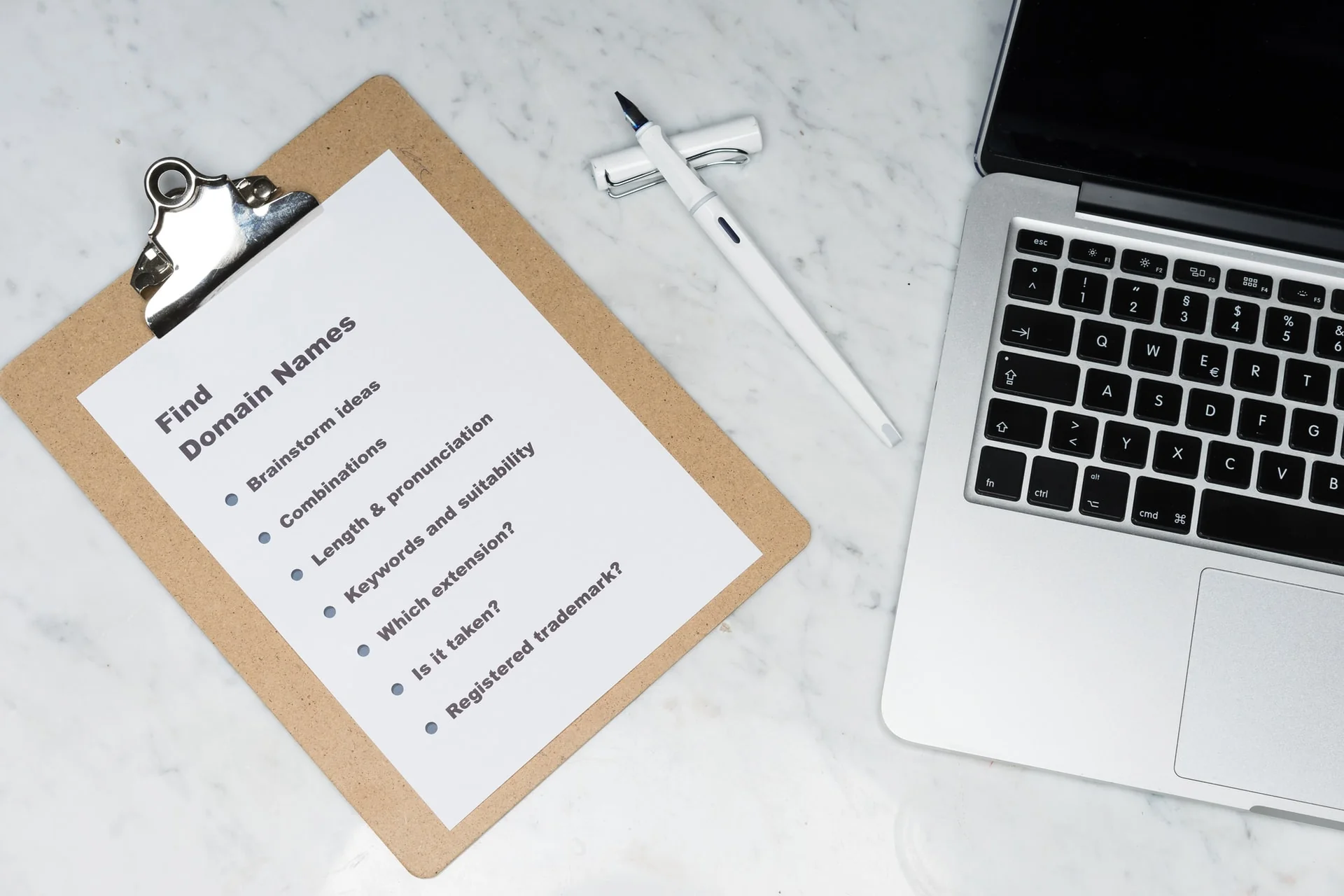
If your business already has a name, your first choice is probably YourBrand.com. However, if it’s already taken, you have several options to ensure that users can easily associate your brand with your domain name:
2. Check for Domain Availability
When users type a URL into their browser, the browser sends a request to a global network of servers that can locate your website using something called the Domain Name System (DNS).

The DNS is a universally recognized, decentralized system for naming websites. This way, computers, phones, and any other device that can access the Internet can find the website a user is looking for.
Checking the availability of domains only takes a few seconds, and almost every registrar and hosting service has a free domain name search tool that lets you do this (through a data system called WHOIS or RDAP). Here are some tools you can use to quickly check the availability of a domain:
- Shopify
- Google Domains
- GoDaddy
- IONOS
- Bluehost
- Domain.com
- Namecheap
- HostGator
Remember that domain names are universal. So if a domain name isn’t available with one provider, it won’t be with all the others. The great thing about these tools is that they often suggest similar domains that are available when yours is not.
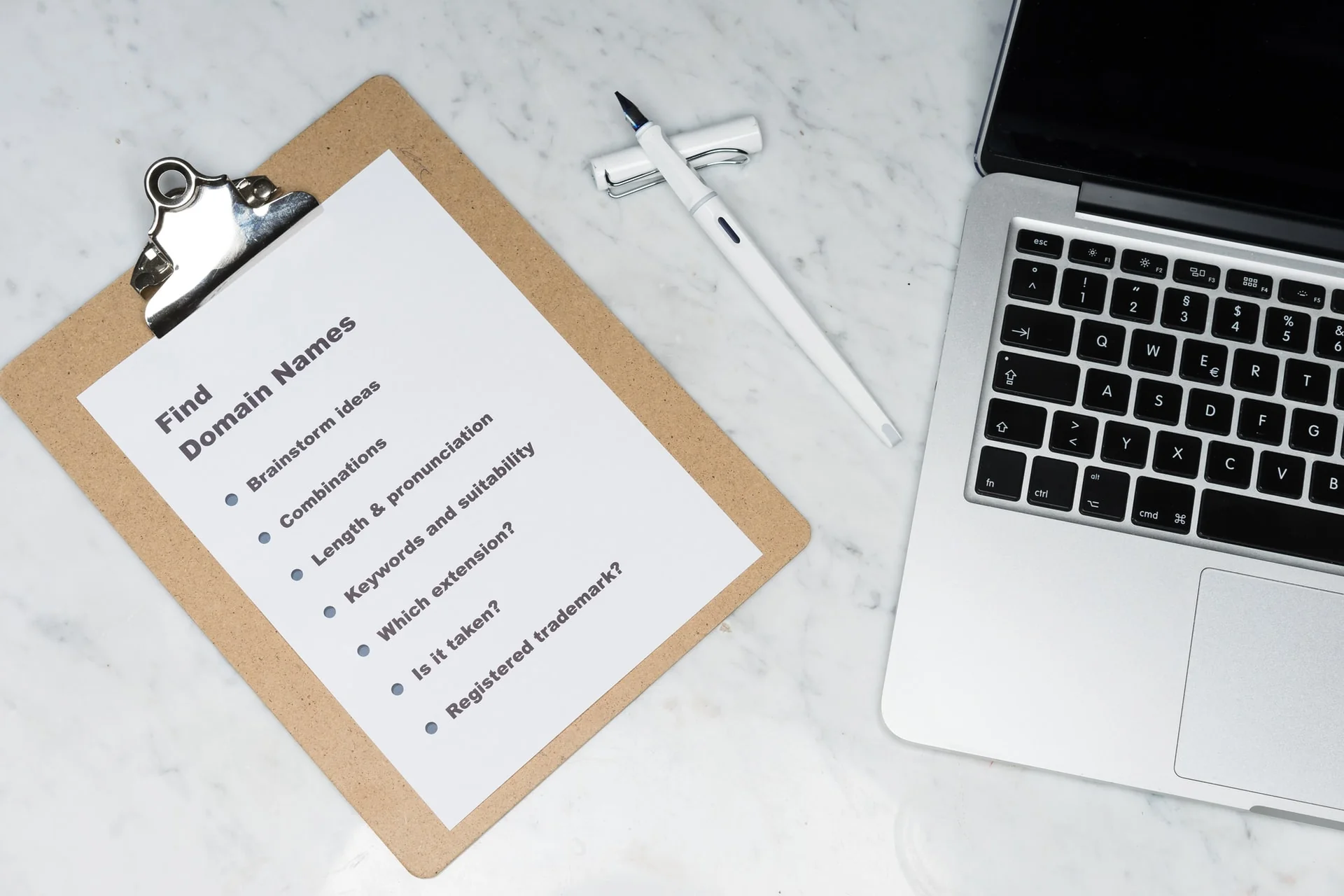
If your domain name is not available, you may receive a domain brokerage message. This means that the domain name is already taken, but the registrar is offering a service where it negotiates with the domain owner on your behalf to try to sell it to you.
While it may sound tempting to secure the domain name you want, you should be aware of the risks involved in trying to broker a domain name.
Brokerage fees are paid in addition to domain registration fees, even if the current domain owner is unwilling to sell the domain. The process can be time-consuming and delay the launch of your store. And even if the current owner makes an offer, it is likely to be much more expensive than buying a free domain.
Depending on your situation and the amount of capital you can commit, brokering a domain may be the best solution. However, if you have a limited budget, you can always try some variants to keep the costs down.
3. Choose a Domain Name Registrar
A registrar is a company that reserves and registers domain names on your behalf. When you purchase a domain name, either directly from a registrar or through a web hosting service, it is registered in DNS for you.

Although there are more than a thousand approved registrars, it is best to stick with more well-known providers. A common provider makes it easier to find information on how to manage your domain and troubleshoot problems synchronizing your domain with other services.
Domains can be purchased from a variety of companies. You can purchase one from a website creation platform (like Shopify, Squarespace, or WordPress), a web hosting service (like HostGator or Bluehost), or directly from a domain registrar (like GoDaddy, NameCheap, or Google Domains).
Many registrars also offer hosting and vice versa. This can be a good way to combine all tasks related to your website under one roof, but it is not essential. You can buy a domain in one place and use another company for hosting if you want to.
How Much Does a Domain Name Cost?
Domain names are not sold at a flat rate. Instead, they are paid for on a recurring basis (usually annually). When looking at the cost of your domain, pay attention to the difference between the initial price and the renewal price. Typically, basic .com domain names cost between $10 and $15 per year. Premium domains, such as four-letter domains or particularly common terms, can cost considerably more.
Domain providers often offer discounted rates for domains for the first year or two, especially if the domain is purchased in addition to other services. The initial price is usually lower than the renewal price. So, if you are planning for the long term, you should factor in the price of renewing your domain.
In addition, the cost of the domain may change due to the choice of the domain extension. Special domain extensions like .store are usually more expensive than .com domains.
While the price of domains is important, there are many other factors to consider. When you are looking for the right domain provider for you, you should ask yourself a few questions:
To help you decide, here is a brief overview of the main domain providers, their entry prices, and the cost of WHOIS data protection:
| Plan Name | Plan Starting Price |
| First-Year Price: | Starting at $15 |
| Renewal Price: | $15/year |
| WHOIS Privacy: | Free of charge |
| Plan Name | Plan Starting Price |
| First-Year Price: | Starting at $7 |
| Renewal Price: | $7-$10/year |
| WHOIS Privacy: | Free of charge |
| Plan Name | Plan Starting Price |
| First-Year Price: | Starting at $20 |
| Renewal Price: | $20/year |
| WHOIS Privacy: | Free of charge |
| Plan Name | Plan Starting Price |
| First-Year Price: | Starting at $1 |
| Renewal Price: | $15/year |
| WHOIS Privacy: | Free of charge |
| Plan Name | Plan Starting Price |
| First-Year Price: | Starting at $2.99 |
| Renewal Price: | $19.99-$21.99/year |
| WHOIS Privacy: | $15/year |
| Plan Name | Plan Starting Price |
| First-Year Price: | Starting at $5.99 |
| Renewal Price: | Same Price as First Year |
| WHOIS Privacy: | $8.99/year |
| Plan Name | Plan Starting Price |
| First-Year Price: | Starting at $6 |
| Renewal Price: | Starting at $9.50/year |
| WHOIS Privacy: | Free of charge |
| Plan Name | Plan Starting Price |
| First-Year Price: | Starting at $12.95 |
| Renewal Price: | $18.99/year |
| WHOIS Privacy: | $14.95/year |
4. Purchase & Register
Once you have decided on a registrar and a good domain name, you can proceed with the purchase of your domain. Once you have done this, your provider will reserve and register the domain on your behalf.

Registering a Domain Name With Shopify
If you’re building an online business, the fastest and easiest way to add and register a domain is to purchase it directly through Shopify. Setup is automatic, and with a Shopify domain, you can edit your domain settings, set up subdomains, and create forwarding email addresses – all from the same place you manage your ecommerce store.
To Register a Domain with Shopify, First Log into your Shopify Store & Follow the Steps Below:
After you verify your domain, the registration is complete. Note that it may take up to 48 hours for the domain to work properly. Once you have completed setting up your domain, you can edit your domain settings, set up subdomains, and create forwarding email addresses in the Settings > Domains section of your Shopify admin.
Registering a Domain Name With Google Domains
Google Domains is one of the most popular domain registrars. Google Domains is owned and operated by Google, so it has the advantage of syncing easily with other Google services.
For example, if you want to create custom email addresses with your domain name (e.g. info@YourDomain.com), Google Domains has built-in integrations with Gmail and Google Workspace for a seamless setup.
To Register your Domain with Google, First, Go to the Google Domains Registration Page.
After you receive confirmation that your purchase was successful, your domain is reserved and registered with Google Domains.
Registering a Domain Name With GoDaddy
GoDaddy is one of the oldest and most well-known domain providers. It can integrate your domain with various third-party services. If you want to register your domain with GoDaddy, you need to follow the steps below:
Once you complete the purchase, your domain will be successfully registered with GoDaddy.
Registering a Domain Name With IONOS
Ionos is headquartered in Germany and is one of the oldest players in the information technology industry, having been around since 1988. Ionos offers domain registration as well as website hosting packages.
To Register your Domain with IONOS, Go to the IONOS Homepage:
After you complete your order, your domain registration is finished.
Registering a Domain Name With Namecheap
Namecheap is another option for companies that want to secure a domain. Below are the steps you need to take with Namecheap.
Registering a Domain Name With Domain.com
Domain.com is Another Possibility. To do this, Proceed as Follows:
Although the steps vary slightly depending on the registrar you choose, most follow a similar process. Again, consider cost, brand reputation, customer support, etc. When choosing a registrar.
5. Renew Your Domain Name
When you buy a domain, you buy it for a specific period of time, usually one year. While some domain providers offer longer terms (GoDaddy, for example, offers terms of up to 10 years for .com domains), domain registration is never permanent.
In order to keep your registered domain, you should renew the registration after the term expires. Almost all domain providers offer automatic renewal, so it’s generally a good idea to choose this option when you purchase.
Keep in mind that you will need to update your settings with your domain provider if your payment information changes so that automatic renewal can be calculated.
Most domain providers will notify you when it’s time to renew, whether you have auto-renew enabled or not. If you don’t renew your domain, it will no longer point to your website and can be purchased by someone else. If you don’t want to lose your domain, be sure to renew it.
How Can I Register a Domain Name for Free?
Domain name registration is usually paid for, but there are some companies that offer free domain names when you purchase other services. These domains usually have very limited customization and features.
Free Domains From Website Providers
Website providers usually offer a free domain name when you sign up for their services. However, the website domain usually includes the provider’s brand name in the URL, and unlike paid domains, they are not transferable to other service providers.
For example, when you open a Shopify store, you get a free .myshopify.com domain that you can use as the primary domain for your store. WordPress, Squarespace, Wix and Weebly also offer free domains that include their own business name.
These default domains offer the same basic features as a custom domain, but they have many drawbacks: they are harder for users to remember, they look less professional, and they don’t have features like email forwarding or the ability to create subdomains.
Moreover, you can’t use these domains outside the platform they are associated with. This means that even if you wanted to use a third-party provider to add features like email hosting, you wouldn’t be able to.
In general, it’s a good idea to purchase a custom domain. Domain registration isn’t too expensive, and the cost is worth it if you have the ability to customize, transfer and manage your own domain.
Free Domains From Hosting Services
Hosting providers like Bluehost and GoDaddy offer one year of free domain registration when you purchase their other hosting services. If you plan to use one of these hosting services to create your website, you should definitely take advantage of this option.
However, if you plan to use a website builder like Shopify, the cost of hosting services you don’t need will be more expensive than buying a custom domain. Besides, domain registration is free only in the first year. Renewing the domain in the following years will incur the same costs.
Conclusion
Registering your domain name may be a short-term task, but it’s a long-term commitment. Regardless of what you’re creating a website for, your domain will be the anchor of your online presence and will be with you for years to come.
It can help your search engine optimization, serve as a way for users to learn more about your brand, and make it easier for customers to recommend your products to others.
FAQ’s
How Do I Register My Own Domain Name?
To register your own domain name, you need to select a domain provider and purchase your domain from that provider. The steps above will tell you how to register with the most popular providers.
Remember that domain registration is time-limited. If you want to continue registering your domain, you will need to renew it at the end of the registration period.
Are Domains Free?
Some companies offer a free domain in addition to purchasing other services. These domains usually come with many customization restrictions, & limited features and usually include the company’s brand name in the URL.
Other companies offer a free year of domain registration when purchasing hosting services, but these domains still need to be paid for when renewing the domain registration.
Do Domains Need to Be Registered?
Domains need to be registered, but this is done by your domain provider when you buy your domain. You do not have to register the domain personally as long as you have paid and provided a registrar with all your registration details.
How Much Does It Cost to Register a Domain Name Per Year?
Annual fees can vary depending on the provider and domain extension. Regional and special domains are usually more expensive than .com domains. For a complete breakdown of costs with the major providers, see the “Choose a domain registrar” section above.
Alex Colt is a tech blogger who is deeply passionate about technology. He writes on an array of subjects ranging from the latest smartphones and laptops to the newest gadgets and consumer electronics. Alex’s blog simplifies complex technological concepts into easy-to-understand language, providing insights into the tech world. Furthermore, he shares useful tips and tricks for maximizing the use of devices and staying abreast of the most recent trends. Alex’s unwavering commitment to educating his readers about the ever-evolving realm of tech has made him a respected and trustworthy figure in the tech community.
To read more similar articles, click here.
Thanks for visiting our Website. If you appreciate our work, kindly show us some support in our comments section 🙂