SurveyMonkey Review: SurveyMonkey offers dozens of pre-designed templates for all types of surveys. Although it offers a free plan, to get the most out of SurveyMonkey, you will need to subscribe to a paid plan.
If you need to conduct a lot of in-depth market research, SurveyMonkey could be perfect for you.
Table of Contents
Overview

• Fully Featured Form Builder with a Free Version
SurveyMonkey is one of the most popular online form builders, with more than 6,700 companies using it to power their market research and track customer satisfaction. It is available in more than 15 languages, including German, French, Korean, and Japanese, and is easy to use. SurveyMonkey doesn’t skimp on features, offering a variety of data analysis tools, pre-designed forms, and 13 question types.
Choose from individual and team plans, or choose the free basic plan to access some of SurveyMonkey’s features. You don’t need to provide credit card details for the free plan, so it’s worth a try.
But is SurveyMonkey really right for you? Let’s take a look.
Templates

• Templates You Can Customize with Preset Styles & More
SurveyMonkey has a wide range of templates, ranging from market research to fun questionnaires. Each template includes questions written by experts (although, of course, you can replace them with your own questions).
What makes SurveyMonkey’s templates stand out, however, is the wealth of customization options once you choose the template. You can change the colors, layout, and background yourself or choose one of over 15 themes to automatically apply stylish backgrounds and colors to your form.

There are over 180 templates available in the paid plans, but you only have access to 40 short survey templates in the free plan. Customization options are also limited in the free plan.
There are 13 categories of templates in total, including customer feedback, demographics, market research, politics, and just for fun, and you can filter by category.
Features

• An Ever-Increasing Bundle of Powerful Tools
One thing is for sure, SurveyMonkey has no shortage of features, and new features are frequently introduced to provide you with the best means of data collection and analysis for your business.
SurveyMonkey easily integrates with e-commerce platforms like Shopify, social media tools like Hootsuite, and email marketing services like Mailchimp, plus Zapier integration to connect SurveyMonkey with hundreds of apps and automations. For example, you can set up an automation in Zapier that creates a new entry for customer information in Google Sheets every time you receive a form submission.
When designing your forms, you can use tools like Image Choice (to get feedback on images or products) or Net Promoter Score (to see how likely customers are to recommend you to their friends), and select from a huge bank of expertly written questions.
Note that the free version of SurveyMonkey is quite limited and you won’t have access to many of the features (such as logic, custom question banks, and paid features).
• SurveyMonkey Genius
With this tool, created using AI (artificial intelligence) and based on the knowledge of survey experts, you can improve the effectiveness of your market research or other types of data collection. The Genius AI system can even help you choose the right question type (e.g. multiple choice, text field).
SurveyMonkey Genius also has other great features, including a tool that scores your survey and tells you how you could improve it, a feature that can estimate how successful your survey will be, and a tool that helps you write the perfect answer choices for scale-type questions.
• Custom Question Bank
If you work as part of a team that uses SurveyMonkey to conduct research, you’ll love the custom question bank feature. This tool makes your team more efficient by having questions – that you have written – available for other team members to use in creating surveys. You can be confident that the language and style of your surveys will be consistent, and you’ll save valuable time.

• QR Survey Codes

If you work face-to-face with customers, getting them to fill out online surveys can be a challenge. Survey Monkey has introduced a Share a QR code feature that makes it easy for your customers to access your survey. You can place a QR code on brochures and other marketing materials, or even add it to an invoice or shipping note to get valuable customer feedback.
Ease of Use

• Lots of Ways to Get Started with SurveyMonkey
With three different ways to create your form, SurveyMonkey is easy to use, but it’s not the easiest I’ve found: the sheer number of options available complicates the process. With SurveyMonkey, you can choose to create the form from scratch, use a pre-designed template, or let Genius AI create it for you.
• Build It for Me
Naturally, the Genius AI option is the simplest of all, and you only have to answer a few questions (who do you want to survey, what is the purpose of the survey, and choose a survey type) before you are presented with the form.

• Builder Tooltips
While getting started with your new survey is really simple, if you want to customize your questions, add new questions, or explore the logic functions, the interface becomes a bit more complex.
There is an almost dizzying array of options to choose from in the builder, and this is where the builder’s tooltip feature really helps. When you hover your mouse over a builder block, a tooltip box appears that explains what the block is and how to use it in the survey.

• Drag & Drop
Creating your online form from scratch instead of using a template is easier thanks to SurveyMonkey’s drag-and-drop survey design interface. Choose a block in the Builder tools, drag it into your survey, and edit the details.

The editor is intuitive – and the tooltips certainly help – but building from scratch can be overwhelming. If you’re a beginner, I recommend you opt for the AI-based or template-based options. If you want, you can add more questions or text boxes later.
Support

Customer support is one area where SurveyMonkey is quite poor. There is no live chat support option, so even if you have a paid plan, you can only get support by email (via a contact form) or by phone. If you have the free plan, support is only available by email.
SurveyMonkey asks you to fill out a form with your question or problem and they will call you back. However, phone support is only available Monday through Friday from 3 to 8 p.m. ET. Outside of those hours, you can only use email.
There is, however, a decent help center. Articles are divided into categories, including account problems, creating a survey, sending survey invitations via e-mail, getting responses, analyzing results, and managing or copying surveys.
Although SurveyMonkey’s support is supposed to be uninterrupted via e-mail, response times can be slow on weekends; I waited almost 24 hours for a response.
Pricing
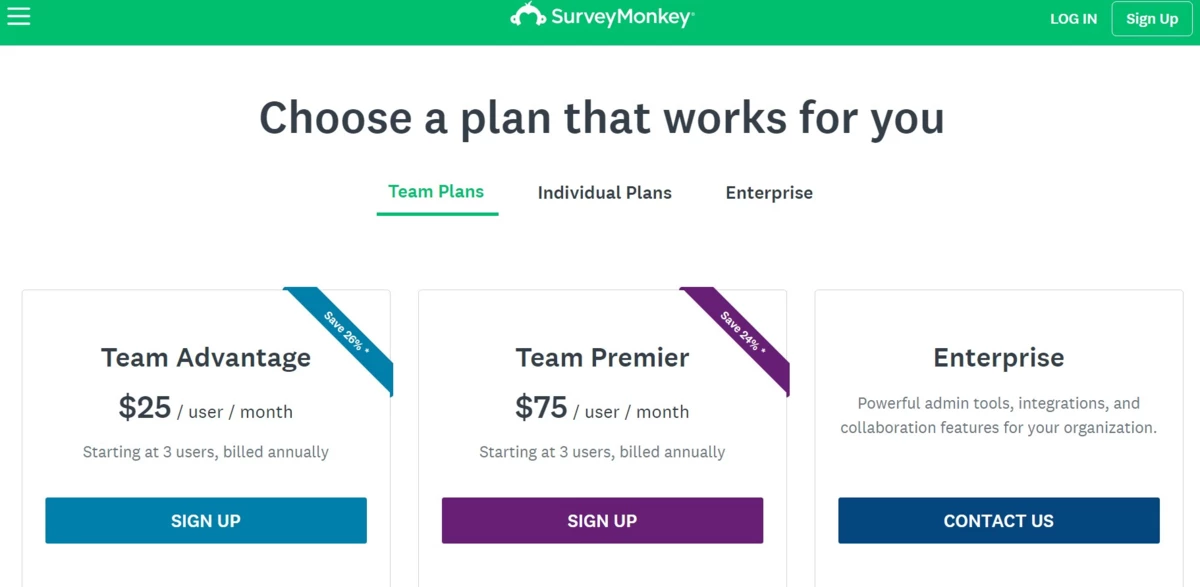
SurveyMonkey pricing can be confusing, so it is important to double-check the plan you select before finalizing your purchase. The Basic plan is free and there are three individual plans (Enterprise, Advantage, Premier) and three team plans (Team Advantage, Team Premier, and Enterprise).
The free Basic plan imposes many limitations on your SurveyMonkey account. With this plan, you get:
Only the Enterprise plan can be paid monthly, and the rates are high compared to the Advantage plan, which offers more features and unlimited responses (the Enterprise plan limits you to 1000 responses and does not allow you to accept payments) but is billed annually.
However, automatic billing can cause problems: some customers have reported that monthly fees continue to leave their bank for months after they have been canceled.
FAQs
What is the Genius AI tool in SurveyMonkey?
The Genius AI tool in SurveyMonkey is an advanced feature that assists users in optimizing their surveys. It suggests appropriate question types, evaluates survey effectiveness and helps users improve their survey design. This tool is particularly useful for those looking to enhance the quality and relevance of their survey questions.
What are the customization options available for surveys?
SurveyMonkey provides extensive customization options, allowing users to modify colors, layouts, and backgrounds. Users can choose from a range of themes to apply stylish designs to their surveys. This customization ensures that your surveys are not only informative but also visually appealing and aligned with your branding.
How can I share surveys with respondents?
SurveyMonkey offers multiple distribution methods, including email invitations, sharing links on social media, and the use of QR codes. These options make it convenient for you to reach your target audience and collect responses efficiently.
What are the limitations of the free Basic plan?
The free Basic plan has limitations, such as a maximum of 10 questions per survey, a cap on the number of responses you can view, and a restriction on distribution methods. While it’s a good starting point, those looking for more comprehensive survey features and analysis capabilities may need to consider upgrading to a paid plan.
Can I collaborate with a team on surveys?
Yes, SurveyMonkey offers a custom question bank feature that allows team members to collaborate effectively. You can create and store standardized questions for your team to use in their surveys, ensuring consistency in language and style across projects.
Mike DaVinci HighTechBlogging.com
Mike DaVinci is a skilled content writer with a talent for storytelling. He specializes in creating captivating narratives that engage readers and leave them feeling inspired. His writing has been featured in various publications, including magazines, blogs, and business websites. Mike’s particular interest in human interest stories allows him to uncover the heart of any story and convey it to his readers in an emotional and authentic way. He believes that storytelling is a powerful tool for connecting with people and inspiring positive change in the world.
To read more similar articles, click here
Thanks for visiting our Website. If you appreciate our work, kindly show us some support in our comments section. 🙂