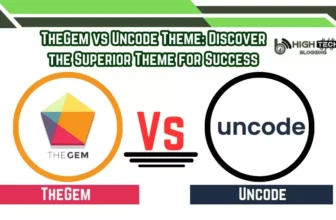Are you wavering between Wix and Shopify and don’t know which system to invest in? That’s totally understandable, and we’ve been there. Both website builders are great, but we definitely don’t recommend going for the cheaper option. That’s why we’ve tested the products in practice and compared their performance in the most important aspects to consider.
So, after reading this comparison between Shopify and Wix, you can decide which solution is best for your business. If this intrigues you, read on!
Table of Contents
Shopify vs Wix: Ease of Use
When choosing a website builder, usability is a crucial factor to consider. Usability is crucial for how easy you can customize a website with a builder and how pleasant it will be. So, a user-friendly builder will make setting up your website extremely fast. Let’s now compare Wix and Shopify to find out which one is easier to use.
Wix Editor
Our research comparing Shopify and Wix revealed that the latter is easier to use. But first, let’s discuss the Wix editor.

The editor of the most popular website builder is very intuitive. Wix has a drag-and-drop builder that lets you customize your pages by dragging elements to the desired locations.
On the editor page, there is a toolbar on the left side with most of the settings and customization options for your pages. From this sidebar, you can add elements to your page without any technical knowledge. You just need to click on it and it will automatically appear on your page. Another beginner-friendly feature of the editor is the ability to switch between pages when designing.
Also, regardless of the theme or template you choose for your website, you can access some pre-made sections to add to your pages. That way, if you don’t like the ones included in your template, you won’t have to design the pages from scratch.
Besides, the Wix editor has a ruler function to support grid lines. This helps to ensure that the elements on your web pages are well arranged and that they are responsive to mobile devices.
From our hands-on experience with Wix, we know that the editor is one of the easiest on the market. You can create a standard page with Wix within a few minutes. Nothing can go wrong when using it.
Shopify Editor
During our Shopify vs Wix experiments, we also took time to test the usability of the popular eCommerce builder. Unfortunately, we had a terrible experience.

To say that Shopify is not customizable may sound too harsh, but that’s the truth, especially for beginners.
The website builder has a visual builder rather than a drag-and-drop or point-and-click editor. Instead, it works based on templates or layouts that depend on the theme you are using.
It also uses a unique markup language called Liquid, which includes coding. So, if you want to know about the design of your Shopify store and its pages, you need to understand the markup language first. Otherwise, you won’t be able to edit your pages properly, and you might mess up the website.
From this, we can conclude that Shopify is not a good choice for beginners who just want to design their pages with a drag-and-drop builder.
Consequently, if you have to choose between Wix or Shopify, Shopify is the better choice because it is so easy to use.
Shopify vs Wix: Artificial Design Intelligence & Onboarding Process

Another area we considered in our research between Wix and Shopify is artificial design intelligence (ADI).
Many tools like Hostinger Website Builder integrate artificial intelligence into their editors so that users can quickly create their websites with it. This makes designing a page or setting up an entire website easy for beginners with no web design experience. It makes their lives easier!
Therefore, we decided to investigate whether Wix or Shopify use AI in their editors and whether they are good or not.
Shopify vs Wix: Which is Better for SEO?

Our observations during the duel between Wix and Shopify concerned search engine optimization, another important aspect to consider. If you plan to create a website that will perform well on search engine results pages (SERPs), this is a factor you need to consider.
A website builder with excellent SEO support will help your business achieve great SEO success, while a flawed or inadequate website builder will slow down your potential growth.
To find out whether Shopify or Wix is better for SEO, we compared both products in the essential areas that any website builder has or should have.
Advanced SEO features
Both website builders have advanced SEO features like 301 redirects, 404 error pages and sitemap.xml. They also have some general features like SEO titles, meta descriptions, SEO-friendly URLs and image alt texts.
Still, advanced features like schema data markup are not available on Shopify, although Wix has them and with many default types. Other features like meta tags are also not available on Shopify. Wix does have them, however, so you have complete control over how robots crawl or treat your pages.
While you can use an app like Yoast to add basic and advanced SEO features to your Shopify website for a fee to address these limitations. Still, it can’t match what Wix has to offer.
Robots.txt File and 404 Error Pages
Not only does Shopify have fewer SEO features than Wix, but it also doesn’t provide you with easy ways to customize and implement the available features.
For example, your robots.txt file is not easy to customize because you need to understand the Liquid markup language used by Shopify.
You need to hire the services of a Shopify developer or expert if you want to add rules to the file. Alternatively, you need to learn and understand the markup language. Otherwise, you might mess up your website and do more harm than good to search engine optimization. The same goes for the 404 error pages.
Overall, we had terrible experiences setting up these pages when testing the eCommerce builder.
On the other hand, Wix makes editing your robots.txt file very easy. All you have to do is use the regular ALLOW and DISALLOW rules, which you can find in several places on the web, unlike the liquid markup language.
Editing your Wix 404 error page(s) is also easy, as they can be customized just like other pages. To make it even easier for you, the most popular beginner-friendly builder, Wix, offers several beautiful templates for you to choose from.
So, on this point, Wix wins the comparison with Shopify.
Social SEO
Another important area we looked at during our comparison between Shopify and Wix was
As mentioned in our Wix review, the website builder lets you control how your content is displayed on social media platforms like Facebook, Twitter, LinkedIn, etc. via Open Graph meta tags. You can set separate titles, meta descriptions and highlighted images for your posts and pages on social media. This way, you can quickly improve engagement with your posts or pages on social media.
Unfortunately, you can’t do this on Shopify because there are no settings for OG tags. Therefore, you don’t have any control over your social SEO. The only social-related setting you can do on your website is to add your social links to display on your pages. But of course, your competitor has this feature too. So it doesn’t count!
So if you use social media frequently for your website and want to have full control over how your content is displayed, you should go with Wix.
SEO setup
The SEO setup process is another aspect we took into account when investigating whether Wix or Shopify is better for ranking a website in search engines like Google.
Unfortunately, the SEO setup on Shopify needs improvement. When you sign up and try to add products, pages or blog posts, there are no hints or prompts on how to optimize your pages or the entire site. So you have to take care of all SEO issues yourself. This is quite complicated if you’ve never done it before because you don’t know where to start.
Even if you know where to start, setting up some SEO aspects of your website is quite frustrating when you use eCommerce Site Creator. Therefore, you may not configure the SEO aspects of your Shopify store properly at all. Consequently, the SEO performance of your website may suffer.
On the other hand, in our research of Shopify and Wix, we found that the most beginner-friendly website creator has an intuitive SEO setup. This in a way boosts your confidence in building a website where SEO is important with the website builder.
Wix has an implementation process called SEO Checklist. This process guides you through configuring the most important aspects of your website and pages to optimize them for SEO.
During the SEO Checklist process, you’ll get a list of things you should do to rank your website on Google and other search engines. Once you create it, SEO Wiz will automatically mark it as done, so you can see which areas still need to be taken care of.
You can configure a custom SEO format for the same post types and distinguish them from other post types. This way, it’s much easier to configure the rest of the SEO settings required for each page. Since the website builder allows both basic and advanced SEO settings for individual pages, you won’t experience any limitations.
So, if you need to choose Wix or Shopify for SEO purposes, the former is the better option. You’ll need less effort and cost to rank your website on Google and even perform better.
Which is Better for eCommerce, Shopify vs Wix?
E-commerce capabilities were a crucial aspect we considered in our comparison between Shopify and Wix. Our results show that both website builders are excellent for building e-commerce sites.
They have all the necessary basic and advanced features like dropshipping, POS, inventory management, employee accounts, multiple currency support, multiple sales channel support, employee accounts, marketing automation and shipping. Of course, great features like abandoned cart recovery, discounts, loyalty programs, bookings, etc. are also available.
However, in our practical experience, Wix is better suited for an eCommerce website than Shopify. For example, all of Wix’s eCommerce features are integrated or provided by Wix’s own applications. Therefore, you don’t have to pay a third-party vendor to use all of these applications.
In contrast, Shopify does not have most of its eCommerce features integrated. You may need to use third-party integrations for these features by installing an app from the Shopify App Store. Most of the time, these apps are not free or are owned by the eCommerce builder.
Shopify vs Wix: Which Has More & Better Third-Party Integrations?
Third-party integrations are very important when choosing a website builder. They allow you to add more features to your website and are helpful, especially if you need them for mandatory or required features that a website builder lacks.
That’s why in our experiments we examined what both website builders offer to decide whether Shopify or Wix is better.

Shopify has over 8000 third-party integrations in its app store. This allows you to access many great features for your website and gives you many options. So, you don’t have to buy an overpriced app as you will most likely find cheaper and better alternatives. The categorization of apps in Shopify App Store also makes it easy for users to find the app that can do what they need faster.
Similarly, Wix has over 500 third-party apps in its App Market. Again, you can choose the best tool in a particular category.

From the above information, we can deduce that Shopify has more third-party integrations than Wix. So, you will probably be able to add more features to the Shopify store. Therefore, the eCommerce site builder wins from this point of view.
However, Wix wins the comparison with Shopify in terms of ongoing costs. Most Shopify apps are either paid or have a free limited trial. In comparison, Wix has more free apps that offer the advanced features you need for your website. So, if you are on a tight budget and need apps for your website but have to choose either Wix or Shopify, you should go for Wix. You can be sure that you will need fewer apps for the features you want, and most of them are free or cheaper.
Shopify vs Wix: Multilingual Support
In conducting our tests to determine whether Shopify or Wix is the better website builder, we decided to look at multilingual support.
If you run or plan to run a website that serves visitors in different parts of the world who speak a language other than English, you need a multilingual website builder. Fortunately, both providers have this feature. Let’s now take a look at whether Wix or Shopify is better for multilingual support.
Shopify vs Wix: Customer Support Comparison
When you use a product, you often need help with billing, login issues, customization, etc. That’s why it’s important that your website builder offers excellent customer support. We have examined the customer support of both website builders to find out whether Shopify or Wix offers the better service. Let’s dive into our findings now.
Blogging-Tools Compared
Not all website building tools are suitable for blogging. That’s why you need to make sure you know the focus of the tool you want to use. “Is it mainly an e-commerce website, a blog, a standard website or an all-round builder?” is the question you need to answer.
To help you with that, we tested whether Wix or Shopify is better for blogging.
Wix has a very powerful blogging tool. It provides access to many post types such as product reviews, blog posts, pages, and forum posts. You can also use it to enable comments on your posts and pages. You can also organize your site using categories and tags. There is also an option to add up to 3 related posts under each post.

Besides, you’ll have access to various blog templates that will help you structure your contents in a consistent and faster way. If you don’t like the included templates, you can create your own and reuse them at any time. If you already have some blog posts in WordPress, you can easily import them via an XML file or the website URL. Other features include excerpts, custom URLs and titles.
In contrast, Shopify is an inadequate blogging tool. It has basic features like excerpts, custom URLs, tags and titles, but no “category”. It also doesn’t have all the other handy features that its counterpart has. To import your blog posts from an existing WP website, you need to install a third-party app called Matrixify or another related app. With this app, you can only import ten blog posts or pages per CSV file for free. To import more, you’ll need to purchase a subscription, and pricing is based on the amount of content you want to import.
So, if you want to blog with Shopify, keep in mind that you’ll have to spend additional funds to purchase tools that are worthwhile since they’re not integrated with the builder. Alternatively, Wix offers a complete blogging tool at no additional cost. You don’t even need a third-party app.
Shopify vs Wix: Autosave & Backup Storage
Another aspect we considered in our comparison between Shopify and Wix was the backup feature. This is crucial because if mistakes or errors happen, your business can suffer a serious setback if there are no backups.
When we reviewed Wix, we found that it has good automatic storage and backup features. As you design your pages, your changes are automatically saved after some time. Therefore, there is little chance that you will accidentally close your tab without saving your changes. Besides, it has a “save history” feature that contains an endless list of different previously saved versions of your pages and website. Thus, in case of customization errors, you can easily restore a previously saved version.
In addition, you can add a Content Manager to your website. With this feature, you can create collections that contain the latest versions of your website’s content. Once a collection is created, the Content Manager automatically backs up the latest live versions of the collection’s content every seven days if a change occurs. You can restore this backup copy as needed.
On the other hand, Shopify has no auto-save or auto-backup features. To access these features, you need to install a third-party app and spend extra money on overhead.
Therefore, if you have to choose between Wix or Shopify and need an efficient and free backup feature, the former is recommended.
Wix Templates vs Shopify Themes
Templates are very important when building a website. They are the foundation on which you build a website and make the website setup faster and easier.
Our research revealed that Wix offers over 800 website templates, while Shopify has less than 130 themes. All of the templates offered by Wix are free, while Shopify only offers about 12 free themes. The rest of the themes cost at least $180 for a one-time purchase.

In our research, we found that the Wix templates are much better than the free Shopify themes in terms of design and features. Moreover, even most paid themes on Shopify can’t compete with some advanced templates on Wix. Some still lack features that are standard on every Wix template.

Besides, Wix templates can be easily edited and customized by dragging and dropping elements from the toolbar onto the pages. They are also highly customizable, and you are not limited to the options of a specific theme. Regardless of the page you are using, you will always get some templates for elements and section layouts in the editor.
In contrast, there is no drag and drop in the Shopify editor. To edit a page, you need to check the layout of the theme you are using and the customization options that come with it. This is because they all work with the templates set by the theme’s developer. Therefore, in order to design pages with the layout you want, you need to create a new template, which may require programming.
Therefore, Wix templates win the comparison with Shopify themes in terms of customization options and simplicity. Besides, you don’t have to spend a dime!
Which is Cheaper, Shopify vs Wix?
Affordability is critical when choosing a site builder. The main issue here is the pricing of their plans and value for money.
Wix’s prices start at $16 per month for the Light plan. This plan gives you an ad-free experience, 2 GB of storage, and 2 hours of video. It also includes automated email marketing tools. With this package, you can only create a standard website or blog. It doesn’t have any eCommerce features.
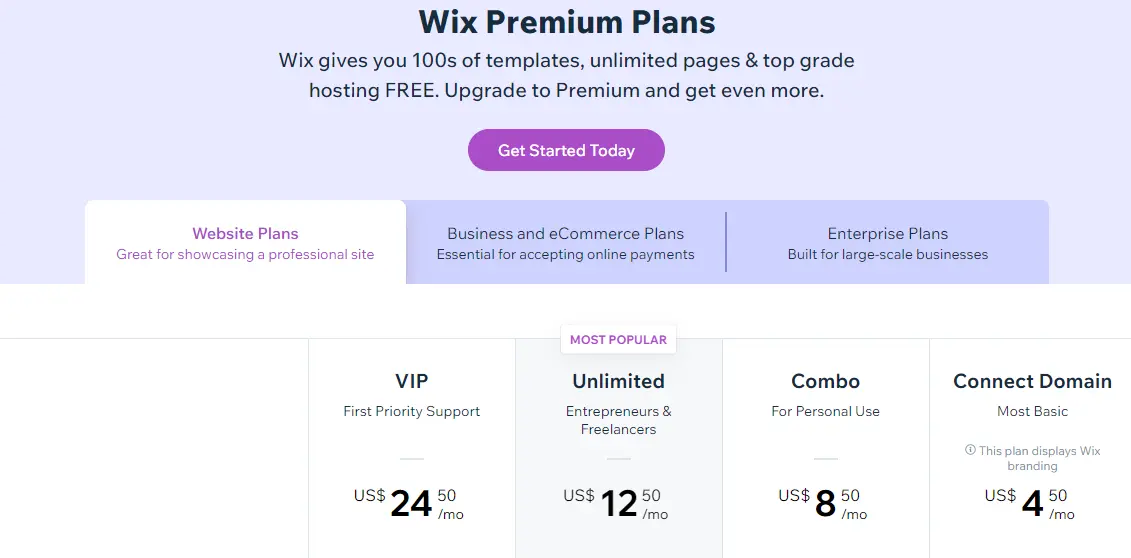
To build an online business, you need to purchase the Core plan for about $27 per month. In addition to the Light features, you’ll have access to features such as employees, 50 GB of storage, website analytics, customer accounts, professional logo creation, calendar and site booster apps, website chat, payments, POS, and so on. You will have 90% of all Wix eCommerce features.
On the other hand, Shopify’s first plan, Starter, costs around $5 monthly. With this plan, you can only sell products through social media by sharing your linkpop link in your bio. You can’t customize your website or add a custom domain to the store. There is also no way to add blog posts and other important pages. However, you will have access to e-commerce features such as customer accounts, Shopify Admin, POS, product and order management tools, discounts, checkout buttons, etc.
The next plan, Basic, costs about $29 per month. In addition to all the features of the Starter plan, you can link a custom domain to your Shopify store, add blog posts, edit themes, add an online store and other sales channels, set up two employee accounts, etc. Like Wix’s Core plan, this plan has almost all the features available on Shopify, but the limits are stricter than the higher or more expensive plans.
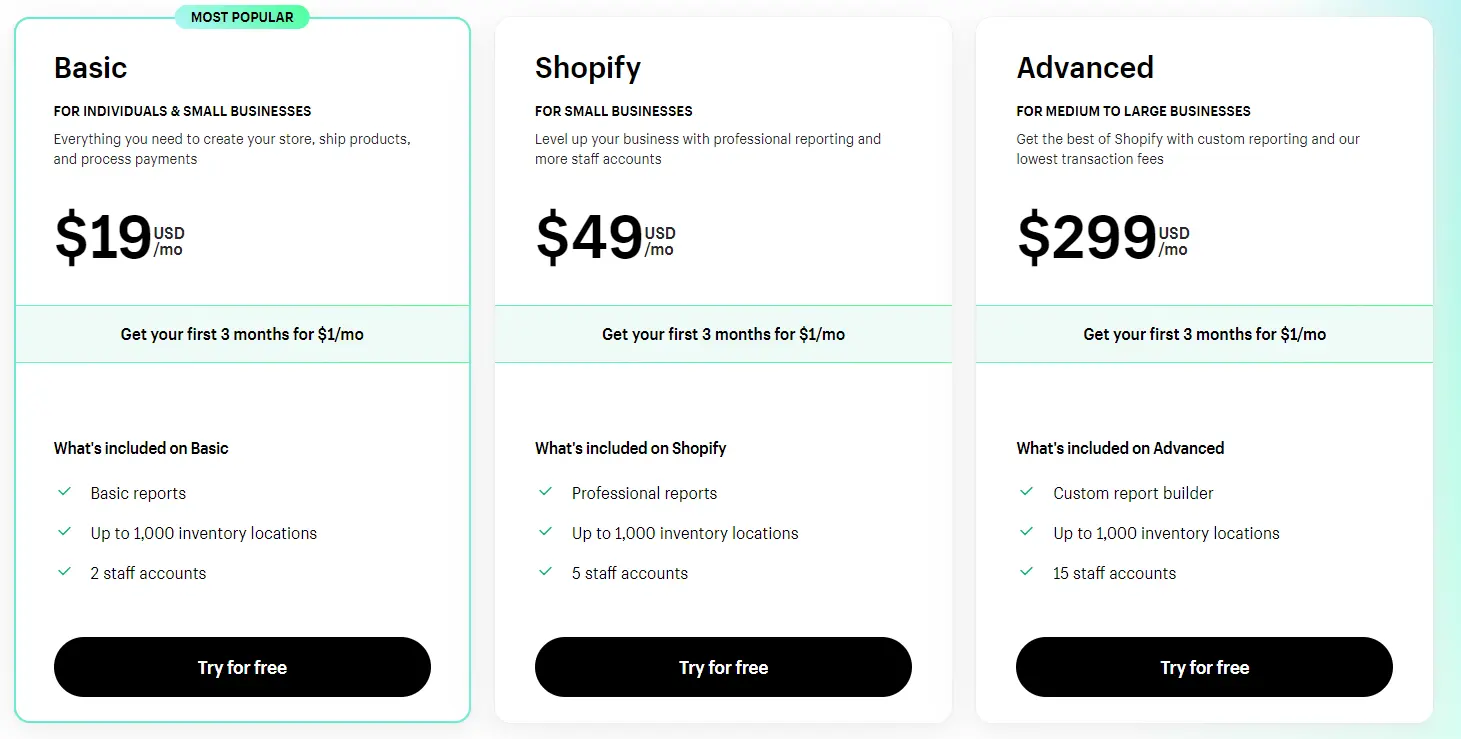
Apart from the fact that Wix Core is cheaper than Shopify Basic, the features they offer are similar. But Wix has more e-commerce features integrated than Shopify, and you only need about $159 per month to access everything. In contrast, you need almost $300 per month to get all the basic features of its counterpart. This doesn’t include third-party integrations, which you may have to pay for.
Therefore, Wix wins the affordability comparison over Shopify.
Shopify vs Wix: Payment Gateways & Transaction Fees Comparison
Both Wix and Shopify have many payment gateway integrations.
If you use Wix, you have access to Wix Payments. This allows you to accept credit card payments from your shoppers anywhere in the world. If you use Wix Payments, expect to pay a transaction fee of 2.9% plus $0.30 for each credit card payment from the United States. For POS payments, expect to pay a 2.6% transaction fee for each payment.
In addition to Wix Payments, you can also set up a PayPal checkout on your site so PayPal users can pay on your site. Wix does not charge transaction fees for PayPal payments, but you will have to pay the provider a 2.9% + $0.30 processing fee. You can also set up manual payment methods that do not incur transaction fees.
Shopify also has its own payment gateway, called Shopify Payments. With this gateway, you can accept payments via credit cards, Apple Pay, etc. On the Basic plan, Shopify charges a transaction fee of 2.9% + $0.30 when users pay with credit cards at checkout. POS payments are charged a 2.7% transaction fee.
However, with the Shopify Advanced plan, you can get a transaction fee as low as 2.4% + $0.30 for online credit card payments and a transaction fee of 2.4% for POS payments.
Both support other gateways, but Wix makes it much easier by presenting only the best payment methods based on your business location. This helps simplify your options and make setup decisions easier.
With Shopify, on the other hand, you get a list of all supported third-party payment methods, regardless of your business location. It’s up to you to figure out which payment method is supported at your business location.
To sum up, both providers offer multiple payment methods. However, with a higher Shopify rate, you can benefit from lower transaction fees. The decision is up to you!
Refund Policy (Money-back Guarantee)
The money-back guarantee is the assurance that companies give their customers for their products and services. It states that customers who are not satisfied with their products or services and cancel their purchases within a certain period of time will receive a full refund.
Wix offers a 14-day money back guarantee. So, if you try the builder and are not satisfied, you can get a full refund if you cancel the subscription within 14 days.
In contrast, Shopify does not offer a refund. The only way to try the product for a longer period of time is to accept the offer of $1 monthly for the first 3 months. If you decide to leave later, you won’t get your money back! Even though paying only $1 per month sounds good, you should keep in mind that Wix offers an unlimited free plan that gives you access to most features with no hidden costs.
Shopify vs Wix: Which One Would We Recommend?

The comparison results on this page show that Wix scores the highest in the crucial areas that determine the best website builders. It is better for SEO, blogging, multilingual websites, cost of ownership, ease of use, etc. Just to name a few.
Therefore, using Wix to build your website or e-commerce is more advisable than using Shopify.
Nevertheless, we can only recommend you to try both solutions to form your own opinion. It’s risk-free.
Conclusion
After a careful comparison of Shopify and Wix as website builders, it becomes clear that both platforms offer unique strengths and address different user needs. Ultimately, the choice between Shopify and Wix depends on your specific requirements and goals for your website.
Shopify stands out as a comprehensive e-commerce solution with advanced features tailored specifically for online stores. It offers a wide range of professional themes, scalability for businesses of all sizes, and a robust app ecosystem. Shopify’s focus on e-commerce makes it an excellent choice for anyone looking to build and manage an online store.
Wix, on the other hand, offers a versatile website builder with a user-friendly interface. It offers a wide range of templates and design options that allow you to create different types of websites, including e-commerce. Wix’s app market and mobile optimization features further increase its flexibility. Wix is a good choice for users looking for a beginner-friendly platform with flexible design.
It’s important to consider factors such as e-commerce needs, design flexibility, scalability, budget, and learning curve when deciding between Shopify and Wix. Both platforms have their pros and cons, so it’s important to evaluate your specific needs to determine which platform is a better fit for your website goals.
- Focus on e-commerce: Shopify excels in providing a comprehensive e-commerce solution and offers advanced features for online stores, including inventory management, secure payment gateways, and order fulfillment.
- Professional Themes: Shopify offers a wide range of professionally designed themes that give your online store a polished and professional look.
- Scalability: Shopify is highly scalable, making it suitable for businesses of all sizes, from small startups to large enterprises.
- Pricing: Wix offers flexible pricing plans, including free and affordable options, making it accessible to users with varying financial needs.
- Mobile Optimization: Wix automatically optimizes websites for mobile devices, ensuring a seamless and responsive experience on different screen sizes.
- Design limitations: While both Shopify and Wix offer a number of templates, customization options can be limited, especially on the free or lower plans.
- Learning Curve: Shopify and Wix may have some learning curve for users unfamiliar with website creation, especially when using advanced features and settings.
- Transaction fees: Shopify charges transaction fees on some of its plans for using external payment gateways, which can impact costs for high-volume businesses.
- Data portability: Moving sites between Shopify and other platforms or transferring a Wix site to another host can be challenging due to platform-specific structures.
FAQ’s
Is Wix or Shopify Better for Beginners?
Wix is better than Shopify for beginners. With Wix, a beginner can quickly create their website with a drag-and-drop builder, which is not possible with Shopify. You may have to buy a Shopify theme and probably hire an expert to set everything up for you.
Is Wix More Expensive Than Shopify?
The starter plan at Wix is more expensive than Shopify’s starter plan. However, Shopify is more expensive in the long run because you have to pay for some features with add-ons and apps. At the same time, most of these features are free with Wix.
Can I sell products online using both Shopify and Wix?
Yes, both Shopify and Wix offer e-commerce features. However, Shopify specializes in offering a comprehensive e-commerce solution with advanced features tailored for online stores, while Wix offers more versatile options for creating different types of websites, including e-commerce.
Can I migrate my website from Shopify to Wix or vice versa?
It is possible to migrate your website from one platform to another, but the process can be complex and may require technical expertise or support. It is advisable to carefully consider the choice of platform before creating your website to avoid migrating later.
Are there any limitations on the number of products or pages I can have on my website?
With Wix, there are no restrictions on the number of products or pages you can have on your site. Shopify’s limitations depend on your pricing plan, with higher plans allowing an unlimited number of products and pages.
Alan Brock is an entrepreneurship-focused tech blogger with a track record of founding several startups and involvement in the tech startup scene for many years. Eric’s blog delves into startup funding, team building, and product development. He provides a critical perspective on the challenges and opportunities that come with starting a business, as well as the latest trends in the startup world. Alan’s experience as a startup founder has made him a go-to source for anyone looking to launch their own tech startup.
To read more similar articles, click here.
Thanks for visiting our Website. If you appreciate our work, kindly show us some support in our comments section. 🙂