
Paychex Review: Processing payroll and managing employee benefits is a challenge for companies of all sizes, but especially large ones. Paychex helps by providing world-class payroll specialists and human resources (HR) services.
Organizations can focus on improving the employee experience, not dealing with tax returns, check stub questions, or timekeeping errors. We especially like their customizable plans with self-service options for employees and contractors. In fact, Paychex Flex is an excellent payroll platform for large companies.
Table of Contents
Why We Chose Paychex as Best for Larger Businesses
While Paychex’s Paychex Flex software works equally well for small and medium-sized businesses (SMBs), it is rare to find payroll solutions that support up to 1,000 employees. Other payroll and HR services such as Patriot Software cater to small businesses with fewer than 100 workers. Paychex is a full-service payroll platform that automates your payroll processing and tax filing systems even if you have hundreds of workers on staff.
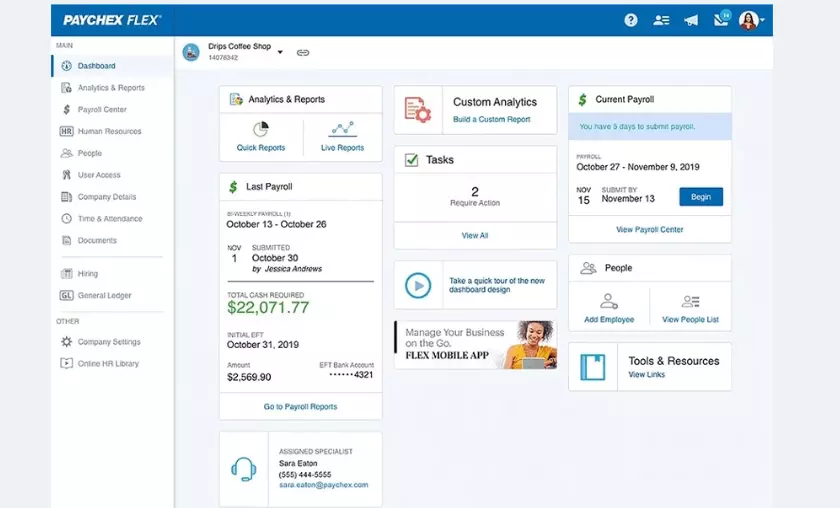
While competitors integrate with popular small business-oriented accounting software, such as QuickBooks Online, Paychex connects to hundreds of programs, from Sage to Xero. Paychex offers a complete HR platform with several unique productivity features as well. These Paychex Flex tools and capabilities make Paychex the best payroll software for large businesses.
Subscriptions include employee onboarding tools such as online payroll forms and health insurance enrollment. Paychex can also manage new hire reporting for employees and contractors. In addition, we appreciate the many HR functions that include superior plans, such as employee screening to improve hiring processes and company handbook services to comply with state and federal policies.
You can also use Paychex for employee benefits administration, and several types of business insurance are available. In particular, companies can consolidate providers by choosing Paychex not only for their payroll and HR needs but also for cyber liability insurance or for processing unemployment claims.
What We Like About Paychex
What We Don’t Like About Paychex
Ease of Use
Employers and employees can access Paychex Flex through a web browser or mobile app. We explored the system in both roles for our hands-on evaluation of Paychex. The Paychex Flex app for iOS also works on Apple Watches, a unique feature offered only by Paychex and ADP.
The platform interface is relatively easy to use. The dashboard displays key payroll data, including the total cash required for the last payroll and information about the next payroll cycle. Like other top-notch payroll solutions, the main screen lists tasks and payroll specialists. It also shows your labor costs and has a button to quickly add an employee to the system.
In addition, we liked that we could reorder and manage the dashboard tiles, an option that rival vendor Gusto does not offer. Users can adjust the grid, layout, and filters in the payroll center to enter payroll data in the format they prefer. We begin the payroll process by entering the hours worked for each employee. Pay rates are automatically populated, but we can make pay adjustments during each pay period. Alternatively, you can set up recurring amounts.
With the Paychex Flex app, we could manage payroll from an iOS or Android phone, something you can’t do with competitor Rippling. The mobile app seemed a bit cluttered when it came to employees, but it allowed us to manage and rearrange tiles to customize our space. We could view payroll history, including receipts, tax documents, and time-tracking tools.
Paychex Features
Paychex offers many online payroll features and HR services for large companies. Specific payroll and HR tools vary by subscription, so working with a vendor is vital to make sure the options you need are included in your plan.
While SMBs benefit from accounting software integrations, corporations may need to embed their payroll solution into legacy systems. Paychex stands apart from competitors by offering an API Developer Center and documentation, allowing information technology teams to automate and standardize integrations. It features more than 250 integrations with accounting, attendance tracking, and HR services, including connections with When I Work and Intuit QuickBooks Online.
Tip
While Paychex works best for larger companies, Patriot Software or QuickBooks Payroll may be more suitable.
Paychex Flex Mobile App
Only a few of the best payroll solutions have mobile apps for employees and contractors, including Paychex. Paychex Flex offers self-service through an online portal and has mobile apps for employers and employees. It allows administrators to access reports, view payroll taxes, run payroll, and more from anywhere. Meanwhile, your employees can view their pay stubs and health insurance information or update tax forms.
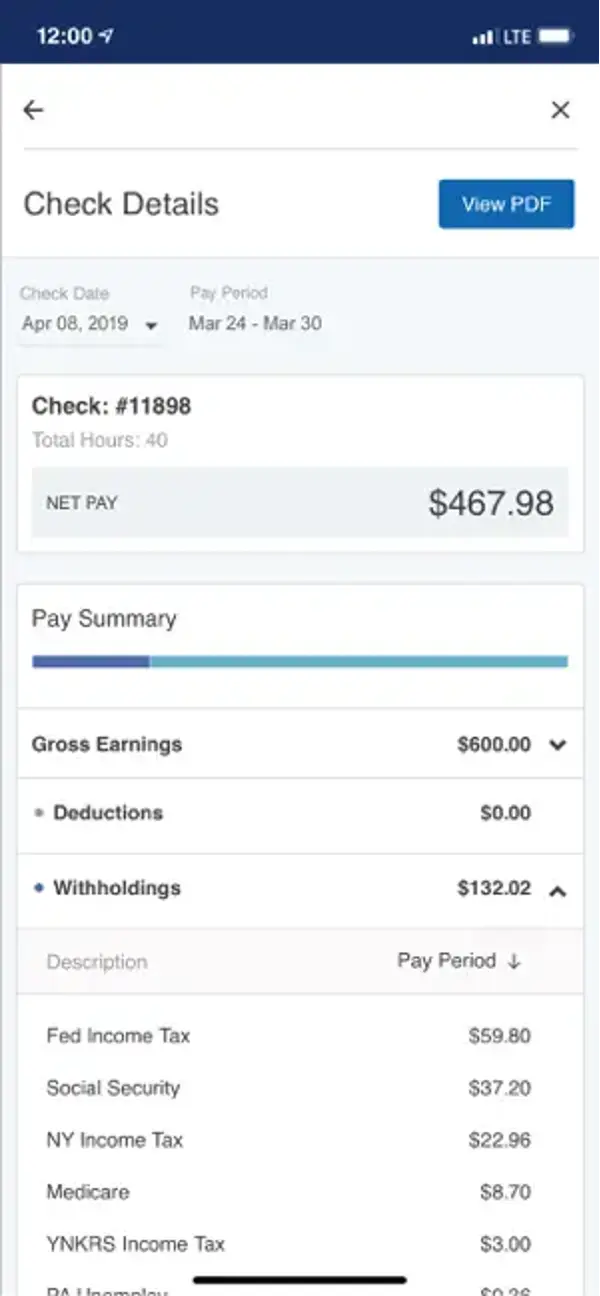
The most common employee payment methods are direct deposit and printable paper checks, while a few payroll providers offer on-demand wages or pay cards. Paychex caters to companies with diverse workforces, so it has several direct deposit alternatives available, including payroll cards, electronic check service, on-demand pay, and 24/7 real-time payments. Businesses can also open a Paychex bank account to use Ready Chex, which prints and mails paper checks.
Offering employees multiple payment options can help retain labor. Like Paychex, iSolved offers payroll cards, wages on demand, direct deposit, and paper checks.
Payroll Services
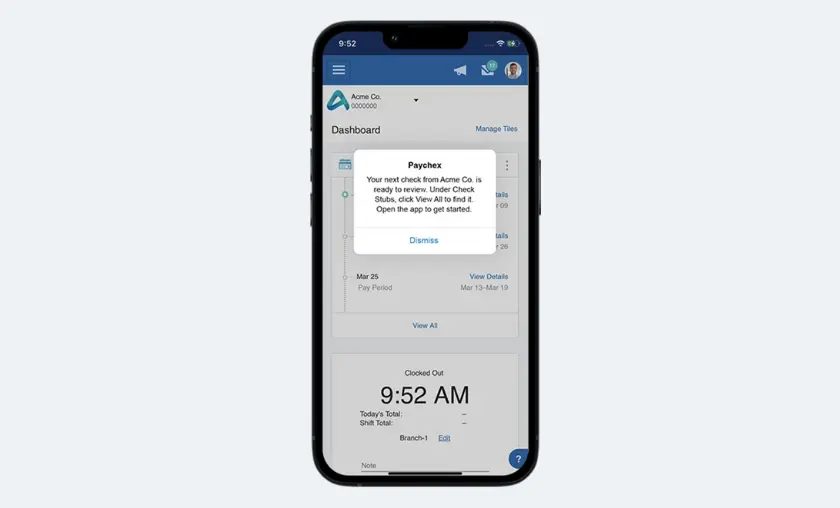
Like most full-service payroll solutions, Paychex can easily handle payroll processing tasks. It automatically calculates hourly, salaried, and overtime wages for hours entered. Large companies especially appreciate Paychex Pre-Check, which allows employees to review scheduled payments for errors. This tool helps employees correct payroll discrepancies before HR runs them. Another unique feature is Paychex Voice Assist for hands-free payroll processing.
Payroll Taxes
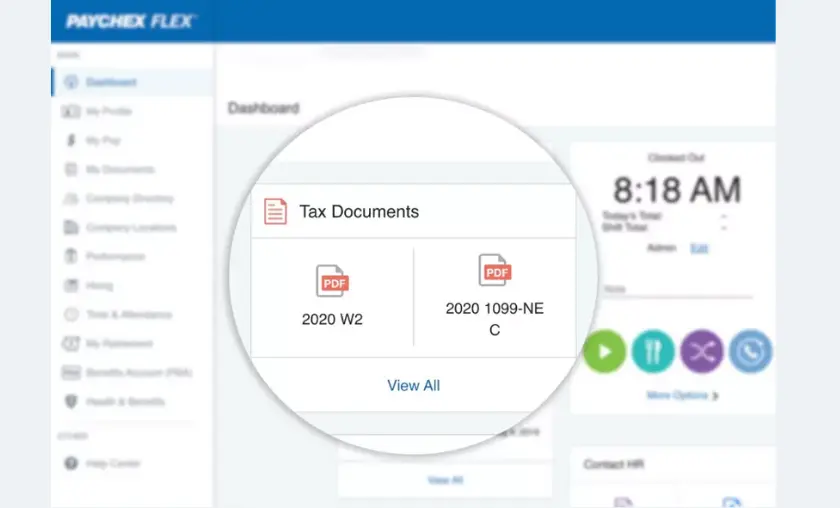
Aside from Patriot Software’s self-service option, all of the payroll services we’ve reviewed, including Paychex Flex, can handle your tax filing needs. Like QuickBooks Payroll, Paychex offers a guarantee against errors in your payroll taxes and promises to pay any associated penalties if errors occur. The online payroll solution forwards tax payments to the correct agencies and provides annual W-2 and 1099 forms.
Payroll Reports
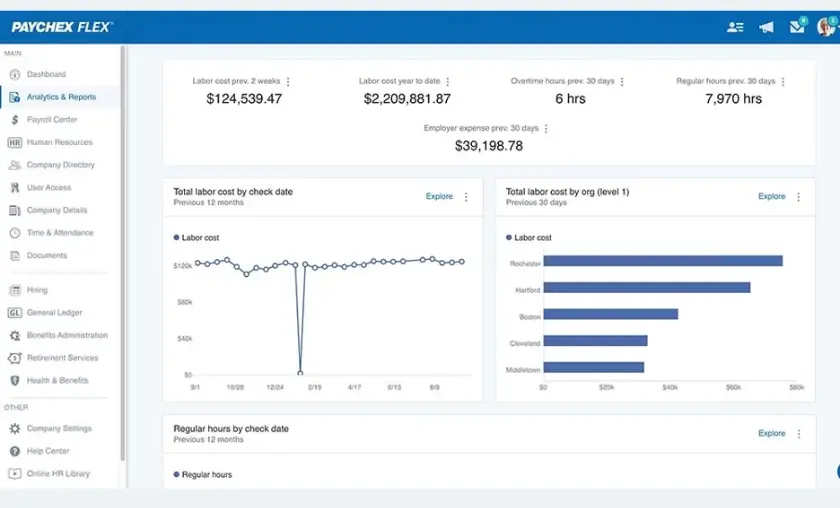
Although Paychex has fewer reports and data visualization tools than Rippling, most companies will not find it lacking. Paychex Flex offers more than 160 reports, including workforce benchmarking and analysis tools. We like that business users can develop custom reports and share them with other administrators via a web browser or mobile app.
Employee Benefits Management and Additional Services
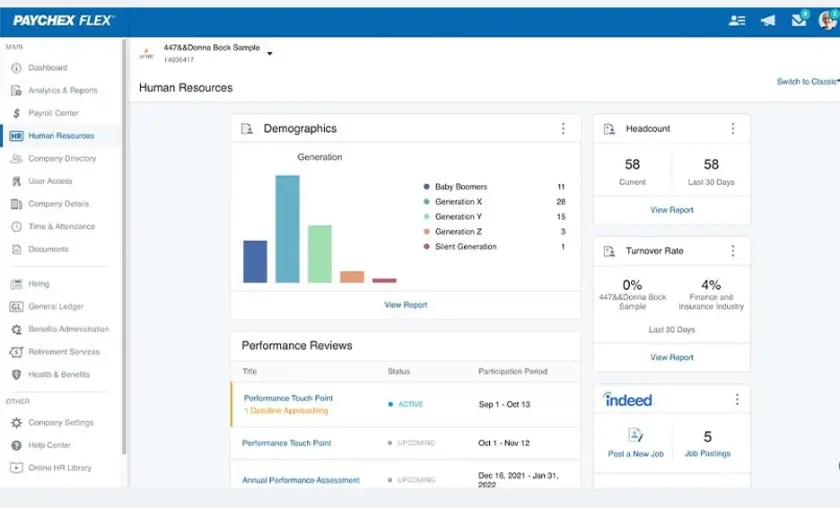
Like other enterprise solutions, Paychex offers benefits administration and employee management tools. Companies can add HR, business insurance and other services, such as payment processing, applicant tracking, health benefits and records management. This scalability allows companies to select options that meet their specific needs.
Hiring & Onboarding
Not all payroll solutions offer employee onboarding support, so we love that Paychex Flex includes new hire reporting and digital onboarding tools with all plans. However, we were disappointed that document management came at an additional cost, as many payroll services like Zenefits and Gusto offer this feature in basic packages. That said, large organizations that want a complete HR solution will appreciate the ability to tailor a Paychex Flex subscription to fit their onboarding process.
Paychex Flex Pricing
Paychex offers four payroll software subscriptions. The Paychex Flex Essentials plan starts at $39 per month plus $5 per employee for small businesses with one to 19 workers. It scales up to Paychex Flex Enterprise, with pricing available on a custom quote basis. All Paychex Flex plans include payroll processing, tax filing, and the option to work with a payroll specialist.
Higher tiers are priced per person lower than competitors, but additional fees may increase the monthly cost. A Paychex representative works with you to determine the appropriate pricing structure and services. As a result, Paychex Flex features and costs may vary.
Here’s how Paychex Flex plans to compare.
Each Paychex Flex plan has several additional options. As a result, the initial price may increase significantly if, for example, you want to integrate your accounting software or store documents online. We have noticed that Paychex is less forthcoming than its competitors about the features of its plans. Some details on the Paychex website could be more explicit, such as the cost of paying international contractors or employees.
Implementation & Onboarding
For large organizations, the payroll software implementation process can be lengthy. Fortunately, Paychex sales representatives will help your team gather the necessary payroll data and prepare for the switch to an automated HR system. They will set up your account and determine if it is possible to transfer information from your previous payroll solution. If so, this process can take two days or up to two weeks.
Paychex implementation specialists audit your payroll at the beginning of the year and run the first payrolls on your behalf. We have yet to find another payroll provider that offers this service. Once your company has completed the onboarding process, Paychex assigns payroll specialists to your team. Because support options vary by package, SMBs using Paychex Flex Select or Essentials may have different options than Pro and Enterprise users.
As with other payroll services, you can send employees an email invitation to download the Paychex mobile app. This allows them to set up direct deposit information, view health insurance options and use time-tracking tools.
Customer Support
Paychex provides access to certified payroll professionals 24 hours a day, seven days a week by phone, chat, and email. This 24/7 access sets Paychex apart from its competitors. Small business owners can also request a dedicated account representative, while higher-level plans include one. Paychex claims that all agents are based in the United States.
However, we have to point out that Paychex has more Better Business Bureau complaints and bad user reviews than its rivals. Users suggest that agents are unfamiliar with payroll processing and tax filing methods, leading to numerous errors and unresolved issues. High turnover rates mean that your dedicated representative may change frequently.
While Paychex also receives many positive reviews, we find these customer service trends concerning. We recommend that you speak with your legal department and work closely with Paychex to ensure that your contract and service reflect your expectations.
Limitations
Paychex allows large companies to benefit from paperless payroll, but it lacks the pricing transparency offered by other companies such as OnPay. This provider clearly lists all features and functions, so there is no confusion about what you get or at what price.
Paychex’s customer service issues and fewer automation features than its rivals also made us hesitant. Although its customer service is not available 24/7. In particular, ADP offers the best of both worlds, with 24/7 customer care, scalable service plans, and automation with ADP Workforce Now plans.
FAQ’s
How does Paychex support companies with legacy systems and complex integrations?
Paychex differentiates itself by providing an API Developer Center and documentation, allowing businesses to automate and standardize integrations with their existing legacy systems. With over 250 integrations, including connections with well-known services like QuickBooks Online, Paychex caters to corporations needing to embed their payroll solution into complex environments.
What are the advantages of using Paychex’s mobile app?
The Paychex Flex mobile app offers convenience and accessibility. Employers and employees can access essential information, such as pay stubs, tax forms, and health insurance details, on the go. Employers can manage payroll, view reports, and handle tax-related tasks from mobile devices. The compatibility with iOS and Android phones, and even Apple Watches, enhances its user-friendliness.
How does Paychex address the needs of businesses with diverse payment preferences?
Paychex recognizes that employee payment preferences vary. In addition to traditional direct deposit and printable checks, they offer options like payroll cards, electronic check service, on-demand pay, and real-time payments. This variety ensures businesses can accommodate different payment methods, contributing to improved employee satisfaction and retention.
Can you elaborate on Paychex’s employee onboarding features?
Paychex offers robust employee onboarding tools, including online payroll forms, health insurance enrollment, and new hire reporting. These features help streamline the hiring process and ensure compliance with reporting requirements. While document management may come at an additional cost, larger organizations can customize their Paychex Flex subscription to match their specific onboarding needs.
How does Paychex address customer concerns regarding customer service?
Paychex provides 24/7 access to certified payroll professionals via phone, chat, and email, which sets it apart from many competitors. However, some user feedback has indicated concerns about customer service effectiveness and unresolved issues. To address this, it’s recommended to closely communicate with Paychex and align service expectations with contractual terms.
Henry Sprung is an e-commerce tech blogger with several years of experience in online retail. Alex’s blog focuses on topics such as online marketplaces, payment processing, and digital marketing for e-commerce businesses. Henry’s expertise in e-commerce provides valuable insights into the latest trends in online retail and how businesses can use these platforms to grow their sales. He is a valuable resource for online retailers and entrepreneurs looking to start their own e-commerce businesses.
To read more similar articles, click here
Thanks for visiting our Website. If you appreciate our work, kindly show us some support in our comments section. 🙂






