In this Namecheap review, you will find all the information about this cheap hosting provider and the services it offers. I will talk about plans and pricing, performance, security and many other features I found so you know what to expect.
Namecheap is known as one of the best affordable and reliable domain name registrars. It is also one of the largest in the market. But that’s not all: Namecheap also offers web hosting services. A wide variety of different types of hosting and at very low prices.
While many enjoy Namecheap’s domain registration services, their opinions on hosting are quite mixed.
Some users are very happy with the low hosting prices, knowledgeable customer service and reasonable security package. At the same time, Namecheap’s performance is quite poor, which makes it undesirable for many.
However, I decided to give it a try. So I bought a plan and gave it a try. In the end, my commitment paid off and I was able to find out if Namecheap is worth it.
Want to see what I found out? Read on. However, if you’re short on time, feel free to skip to the final verdict.
| ⭐️Rating: | 3.6★★★★☆ |
| 💲Price: | Prices start at $1.58/mo |
| ▶️Uptime: | 99.82% |
| 🏘Hosting types: | Shared, WordPress, VPS, reseller, and dedicated server plans |
| 🌎Server locations: | The US, the UK, and Amsterdam (EU) |
| 👨💻Support: | 24/7 live chat and ticketing system |
Pros and Cons of Namecheap
Pros
Cons
Namecheap pricing
Namecheap is one of the cheapest hosting providers out there. Their cheapest shared hosting plan costs $1.58/month. Other options include reasonably priced WordPress, VPS hosting, reseller, and dedicated server hosting.
| Hosting type | Best for |
| Shared hosting | If you are looking for ease of use. A great choice for beginners. Get Namecheap, now 65% OFF |
| WordPress hosting | Cheap web hosting option for WordPress websites. |
| VPS hosting | Medium businesses or online stores. A slightly more advanced option. |
| Reseller hosting | A great choice for web developers or web design firms. |
| Dedicated hosting | Big websites and online stores. Very advanced option, where the entire server is dedicated to you. |
It is good to know that the provider has many options, and all of them at quite affordable prices. However, I will focus on shared hosting.
For shared hosting, Namecheap has 3 plans, all of which come with unmetered bandwidth, free domain registration and privacy protection, access to a free website builder and a free SSL certificate.
Of course, all plans also have many differences:
| Plan | Features | Price |
| Stellar | 3 websites, 20GB SSD storage, and 30 email accounts. | $1.58/mo |
| Stellar Plus | Unlimited websites and email addresses, unmetered SSD storage and automated backups. | $2.28/mo |
| Stellar Business | Unlimited websites and email addresses, 50GB SSD storage, automated backups, and cloud storage. | $4.48/mo |
I have to admit, for the price, these plans look great. Even the cheapest plan allows up to 3 websites? That’s not what you often see. Plus, no additional costs are needed, as the domain is included.
However, not all plans are the same value:
While the initial payment is very well priced, the renewal price is double. But that’s nothing unusual, in fact, it’s one of the lowest rates I’ve seen.
The last thing you should know regarding money is that Namecheap has a 30-day money back guarantee. But keep in mind that you will only get your money back for hosting services, additional services such as a domain or any extra renewing services will not be compensated.c
The bottom line is that Namecheap lives up to its name and offers cheap prices. Moreover, even the basic plan is very inclusive, which makes me wonder where the provider is economizing.
Hosting management – is Namecheap easy to use?
If we talk about ease of use, Namecheap makes everything quite simple. The provider is easy to use as a domain registrar as well as a hosting service. It uses a very common mix of native account management panel and cPanel, which I’m sure you’re familiar with. Even if you’re not, cPanel is intuitive and functional. Getting the hang of it is not a difficult process.
After creating an account, you will come across this page:
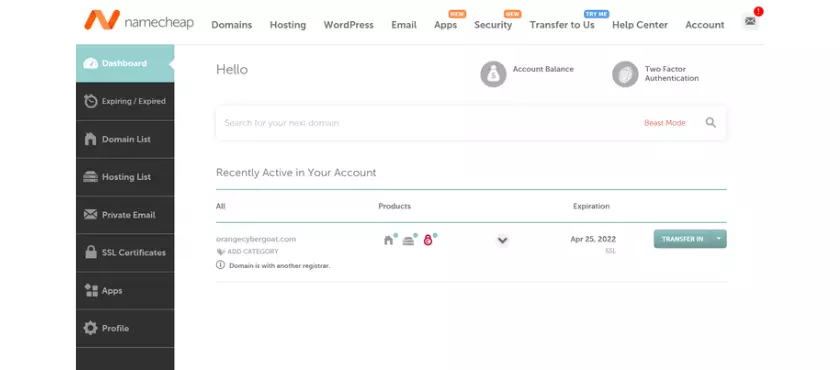
Namecheap’s native control panel is pretty straightforward, and everything you need is easily accessible.
It functions primarily as navigation to get to cPanel or your own domain management tools. Also, this is where you contact support.
More interesting, however, is the actual management of the hosting. For this, we will have to open the control panel.
What does the Namecheap control panel look like?
Namecheap uses the typical cPanel. There are no settings, no flashy skins, no nothing. It’s basically a bare-bones cPanel. However, it is common knowledge that even without the flashy skins, cPanel is easy to use. Whether you are an experienced user or a beginner, you don’t need any Codex to figure out cPanel.
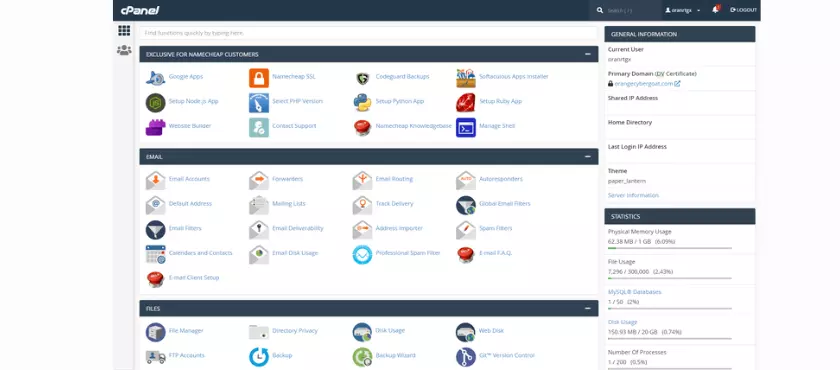
All the most necessary settings can be easily found in cPanel, as it is very well organized.
So what are you going to use cPanel for?
So cPanel is very standard and simple. And there are very few problems with the standard tools. However, Namecheap’s own SSL installer had some problems.
Also, you can ease your website development by using a website builder.
Namecheap website builder
What I discovered while writing this Namecheap review is that regardless of the type of hosting or plan you sign up for, the provider gives you access to a drag-and-drop website builder. However, their templates are not the most modern. Also, the drag-and-drop editor is quite restrictive. I’ve said what I’ve said.
When you first explore the templates, you’ll think you’ve hit the mother lode. There are over 200 templates for all major niches.
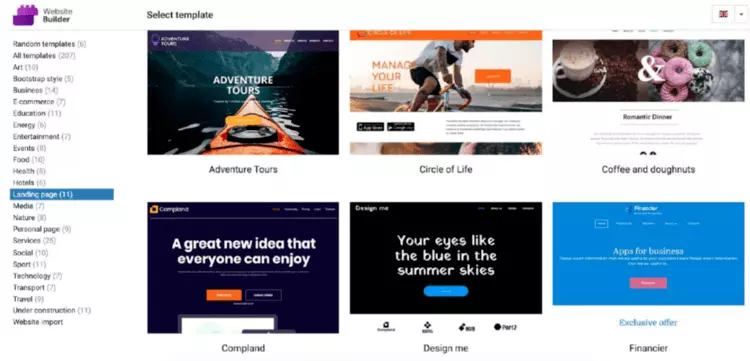
Very nice, isn’t it? No, it isn’t. All it takes is a closer look. I swear on whatever deity you believe in; they all look like they were made when I was in elementary school. And it’s been years.
The best way to describe them is, well… fossils.
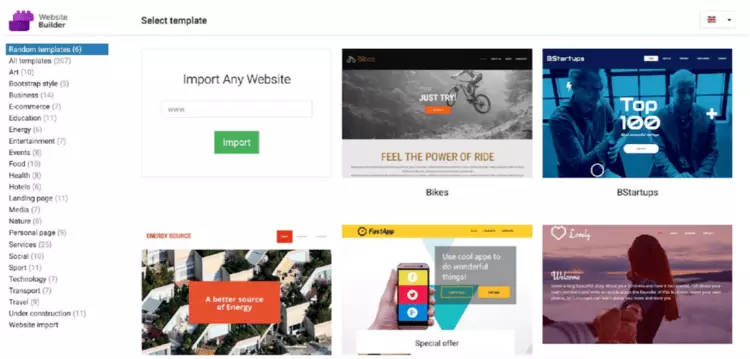
Templates aside, I decided to play with the editor. I didn’t have much success either. The editor didn’t allow me to do much, and it lacks that “je ne sais quoi” that we all know and love about modern website builders. It’s not as fluid as one would like. I don’t have an exact definition of what’s missing, but if you try it, you’ll see what I’m talking about.
But other than that, the website builder is pretty standard. It’s easy to use, and you can customize your website by changing a few things, like colors and fonts. You can add blocks and rearrange some other elements. I’ve seen better and worse.
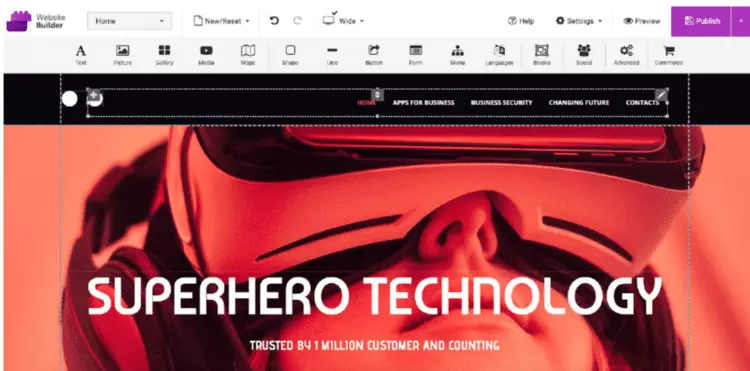
Performance – is Namecheap fast?
Quite a few of the Namecheap reviews I’ve read have warned that this host’s performance is not its strong point. To verify this, I have subjected this provider to multiple performance-oriented tests to examine its reliability, speed and how well it can handle traffic. Sadly, it appears that the provider is unstable, the uptime is not very reliable, the speed is below average, and the stress test well… it passed.
Namecheap uptime and response time
I must admit that, for this Namecheap hosting review, I monitored it for a short period of time, about two weeks. In that time, the site had 16 outages, resulting in 31 minutes of downtime. This left Namecheap’s uptime at an all-time low of 99.82%.
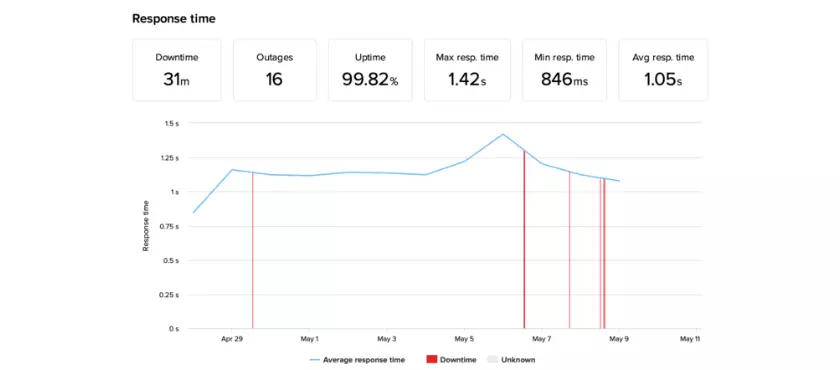
I would like to point out that Namecheap has a 100% SLA uptime guarantee.
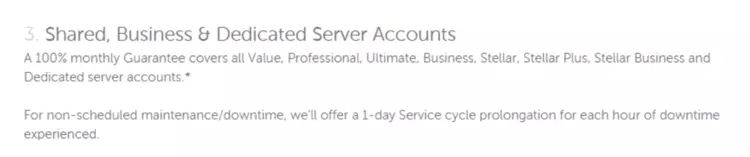
According to Namecheap’s terms of service, you get one day of free hosting for every hour of downtime of your website. If everyone regularly got the results I got, I think it’s safe to say that the provider would have a big hole in their pocket.
However, the results show that the provider is unreliable and should not be trusted for websites whose success depends on availability. Oh wait, that’s all websites!
As for response time, the average is 1.05 seconds. This is also disappointing. The average for the shared hosting market is about 600 ms.
Next I test the website loading speed.
Namecheap speed
My website is hosted in a US data center. So, it’s not surprising that the best results are obtained in the U.S. Here, the highest Contentful paint is 912ms. I’m not going to lie, I’ve definitely seen better. However, it’s not the worst either.
Also, it’s very natural for the LCP to increase the further you get away from the origin server. Data has to travel longer distances, which naturally takes longer. So the results from other locations are not shocking and very much expected.
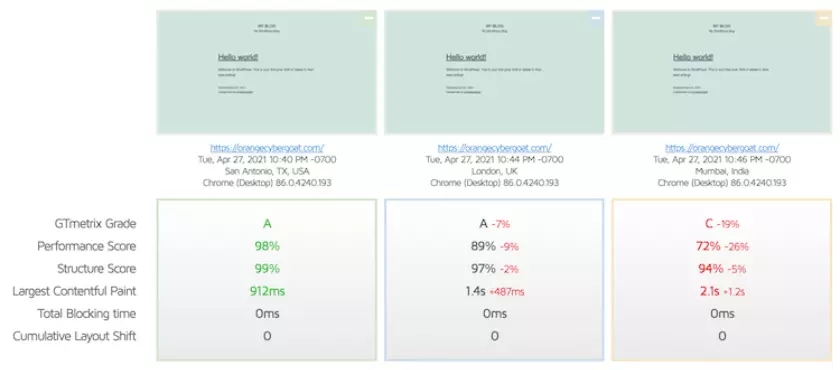
Okay, but why does LCP matter?
LCP is one of the metrics Google takes into account when ranking websites on the search results page. And as long as the time is less than 2.5s, your chances of ranking better will be higher. Or, if you don’t rank better, at least you won’t lose chances of ranking. Simple, but good to know.
So if we take this into account, Namecheap is doing pretty well. No gold medal, but still.
So far, I have tested an empty website. Now it’s time to test the speed of a fully built website. This time, the LCP is 2.3s, which is pretty much at the limit. A tight setting to squeeze in the suggested 2.5s for sure.
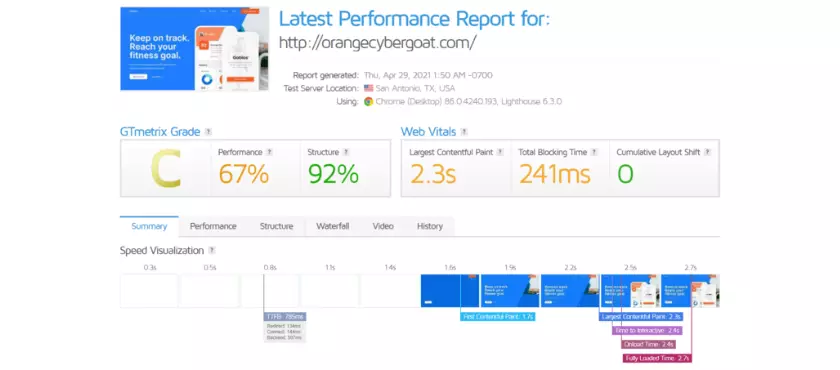
Now, with a fully built website, LCP is not the only metric you should be concerned about. You should also pay attention to the Full Load Time, which in this case is 2.7 seconds. Simply put, it could be better. Site visitors don’t really notice the difference in load time between 1 and 2.5 seconds. However, anything over 3 seconds increases bounce rates.
So, while 2.7 seconds isn’t ideal for a full load time, it’s not disastrous either. Believe it or not, I’ve seen worse.
Time for the last test. I wanted to see how well Namecheap handles an increase in traffic to the website.
Namecheap stress testing
To begin with, I have sent 50 virtual visitors to my site. I must say, 50 visitors, that’s quite a large number. These visitors are on the site at the same time, sending numerous requests to the site. This is a lot of pressure, which could slow down the server or saturate it completely.
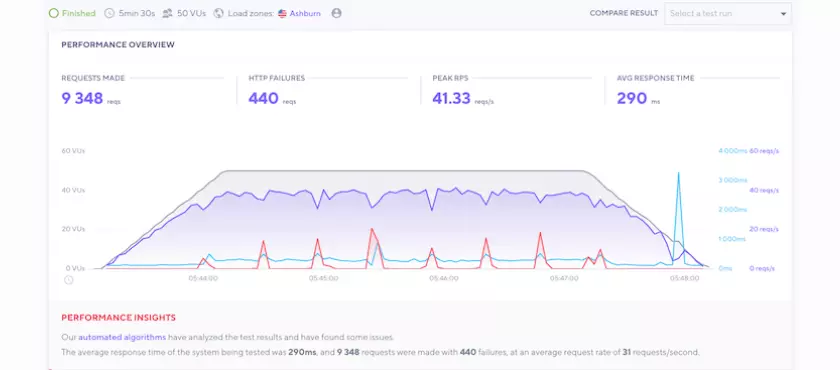
And it seems that 50 visitors were too many for Namecheap. Although the response time (blue line) was great, quite a few requests failed. 440 of them, to be precise, as indicated by the jagged red line.
Okay, 50 visitors didn’t work, but I’m curious how many Namecheap can handle. So I decreased the number of visitors by five and retested until I was successful.
The first pass I got was with 30 visitors.

And I know what you’re thinking, but it’s not that bad. Not at all. 30 is still a relatively large number. If the site gets 30 visitors every minute for a month, that’s decent traffic. Normally, that’s what you can expect from a popular local blog or small business website.
Although I should point out that even though Namecheap passed the test, there are still 83 requests that failed. Also, the response time went slightly crazy at the end. All of that could mean that this is about the maximum pressure the provider can handle.
In short, Namecheap is pretty poor when it comes to performance. That the vendor promised 100% uptime and then only delivered 99.82% is just as sad. If it promised 99.9%, I wouldn’t be so upset. What bothered me was the arrogance. Also, the loading speed and maximum traffic handled on the site was nothing to write home about.
Security – is Namecheap secure?.
Security is one of the most important factors to consider when looking for the best hosting provider. As I was preparing this review of Namecheap, I found it to be quite secure if a bit basic. It did a good job of including several security features in its plans, from free SSL certificates to firewalls and backups.
For a better understanding of Namecheap’s security standards, I’m going to break it down for you. Here’s what this provider offers:
Namecheap covers website and server security at the basic level. This means that you are protected against the most common threats if you choose to activate these features. At the same time, websites that need more security should look for additional solutions.
Will Namecheap customer support help me?
There are two ways to contact Namecheap customer support. You can use the 24/7 live chat option or the ticketing system, There is no phone or email support, but there is an extensive knowledge base to get some quick help yourself.
My favorite option is the live chat, that’s why I tried it for this Namecheap review. The “Chat with a live person” button is on every page. It usually doesn’t take more than a couple of minutes for someone to respond.
This time I had a problem with my SSL certificate, so I contacted live chat for help.
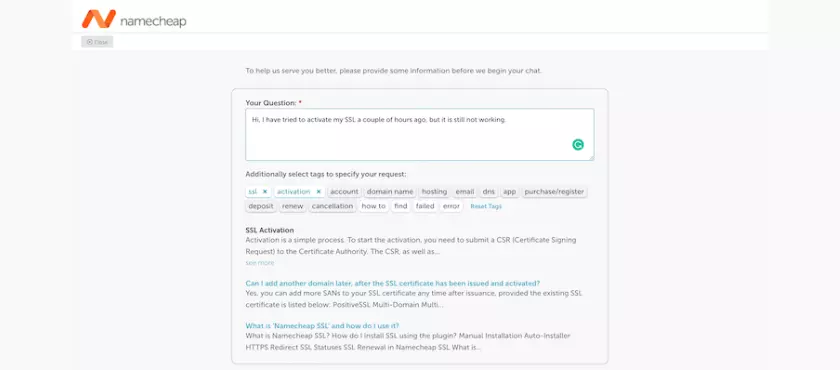
I was connected to an agent in just one minute, which is great. Once connected, the responses were also very quick.
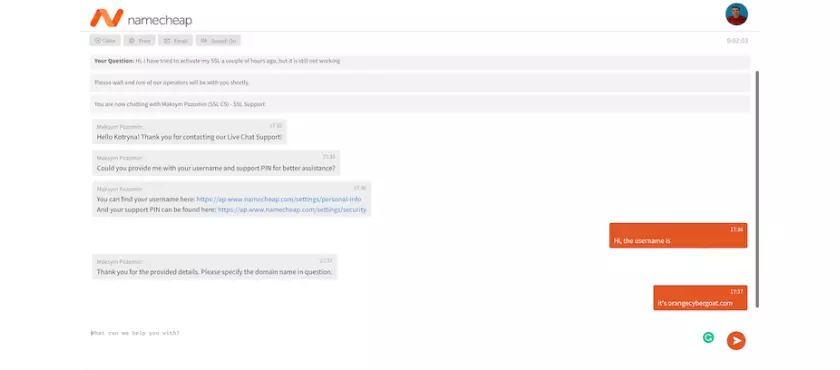
Although at one point I was informed that I might have to wait 10 minutes, the wait was no more than a few minutes.
The agent was very helpful and jumped right in to fix the problem immediately. He kept me informed of what the problem was and what he was doing to fix it.
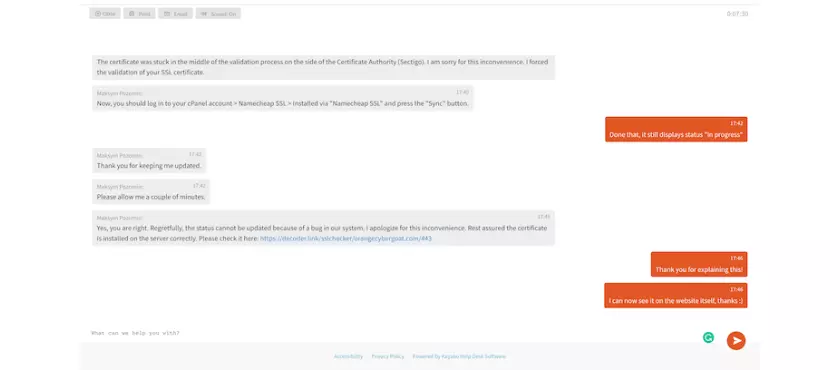
And even though it didn’t work right away, the agent was patient and stayed with me until everything worked well.
So my experience with customer service was very good. The agent was very friendly and helpful, and the problem was resolved in no time.
In addition to the live chat option, Namecheap has a very detailed knowledge base. There I found articles and guides on all topics of interest. In addition, there are step-by-step instructions, which are very helpful if you are a beginner.
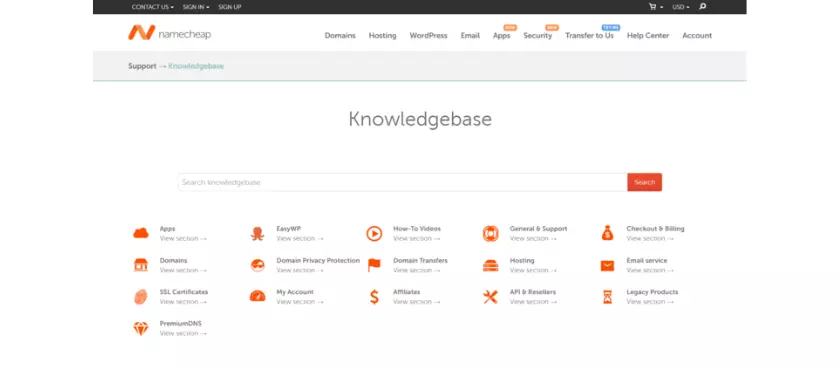
If you need help on marketing, affiliate marketing, SEO, etc., you can access the Namecheap resource center. This is also full of useful articles and guides on how to grow and improve your website.
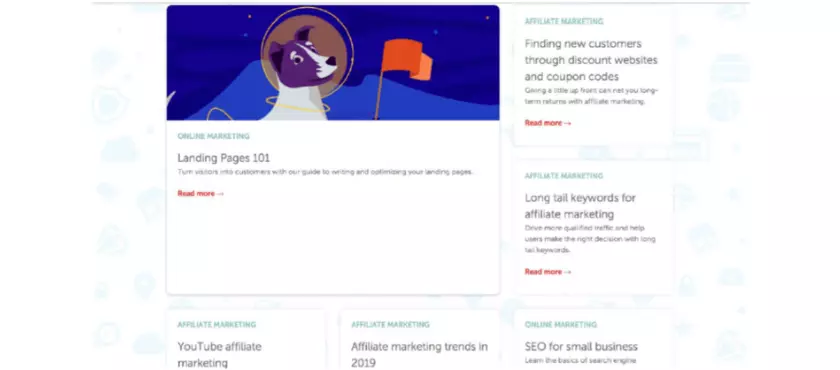
Overall, I was satisfied with Namecheap’s customer service. When I tried the live chat option, the agent was prompt and helpful. My problem was solved right away. The knowledge base is extensive, and the resource center can be incredibly helpful if you are a beginner. I have to say that customer service is one of Namecheap’s best qualities.
Namecheap design features
For this review, I explored all the features of Namecheap. Now I can confidently say that, if you are looking to create a brand, Namecheap can help you with its two design-related features. I am referring to the logo maker and the business card maker. Both can be found in the Namecheap app marketplace. The former is free and the latter is not.
The first one I took a look at is the logo maker.

I have to tell you from the beginning that it cannot be compared to what a professional logo designer can do.
They ask you to indicate your preferences in terms of font style and color scheme. Then you choose an icon and bam, you have a logo. The options are very generic, but hey, it’s free after all. In fact, very few “logo creators” allow you to download the files unless you pay a considerable price.
The business card maker, on the other hand, is not free. You will have to pay $18.88 for 100 business cards. It’s not expensive, but it won’t look like a professional designer made them either.
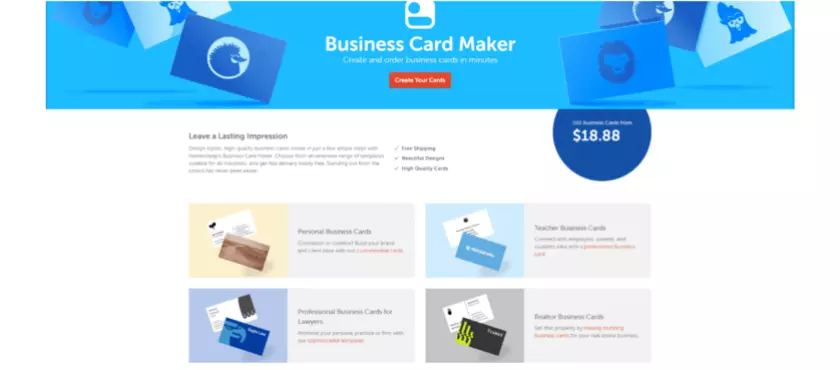
To create a business card you have to do pretty much the same as to design a logo. There are some predesigned templates and you can play with some elements. The good news is that shipping is free in 50 countries on all continents, so that’s pretty cool (I know you know that meme).
The bottom line is that Namecheap’s design features are not something you can’t live without. However, I find them useful for webmasters trying to build a brand. Also, if you don’t have the resources to pay a designer, or are just experimenting with some ideas, Namecheap helps you out a bit here.
The Final Verdict
While exploring Namecheap for this review, my overall experience was not too bad. The plan I purchased was cheap and I found everything easy to use. However, Namecheap messed it up with its performance. So I only recommend it if you’re not looking for performance.
Of course, I have nothing against Namecheap. None of this is personal. These are the final summarized results:

| Feature | 3.6★★★★☆ | Cheap and easy-to-use hosting |
| Pricing | ★★★★☆ | The cheapest shared hosting plan costs $1.58/month if you sign up for a 2-year subscription. The plans are quite inclusive, considering the affordable price you’re paying. However, the renewal fees are doubled. |
| Ease of Use | ★★★★☆ | Namecheap uses a basic version of cPanel. It does not have a custom skin, but it is intuitive and functional. The web builder is also very intuitive, but can be quite restrictive. |
| Performance | ★★★☆☆ | Performance is where Namecheap fails miserably. The 99.82% uptime was well below the guaranteed 100%, and the average response time of 1.05s speaks for itself. The loading speed wasn’t too bad, but it left something to be desired. However, Namecheap was handling relatively large traffic. |
| Security | ★★★☆☆ | It includes security features such as SSL certificates, DDoS protection, backups and domain privacy in its plans, but they are on the more basic side. Backups are slightly questionable with the Stellar plan because the provider does not guarantee that they will be performed. Stellar Plus and Stellar Business do come with guaranteed automatic backups. |
| Support | ★★★★☆ | The customer service was almost impeccable. It only has a live chat and ticketing system, but they are fast and efficient. The knowledge base is extensive and the resource center can teach you just about anything about online presence. |
Henry Sprung is an e-commerce tech blogger with several years of experience in online retail. Alex’s blog focuses on topics such as online marketplaces, payment processing, and digital marketing for e-commerce businesses. Henry’s expertise in e-commerce provides valuable insights into the latest trends in online retail and how businesses can use these platforms to grow their sales. He is a valuable resource for online retailers and entrepreneurs looking to start their own e-commerce businesses.
To read more similar articles, click here
Thanks for visiting our Website. If you appreciate our work, kindly show us some support in our comments section 🙂