Learning How to Make a Website is now easier than ever, with many user-friendly website builders to choose from. You can quickly and easily design a website to start a business, create a blog or publish your portfolio.
Table of Contents
Best 9 Steps on How to Make a Website in 2026
1. Identify Your Website’s Purpose

When you start with your goal, you can choose the best website builder for your purpose. For example, if you want to sell products, choose an e-commerce platform or a website builder with e-commerce features.
Here are Some Examples of the Types of Websites you Can Create:
- E-Commerce/Online Store
- Personal Blog
- Small Business
- Portfolio
- Lead Generation
- Membership/Subscription
- Nonprofit
- Podcast
- Family/wedding/baby shower website
Once you know what type of website you want to create and what purpose you want it to serve, it’s much easier to tackle the next steps.
2. Choose Your Domain Name
A domain name is the URL or website address you type into a browser to visit your website.
Here are Some Tips for Choosing a Domain Name:
- Choose a Name that is Easy to Spell & Remember.
- Avoid Abbreviations
- Relate it to Your Name or Business
- Keep it Short
- Choose a Popular Top-level Domain (TLD) like.com
- Membership/Subscription
- Nonprofit
- Podcast
- Family/wedding/baby shower website
There are so many websites that you may not be able to secure your preferred domain name, but a domain name generator can help you find a unique name. You need to specify exactly how your website can be reached.
Where to Register Your Domain

You have two options to register your domain name: through a domain registrar or through your web host or website builder. Some people prefer to use a domain registrar to get their custom URL separately and then choose a host and website builder. Others prefer to register a website name with their chosen provider.
If you want to use WordPress, you should use a domain registrar or hoster for domain registration. Otherwise, an all-in-one website builder with a domain may be better for you.
Often website builders or web hosting providers offer free domain name registration for the first year. It is advisable to check renewal prices with both domain registrars and website builders, as you may save money in the long run.
Hostinger, for example, offers free one-year domain registration and a drag-and-drop website builder for all web hosting plans.
Even if a provider offers a cheap deal for the first year, you’re probably hoping to host your website for the long term. Look for additional features like Secure Sockets Layer (SSL) certificates for added security on your site.
When you host with SiteGround, you get a free SSL certificate from Let’sEncrypt pre-installed on your site, as well as advanced security measures like a custom firewall and an AI anti-bot system.
3. Choose a Web Hosting Provider
Your web hosting provider will provide you with server space to store and retrieve your website’s files.
Many website creation services offer hosting packages as part of their plans, but if not, you may need to purchase your own website hosting. Many hosts offer one-click installation of WordPress or other proprietary website builders.
Types of Web Hosting Services
Think of a hoster as a billboard and your website as an ad – the provider owns the structure, but you decide what gets displayed. You can choose shared hosting, a virtual private server (VPS), or a dedicated server, all of which have different use cases and costs.
The best web hosting services are affordable, offer helpful features for new users and offer excellent customer support. Look for a host that doesn’t limit disk space and bandwidth, has a user-friendly interface, and grows with your website (e.g. VPS or dedicated servers).
4. Choose & Install a Website Builder
There are different types of website builders, including e-commerce platforms that set up your website for an online business, web hosts with site editors, and all-in-one website builders like Hostinger that combine your domain, hosting, and website builder.
The website builder you choose determines how much customization and control you have and how user-friendly the editor is. All-in-one builders tend to be the easiest to use and offer a comprehensive solution for creating your website from concept to publication.
Web.com, for example, offers a drag-and-drop website builder with more than 150 professionally designed templates, pre-built content blocks, and a free hour of web design support.
Web hosts with website editors are more affordable, while e-commerce platforms have niche features for online stores.
You can use some website builders, such as Wix, for free. However, paid website builders are required for many features, such as a custom domain, an SSL certificate, and the ability to accept online payments.
Alternatively, you can use WordPress to create your website. This gives you more control over the design and functionality of your website, but it requires more technical know-how. If you want to use WordPress, you need to choose a hosting service rather than a website builder.
The best website builders should be easy for anyone to use, offer affordable but scalable rates, and help you build your on-page SEO and brand.
WordPress vs. Website Builders
WordPress is the most widely used content management system (CMS) ever, used by more than 40% of websites. It offers almost unlimited customization options, so you can create any kind of website you want. But it’s harder to use if you don’t have any experience creating websites.
A website builder is a good choice if you’ve never created a website before. Drag-and-drop editors are widely available. A WYSIWYG (what you see is what you get) editor makes it much easier to create a website because you can see your design as you create it, rather than using code.
WordPress is flexible, but website builders are easy to use. You can add plug-ins that make creating a website with WordPress easier, but it still requires a little more technical knowledge than other website builders.
The Pros & Cons are About Even When You Compare WordPress to Website Builders:
WordPress
Pros
Cons
Website Builders
Pros
Cons
Creating your website with WordPress is a little different from using a website builder, and we’ve put together a guide on how to go about it. Here’s an overview of how to create a website with WordPress:
5. Customize Your Website
With a website builder, you can customize the design and layout of your website.
Consider factors such as color schemes, typography, imagery and navigation when designing your website. Make sure your design fits your brand or industry and that users can easily navigate and find what they are looking for.
Choose a Template

Templates (or themes) are pre-made designs that you can use on your website and fill with your own content. Choosing the right template comes down to a few key factors.
Look for a Template That:
- Makes sense for the type of website you’re creating, such as an online store
- Fits your or your brand’s aesthetic
- Fits within your budget (many are free to use)
- Resizes according to the device you’re using (mobile-responsive templates)

Usually, you don’t have to worry about the color scheme because most providers make it easy for you to change it. Some offer pre-made themes with popular color combinations or two complementary colors.
Install & Customize Plug-ins
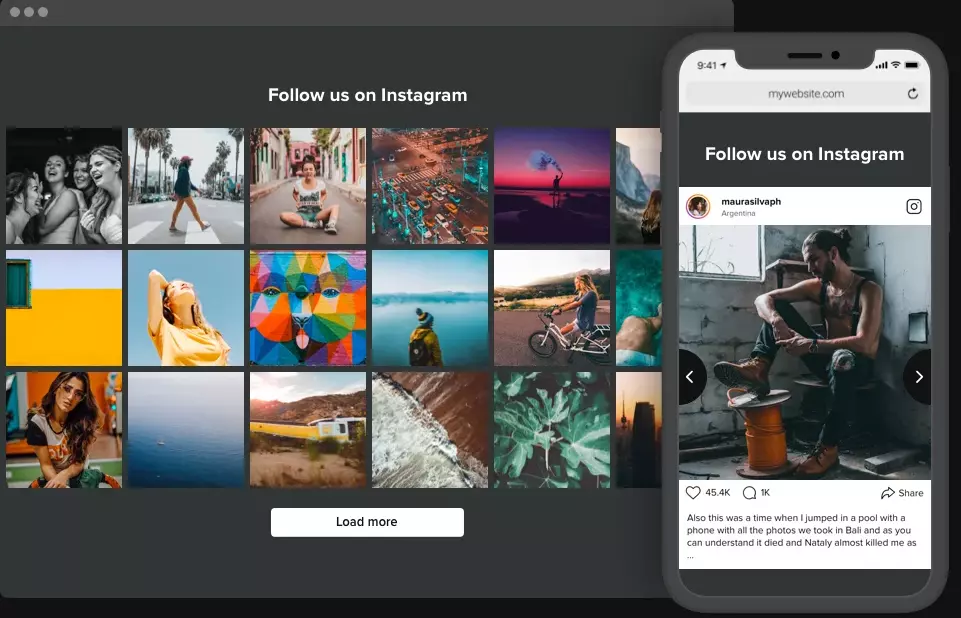
The builder of your choice may call plug-ins apps, but they work the same way, adding functionality to your website. To decide which plug-ins or apps to add, consider what built-in features you can use. For example, Weebly includes elements that allow you to add a contact form, map, and image gallery to your pages, but not pop-ups.
Plug-ins You Should Consider for Your Website:
Many website builders create plug-ins you can use, and most are free. Third-party companies often create plug-ins for builders or WordPress – some are free, but many come with additional monthly costs, so you should consider this in your budget.
Each website builder or web host handles the installation of apps or plug-ins differently. You can usually find an app or plug-in marketplace through your builder. Click the plug-in you want and then click the “Add” button.
6. Add E-Commerce to Your Website
This is an optional step but probably a popular one – the main reason for creating a website is that you want to promote or sell something. Most web hosting services offer packages and upgrades that let you add a storefront to your website, although this is not the only way to offer products to customers.
HighTechBlogging Recommends the Following When Creating an E-Commerce Website:
7. Optimize Your Site for Organic Search
With a good SEO strategy, you can increase the visibility of your website on Google and other search engines. You can optimize your website’s SEO using Google Analytics, adjust permalinks and use relevant keywords.
Add Google Analytics
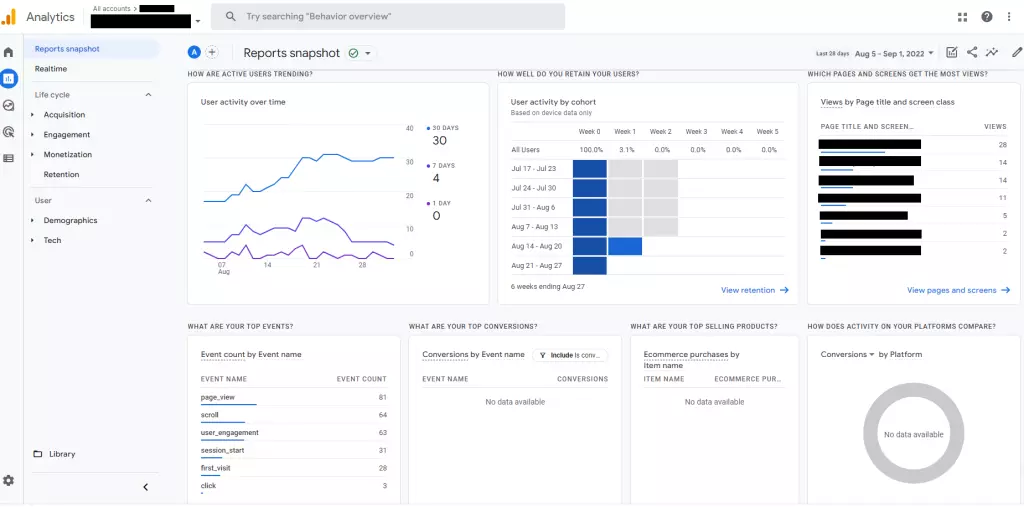
Google Analytics 4 is a great way to track your website visitors. It helps you understand where your visitors are coming from (search traffic vs. direct traffic vs. referred traffic). Use the e-commerce features of Google Analytics to see which pages are most popular, which days you get the most traffic, and which keywords work best for your site.
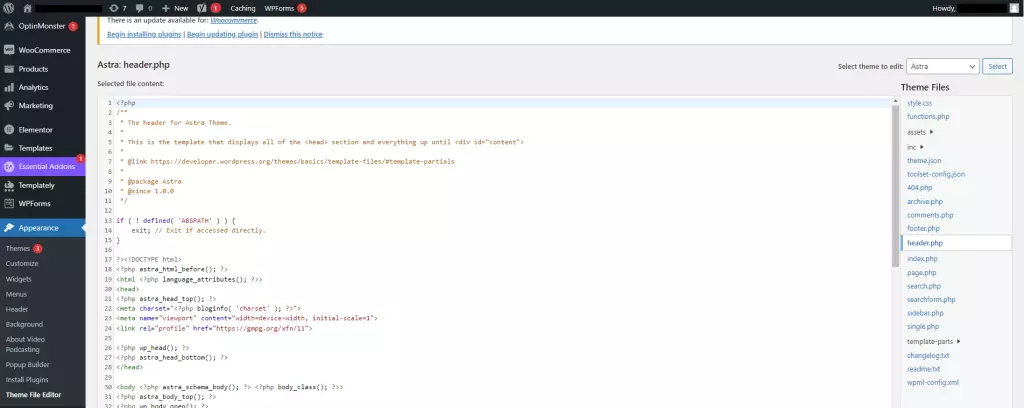
Most website builders offer an easy way to add Google Analytics to your website – just add the tracking ID in a field. You can find your tracking ID in your Google Analytics profile after you create an account.
Just copy and paste your tracking ID from your profile into your header.php file (you can usually access it from the WordPress dashboard under Appearance > Theme Editor to do this manually.
Change Permalink Structure
It’s a good idea to change the permalink structure at the beginning of your site’s development before you get too deep into adding pages and content. If you change the structure later, you could disable any pages you previously published.
Each builder is different, so you may need to find the answer in the help documentation or talk to a customer support representative.
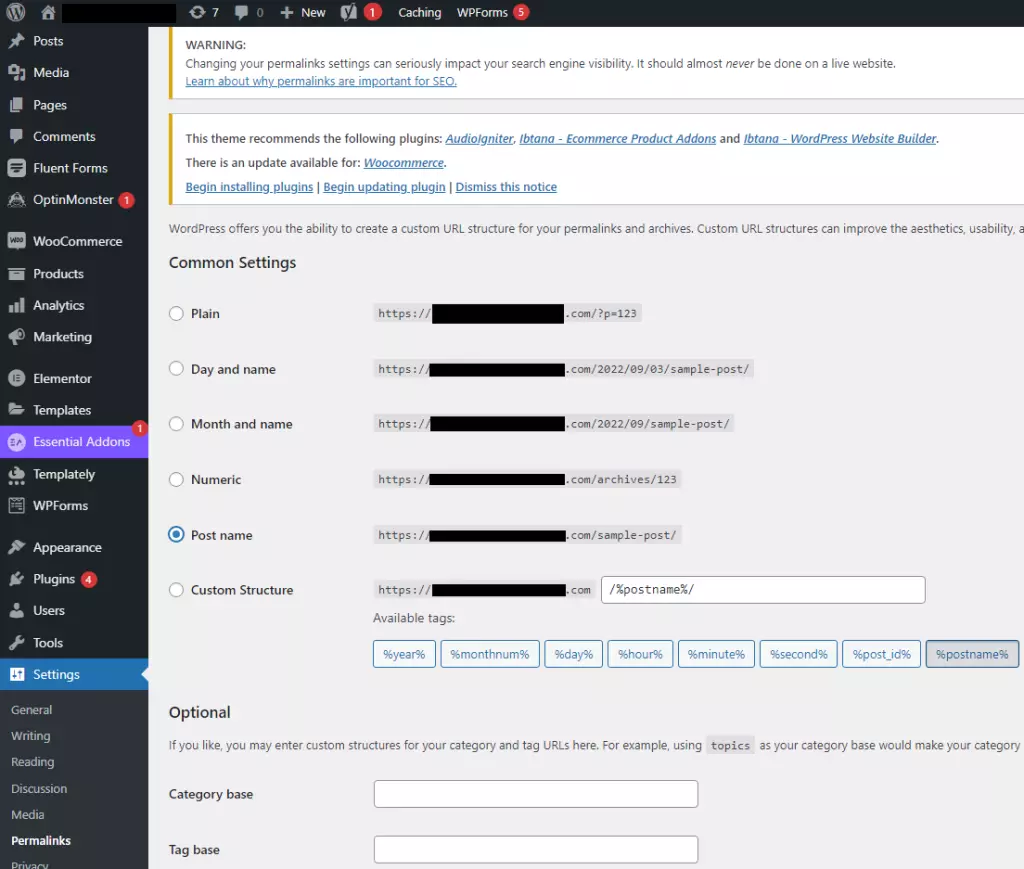
For WordPress, go to Dashboard > Settings > Permalinks. Here, choose the structure you like best, or create a custom permalink structure.
The best permalink structure is the name of the post. These links are much more SEO-friendly because they usually contain keywords that relate to your industry, website, or content. This is good for visitors and search engines for the same reason: the link text tells them what the page or post is about.
Use Google’s Keyword Planner
One of the most useful free tools you can use to rank your website in the organic search results pages (SERPs) is Google Keyword Planner. This is a tool within Google Ads, an advertising platform that uses keywords to ensure that your ads appear in relevant search results. Create your account at ads.google.com and access the Keyword Planner.
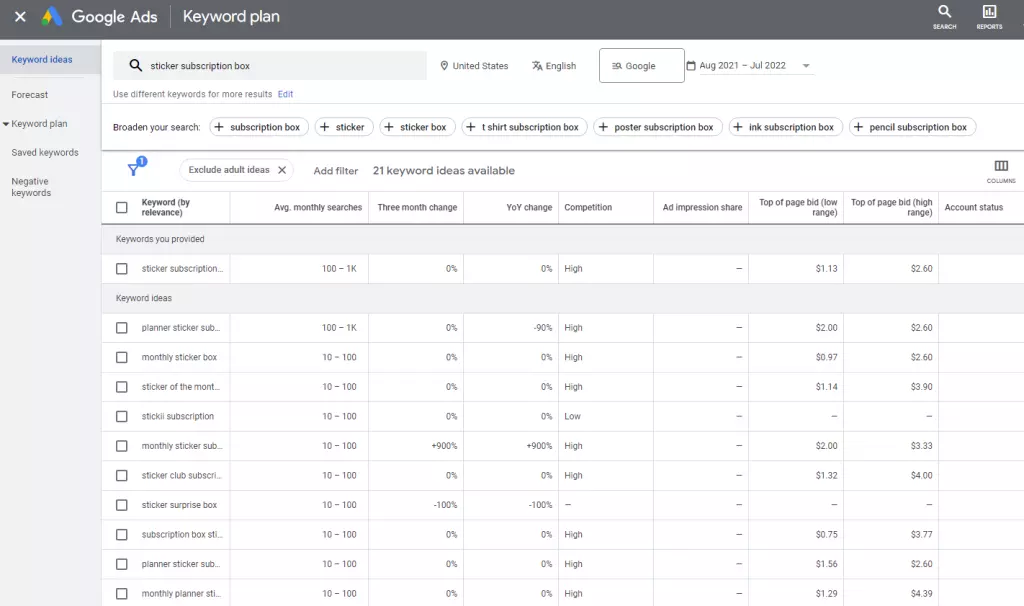
Enter keywords that are relevant to your industry or the content you’re creating. In this case, for example, I entered the “Sticker Subscription Box.” The information I get isn’t very detailed, but it gives me a good idea of what my competitors are targeting (and what their audiences may be looking for).
Using the information in the screenshot above, I could create content around the keyword “Sticker Surprise Box” if I offered such a product.
Chances are that my page, post, or product would rank high in search results because there isn’t much competition for that keyword. On the other hand, it doesn’t look like many people are searching for that term either.
8. Publish Your Website
You are now almost ready to publish your website. As with all the other steps described in this guide, publishing is different for each website builder. Usually, you will find a “Publish” button in the website editor you are using.
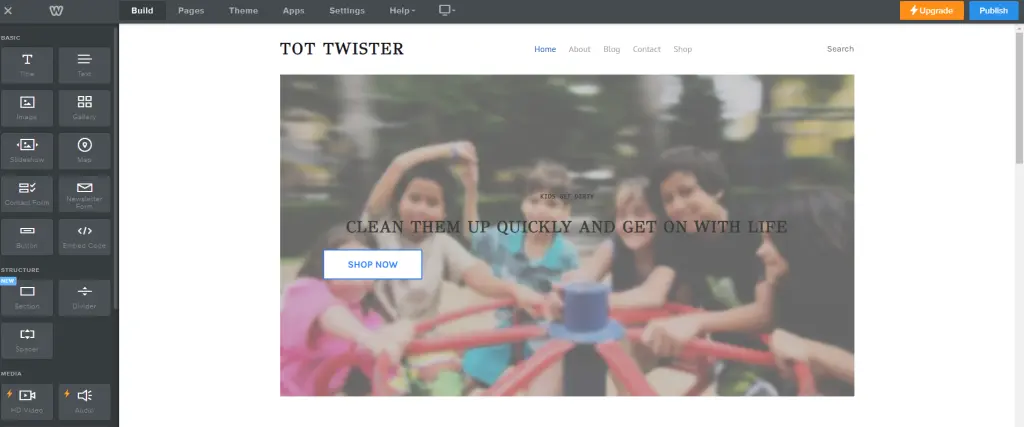
When you’re ready, click the Publish button and wait for Site Builder to create a site map and activate your website. You can then go to your URL and see your site live. On WordPress, you will see the “Publish” button at the top of the menu.
The foundation of your website should now be ready, at least the home page. Now you can set up other pages, such as a contact page, product pages, an about us page, and a blog, depending on what type of site you’ve created, such as an online store.
Congratulations! You’ve published your website. But your work is not done yet.
9. Manage & Maintain Your Website
When you use an all-in-one website builder, much of the maintenance of your website is done automatically. Plug-ins are updated regularly, as is the website editor. Automatic backups are also common.

If you use WordPress, you may need to set up automatic updates of plug-ins or check regularly to see if you’ve updated to new versions. Keeping WordPress and plug-ins up to date is part of security, so stay tuned.
Back up your site whenever you make a major change so that if something goes wrong, you can restore the last version of your site without losing a lot of content.
Marketing is also an important part of the ongoing management of your website. It’s always important to keep on-page SEO in mind.
Also remember to submit your website to online directories, budget for a pay-per-click (PPC) ad campaign, post to social media, and find ways to attract new visitors and retain existing customers or readers.
Here are Some More Steps to Maintain & Manage your Website:
Conclusion
In summary, creating a website seems like a daunting task, but with the right guidance and tools, anyone can successfully bring their online vision to life. By following the step-by-step process outlined in this article, you will have learned the essential elements needed to create a website that meets your needs and goals.
Remember that defining your website’s purpose and target audience is critical to making informed decisions throughout the development process. Choosing the right platform, registering a domain name, and designing a responsive user interface are all important steps in creating a visually appealing and user-friendly website.
In addition, optimizing your website for search engines, integrating features, and thorough testing before launch will ensure a smooth user experience. By implementing effective advertising strategies, you can increase traffic and effectively engage your target audience.
With determination, creativity, and the knowledge imparted in this guide, you are now well equipped to embark on the journey of creating your website. Get involved in the process, explore different tools and techniques, and enjoy the rewarding experience of creating your own website.
FAQ’s
Is It Possible to Create a Website for Free?
Yes. Most free websites require a subdomain (yourdomain.webhost.com), are labeled with the web host’s name and may contain advertisements. These requirements are unprofessional, so they are not recommended for business or e-commerce websites. Some hosts offer free domain name registration for one year when you purchase web hosting.
Can You Create Your Own Website?
The two easiest ways to create a website are to use a website builder or WordPress. You can build a website from code, but tools can automate much of the work if you don’t need a high level of customization.
What Do You Need to Build a Website?
To create a simple website, you need a domain name, hosting, and a website builder. You will also need content and images, as well as products if you want to set up an online store.
How Much Does It Cost to Create a Website?
To create a website with your own domain name using an all-in-one website builder, you can expect an annual cost of about $200 if you use a free design template. If you hire someone to design a website for you, the cost is likely to be between $500 and $5,000, not including hosting or online store fees.
How Long Does It Take to Create a Website?
Creating a website can take as little as a few hours or as long as several months, depending on your goals and how you design the site. Creating a simple website with a builder is much easier and faster than creating a complex website from scratch.
Norman Dwemer is a tech blogger who focuses on the future of technology. his blog delves into emerging technologies such as artificial intelligence, blockchain, and quantum computing, as well as their potential impact on our lives and society. Norman’s writings provide a sneak peek into the future of tech, examining the possibilities and risks of these cutting-edge technologies. he also shares the most recent developments and research in these fields, delivering the latest news and insights to his readers. Norman’s visionary outlook on the world of tech has establihed his as an authoritative figure for anyone interested in the forefront of technology.
To read more similar articles, click here.
Thanks for visiting our Website. If you appreciate our work, kindly show us some support in our comments section 🙂