JotForm Review: Jotform is an easy-to-use form builder that includes tons of features and thousands of templates for both beginners and advanced users. You can accept a limited number of payments with the free plan, so Jotform is ideal if you want to try accepting payments through forms without having to subscribe. However, if you are a business user, you will probably have to upgrade.
Table of Contents
Overview
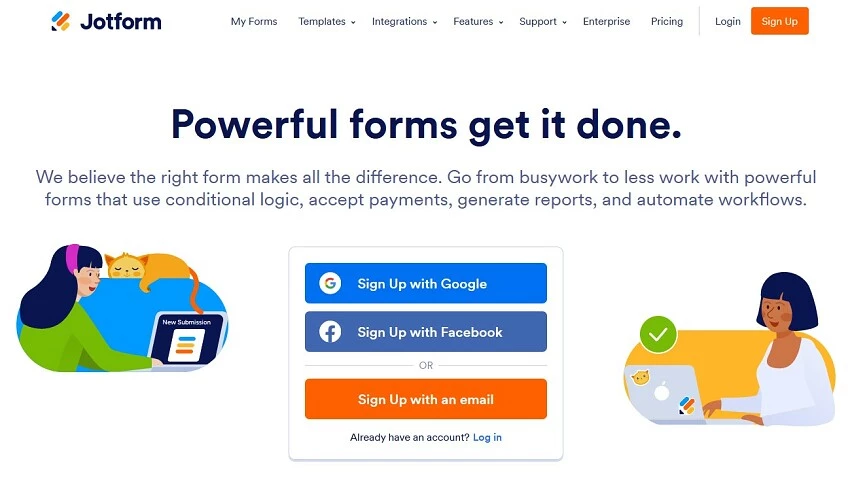
Jotform is one of the most established form builders, but unlike some of its competitors, it has kept up with the latest advances in form-building features, such as form widgets, payment integrations, and even HIPAA compliance. At the same time, it has managed to keep the interface simple and easy to use for beginners.
Jotform has both free and paid plans and supports multiple languages, including French, Italian, German, Chinese, Danish, and Polish. You can sign up without entering your credit card details, and you can even receive payments on the free plan.
So far it all sounds great, but there are some drawbacks. The paid plans can be expensive and you will have to upgrade to the more expensive plan if you want unlimited forms. But what you really want to know is if Jotform is right for your specific needs. Let’s find out.
Templates
Massive Selection of over 10,000 Free Templates
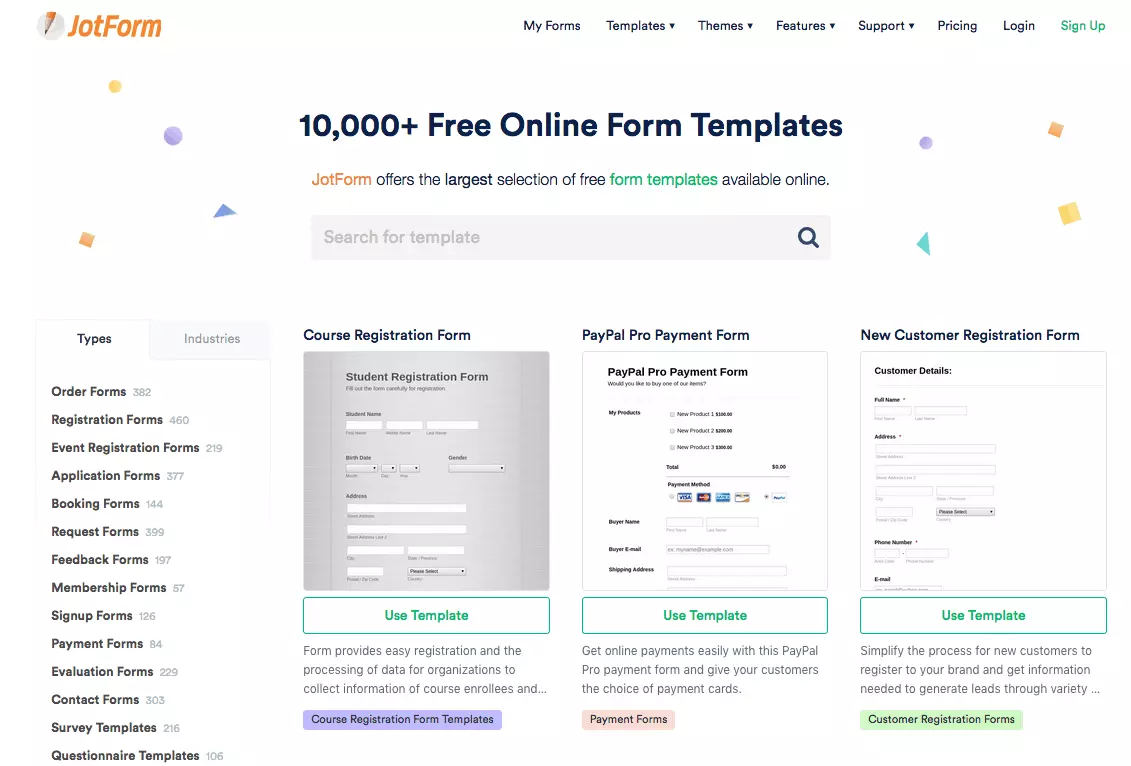
No other online form builder offers so many templates, and they are all available in free and paid plans. In fact, Jotform uses mobile-first technology, so your forms not only look great on all types of devices, but you can also create and edit forms on your smartphone and tablet.
All Jotform templates are easy to customize: you can add/remove and rearrange form fields and use the form designer to change the color scheme, styles, themes and layout. There are dozens of free themes you can apply to your forms (as well as themes you can purchase for a one-time fee).
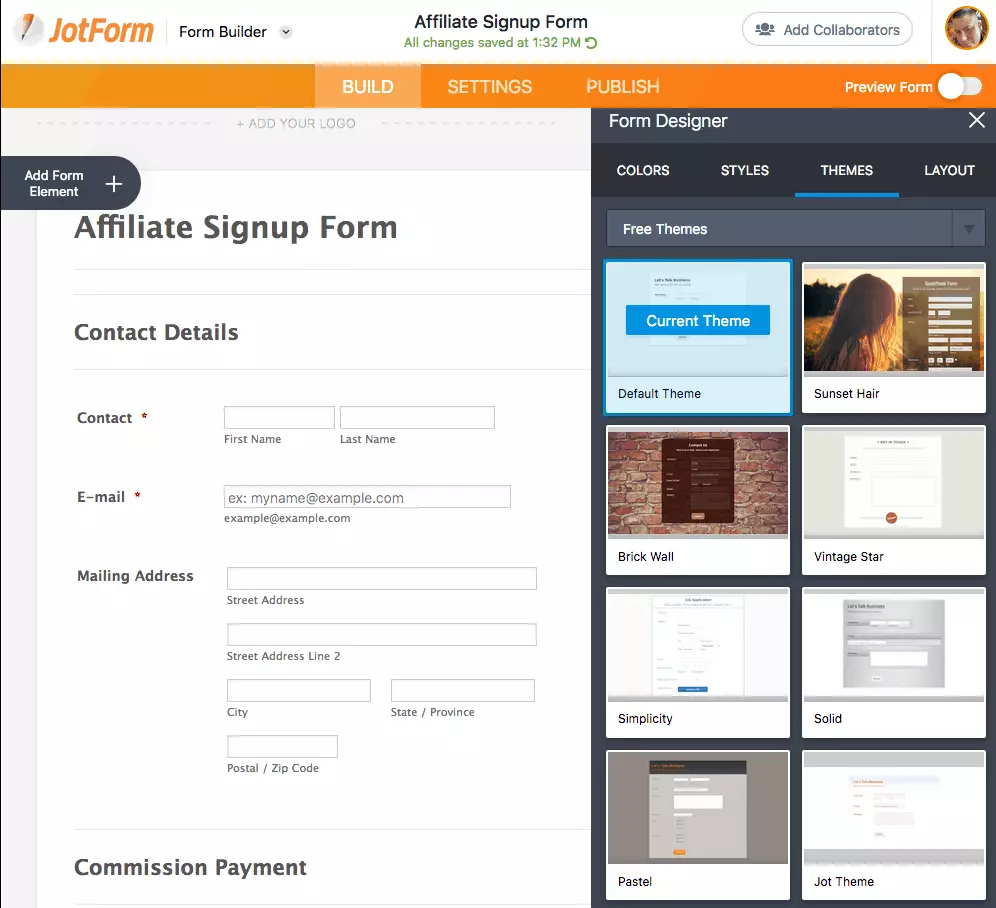
Jotform templates are neatly organized into categories including order forms, payment, feedback, education, advertising, questionnaires, and company registration. You can also choose to view templates by industry rather than by category.
There’s also a search function, but it’s not as useful as it sounds: I tried searching for “opt-in” forms and got 1,905 results (only three of which I would describe as opt-in forms).
Features
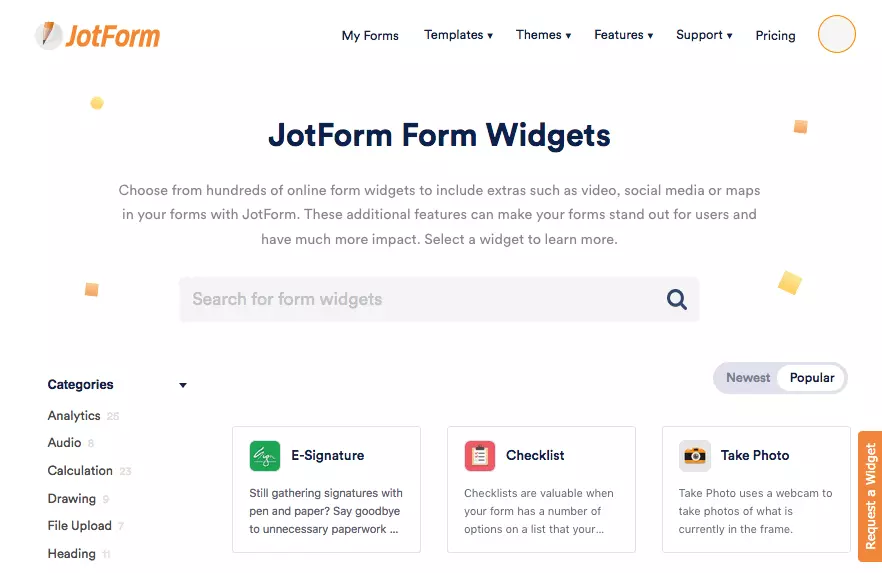
Jotform is not lacking in features; in fact, it has more features than the average user may need. Some of Jotform’s key features include:
However, Jotform does have some usage limitations. Even on the paid plans, it places strict limits on the number of monthly form submissions you can receive and the number of forms you can create.
For example, on the Bronze plan (the cheapest paid plan), you are limited to 1,000 monthly submissions, a maximum of 25 forms, and 100 paid form submissions.
Mobile Forms
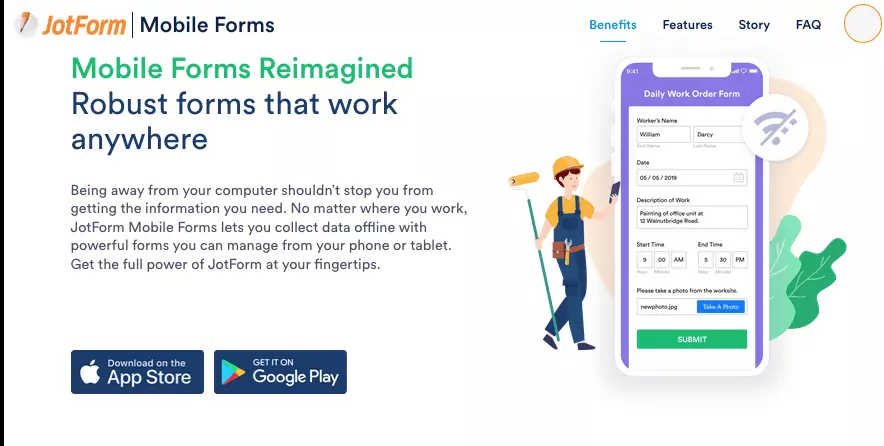
Recently, Jotform has begun to focus on Google’s “mobile-first” guidelines with the launch of a mobile app. This is a free-to-download app that integrates with your Jotform account, available for Apple and Android devices. All the features of the web version of Jotform are available in the app.
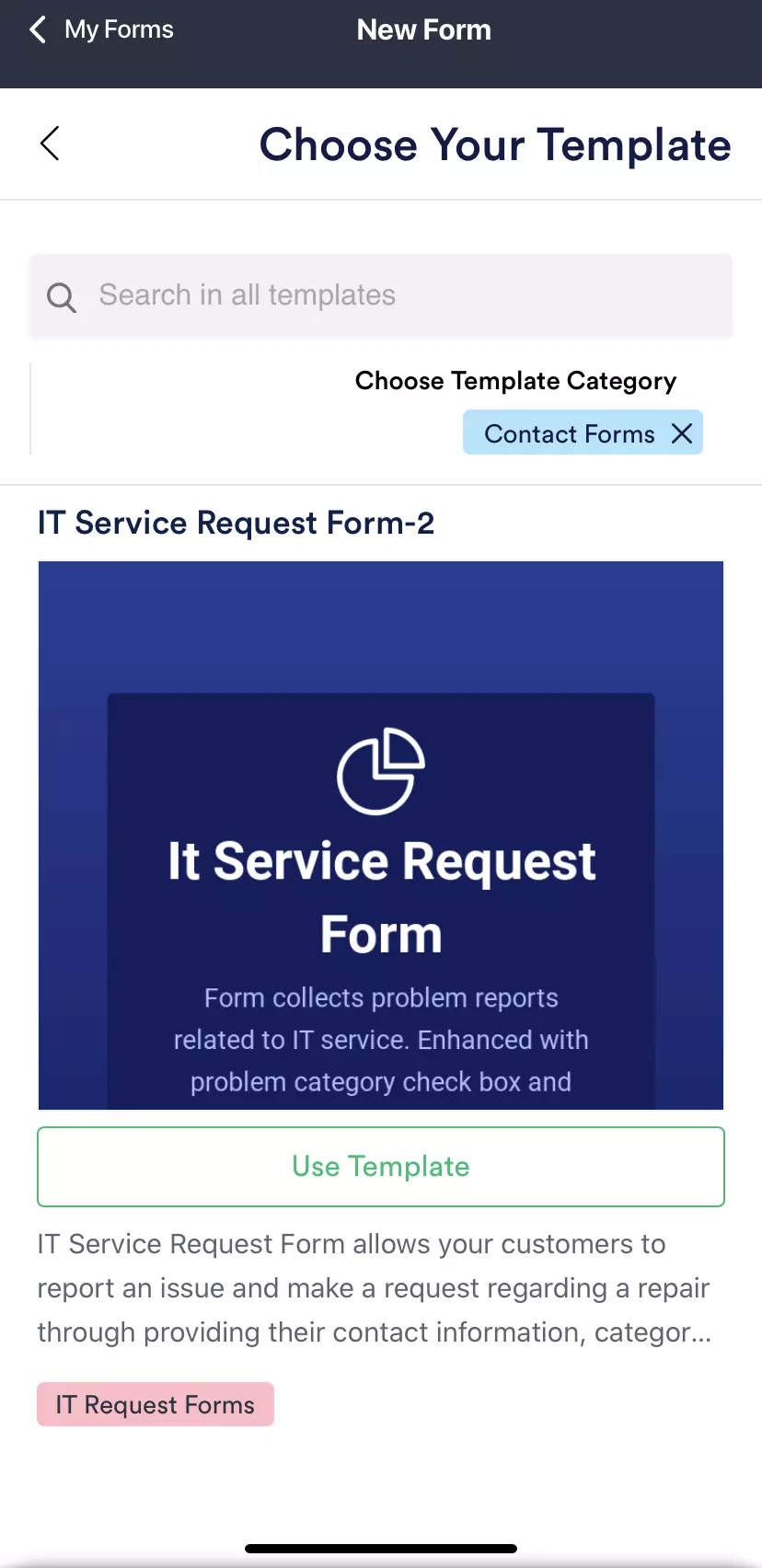
Secure & HIPAA Compliant Forms
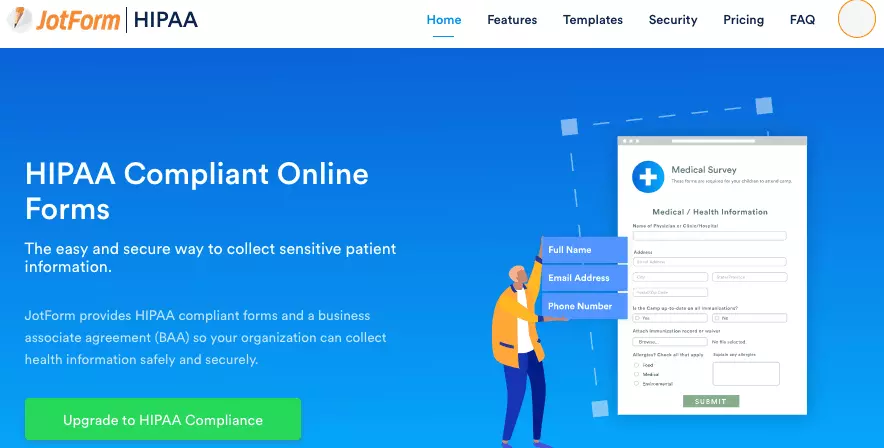
If you work in an industry where data privacy is strictly regulated, such as healthcare, or your company has customers in the European Union, you will appreciate Jotform’s secure forms feature. Jotform uses the highest level of security to ensure that data is private and secure. It offers:
Apps & Integrations
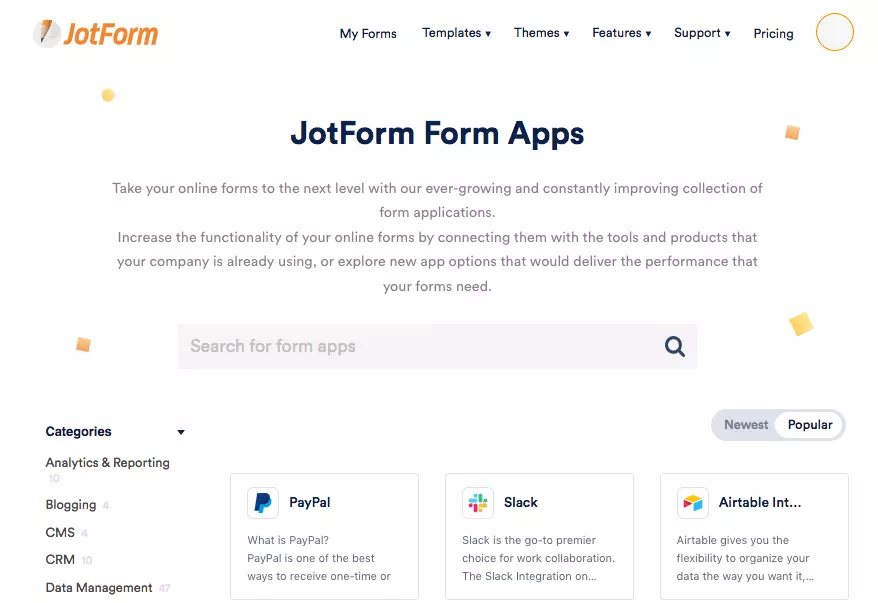
Jotform is compatible with 80 app integrations (including PayPal, Slack, Google Calendar, Mailchimp and more. It also works with popular CRM (customer relationship management) tools like Salesforce and HubSpot. If you use WordPress, plugins are available for easy integration between Jotform and your website.
Ease of Use
Intuitive & Great for Beginners
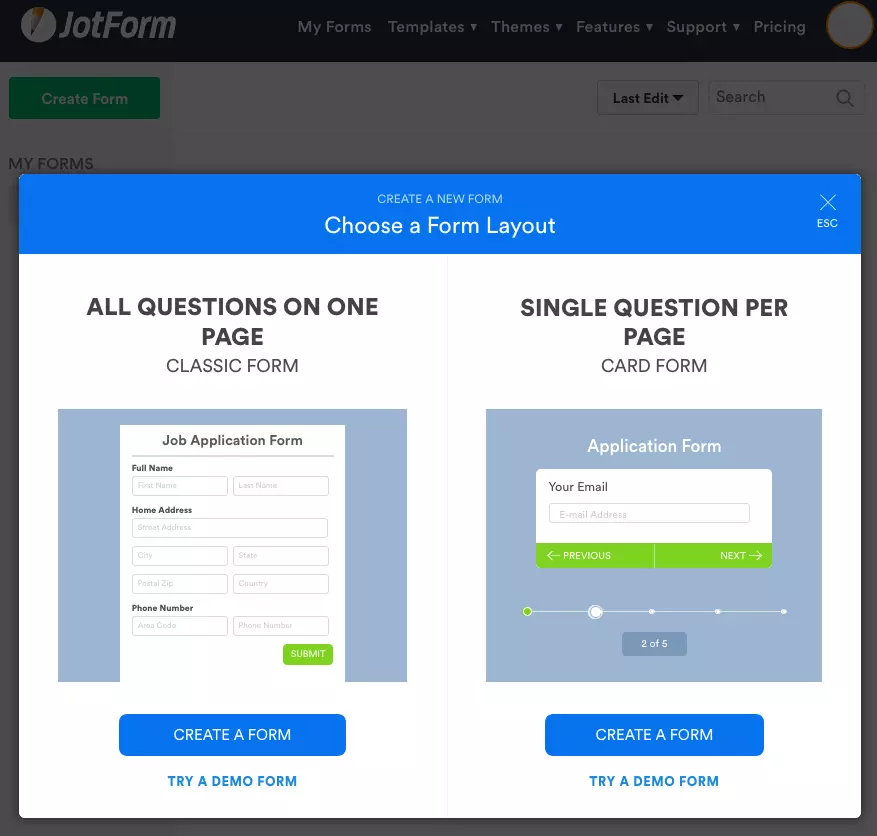
Jotform is one of the simplest form builders I’ve come across. Its interface is well-designed, it uses a simple drag-and-drop editor to rearrange form fields, and the settings appear neatly in a sidebar on the right. Changing settings and adding text to fields is a matter of clicking and typing.
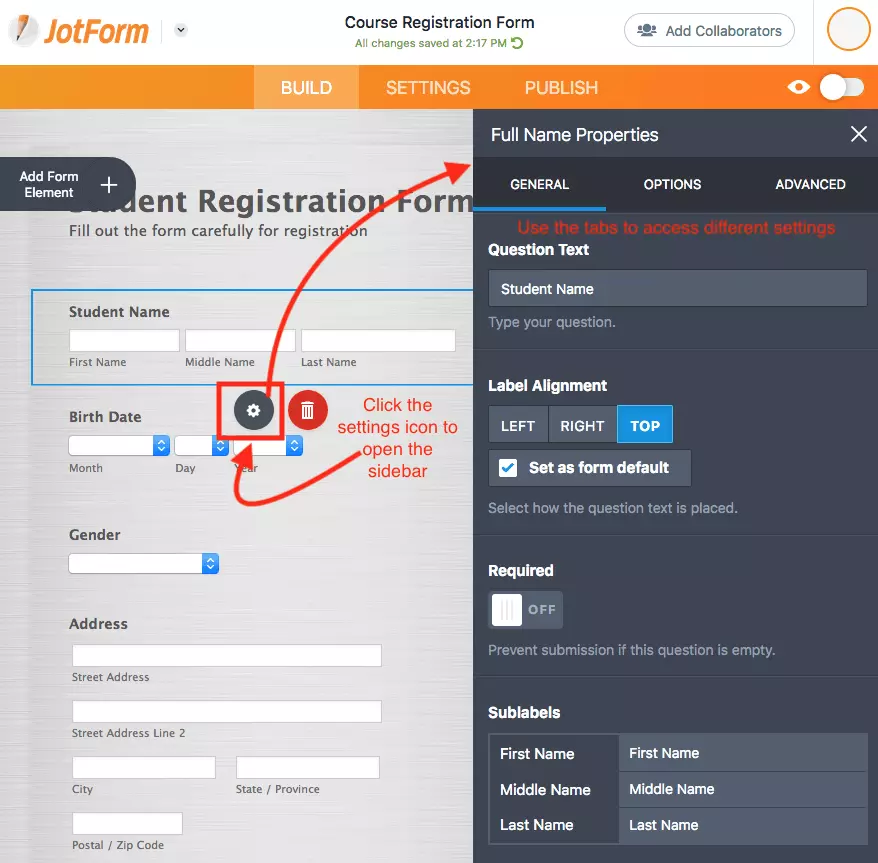
Form Preview Slider
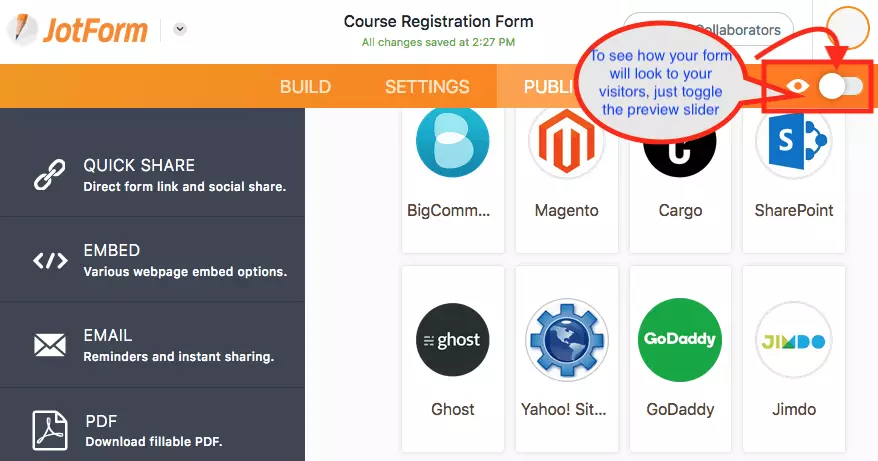
While editing your form, you can activate the form preview slider to check what it will look like once completed. Activate the slider again to return to the editor view.
Form Elements Sidebar
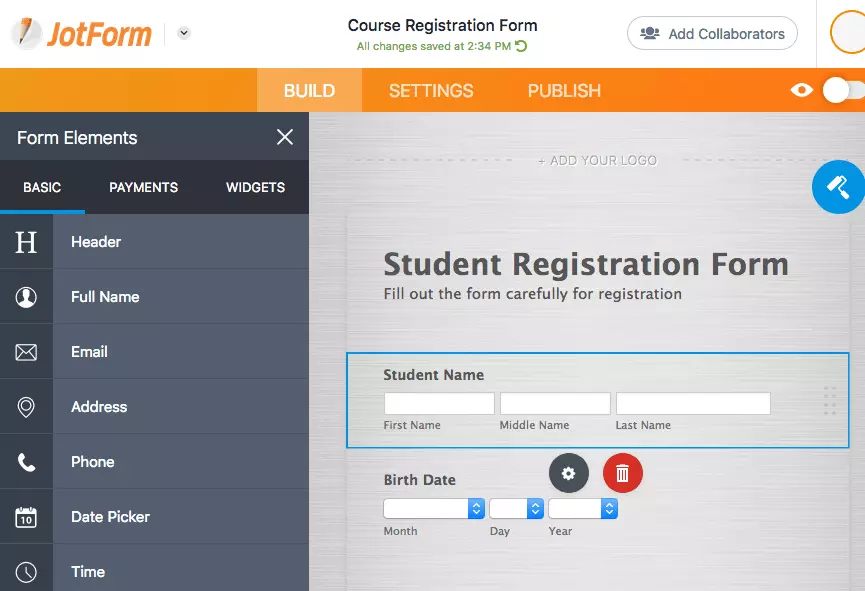
If you need to add new form elements, such as form fields, payment options, and widgets, just click the Add Form Elements icon. The Form Elements sidebar appears on the left, allowing you to easily add new fields or widgets to your form.
Learn More Links
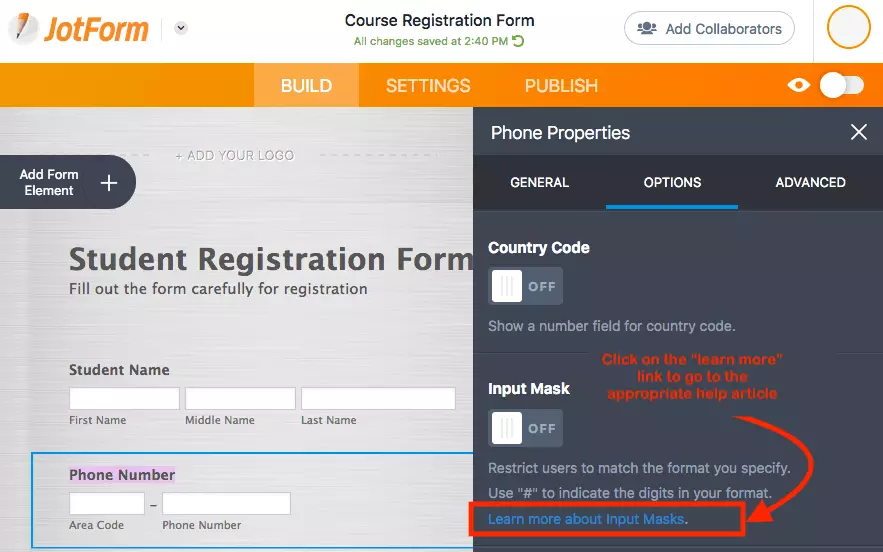
When you are editing your form field settings, you will find useful links (in blue) to help center articles. The links open in a separate tab, so you can learn about a feature without leaving your form.
Building a Form with Jotform
Whether you use a template or create a blank form, all the Jotform options you need open in sidebars that are easy to navigate. If you’ve never created a form before, Jotform’s intuitive form builder interface is very easy to learn, and the available help guides walk you through the process.
Once you’ve created the form and adjusted the settings, sharing it is also very easy. You have these options to share it:
Support
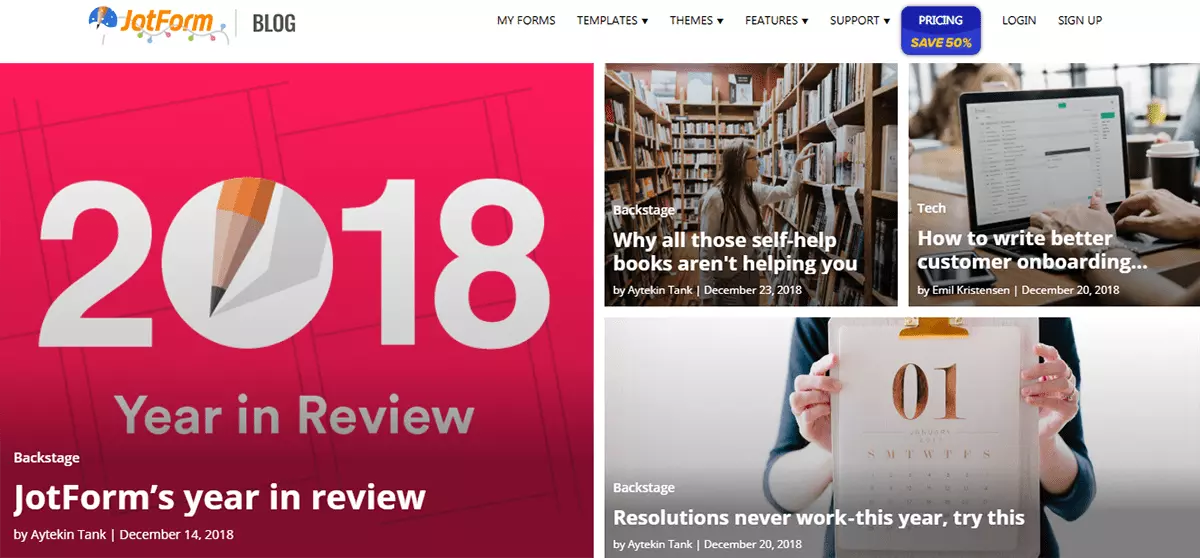
Jotform support is available 24/7 via a simple contact form that also allows you to upload a screenshot of the form (although this is optional) for faster problem resolution. There is no live chat or phone support, however.
Many form builders prioritize paid subscribers when offering support, but Jotform seems to be different. I submitted a support request at 6:52 a.m. and received a reply at 8:39 a.m. – and I’m only using the free plan. Getting a response within two hours is great, and the response even included a screenshot to help me solve the problem I was having.
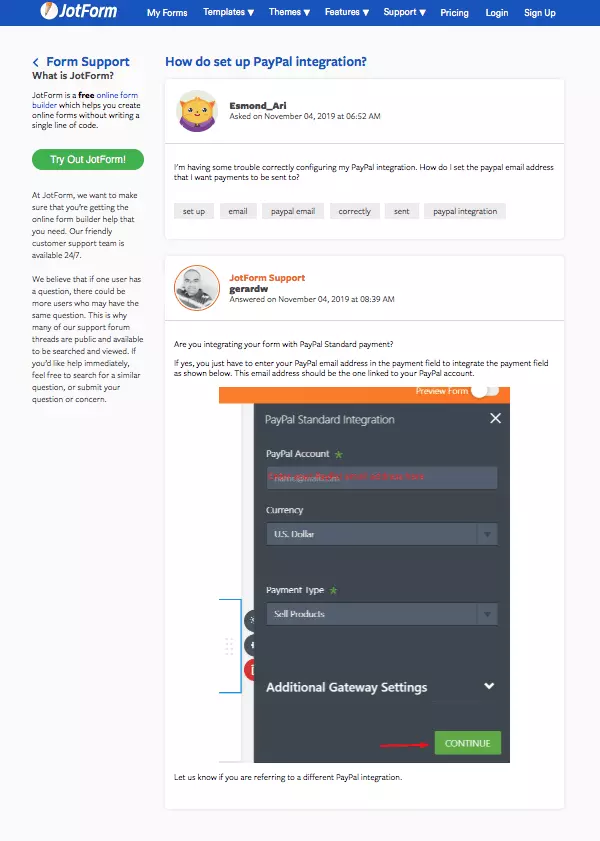
Pricing
In addition to the free plan, Jotform offers three payment plans, which can be paid via PayPal and major credit cards. There is a 30-day money-back guarantee on all plans, too.
Only the Gold plan allows unlimited, paid form submissions. All plans (including the free one) allow you to invite others to collaborate on your forms instead of having multiple user plans.
There’s no getting around the fact that Jotform is more expensive than other form builders, such as Cognito Forms, especially when you consider the limits on the number of forms and form submissions. However, Jotform includes many more features, such as dozens of payment processing options, form widgets, and integrations.
Jotform’s free plan is relatively limited, at least in some respects. You can only receive 100 form submissions per month, you can only create five forms, and your monthly form views (the number of times visitors view your form) are limited to 1,000. However, you can receive payments through your form. However, you can receive payments on the free plan (a maximum of ten per month) and use widgets and application integrations.
FAQ’s
Can JotForm seamlessly integrate with external applications and platforms?
Yes, JotForm’s versatility extends to its compatibility with approximately 80 external applications and services. This includes popular tools like PayPal, Slack, Google Calendar, and Mailchimp, enhancing your form’s functionality. Additionally, it integrates smoothly with leading CRM systems such as Salesforce and HubSpot, offering a holistic approach to data management.
Are there any limitations on form submissions and creation within JotForm?
JotForm does impose certain constraints on form submissions and creation based on the selected plan. For instance, the free plan allows up to 100 form submissions per month and enables the creation of five forms. However, higher-tier paid plans offer expanded limits, making them a suitable choice for users with more extensive requirements.
How does JotForm’s mobile app enhance the form creation experience?
JotForm’s mobile app empowers you to craft and edit forms seamlessly while adhering to Google’s mobile-first philosophy. This application, available on both iOS and Android platforms, mirrors the full range of features offered on the web version. This ensures that form creation remains flexible and convenient, irrespective of your location or device.
How user-friendly is JotForm’s interface, especially for those new to form building?
JotForm’s interface excels in user-friendliness, making it an excellent choice for beginners. The intuitive drag-and-drop editor streamlines form creation, while the well-organized settings and embedded links to informative articles facilitate a smooth learning curve. Regardless of your experience level, JotForm’s interface ensures a seamless form-building experience.
What avenues of support are available for JotForm users seeking assistance?
JotForm extends support around the clock through a straightforward contact form. Despite the absence of live chat or phone support, the support team’s responsiveness is noteworthy. This service includes free users as well, as demonstrated by the prompt response I received within just a couple of hours during my own experience.
Henry Sprung is an e-commerce tech blogger with several years of experience in online retail. Alex’s blog focuses on topics such as online marketplaces, payment processing, and digital marketing for e-commerce businesses. Henry’s expertise in e-commerce provides valuable insights into the latest trends in online retail and how businesses can use these platforms to grow their sales. He is a valuable resource for online retailers and entrepreneurs looking to start their own e-commerce businesses.
To read more similar articles, click here
Thanks for visiting our Website. If you appreciate our work, kindly show us some support in our comments section. 🙂