HostPapa may not necessarily deliver anything groundbreaking or extraordinary when compared to other hosting providers. Its performance falls within the realm of average. However, HostPapa stands out for its relatively affordable plans that often become even more budget-friendly due to frequent promotions. If the timing aligns perfectly, HostPapa’s offerings could prove to be a suitable choice for you.
HostPapa Review : Is It Worth It for Your Website?
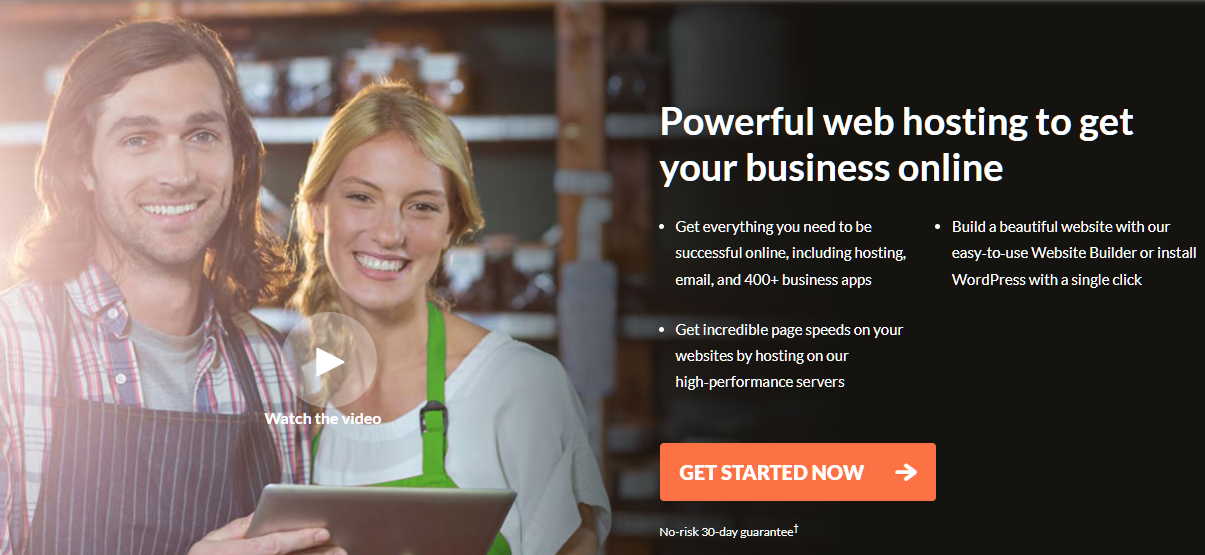
In the past, recommending HostPapa would have been difficult for us. However, we have noticed some improvements in recent years that pleasantly surprised us. Nevertheless, these improvements have not been significant enough to propel HostPapa out of the middle of the hosting provider pack. There are still several mediocre aspects and a few unpleasant discoveries surrounding this host that prevent us from ranking it too high on our list.
HostPapa positions itself as an affordable hosting provider, targeting small business owners. While it offers a range of plans suitable for small and large projects, they are fairly standard. The available options include shared, managed, and unmanaged WordPress, VPS, and reseller hosting plans.
With its charming mustached logo and branding featuring names like the PapaSquad and PapaCare, HostPapa tries to create a sense of being part of a family. It’s an endearing approach, but when it comes to performance, there isn’t much difference between this “family” and other average hosts.
However, HostPapa’s hosting plans, which are relatively friendly to your wallet, offer a few appealing features that might suit you, particularly if enticing promotions are available. To gauge the performance of HostPapa’s most affordable option, we set up a test website using their WP Start plan, an entry-level WordPress hosting plan. Let’s dive into the results.
FEATURES
With HostPapa, There’s Always a Catch
While HostPapa does have some appealing features, it’s important to address two crucial aspects upfront with honesty. Firstly, many of the standout features are not included in the more affordable plans. To access functionalities such as malware protection and automatic backups, you’ll need to opt for the top-tier plan.
Secondly, it’s worth noting that some of the features are not as straightforward as they may initially appear. HostPapa has a few hidden catches that undermine its claims of affordability and user-friendliness, casting a shadow over the overall experience.
Some Nice Freebies
HostPapa understands that you shouldn’t have to break the bank for every feature. When it comes to shared hosting plans, HostPapa includes cPanel and Softaculous across the board. This means that with just one click, you can effortlessly install your preferred content management system (CMS), along with access to a vast selection of helpful web applications. Even the entry-level plan grants you 10 complimentary email addresses, while the higher-tier plans provide unlimited email addresses.
Moreover, the entry-level plans feature a free Let’s Encrypt SSL certificate, while the more expensive options replace it with a Wildcard SSL certificate. Additionally, all plans incorporate free site migration if you need to transfer an existing website and offer free domain registration if you’re starting from scratch. However, there is a small caveat concerning the domain name. If you decide to cancel your plan before its term expires, you’ll be required to cover the registration fee. Nevertheless, it’s worth noting that this practice is relatively standard among hosting providers.
Jetpack Brings the Goods
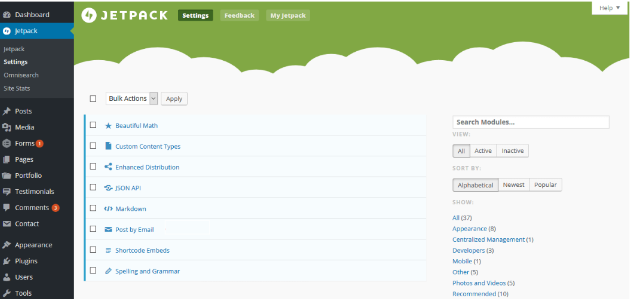
If you happen to be using HostPapa for your WordPress site, you’ll find the free Jetpack plugin conveniently preinstalled. It boasts an array of user-friendly features, such as SEO and site optimization tools, a content delivery network (CDN) for images, social sharing tools, downtime monitoring, and more. While it’s a nice addition, to be candid, it doesn’t necessarily provide any substantial value.
HostPapa heavily relies on Jetpack for many of its WordPress plan “features,” but you could easily acquire it independently since it’s a free plugin. However, if you opt for the higher-priced Ultra plan, you’ll gain access to the Jetpack Premium package, which offers additional useful extras like a CDN for video, automated malware scanning, automatic backups, and the ability to accept PayPal payments.
Plenty of Storage for a Small Business Site
In terms of storage, the entry-level Start plan includes a generous allocation of 100GB of SSD storage. This capacity should be more than sufficient for small to medium-sized sites receiving around 10 to 20K monthly visitors.
For those with aspirations of launching a site that will accumulate a growing volume of visual media content, such as a photography portfolio or a retail e-commerce operation, HostPapa’s plans with unlimited storage become an appealing option to consider.
PapaCare+
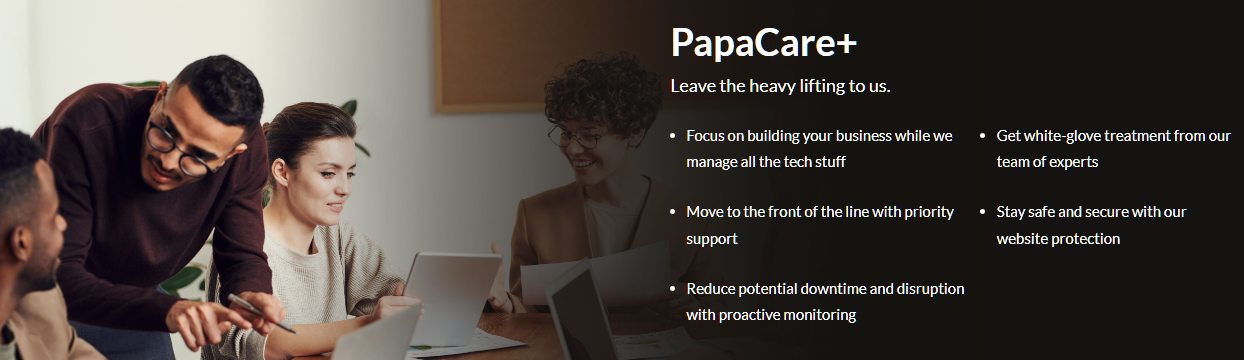
If you’re seeking an enhanced support experience, HostPapa offers the PapaCare+ program for an additional monthly fee. This VIP-style support program is available to shared hosting customers and encompasses the following benefits:
- Assistance with email setup.
- cPanel guidance for tasks such as redirects and spam filters.
- Installation support for popular content management systems (CMS) like WordPress, Drupal, and Joomla.
- Exploit protection is specifically tailored for applications like WordPress.
- Comprehensive domain management assistance.
- Front-of-the-line priority for all your support and security concerns.
Remarkably, there are no hidden catches or undisclosed conditions tied to the PapaCare+ program. You simply pay for it alongside your monthly hosting fees, and it remains at your disposal for as long as you desire.
HostPapa Features at a Glance
| Feature | Availability |
|---|---|
| Free domain name | ✔ |
| Free SSL | ✔ |
| Money-back guarantee | 30 days |
| Uptime guarantee | 99.9% |
| Managed hosting features | ✔ |
| Data centers | US (California), Canada (Burlington, ON), Netherlands |
| Overall rating | 4.0 |
EASE OF USE
Like Everything Else With HostPapa, There Are Ups and Downs
To start off, it’s important to acknowledge that cPanel remains cPanel, and WordPress remains WordPress. If you are familiar with either platform, setting up your website with HostPapa should be a relatively straightforward process. However, for beginners venturing into the realm of web hosting, spending more time in the knowledge base is possible than initially anticipated. While HostPapa provides resources to assist beginners, those with limited experience may find themselves relying on the knowledge base more frequently than desired.
Creating a New Account With HostPapa
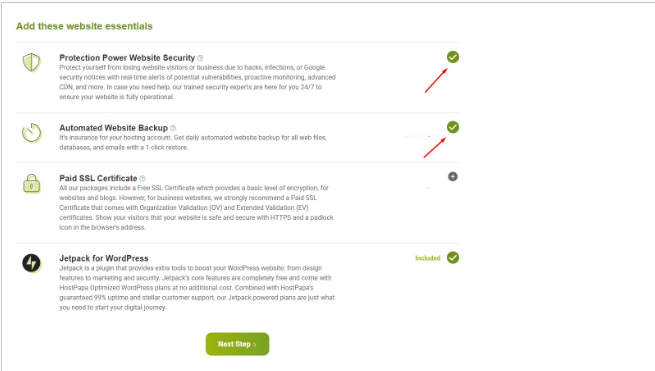
When it comes to creating a new account with HostPapa, the process itself wasn’t particularly challenging. However, one noteworthy issue emerged during the signup and checkout procedure. Two upsells were automatically selected, meaning we had to manually uncheck them to avoid being charged extra for services we didn’t actually desire.
Additionally, HostPapa inquired whether we would consent to share our personal data with a company named “Promo People Inc.” In our case, we politely declined this request.
Apart from these considerations, signing up for an account and completing the payment was a straightforward experience that didn’t consume much time. If you’re starting from scratch, you’ll be prompted to choose your free domain name before finalizing the payment process. Once you reach the checkout screen, you can pay using Visa, MasterCard, American Express, Alipay, or PayPal.
Connecting a Domain and Installing WordPress
Things took a peculiar turn when we received the introductory email from HostPapa. The first link in the email directed us straight to HostPapa’s dashboard, which allowed us to easily locate the WordPress link, leading us to cPanel. Utilizing Softaculous, we proceeded to install WordPress. However, there was a slight hiccup.
All HostPapa WordPress plans are supposed to come with pre-installed WordPress, yet we had to DIY our own installation.
According to support, the welcome message was supposed to contain the login details for the WordPress account. Upon revisiting the welcome message, we discovered that the link to the HostPapa dashboard was prominently displayed at the forefront, while the link to the WordPress admin account appeared further down. Like most users, we clicked on the initial link, eager to dive in and get started.
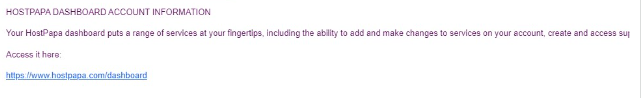
While this didn’t pose a significant issue for us, it could be quite problematic for beginners. It would be beneficial if HostPapa merged the links to the dashboard and the pre-installed instance of WordPress within the same sentence to ensure that new customers don’t overlook it.
After realizing that we hadn’t used the pre-installed WordPress account, we approached the support team with our concerns. They clarified the presence of the pre-installed account that we had missed. Ultimately, we managed to set up our small 1 MB test page, oblivious to the fact that a pre-installed WordPress account was awaiting our use.
- The first link in the intro email led to the HostPapa dashboard.
- We had to navigate through the dashboard and cPanel to install WordPress using Softaculous.
- The welcome message lacked clear instructions and had the link to the WordPress admin account placed further down.
- HostPapa should merge the dashboard and WordPress links in the welcome message for better clarity.
- Support informed us about the pre-installed WordPress account that we had overlooked.
- Despite the confusion, we successfully set up our test page without utilizing the pre-installed WordPress account.
A Proprietary Website Builder, But Not For Everyone
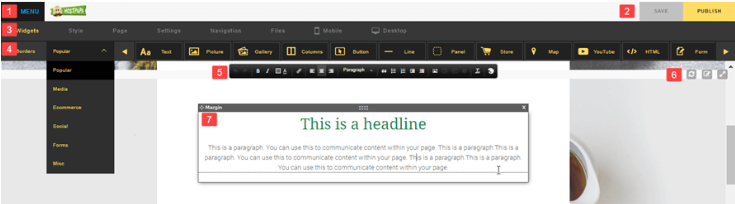
HostPapa provides Site Publisher, its custom website builder, as part of every plan, aiming to simplify the site setup process. However, there is a drawback: Site Publisher is not compatible with WordPress. While Site Publisher may offer ease of use and various features, it won’t be beneficial for customers using WordPress hosting.
- Site Publisher is included with all HostPapa plans but is not compatible with WordPress.
- The WordPress link in cPanel leads to Site Publisher, which may be confusing for users expecting a WordPress-based builder.
- Site Publisher can be useful if you prefer not to use WordPress but keep in mind its limitations.
- Customers on lower-tier plans can only build two pages using Site Publisher.
- While it may be a helpful tool for non-WordPress users, it may pose challenges for those unfamiliar with technical aspects.
Domain Setup Was Easy Enough
When it comes to domain name setup, HostPapa has you covered. With every account, you receive a free domain name for the first year, and the setup process is handled by HostPapa itself. This takes the hassle out of configuring your domain name. If you choose to install WordPress manually, just enter your domain name during the Softaculous installation process, and voila! Your domain name will be automatically connected to your webspace. It’s a seamless integration that streamlines the setup process for WordPress users.
PERFORMANCE
The Ups and Downs Continue
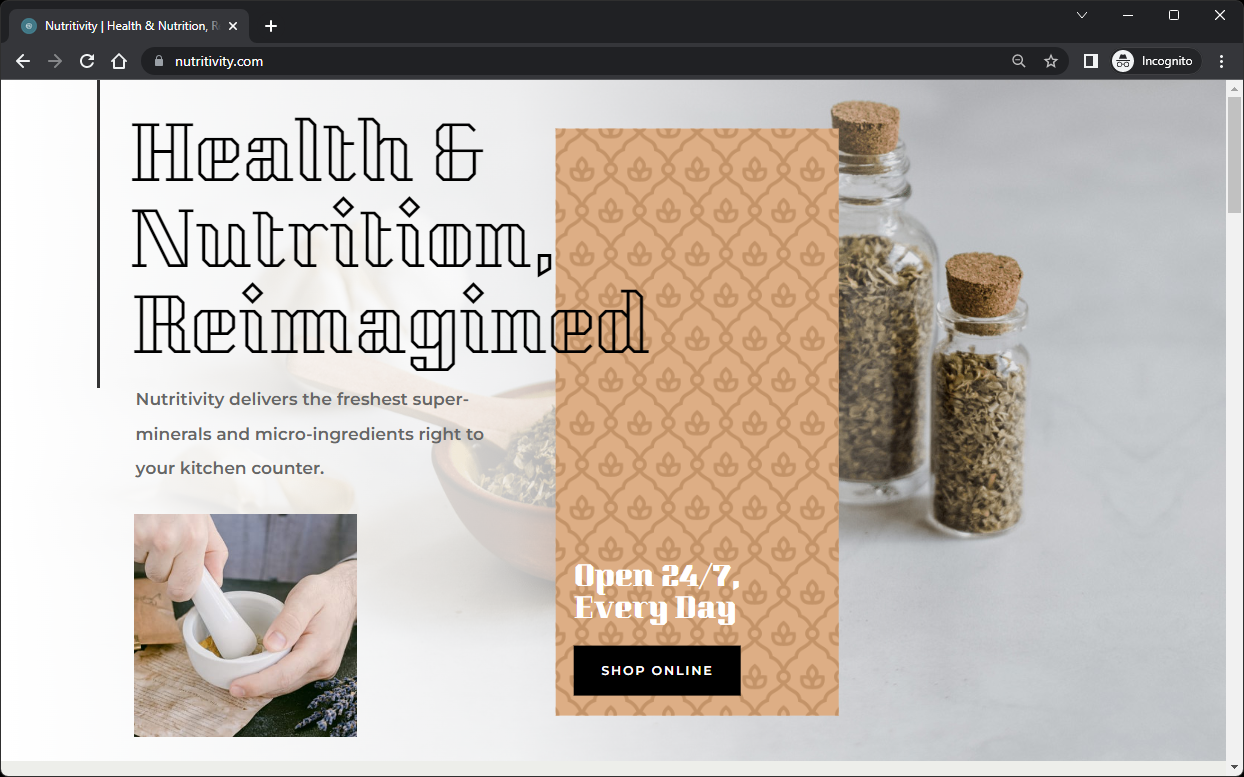
HostPapa’s data centers are located in California, the Netherlands, and in Burlington, Ontario, Canada, the company’s headquarters. This gives the company an excellent offering for North American and Western European website owners. We have hosted our website on the Canadian server, and our results are based on the performance of this server. If you like to go in-depth like us, you can check out our explanation of how we test our websites.
In one week of testing, our results showed a typical load speed of 1.8 seconds and an uptime of 99.98%. That’s not great in terms of loading speed, but in terms of uptime, it’s an excellent result.
GTmetrix
We used the GTmetrix server in Chicago, IL, for our tests, as we had decided to host our website on servers in HostPapa’s Canadian data center. A rather unpleasant surprise was the time to the first byte of 1s. Given the proximity between the GTmetrix server in Chicago and the data center in Burlington, Ontario, we had expected better.
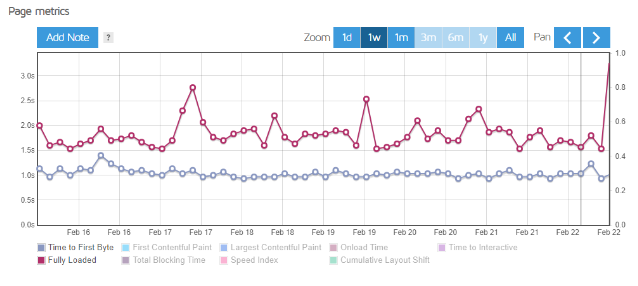
Another surprise was the ups and downs in a week of testing. As you can see, we recorded a range of full-load times from less than 1s to nearly 3s. Admittedly, only a few results were above the expected norm of 2 seconds. Our typical load time during the day was 1.8s, resulting in a B grade.
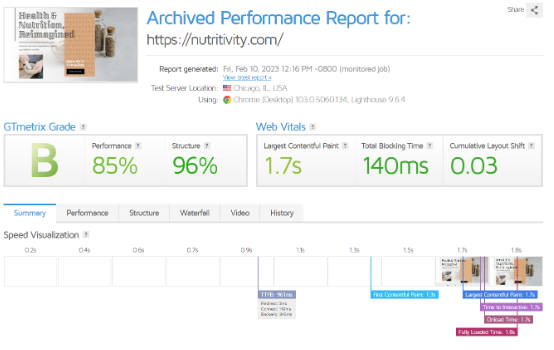
UptimeRobot
HostPapa guarantees 99.9% uptime. This is nothing new or different from most other providers. What we did find was a 30-day overall rating of 99.98%. This was a pleasant surprise considering our previous experience was mediocre.
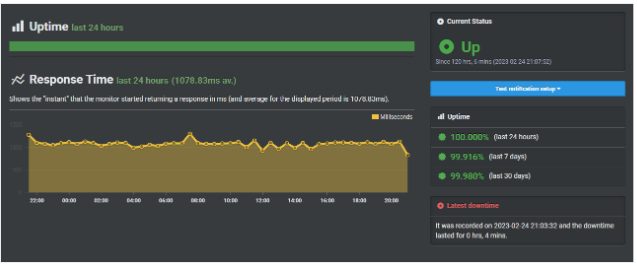
These mixed results aren’t bad, but they aren’t good enough to push HostPapa out of the middle of the pack.
SUPPORT
More Mixed Results
HostPapa offers a number of support channels, including chat, phone, email, and even snail mail. The service claims to offer 24/7/365 support, and in my experience, it lives up to that claim. We like to test the support during typical working hours and outside working hours, which means evenings and weekends.
You can already see how helpful Chat Support was with the “Is WordPress pre-installed or not” debacle. The chat support agent was online within seconds and was able to satisfactorily resolve the issue within moments.
Impressively, this all happened outside of business hours – after 7pm on a weekend evening.
Email Support
Email support, on the other hand, was far less impressive. It took a total of 5 messages back and forth before our WordPress Toolkit issue was resolved. When we couldn’t get cPanel’s WP Toolkit to find and recognize the test site, we sent a support ticket with a simple question: “How do I get WP Toolkit to find and recognize my site?”
Email support responded 1 hour and 4 minutes later, on a Monday afternoon; not bad, because sometimes you can wait days for a response, but it’s much slower than the advertised “10 minutes”. We wouldn’t mind if the answer was helpful, but it wasn’t.
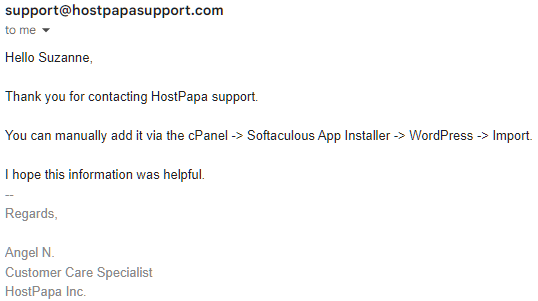
This is how you install WordPress with Softaculous via the cPanel. This has nothing to do with WP Toolkit. It took five back-and-forth messages between Monday afternoon and Tuesday morning for the staffer to understand. In the end, the staffer simply connected WP Toolkit to our test site. We hadn’t asked for it, but it was nice to finally have it done.
Customer Care
One place that didn’t disappoint us was HostPapa’s online knowledge base and customer care center. A separate knowledge base for WordPress site owners is linked directly from the WordPress hosting plans page. The knowledge base contains over 3000 general articles, over 250 of which relate directly to WordPress.
The Customer Care Centre provides access to various support options and helpful information. It’s fantastic to have access to several helpful video tutorials that cover all the essential information you need to get started.
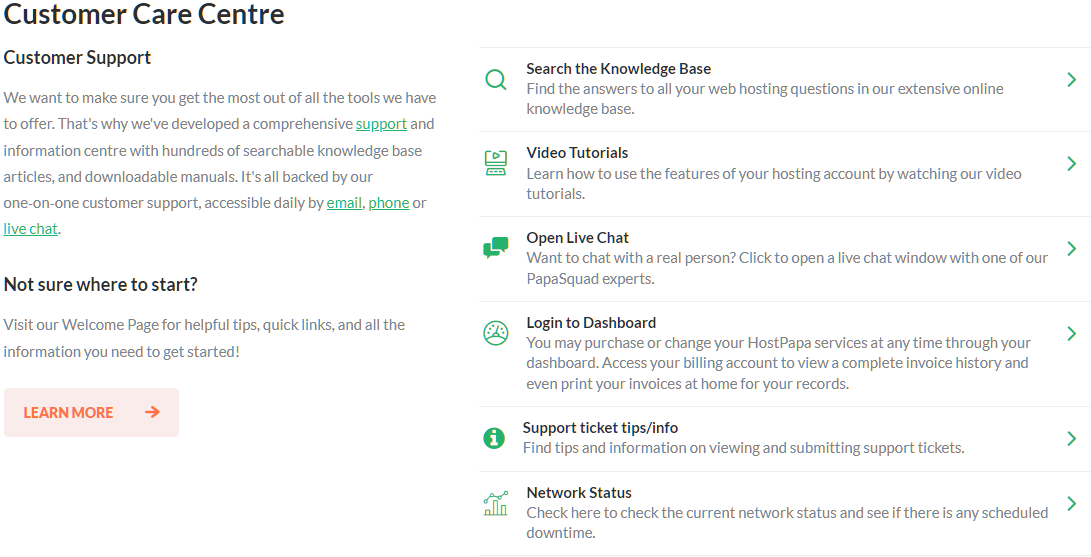
Then there’s the PapaCare+ service, the premium support service for which you can pay a monthly fee, which we’ve already mentioned. Also, HostPapa has one last support feature that goes above and beyond what we would expect from an otherwise mediocre hosting service – personal training. Granted, this is a service you can only get with a higher-priced plan, but you can get a free 30-minute session with a support team member who will help you with any problem you have.
Overall, support is the area where HostPapa tries to be better than the rest of its mid-priced competitors.
PRICING
A Budget-friendly Price for the Small Business Owner
HostPapa offers plans with terms ranging from 30 days to 3 years. Naturally, you’ll pay the lowest fees for the plan with the longest term. Occasionally, HostPapa offers one of its mid-range plans at a price that matches the one below it. It’s worth waiting for, considering the benefits that come with the higher-priced plans. Overall, the costs at HostPapa are relatively low, regardless of the promotions.
As for the money-back guarantee, HostPapa is pretty standard. You can request a full refund within the first 30 days for all plans longer than one year. For projects of less than a year, you have only 48 hours from the time of payment. The money-back guarantee applies to all types of hosting. You can also get a full refund for some of HostPapa’s non-hosting services, like PapaCare+ and the paid website builder.
All in all, HostPapa’s prices aren’t bad. I would have given a higher score if the price-performance ratio wasn’t so mediocre. But sometimes, you just get what you pay for.
HostPapa Web Hosting
| Plan Name | Storage | Bandwidth | Number of Sites | Price | More details |
|---|---|---|---|---|---|
| Start | 100 GB | Unlimited | 1 | $2.95 | More details |
| Plus | 100 GB | Unlimited | 10 | $5.95 | More details |
| Pro | Unlimited | Unlimited | Unlimited | $5.95 | More details |
| Ultra | Unlimited | Unlimited | Unlimited | $12.95 | More details |
HostPapa VPS Hosting
| Plan Name | Storage | Bandwidth | CPU | RAM | Price | More details |
|---|---|---|---|---|---|---|
| Mercury | 50 GB | 1 TB | 4 cores | 1.5 GB | $19.99 | More details |
| Venus | 100 GB | 2 TB | 8 cores | 3 GB | $59.99 | More details |
| Earth | 200 GB | 2 TB | 8 cores | 6 GB | $110 | More details |
| Mars | 500 GB | 4 TB | 8 cores | 12 GB | $170 | More details |
| Jupiter | 1 TB | 8 TB | 12 cores | 24 GB | $250 | More details |
HostPapa WordPress Hosting
| Plan Name | Storage | Bandwidth | Number of Sites | Price | More details |
|---|---|---|---|---|---|
| WP Start | 100 GB | Unlimited | 1 | $2.95 | More details |
| WP Plus | Unlimited | Unlimited | 10 | $5.95 | More details |
| WP Pro | Unlimited | Unlimited | Unlimited | $5.95 | More details |
| WP Ultra | Unlimited | Unlimited | Unlimited | $12.95 | More details |
HostPapa Reseller Hosting
| Plan Name | Storage | Bandwidth | Number of Sites | Price | More details |
|---|---|---|---|---|---|
| Bronze | 50GB | 500GB | Unlimited | $25.99 | More details |
| Silver | 100GB | 10TB | Unlimited | $35.99 | More details |
| Gold | 150GB | 1.5TB | Unlimited | $50.99 | More details |
| Platinum | 200GB | 2TB | Unlimited | $80.99 | More details |
| Titanium | 250GB | 2.5TB | Unlimited | $111 | More details |
COMPARISON
How does HostPapa match up to the competition
HOSTPAPA REVIEW: BOTTOM LINE
HostPapa is not the best hoster for your blog or small business site. However, it is far from the worst. Everything about HostPapa, from the features to the support, seems inconsistent, sometimes more so, sometimes less. If you like the price and think you can live with it or somehow deal with it, HostPapa might be your host.
If you’re looking for better performance without paying more, consider Hostinger. It’s a low-cost entry point for shared, and VPS hosting that’s great for small businesses.
FAQ’s
Is HostPapa Suitable for Beginners?
Like everything else about HostPapa, the answer is “kind of.” There is an excellent knowledge base and video tutorial library. You can also take advantage of a 30-minute one-on-one training session with a support representative to help you get started. However, some basic issues during setup can confuse a first-time site owner.
Does HostPapa Have Good Performance?
Overall, HostPapa’s performance is pretty average. Although our tests showed that uptime was consistently good (99.8% on average), page load times were inconsistent during one week of testing. The typical daily load time for a 1 MB test page was 1.8 seconds, which is not bad, but not great either.
Is HostPapa Suitable for WordPress?
HostPapa is a good option for WordPress websites, offering low-cost shared hosting plans and managed WordPress hosting. All WordPress packages offer the option to install WordPress for you and include some useful pre-installed features like the Jetpack plugin.
Is HostPapa worth it for small business owners?
That depends on what you’re looking for. If you can live with or work around HostPapa’s performance fluctuations, then it’s a decent, low-cost host. If not, you should check out our better-rated hosts that are better suited for your business.
Arnold Shepard, a tech blogger, has a strong inclination toward cybersecurity. With a degree in computer science and previous work experience in various tech firms, he now focuses entirely on blogging. While covering a broad spectrum of topics, Arnold exhibits a special interest in online security and privacy. His writings offer valuable guidance on the latest dangers and the most effective measures for safeguarding personal information. Arnold’s commitment to raising public awareness about cybersecurity has earned him widespread recognition as a reputable influencer in the technology sector.