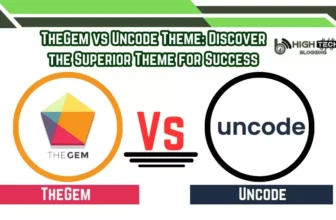With the wide range of web hosting services, it is often difficult to choose the best one for your website. If you choose a cheap hoster, will the performance suffer? Does a higher fee also mean more security or better features?
Today we’ll answer these questions with a closer look at two hosting industry favorites: the extremely affordable Hostinger and the highly secure SiteGround. We’ll see how these two web hosting services fare in terms of price, ease of use, performance, security and more.
Are you ready to learn what we think about Hostinger vs SiteGround? Read on for a detailed breakdown of how both providers compare to each other.
Table of Contents
Hostinger vs SiteGround: Quick Comparison
Hostinger and SiteGround are both big names in web hosting, but they meet slightly different requirements. Hostinger is the top choice for medium-sized projects, such as a relatively popular blog or a small business website. It focuses on affordability while offering great security features and performance.
SiteGround is better suited for larger projects. For businesses with high-traffic websites, SiteGround is well equipped with professional hosting plans. They focus less on pure affordability and more on providing excellent hosting solutions and round-the-clock support.
| Hostinger | SiteGround | |
| Rating | 4.8 ⭐⭐⭐⭐⭐ | 4.3 ⭐⭐⭐⭐ |
| Price from | From $2.99/month | From $3.99/month |
| Free domain | No | No |
| Hosting types | WordPress, VPS, cloud, cPanel, Minecraft, and CyberPanel VPS hosting | Shared WordPress/WooCommerce and cloud hosting |
| Control panel | Native hPanel control panel | Custom control panel Site Tools |
| Security | Free SSL, server monitoring, weekly/daily backups, DDoS protection, 2-factor-authentication | Free SSL certificates, weekly/daily backup, DDoS protection, 2-factor-authentication, AI anti-bot protection, and a Security plugin |
| Website migration | WordPress, cPanel & WHM, and other control panel migrations | Free automated WordPress migration or paid professional site transfer |
| Extras | RoR hosting support, email account, and caching | Staging, caching, emails, white-label, collaboration tools, and CDN |
| Website | www.hostinger.com | www.siteground.com |
Winner
Winner: Hostinger
Pricing Comparison
Here’s the short answer when it comes to comparing prices: Hostinger is cheaper. If you compare the entry-level shared hosting plans, you can get in on Hostinger for $2.99/month, while SiteGround’s prices start at $3.99/month.
While we’ll dive deeper into the different shared hosting plans, keep in mind that both hosting services offer a whole lot more when it comes to hosting types. Here is a brief summary of what you can expect from each of them:
| Hosting type | Hostinger | SiteGround |
| Shared hosting | ✅ | ✅ |
| WordPress hosting | ✅ | ✅ |
| WooCommerce hosting | ❌ | ✅ |
| Cloud hosting | ✅ | ✅ |
| VPS hosting | ✅ | ❌ |
| Minecraft hosting | ✅ | ❌ |
| Visit Hostinger | Visit SiteGround |
While there are quite a few options, shared hosting is still the best solution for bloggers, small businesses and other small to medium web projects. For this reason, we will compare SiteGround and Hostinger only in terms of shared hosting.
When we talk about the best deals, both hosters have a few things in common: free business email accounts, an SSL, automatic backups, managed WordPress features and a 30-day money-back guarantee. As for the specifics:
However, each provider also has 2 additional offers that you can consider. So let’s examine which ones deserve your attention the most.
Hostinger has 2 shared and 1 cloud hosting plan: premium ($2.99/mo), business ($3.99/mo) and cloud startup ($9.99/mo).
All plans include a free domain, SSL certificate, 100 email accounts, automatic backups, GIT access and LiteSpeed Cache.
While all plans are intended for slightly different needs, Hostinger itself cites its Premium plan ($2.99/mo) as the most popular option. And rightly so. For a very reasonable price, you get 100 GB of storage for up to 100 websites. Also included is a free custom domain.

Best Value
For $2.99/month you get a free domain name, 100 GB of storage, unlimited bandwidth and SSL certificates. This affordable rate is more than sufficient for most small to medium sized websites.
When it comes to SiteGround plans, the provider offers 3 different options: StartUp ($3.99/mo), GrowBig ($6.69/mo), and GoGeek ($10.69/mo).
All of these offerings include daily backups, unmetered traffic, free SSL certificates, and CDN. Note, however, that a custom domain is not included.
As for which plan offers the most value, the StartUp plan is more than suitable for beginners who want to create a smaller website. For just $3.99/month, you get 10 GB of disk space and all the usually included features.

Best Value
For only $2.99/month you get 10 GB of storage, unmetered traffic, free SSL certificates and CDN. The plan is very suitable for beginners and small business sites.
Finally, both providers offer a 30-day money-back guarantee, so you can test the services worry-free.
All in all, Hostinger wins this battle between Hostinger and SiteGround fairly and squarely when you consider the price. The provider offers a much larger storage space and very similar features for a much lower price.
Winner: Hostinger
Hosting management: Ease of use
So how does Hostinger compare to SiteGround when it comes to usability? Well, both companies have developed custom control panels that prove intuitive for both novice and advanced users.
While both services offer a smooth user experience, let’s dive a little deeper into how they compare side-by-side.
Account Management Dashboard
When comparing the account management dashboards of Hostinger and SiteGround, there is a lot that impresses.
Hostinger emphasizes simplicity in the design of its dashboard. You won’t be overwhelmed by information when you first log in – instead, you’ll be greeted by clear action steps that you can follow to set up your site.
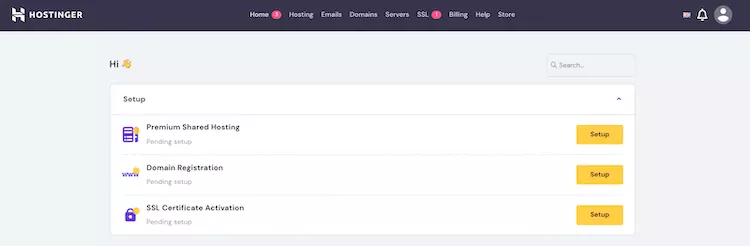
Once you have everything set up, you can rely on the dashboard’s top menu to display everything you need to manage your website or account. Overall, it’s beginner-friendly and easy to use. The design is rather plain, but that’s purely an aesthetic drawback.
When you first log into your SiteGround Dashboard, you’ll be greeted by animated videos and links to helpful articles to help you get started. You can easily manage your sites or account by using the quick jump links displayed on the screen.
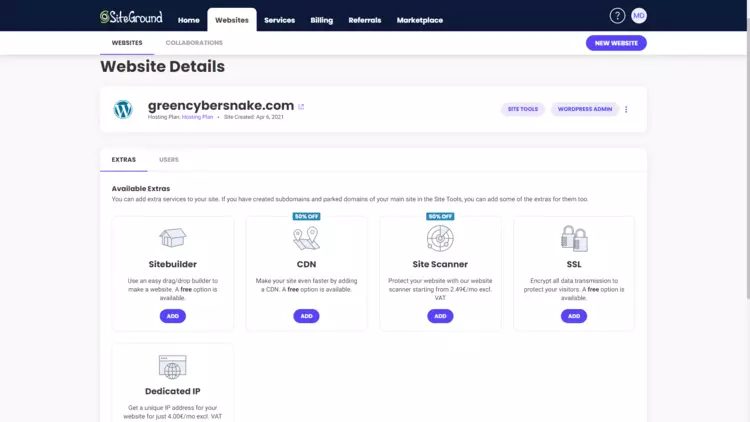
With SiteGround everything is clear and easy to navigate. It’s also very aesthetically pleasing, and its consistent design element makes it feel organized yet friendly.
Overall, both providers take a very tidy and organized approach to their account management dashboards.
Winner: Tie
Control Panel Comparison
Next up, we have Hostinger versus SiteGround in the battle for the best custom Control Panel. Both of our hosting services have developed their own Control Panels in order to provide their users with the best possible website management. Let’s take a look at how they did.
First, we have Hostinger with its custom hPanel. This control panel shines with its clarity, ease of use, and beginner-friendly explanations. Need to install WordPress, launch the website builder, or access your file manager? You can do all that from the easy-to-navigate hPanel.
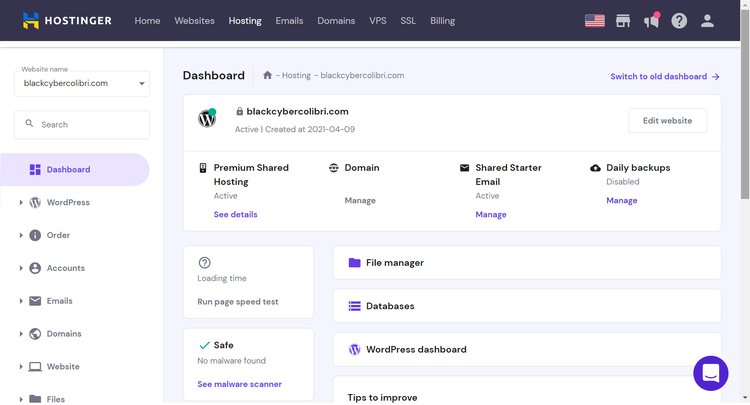
Overall, hPanel is very well organized and structured, so even first-time users can easily find their way around. This is also the place where you can contact the support staff via live chat.
Next, we have SiteGround’s custom control panel: website tools. As with the dashboard, SiteGround has kept its clean design here as well. As you explore the tools, you’ll often see a graphic, a title, and a brief explanation for each feature. Not only is this visually appealing, but it also provides the user with a lot of useful information for managing their website.
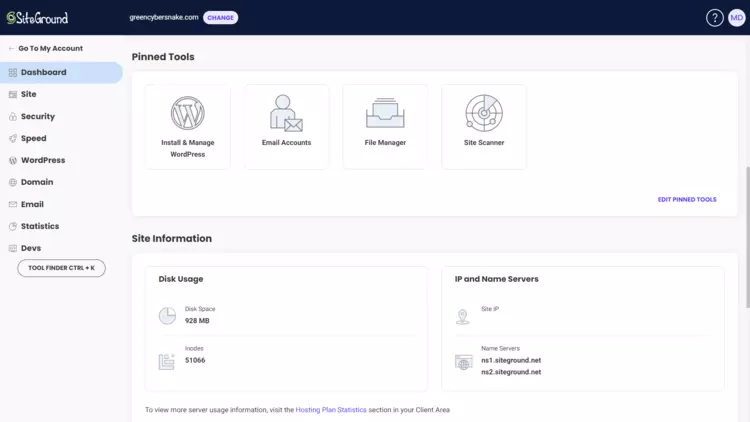
All in all, the panel is just as functional as Hostinger. You can easily navigate through all the settings in the menu on the left and also contact support if something is unclear.
All in all, both hosters are very easy to use for both beginners and advanced users. And although there is no clear winner, Hostinger easily comes out on top, as its design is quite similar to the widely known cPanel.
Winner: Hostinger
Extra Hosting Features
The potential for additional features is truly endless when you consider all the possible plans these two hosting giants have. So, let’s take a look at some of the most popular additional features and how Hostinger and SiteGround perform with their offerings.
Winner: SiteGround
Hostinger vs SiteGround performance
In terms of performance, both providers showed high speed and reliability. Although very similar overall, Hostinger proved to be more reliable in terms of uptime, while SiteGround showed an incredible average response speed.
Uptime & Response Time
No matter which provider you choose, you can count on a guaranteed uptime of 99.9%. How did SiteGround compare to Hostinger in our uptime test?
When monitoring Hostinger over a two-month period, we had no downtime at all. The result was 100% uptime. While it is unlikely that the hoster will ever have no downtime, this was still impressive for such a low-cost provider.
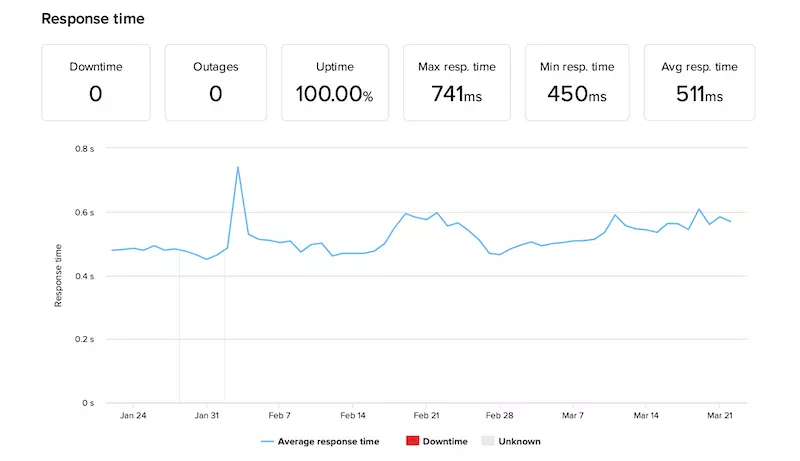
As for SiteGround, we monitored it for a relatively similar period of two months, and during that time we experienced only 7 minutes of downtime. The result was a sparkling 99.99% uptime.
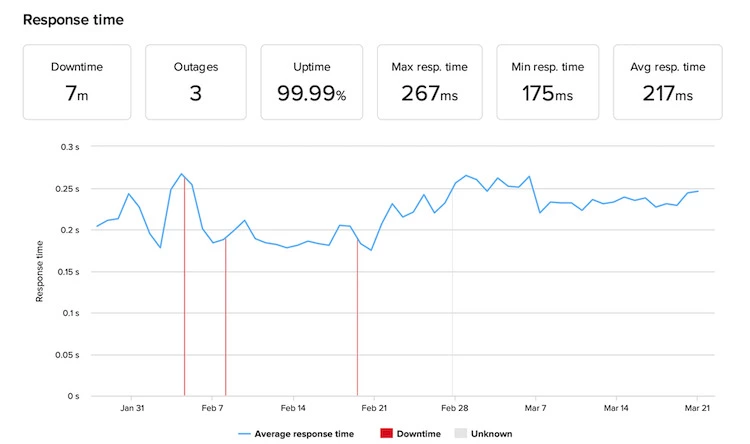
We also found that SiteGround’s average response time was 217 ms, compared to 511 ms for Hostinger, indicating that SiteGround has a better server response time.
Winner: Tie
Website Speed
To determine the loading speed of the websites of the individual providers, we created two identical websites and subjected them to the test. This time Hostinger proved to have a slight advantage over SiteGround.
To test the website speed, we considered 2 main factors – The Largest Contentful Paint, which should stay under 2.5s, and Fully Loaded Time, which should not exceed 3s.
Hostinger showed a Largest Contentful Paint of only 849ms and the Fully Loaded Time was only 936ms. This together proves that Hostinger is a very performance-oriented provider.
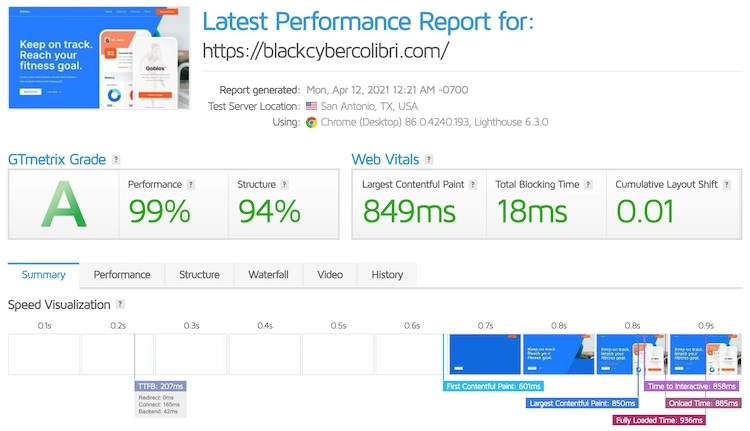
As for SiteGround, the hoster was equally impressive, but slightly slower than Hostinger. SiteGround showed very fast performance: 872ms Largest Contentful Paint and a full load time of 1.1s.
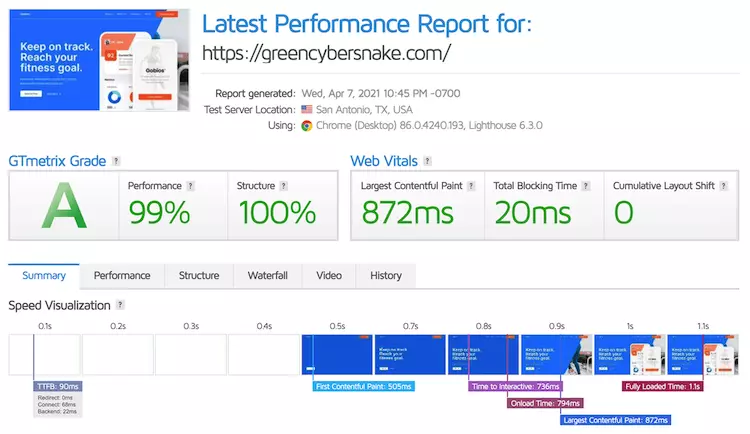
Overall, you can’t go wrong with any of these hosters when it comes to performance. Since Hostinger is more affordable and offers slightly better performance than SiteGround, it seems to be the better deal so far.
Winner: Hostinger
Stress Testing Results
To compare how individual providers behave when flooded with increased traffic, we sent 50 bots to each website to hang around for 5 minutes.
At Hostinger, these bots caused no significant disruption. It ran as well as having no visitors at all. In short, Hostinger passed our stress test without any problems.
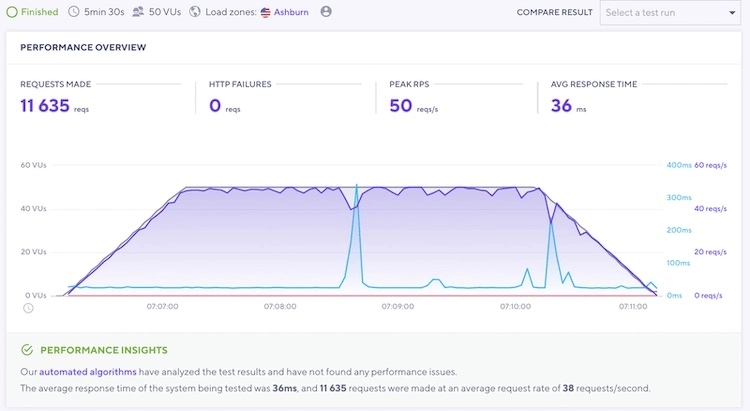
SiteGround also passed the same stress test with flying colors. It ran just as well as when there was only one visitor on the site.
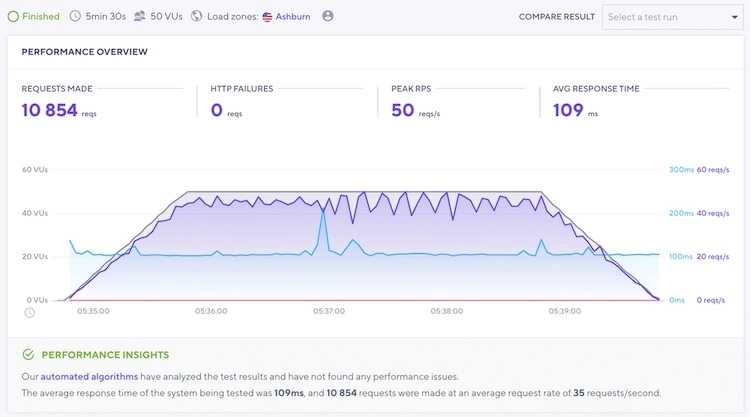
By and large, you can count on both providers to handle reasonable amounts of traffic on site. And if your site attracts more visitors than you ever expected, you can upgrade to a top-tier plan that can better support your growing audience.
Winner: Tie
Website Security
When it comes to security, SiteGround offers everything Hostinger can, with a few extras. Both hosting services offer you a free SSL, a Cloudflare CDN, basic spam monitoring, automatic backups and two-factor authentication.
Besides, if you choose SiteGround now, you’ll get:
In short, Hostinger has a more than sufficient security package to protect smaller websites. However, if you want to create a larger website, perhaps even an e-commerce platform, with more traffic and more sensitive data, SiteGround is better suited to meet your needs.
Winner: SiteGround
Customer Support
Both Hostinger and SiteGround provide help via 24/7 live chat and email. In addition, SiteGround also offers customer support over the phone. Regardless, both hosters are more than ready and willing to help you. Moreover, both of them have an impressive knowledge base with the most frequently asked questions.
To really evaluate the customer service of both hosters, we chatted with Hostinger and SiteGround via live chat. And all that remains to be said is that neither provider disappoints.
Both Hostinger and SiteGround were very professional and knowledgeable in resolving the issue at hand. And while the SiteGround agent initially took fewer minutes to respond to the request, Hostinger’s agents were just as quick and helpful.
Overall, in this round of Hostinger VS SiteGround, both hosters were equally good, meaning you can expect quick and helpful responses from both.
Winner: Tie
Conclusion
In the ultimate showdown between Hostinger and SiteGround, a quick comparison reveals key differences. Hostinger offers budget-friendly pricing, while SiteGround excels in hosting management and user-friendliness. Hostinger’s Account Management Dashboard provides convenience, and SiteGround’s Control Panel offers an intuitive interface. Both providers offer a range of extra hosting features, with Hostinger providing more flexibility. Hostinger performs well in uptime and response time, while SiteGround shines in website speed and stress testing. Both prioritize website security and offer reliable customer support. Ultimately, Hostinger is recommended for budget-conscious users, while SiteGround suits those seeking speed and comprehensive support.
Hostinger and SiteGround each have their strengths. Hostinger is cost-effective, while SiteGround excels in management and user-friendliness. Hostinger’s Dashboard and SiteGround’s Control Panel cater to different preferences. Hostinger offers flexibility, while SiteGround provides a broad range of features. Hostinger impresses in uptime and response time, while SiteGround excels in speed and stress testing. Both prioritize security and offer reliable support. Hostinger is recommended for budget-conscious users, while SiteGround suits those prioritizing speed and support.
FAQs
Is Hostinger reliable?
From my experience, Hostinger has proven to be a reliable hosting provider. They have a robust infrastructure and utilize advanced technologies to ensure optimal uptime and website performance. However, like any hosting company, occasional issues can occur, but Hostinger has a good track record of addressing and resolving them promptly.
How does SiteGround compare in terms of reliability?
SiteGround is known for its reliability and uptime. They have invested heavily in their infrastructure and utilize cutting-edge technologies to provide a stable hosting environment. SiteGround’s proactive monitoring and efficient server management contribute to their excellent uptime record, making them a trustworthy choice.
Can I migrate my website easily between Hostinger and SiteGround?
Both Hostinger and SiteGround offer website migration services to make the process as seamless as possible. They provide detailed documentation and step-by-step guides to assist you in transferring your website. However, if you encounter any difficulties, their support teams are available to help you through the migration process.
Are there any notable differences in the features provided by Hostinger and SiteGround?
Hostinger and SiteGround offer similar basic features, such as a free domain name, website builder, and email accounts. However, SiteGround provides some advanced features like free daily backups, staging environments, and a more intuitive control panel. Hostinger, on the other hand, focuses on affordability and offers a slightly more streamlined feature set.
Can I easily install and manage WordPress on both Hostinger and SiteGround?
Yes, both Hostinger and SiteGround offer easy installation and management of WordPress. They provide one-click installation tools and offer WordPress-specific features and optimizations to enhance the performance of your WordPress site. Additionally, both hosting providers offer user-friendly interfaces and intuitive control panels that make it convenient to manage your WordPress website.
To read more similar articles, click here.
Thanks for visiting our Website. If you appreciate our work, kindly show us some support in our comments section. 🙂
Norman Dwemer is a tech blogger who focuses on the future of technology. his blog delves into emerging technologies such as artificial intelligence, blockchain, and quantum computing, as well as their potential impact on our lives and society. Rachel’s writings provide a sneak peek into the future of tech, examining the possibilities and risks of these cutting-edge technologies. he also shares the most recent developments and research in these fields, delivering the latest news and insights to his readers. Norman’s visionary outlook on the world of tech has establihed his as an authoritative figure for anyone interested in the forefront of technology.