In this review, we’ll take a look at GridPane Hosting Control Panel, a unique offering that lets Power WordPress users easily create and manage servers from leading cloud providers.
This solution is aimed at WordPress agencies, power users and businesses with specific performance, security and backend usability requirements. In this review, we’ll take a look at all this and more.
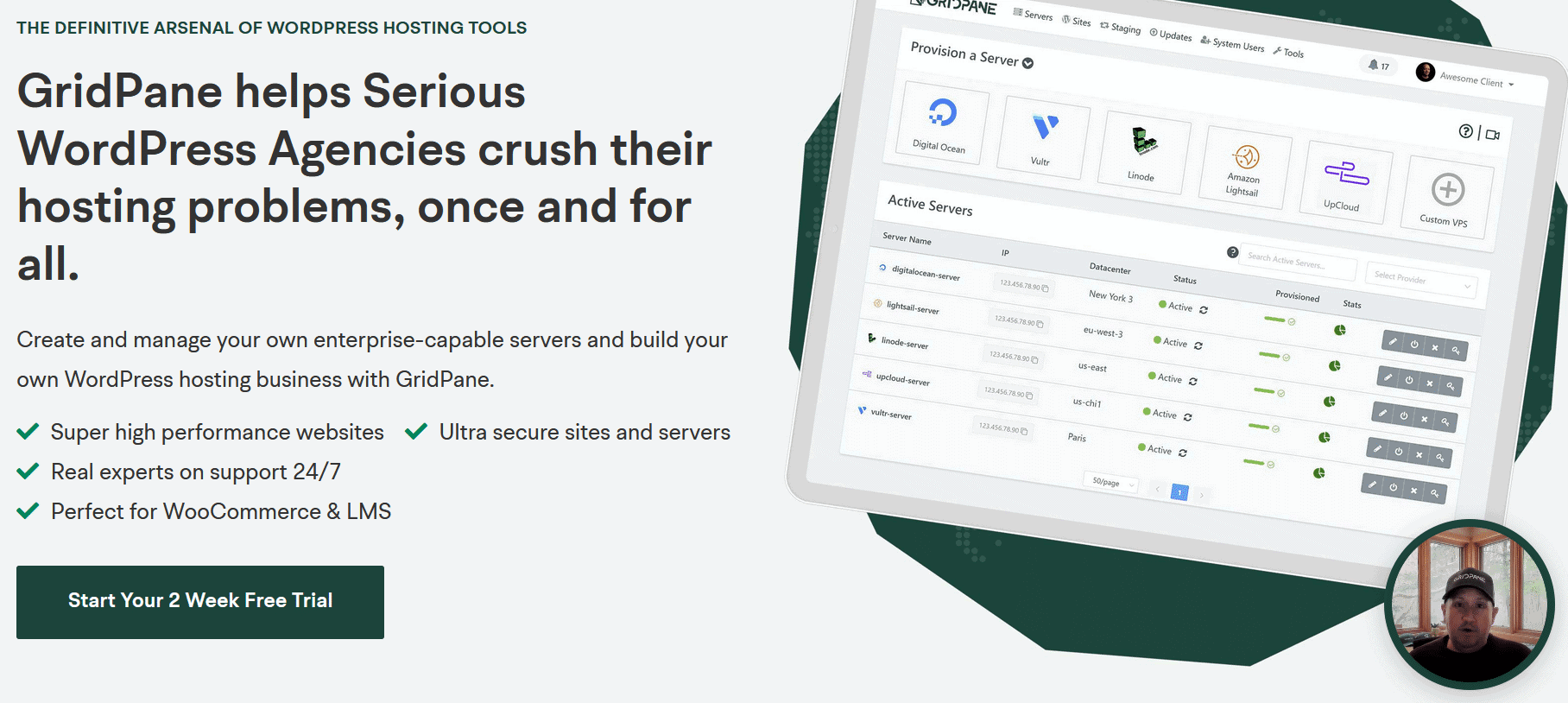
This review is one of six that covers some of the best performance-oriented WordPress hosting companies and uses several industry-standard speed tests to understand the quality of service. For more information and a comparison of all these hosting companies, read this article.
Table of Contents
GridPane Review

As far as we have seen, the GridPane hosting offer is very well known in the performance communities, but not in the larger WordPress environment. Because of this, many people miss out on the offer, which is why we wanted to test this service and give our review on it.
It is a very unique company that targets a specific audience. Those who have strict requirements and want to use cloud hosting. For this reason, GridPane is more of a management panel offering than a hosting company. Still, it can keep up with pretty much any other offering that is out there.
Features Of GridPane Hosting
There are several key features that GridPane hosting has to offer, including performance, security, support and ease of use of the platform. The main thing here is that the company wants agencies with larger hosting requirements (think of 20 or more client websites they need to manage) to be able to access cloud hosting and use their panel to partition servers, manage packages and generally make life easier for them.
The platform automatically installs and manages security packages, performance packages, helps you connect the domain and much more. It integrates with cloud hosting platforms via an API, which means that you only need to use GridPane to manage these servers.
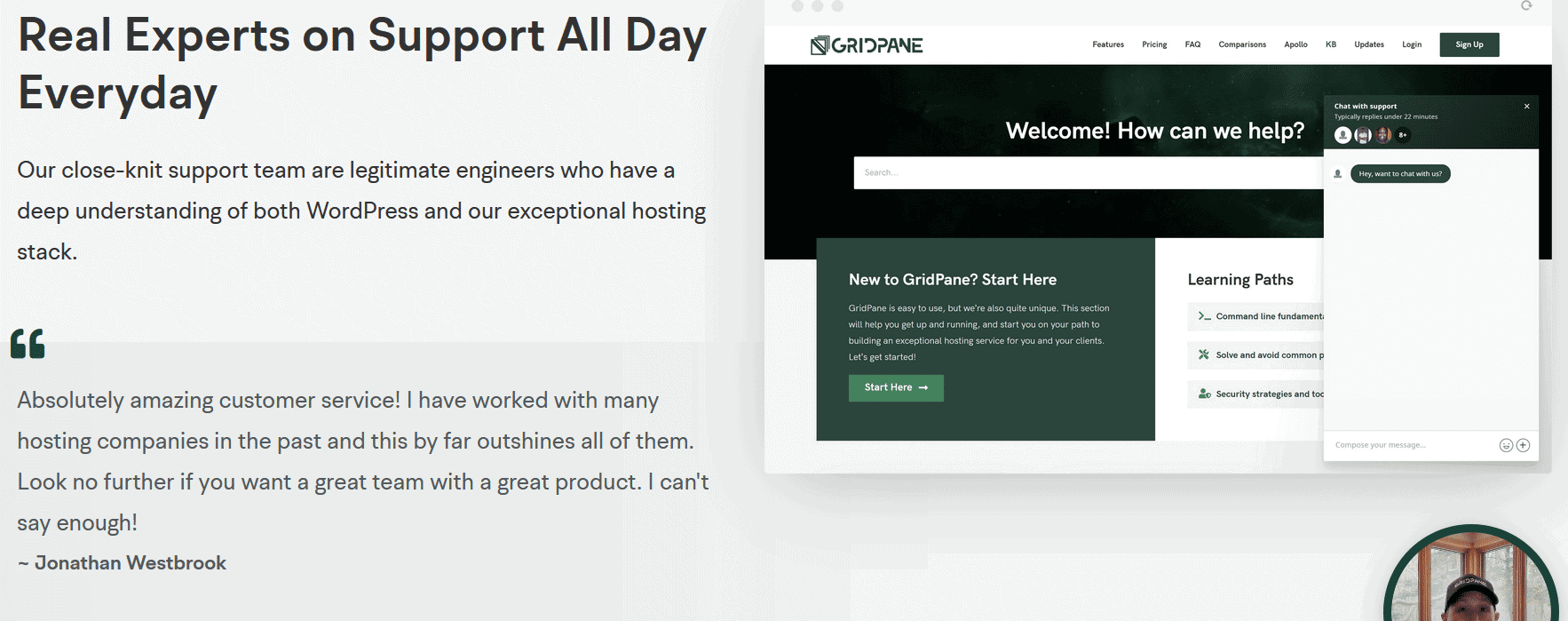
They have a solid support team that actually understands how WordPress, hosting and the infrastructure GridPane uses work. This means they can easily answer your questions and do the work for you and your developers.
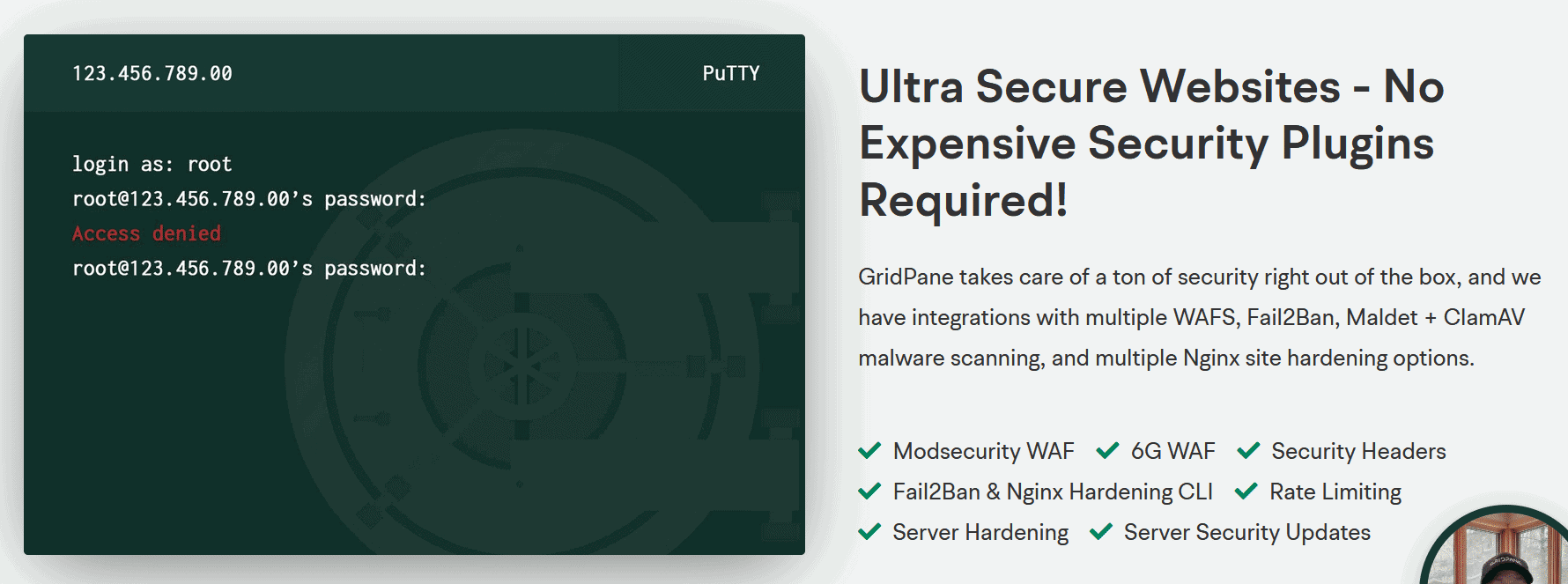
One important feature that this company consistently highlights on its website (and that we saw in our use of the backend panel) is enterprise-grade security. There is a lot of security out of the box, and you can add additional features as needed. First, the modsecurity and 6g WAF, automatic security headers, rate limiting, hardening, hot security updates, and fail2ban Nginx hardening.
GridPane Pricing
Now let’s take a look at the pricing GridPane offers its customers. They offer a standard three-tier pricing model, but there are a few unique things to note. First, the Pro plan costs $50 per month and gives you access to the 6G wafer, ticket and email support, cloning and migrations, and staging sites. It’s priced at $50 per month.
The Developer plan costs $200 per month and gives you access to all the features of the Pro plan, plus additional security and performance packages. These are automatically installed and monitored when the developer wants to use them on their servers. The Enterprise plan has a variety of custom features aimed at taking the workload off agencies that have to manage hundreds of client websites.
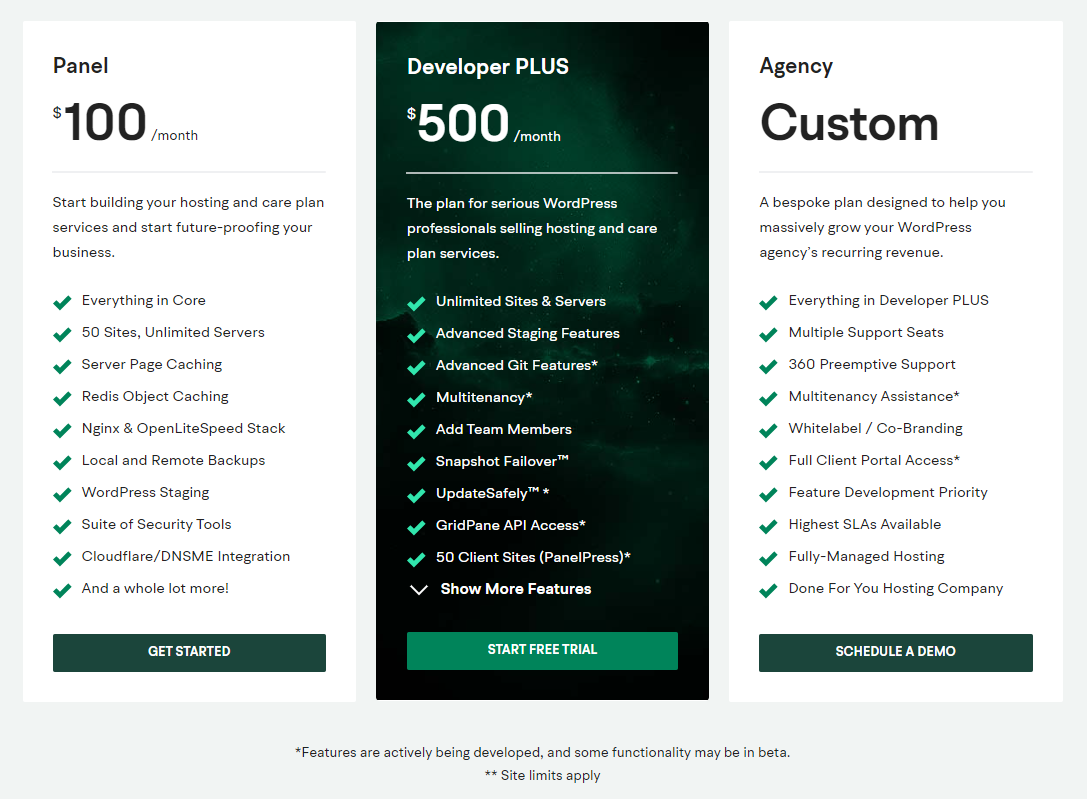
And with its pricing comes a free two-week trial period where we tested the GridPane backend and learned how to use it.
Some things to note here are the fact that there are no preset site limits or server limits for each plan. Also, this panel helps you partition servers, which means you’ll still have to pay for them through digital ocean (or other providers). Apart from that, the price is reasonable, considering the time savings this tool can offer.
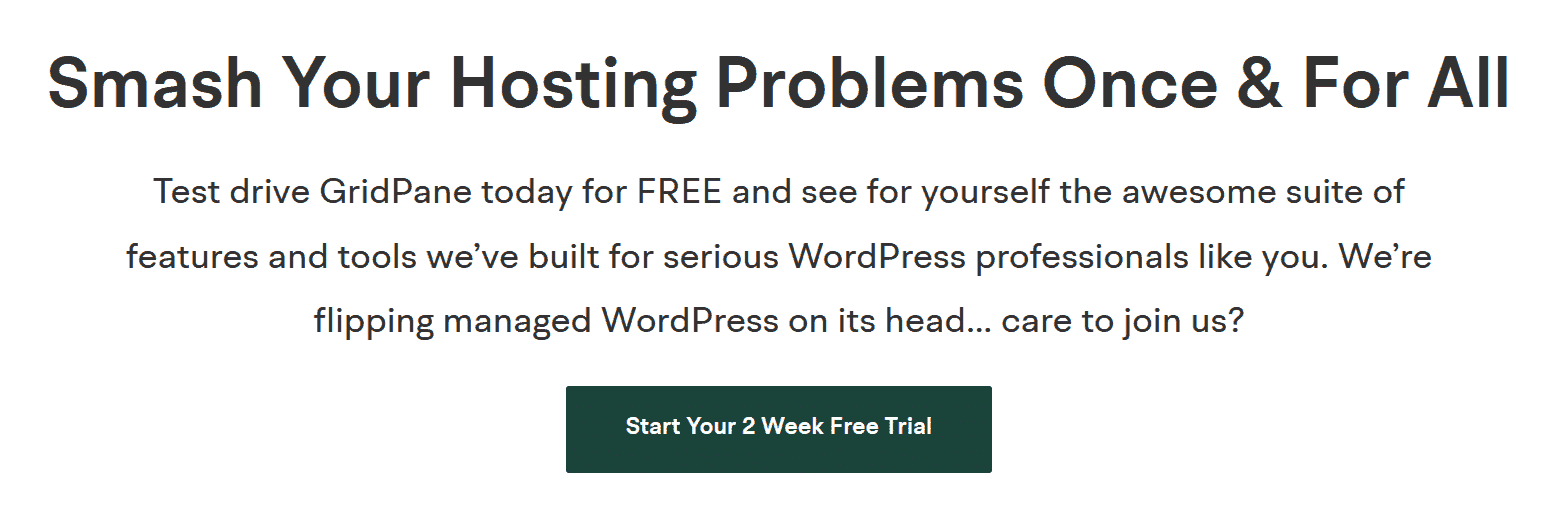
So, to sum up, you pay for access to a panel that makes it easier for you to manage hosting from Digital Ocean (or other providers). You can pay more for additional security and performance features, although there are no limits on the number of servers you can use. Besides, you’ll be able to upgrade your plan if you need to.
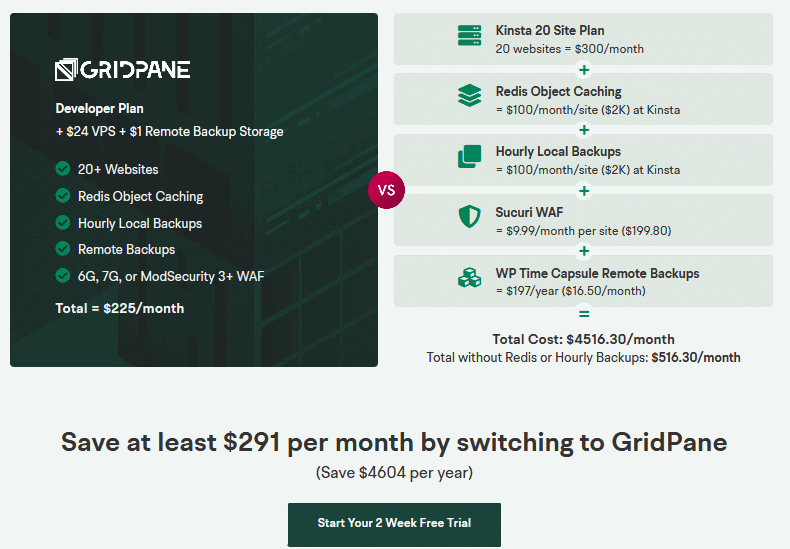
Here we see a comparison of the price savings. After thinking about it for our own agency, these savings pretty much match what we ended up calculating.
The Platform (Usability and Design)
Now let’s take a look at the usability and design of the backend platform, as this is essentially what you are paying for. There are two main things you do here. First, you create your server, and once the server is created, you install your WordPress websites.
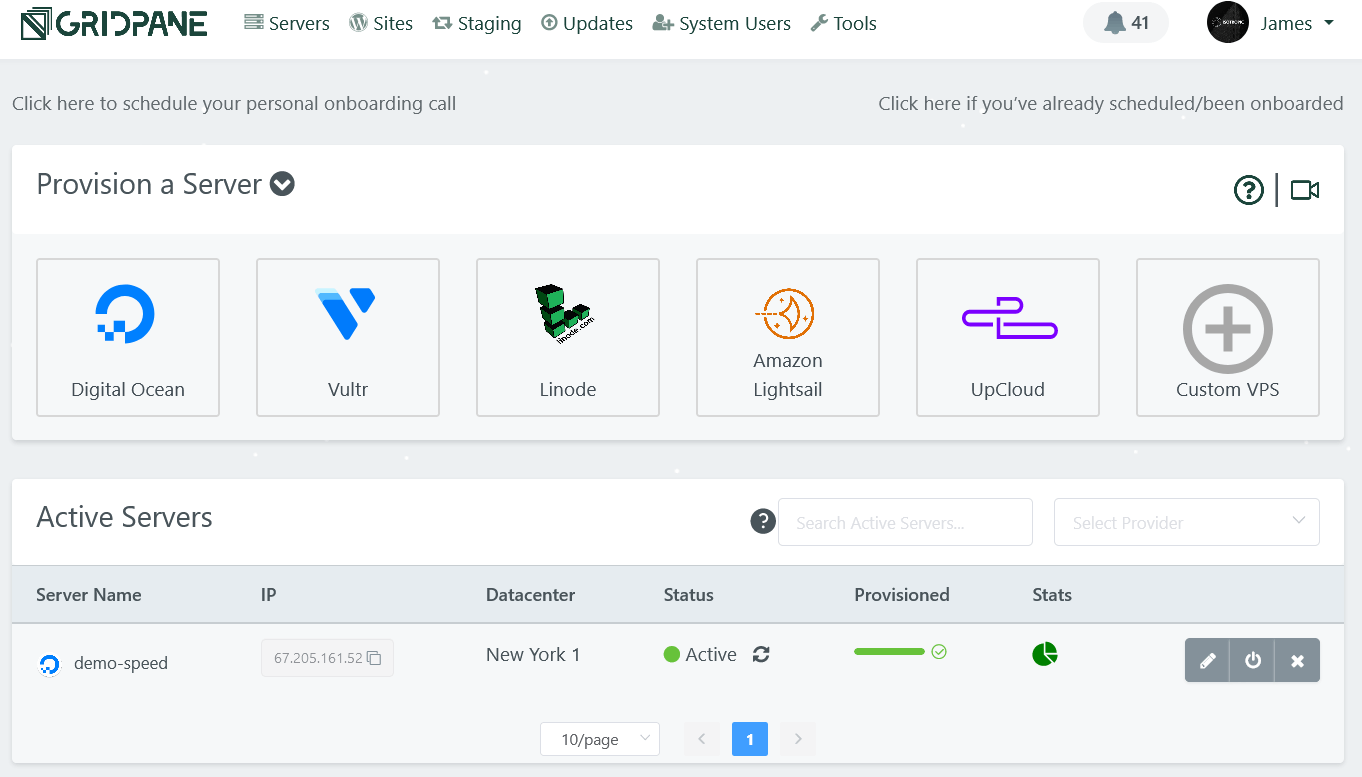
Here we can see that there is a simple option to deploy servers from up cloud, Amazon Lightsail, Linode, Vultr and Digital Ocean with one click. If you have a custom VPS, you can add that as well. All of these servers are added via API integration, which means you don’t have to go into the backend of any of these companies. Everything can be managed from this hosting panel.
Once you have your server, you can install WordPress on it with one click or simply migrate it. Once the application exists, you can manage various aspects of it from the panel:
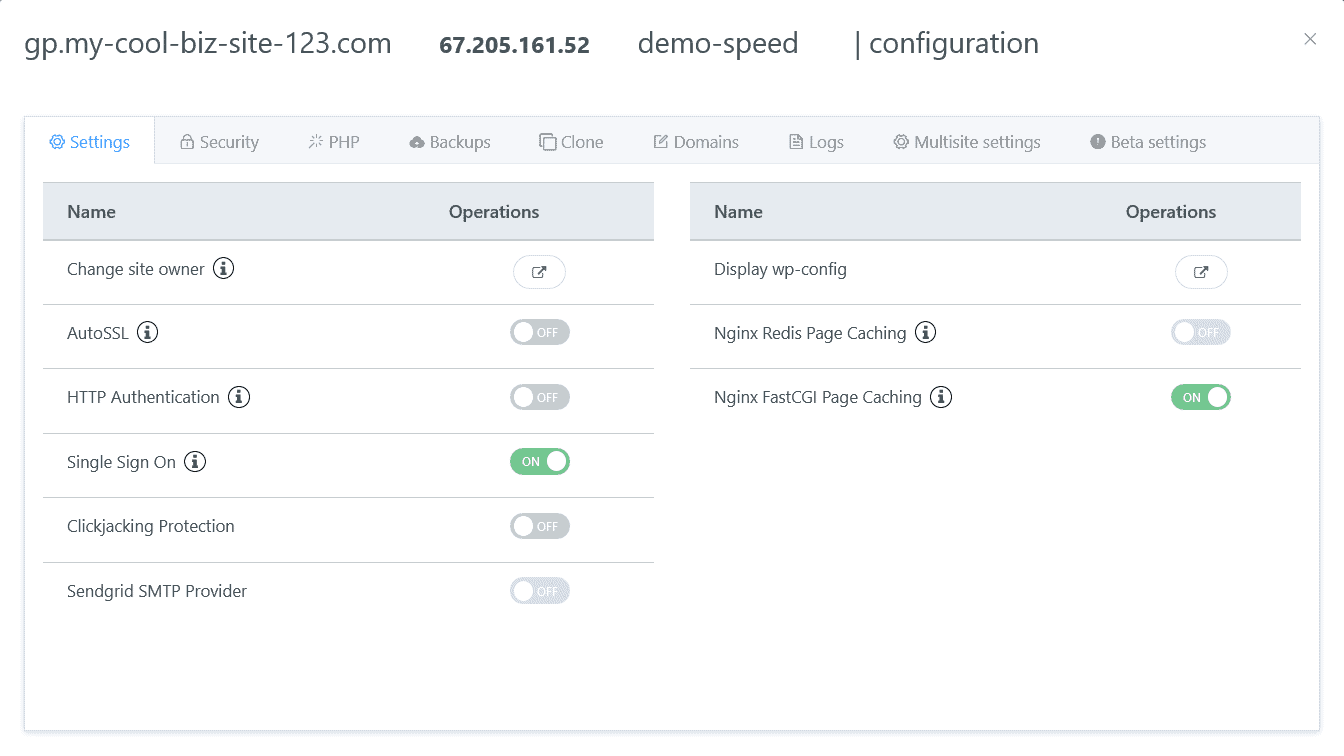
Here you can see that the default website settings include SMTP, various speed and security settings, as well as several specific tabs for domain management, cloning, multiple website settings, PHP-specific settings, security and backups.
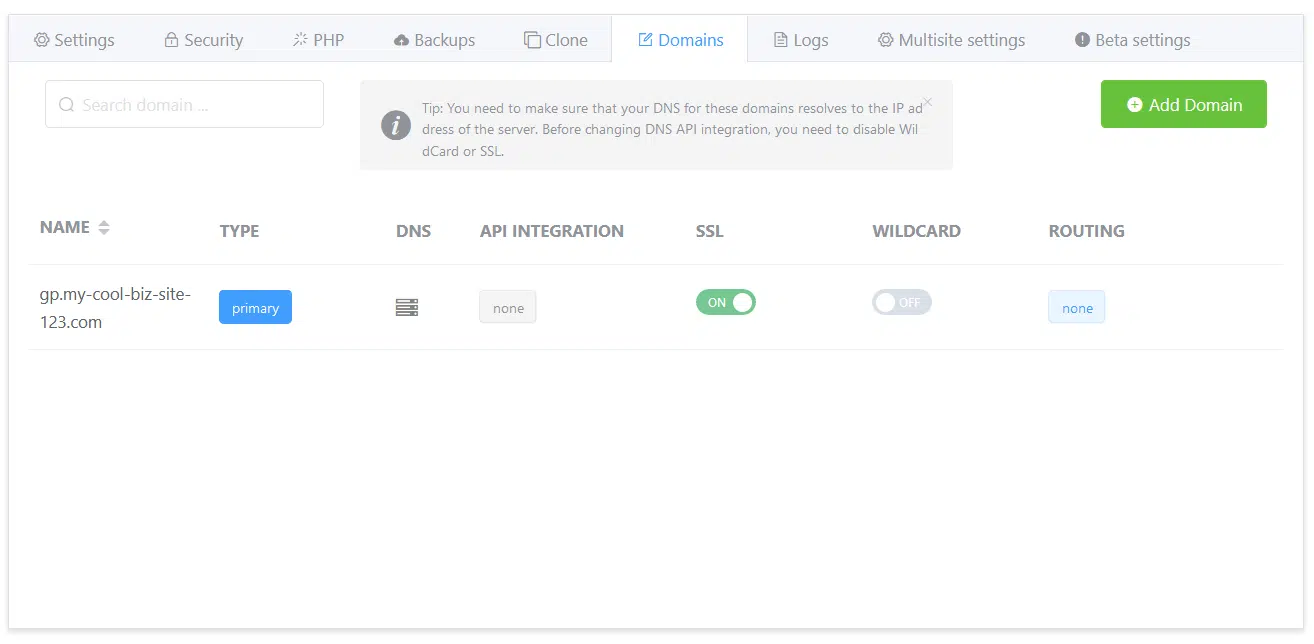
There is a simple staging of WordPress websites:
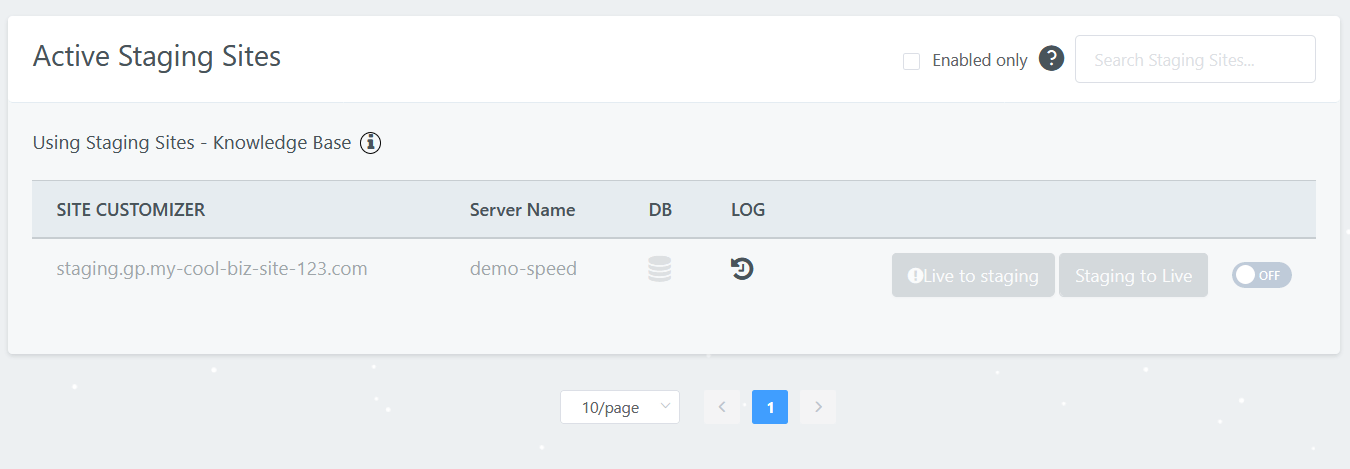
Since this company is primarily aimed at digital agencies and large enterprises with large WordPress hosting requirements, there is a simple team management system for both the backend and SSH and SFTP access to the hosts and applications.
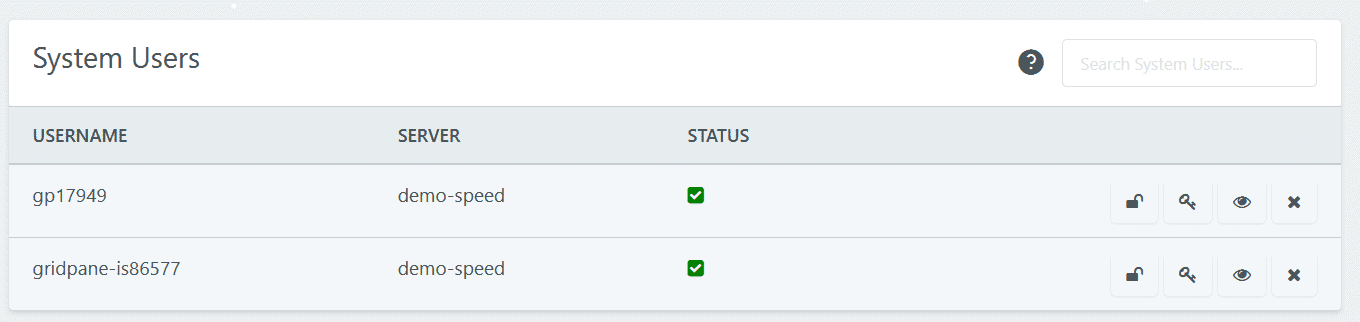
This platform offers you pretty much everything you need in terms of security, performance and management of both your server and the WordPress websites hosted on it. It’s very easy to use, has a unified interface and the team management system makes it easy to share with everyone who needs access.
GridPane Support
We didn’t get a chance to experience support in person since we were testing the Pro plan, but from other user reviews, group pain support is great and includes actual server technicians who know what they’re talking about, which means any issue will be resolved for you very quickly.
GridPane Performance Testing
Now let’s take a look at the performance tests for this offering. Remember, this is a panel that helps you manage the existing cloud infrastructure, so we are essentially testing the packages it installs on the hardware.
Our server was a Digital Ocean server in New York with two gigabytes of ram and a CPU. It had 50 gigabytes of SSD storage.
For caching, we used the FastCGI cache.
K6
The first performance test we ran was the K6 open source test, which simulated a large amount of traffic and determined the average response time of the server. This is very helpful in understanding how a server would respond under load and gave us good insight into the speed and hardware, as well as the impact of the GridPane hosting packages that were installed on our Digital Ocean server:
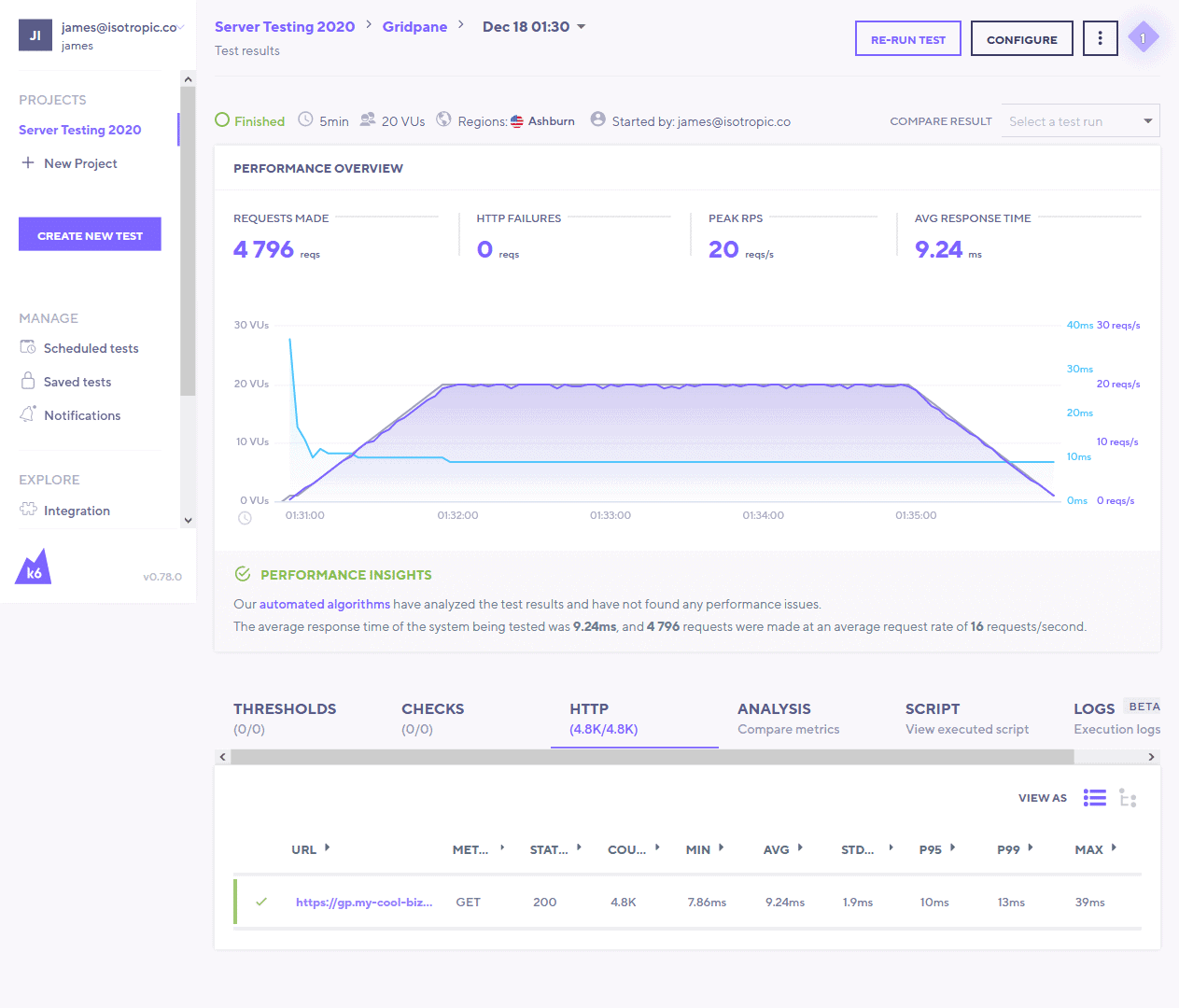
We made 4796 requests to the server, with a peak of 20 requests per second. There were no failures, which means it’s a robust server.
But the average response time of under 10 milliseconds absolutely blew us away. By comparison, many other hosts have an average response time of 50 to 100 milliseconds. With an average response time of 9.24, it’s at the top of all the hosts we tested.
PageSpeed
In terms of Google page speed, these statistics are included so that you can compare them with the hosting plans of other companies that we have tested with our boilerplate website. You can read more about it in our main comparison of 6 performance-oriented WordPress hosts.
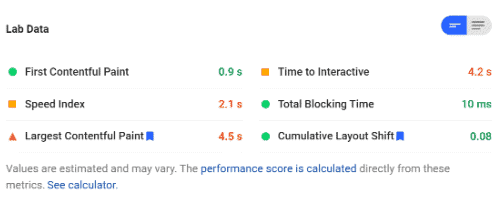
The most popular and widely used WordPress e-commerce plugin is WooCommerce. WooCommerce hosting plans are ideal for anyone who wants to build and maintain an e-commerce presence. Which option is best for you depends on how much money your business brings in per year.
You can choose between four different WooCommerce plans. They differ in the following ways: Storage allocation, highest number of monthly supported visits, maximum number of websites you can create with a single account, customer service level, backup, caching and optimization features.
Besides, all packages include an SSL certificate, which is almost mandatory for selling on the Internet.
These statistics were good, especially compared to other companies we tested.
FastOrSlow
This test provides the sum of 18 geographic locations and gives us a good understanding of how a website would respond to different requests from different regions of the world.
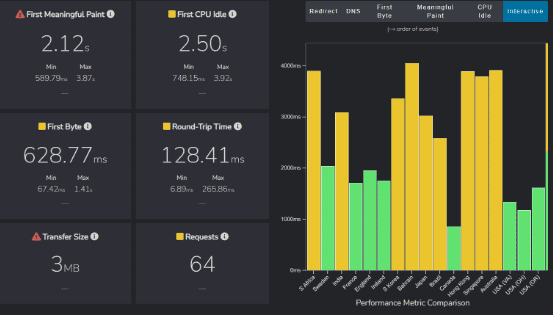
GridPane does not have a CDN, but the performance statistics were still decent. Especially compared to other companies that don’t have a CDN, as well as companies that have an integrated CDN.
GTMetrix

We can also see that our servers are configured to use HTTP 2, which is a much faster configuration than HTTP 1:
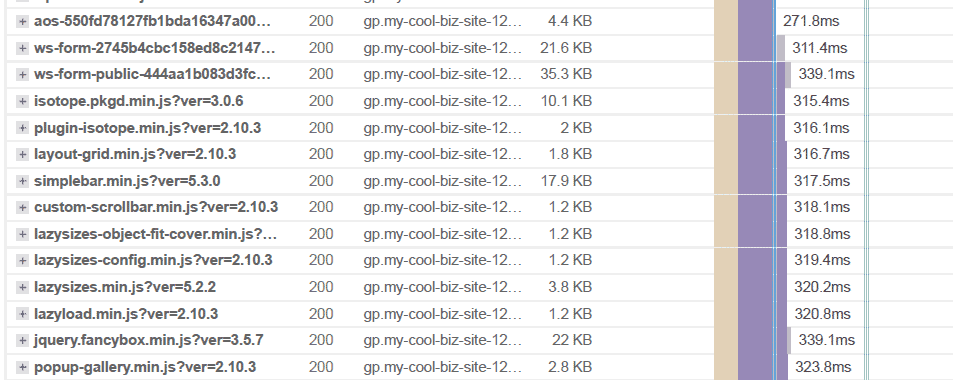
Interestingly, the connection time measured by GTMetrix was not particularly good:
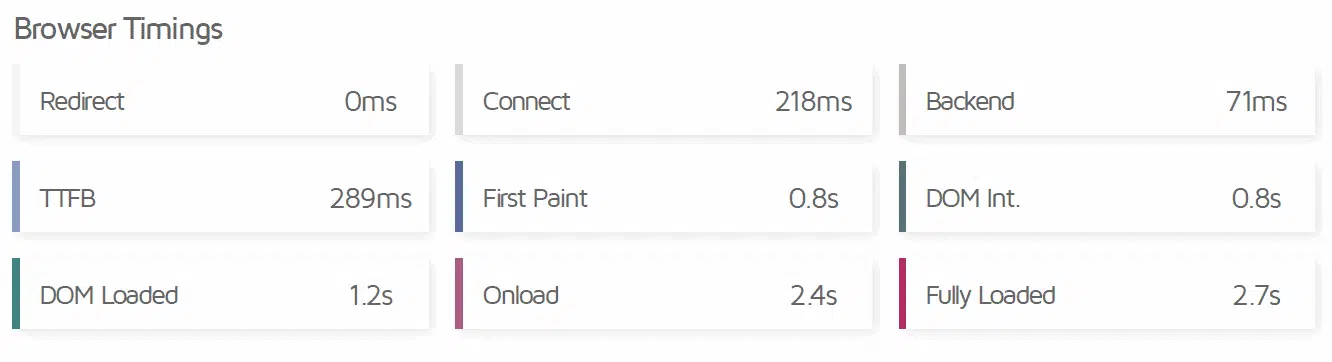
It is possible that this is just an outlier, although we have run several tests, but this data should simply be taken into account.
To read more similar articles, click here.
Thanks for visiting our Website. If you appreciate our work, kindly show us some support in our comments section. 🙂
Norman Dwemer is a tech blogger who focuses on the future of technology. his blog delves into emerging technologies such as artificial intelligence, blockchain, and quantum computing, as well as their potential impact on our lives and society. Rachel’s writings provide a sneak peek into the future of tech, examining the possibilities and risks of these cutting-edge technologies. he also shares the most recent developments and research in these fields, delivering the latest news and insights to his readers. Norman’s visionary outlook on the world of tech has establihed his as an authoritative figure for anyone interested in the forefront of technology.