Grav CMS Review: In today’s digital age, a website has become a necessity for businesses and individuals. A website allows you to showcase your brand, products and services to a global audience and interact with your customers and followers.
With over 44,000 websites on the Internet, Grav CMS is one such platform that has gained popularity in recent years thanks to its modern architecture, speed and flexibility. Its flat file CMS makes it lightweight, fast and easy to use, as there is no need to set up a complex database or deal with complex queries.
In this article, I’ll cover everything you need to know about Grav CMS, so let’s get started!
Table of Contents
Grav CMS Review: An Overview of Grav CMS
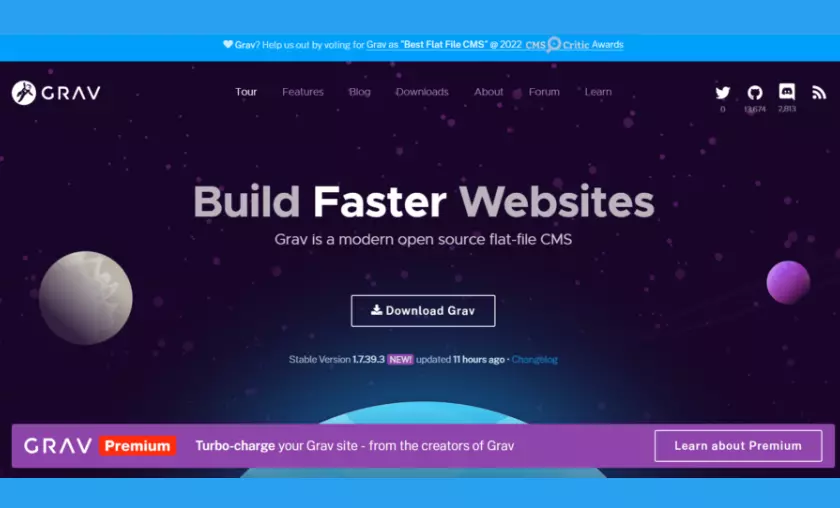
Grav CMS differs from other CMSs because it does not use a database to store content. Instead, Grav uses a file-based approach, which means that all content is stored as simple text files in a file system. This approach eases deployment, simplifies backups and improves performance.
It is designed to be lightweight and fast, making it an excellent choice for small to medium-sized websites, blogs and portfolios. Its powerful plugin and theme systems make it highly customizable. Users can choose free and premium themes and plugins to enhance the functionality and user experience of their sites.
It has a modern and intuitive administration panel that allows users to manage content, themes and plugins easily. It also supports Markdown, a simple and popular markup language, for content creation, making it easy to write and format content without having to deal with complex HTML.
Grav CMS Usage Statistics
The Grav CMS has gained popularity over the years. While there is no official source of Grav usage statistics, a few indicators can provide some insight into its favor. According to BuiltWith, approximately 22K+ live websites use Grav CMS as of February 2026 .
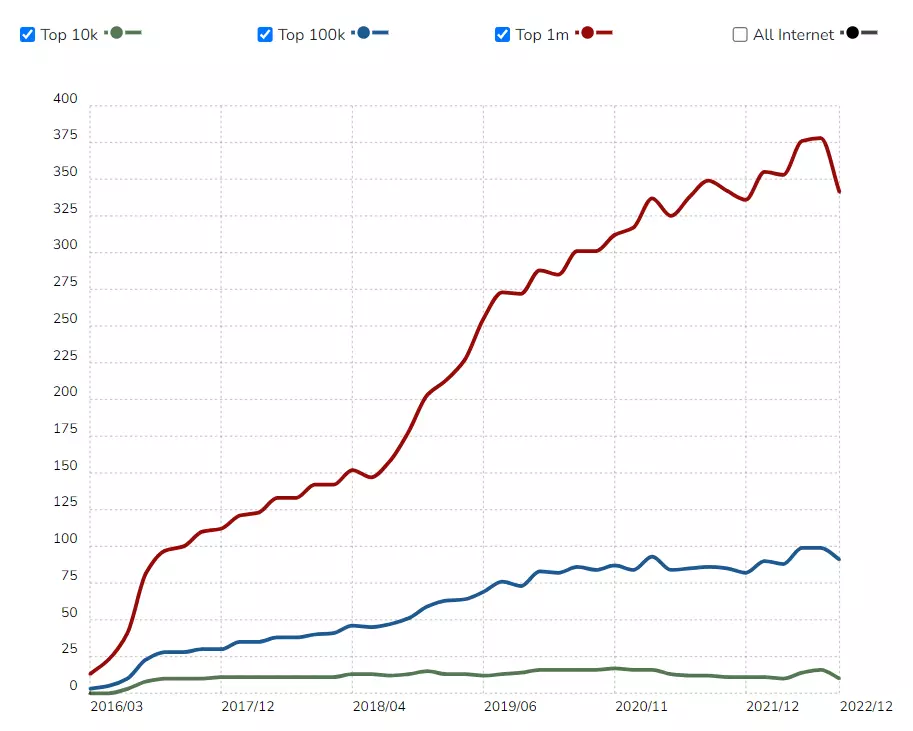
Grav CMS vs Other CMSs
Here’s the quick comparison of Grav CMS with other popular CMSs.
| Feature | Grav CMS | WordPress | Drupal | Joomla | Ghost |
| Programming Language | PHP | PHP | PHP | PHP | Node.js |
| Database | Flat-File | MySQL | MySQL | MySQL | SQLite |
| Content Editing | Markdown | Gutenberg | WYSIWYG | WYSIWYG | Markdown |
| Customization | Themes & Plugins | Themes & Plugins | Modules & Themes | Templates & Extensions | Themes & Apps |
| Learning Curve | Moderate | Easy | Difficult | Moderate | Easy |
| Security | High | High | High | High | High |
| Performance | Fast | Medium | Slow | Slow | Fast |
| Community Support | Good | Excellent | Good | Good | Good |
| SEO | Good | Good | Good | Good | Good |
| Ecommerce Support | Yes | Yes | Yes | Yes | No |
| Multilingual Support | Yes | Yes | Yes | Yes | Yes |
| Price | Free | Free | Free | Free | Paid |
Reasons to Use Grav CMS
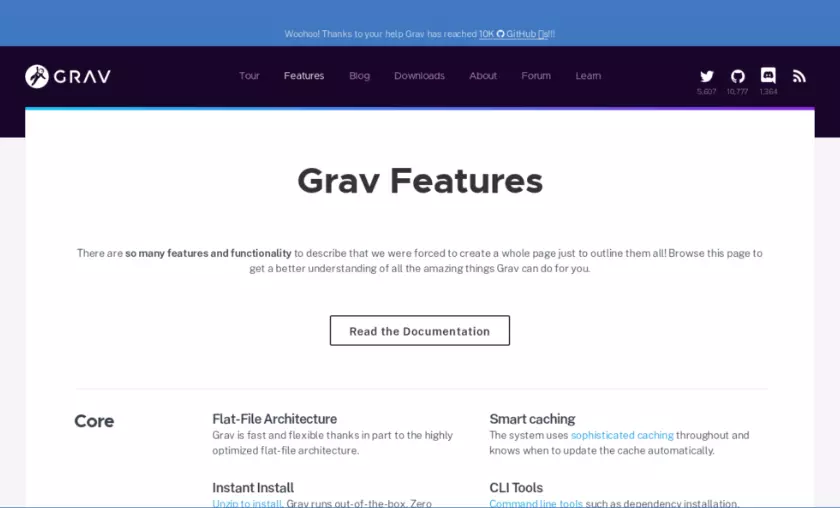
Grav CMS offers several advantages over other CMSs, making it a popular choice for web developers and website owners. Here are some key features of Grav CMS that make you use it for web development.
1. Flat-File Architecture
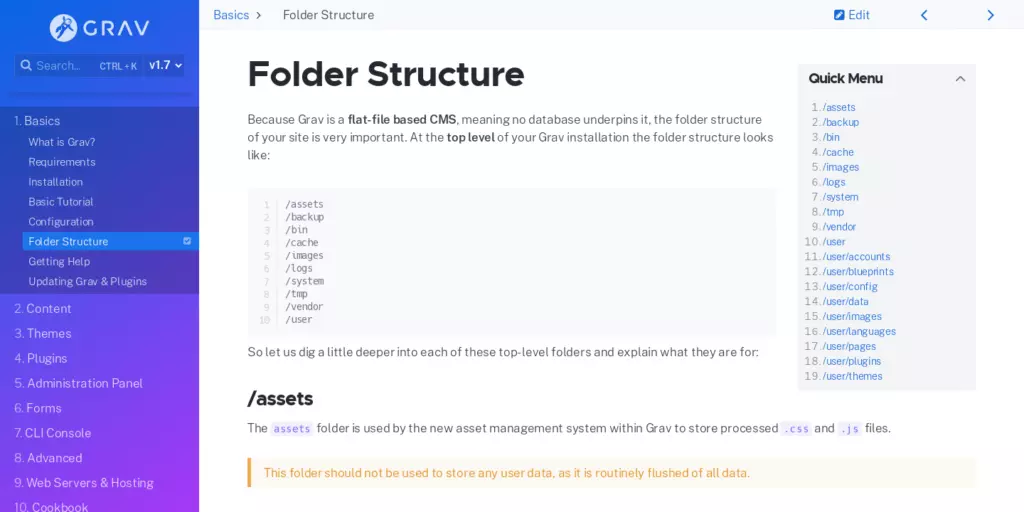
Grav CMS uses a flat file architecture that does not rely on a database. This makes it easy to manage and organize content, as it can be easily edited, moved and backed up without complex database queries.
The flat file architecture in Grav CMS provides a flexible and scalable approach to content management, making it an excellent choice for building modern websites and applications.
2. Modern Technology
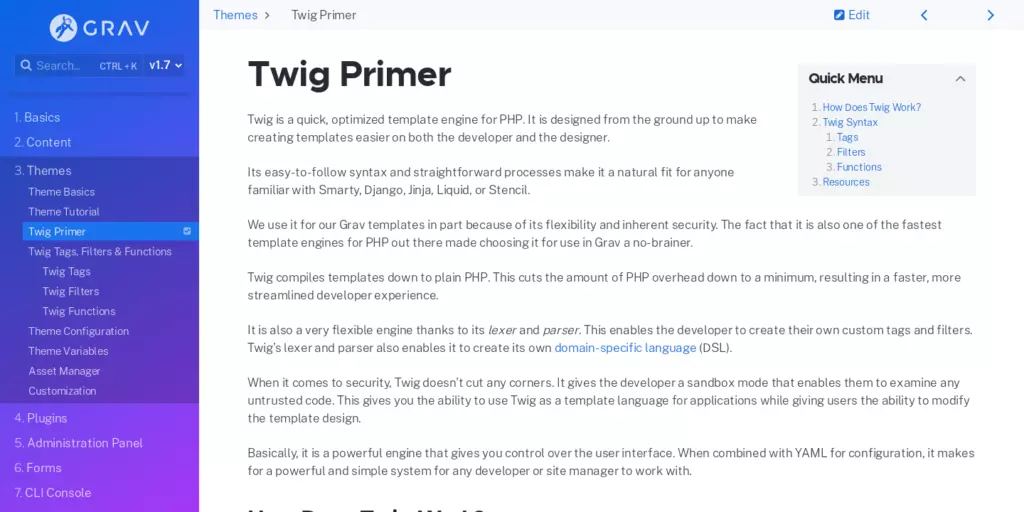
– Source: Grav CMS
Grav CMS is based on PHP and uses the Twig template engine, Composer, YAML and Git, which makes it easy to develop and customize. The use of modern technology in Grav CMS provides developers and users with a powerful and flexible CMS that is easy to use and maintain.
3. Multilingual Support
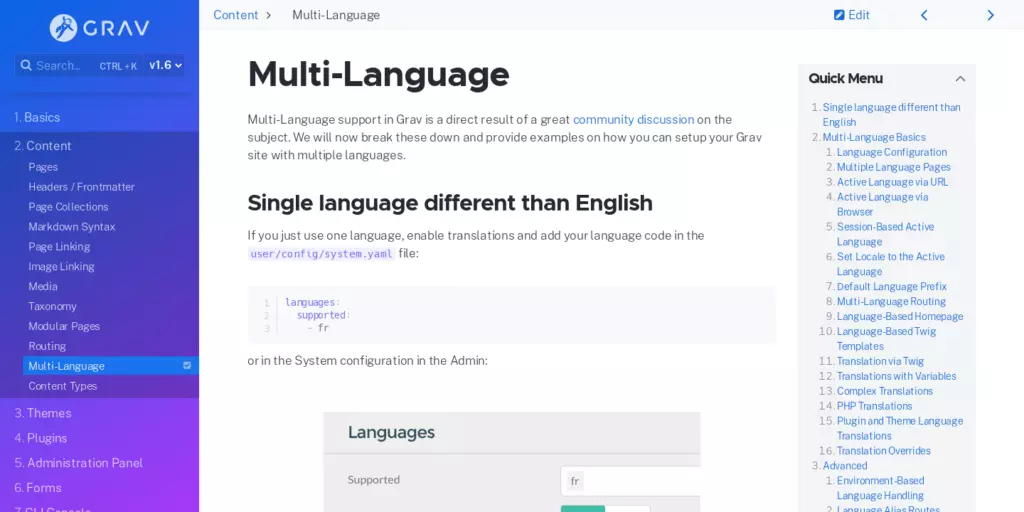
Grav CMS supports multiple languages, making it easy to create multilingual websites and applications. With its easy-to-use localization tools and customizable language settings, Grav CMS provides a powerful and flexible solution for managing content in multiple languages.
Grav supports content localization, URL routing, language switcher, translation plugins and customizable language settings, making it an excellent choice for creating websites targeting a global audience.
4. Plugin System
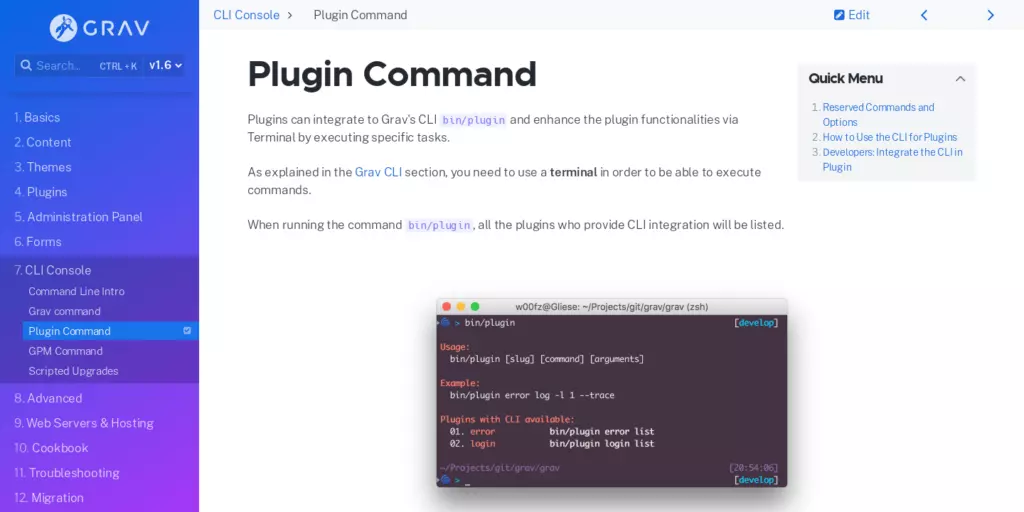
The plugin system is one of the key features of Grav CMS that allows users to extend the core functionality of the CMS. Plugins are code packages that can be installed and activated in Grav to add new functionality or modify existing functionality.
Plugins can be installed from the Grav Package Manager (GPM) or downloaded and installed manually from the Grav website or other sources. Once installed, plugins can be activated or deactivated from the administration panel, allowing users to test different configurations.
5. Theming System
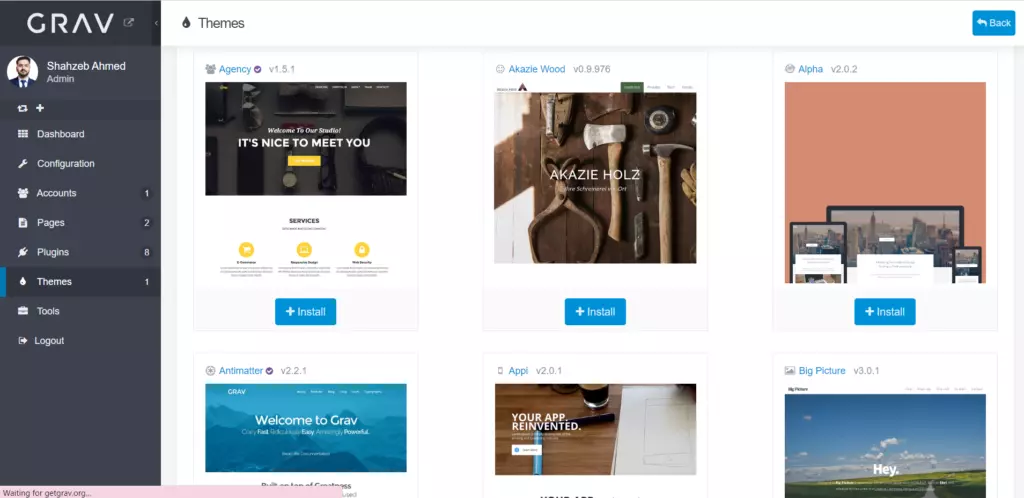
Grav’s theming system is built on top of the Twig templating engine, which provides a powerful and flexible way to create templates and layouts. Twig is a popular template engine widely used in the PHP community and is known for its simplicity, readability and security.
It has a large and active community of developers who have created hundreds of themes for the Grav CMS. These themes cover a wide range of design styles and functionalities, including responsive design, grid layouts, typography, and much more.
5. Admin Panel
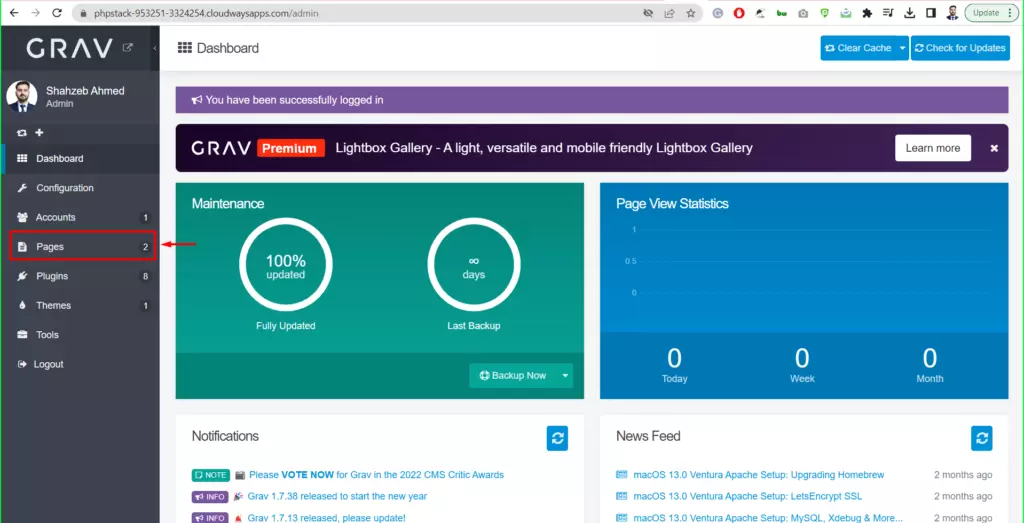
Grav CMS has an intuitive and easy-to-use administration panel, even for non-technical users. It offers a clean and modern interface that allows users to manage and publish content to their websites with ease. In addition, it includes an integrated media library that allows users to easily manage and organize their media files.
The administration panel offers several customizable settings, allowing users to configure their websites to meet their needs. Users can customize settings such as site titles, logos, colors and fonts.
It includes an integrated user management system, which allows users to create and manage user accounts on their websites. Users can assign roles and permissions to different users and control access to specific features and content.
6. Version Control
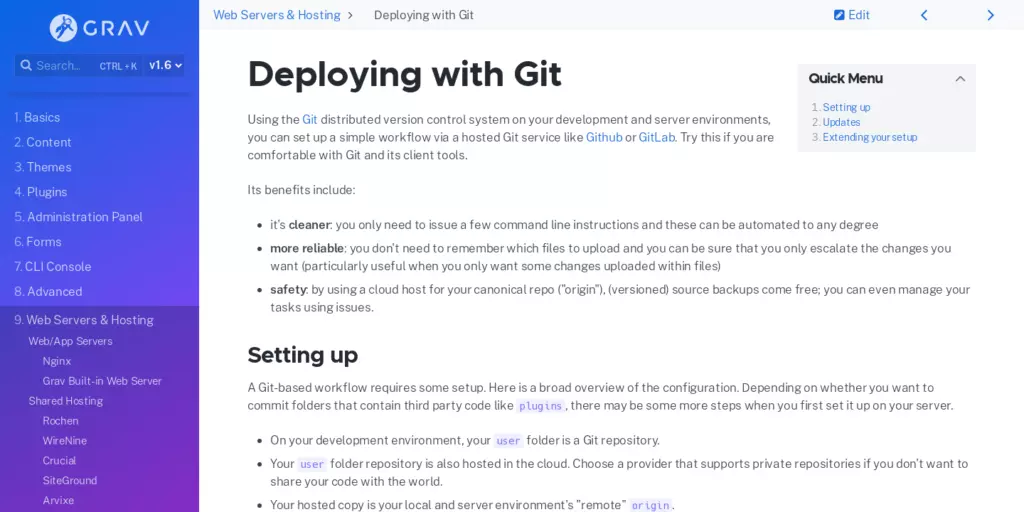
Grav CMS has built-in version control support, making it easy to manage and track changes to your website content and configuration. The Grav CMS version control system is based on Git, allowing developers to collaborate and track website code and content changes.
During the deployment and upgrade process, Grav CMS automatically generates a backup of website content and configuration files that can be restored if necessary. This feature ensures that modifications can be conveniently reverted in case of errors or problems.
Grav CMS System Requirements
Grav CMS has relatively low system requirements, making it accessible to a wide range of users. It can run on almost any computer, including most web hosting providers. The minimum system requirements for Grav are:
Looking for reliable & high-performing hosting for Grav CMS?
There are many worthy fully hosting providers but we suggest cloudways. You get access to a powerful server infrastructure optimized for Grav CMS, ensuring that your site runs smoothly and efficiently.
How to Install Grav CMS?
Cloudways allows users to easily deploy and manage applications, including Grav CMS. Here are the steps to install Grav CMS on Cloudways:
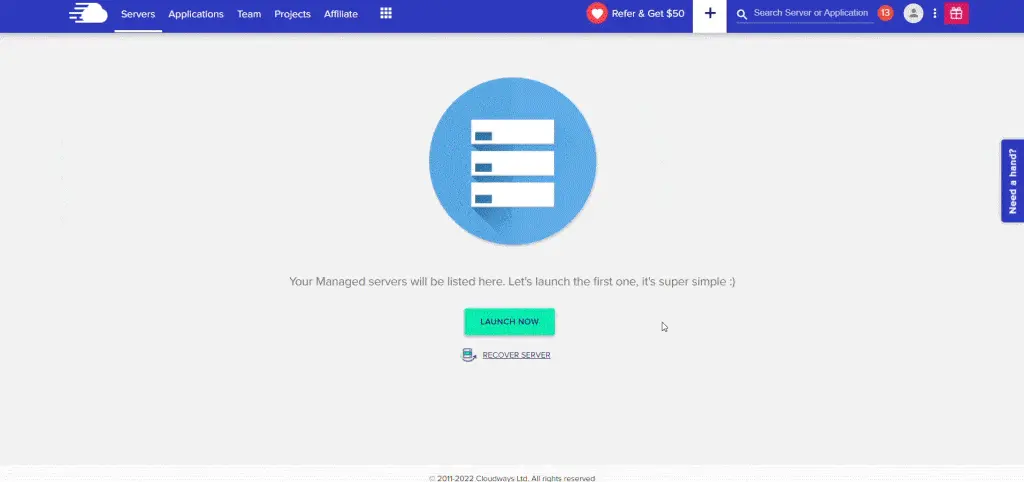
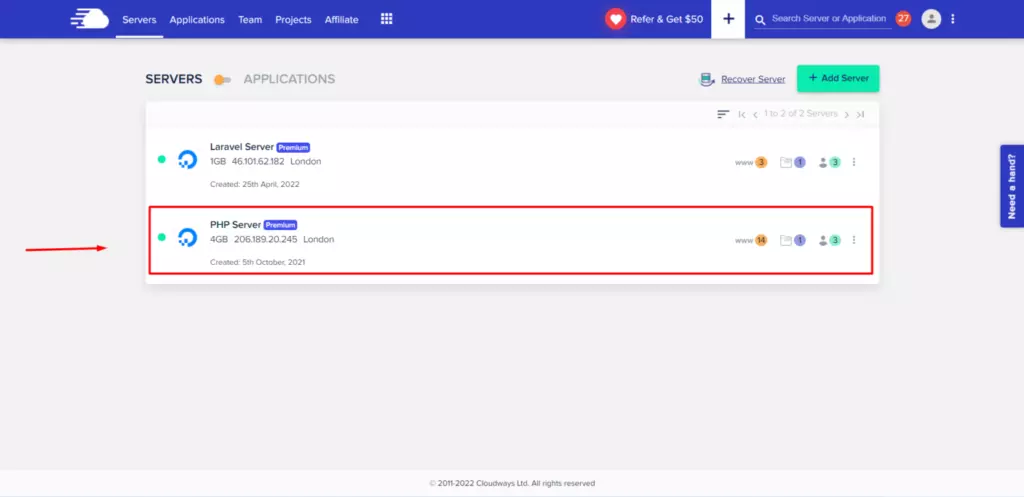
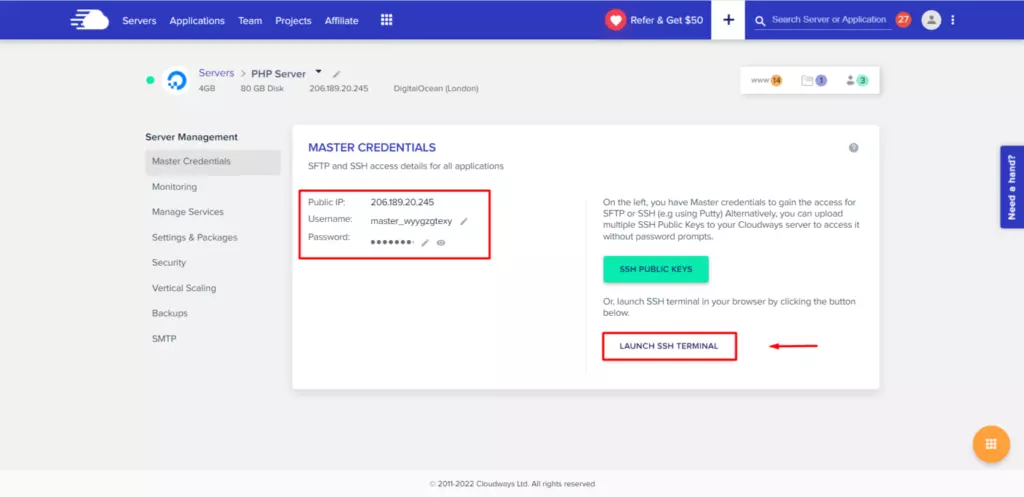
Please run the following Composer command to install Grav CMS.
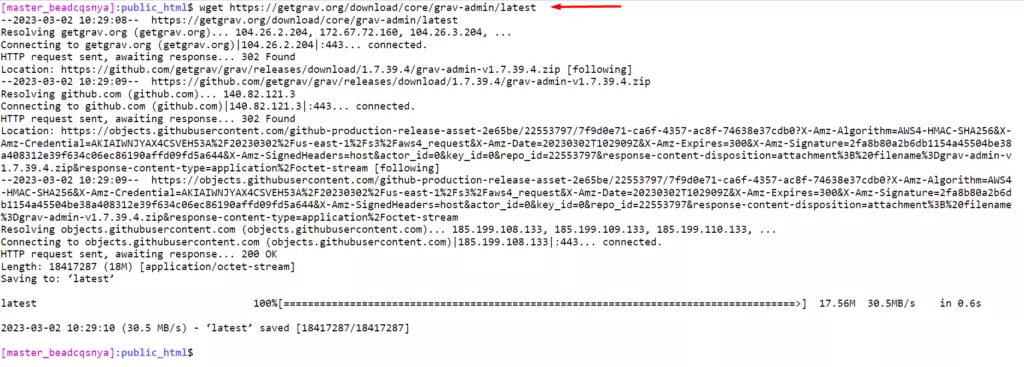
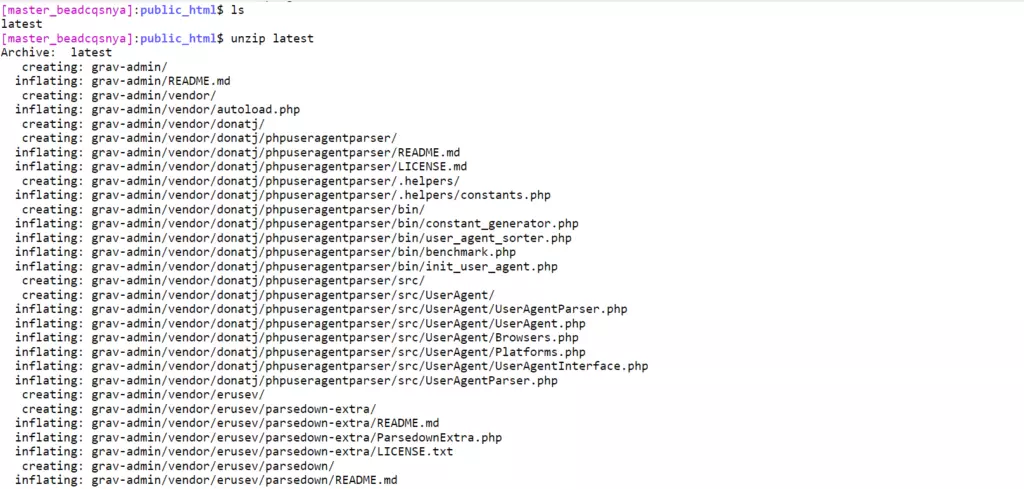
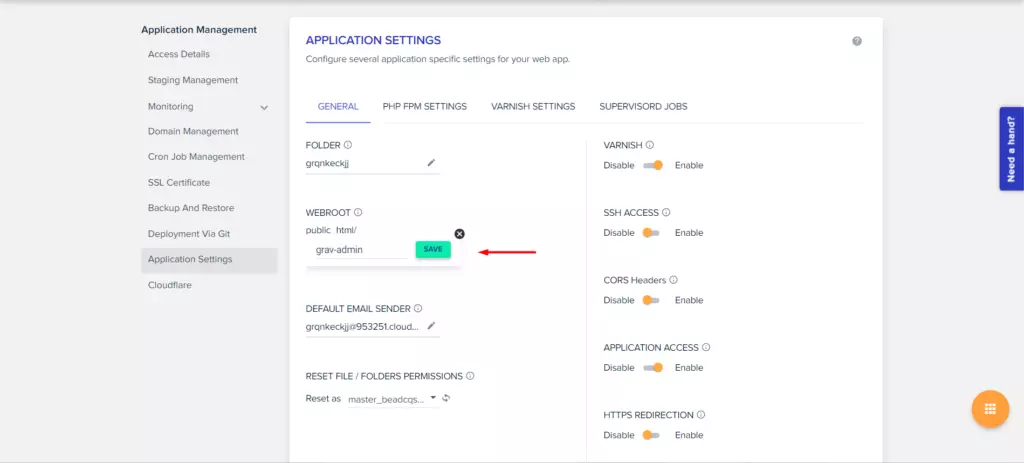
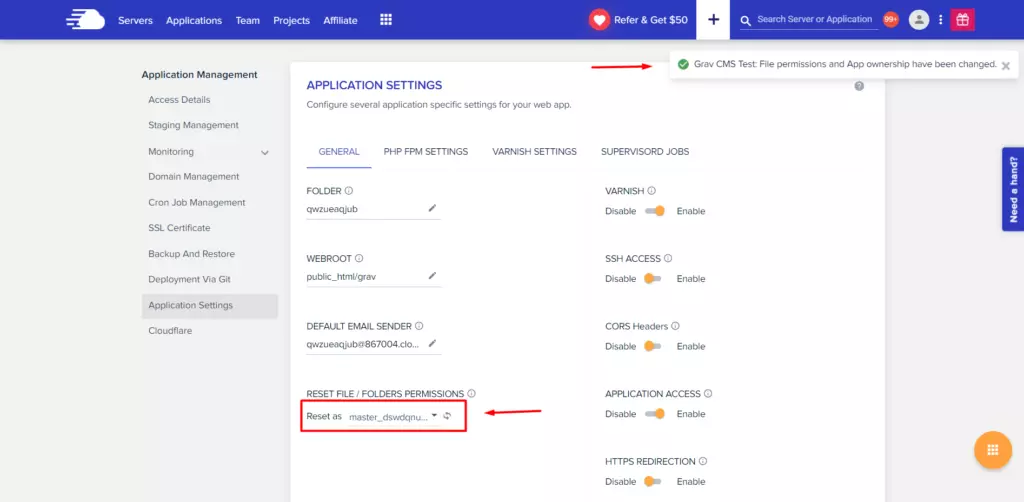
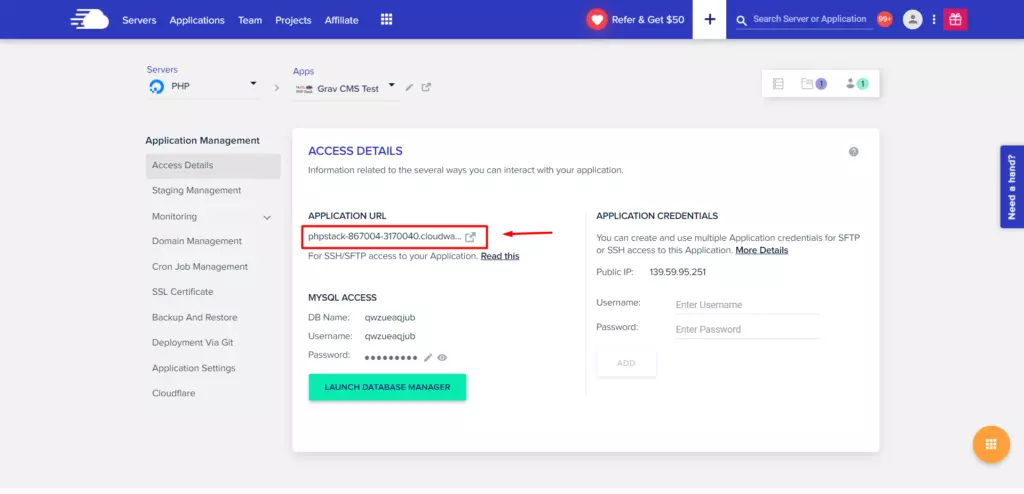
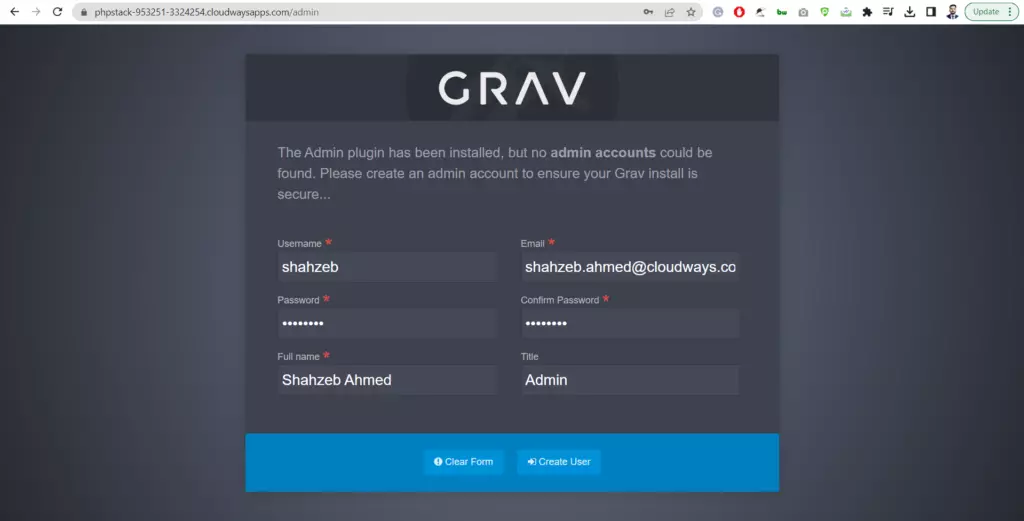
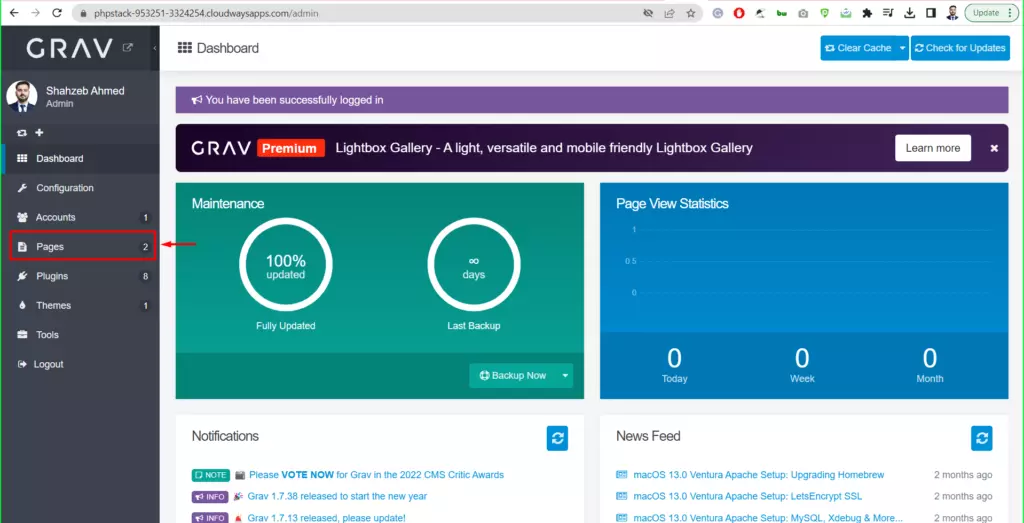
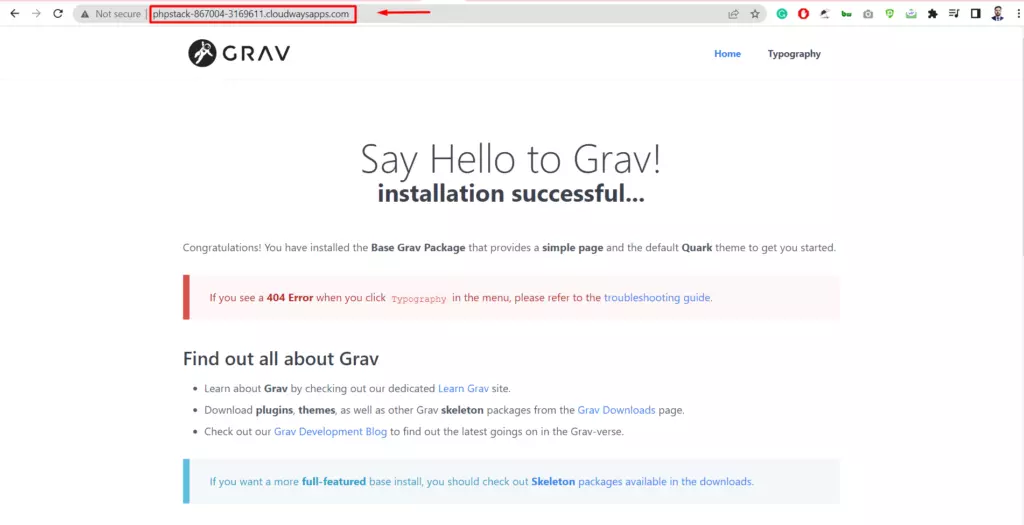
That’s it. Installing Grav CMS on Cloudways is a simple process that takes just a few steps to complete.
FAQ’s
What are the advantages of using Markdown in Grav CMS?
Markdown is a simple and popular markup language that Grav CMS supports for content creation. Using Markdown allows you to write and format content without dealing with complex HTML code. This makes the content creation process faster and more straightforward, especially for users who may not be familiar with HTML.
How does Grav CMS ensure content and configuration changes are managed effectively?
Grav CMS comes with built-in version control support based on Git. This allows developers to track and manage changes to website content and configuration easily. The version control system generates backups during deployment and upgrades, enabling convenient restoration of previous versions if needed.
Is Grav CMS suitable for large-scale websites with heavy traffic?
Grav CMS is best suited for small to medium-sized websites and applications. While it excels in speed and performance due to its flat-file architecture, it may not be the optimal choice for large-scale projects with complex database requirements. For high-traffic websites, developers should consider additional performance optimization measures and evaluate their specific needs.
How secure is Grav CMS against potential threats?
Grav CMS maintains a high level of security. Being a file-based CMS, it reduces potential attack vectors compared to traditional database-driven systems. Additionally, the active community and development team regularly release updates and security patches to ensure the platform’s robustness and resilience against potential threats.
How can I extend the functionality of my Grav CMS website?
Grav CMS offers a powerful plugin system that allows you to extend its core functionality easily. You can choose from a variety of free and premium plugins available through the Grav Package Manager (GPM) or from other sources. These plugins can add new features or modify existing ones to tailor your website to specific requirements.
Mike DaVinci HighTechBlogging.com
Mike DaVinci is a skilled content writer with a talent for storytelling. He specializes in creating captivating narratives that engage readers and leave them feeling inspired. His writing has been featured in various publications, including magazines, blogs, and business websites. Mike’s particular interest in human interest stories allows him to uncover the heart of any story and convey it to his readers in an emotional and authentic way. He believes that storytelling is a powerful tool for connecting with people and inspiring positive change in the world.
To read more similar articles, click here
Thanks for visiting our Website. If you appreciate our work, kindly show us some support in our comments section. 🙂