In this Grammarly review, we uncover the power of perfect writing. Grammarly is the ultimate tool that can transform your writing skills and elevate your content to a whole new level. Say goodbye to grammar mistakes and embrace polished, error-free writing with the help of this AI-powered writing assistant.
Not everyone is an expert, and it’s hard to compete with native speakers when it comes to writing professional content. That’s where grammar tools come to the rescue. In this review, we’ll explore Grammarly, one of the most popular grammar tools on the market.
Table of Contents
Who Should Use the Grammarly Grammar Tool?
Grammarly is a tool worth considering for beginners & experts alike. Novice bloggers will appreciate the help of an IA instructor to guide them in the right direction. Students will have an easier time writing papers for their strict professors, and professionals can relax knowing that Grammarly will catch their typos.
Even native speakers can sometimes need help – need a comma in a particular sentence? Grammarly will take care of it. Can’t remember a specific word? Don’t worry; Grammarly will offer you a synonym you can use.
So regardless of your knowledge and the number of words you write every day, you can benefit from Grammarly.
Is Grammarly Easy to Use?
Grammarly aims to offer a seamless grammar tool to the masses. To be easily accessible, the interface must be clean and easy to use. The good news is that the designers have accomplished this difficult task and have created a minimalistic interface that is easy to understand for beginners and professional writers alike.
The free plan can be set up instantly, and if you decide to go deeper and get additional features, you can rest assured that the payment and registration process is relatively straightforward.
The user interface is clean and minimalistic. There are only four main links included in the main menu located on the left side of the screen. Here you can do several things:
However, although this is the main panel, it will not be your reference address when it comes to Grammarly. Let’s examine the versatility of this tool and the areas in which it can help you.
How to Use Grammarly
Grammarly is known for its integrations into popular browsers, other popular desktop programs & even mobile devices.
The Dashboard – handle your text through an online editor
Before going into details about the extension, let’s see how Grammarly works in its natural environment.
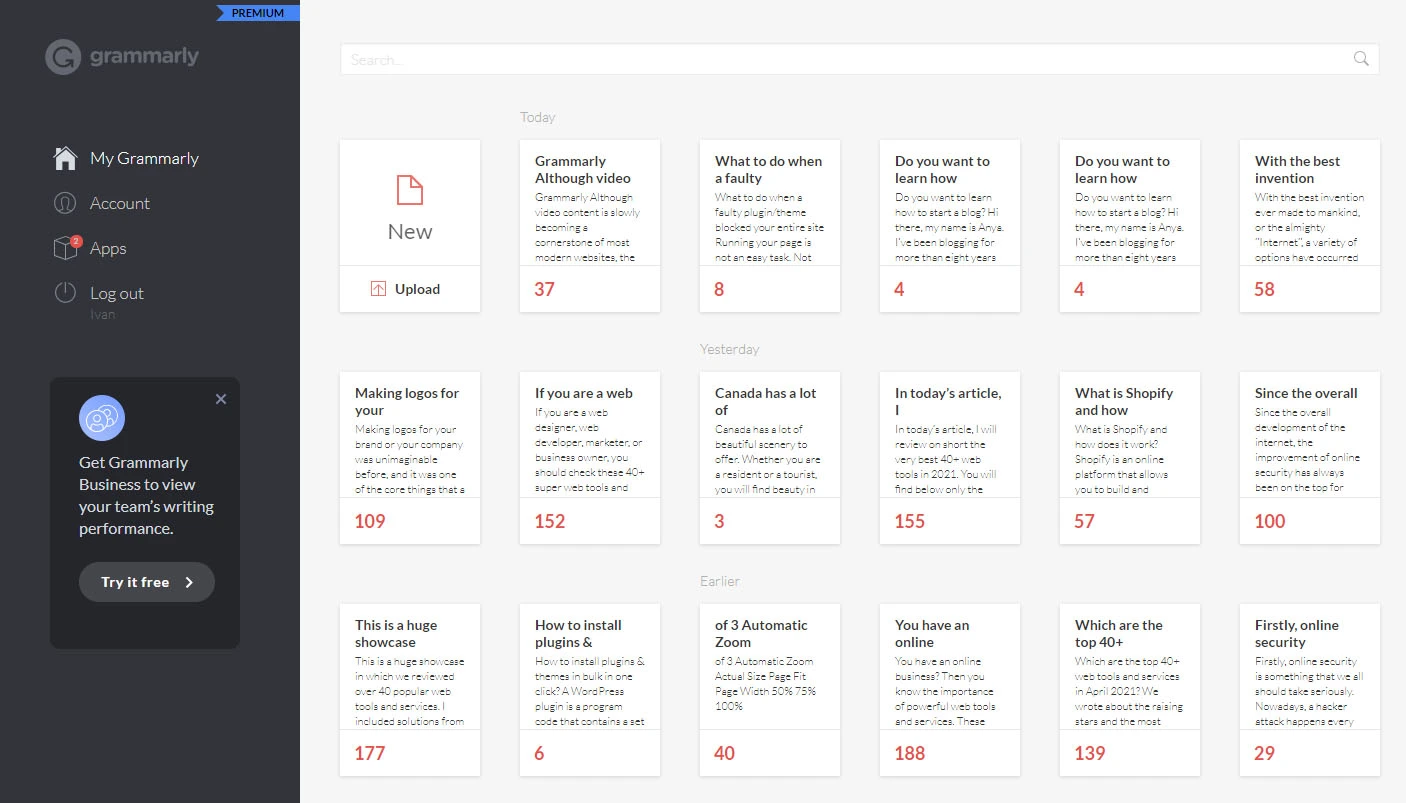
Just as you would open a new document in Microsoft Office or Google Docs, you can quickly set up a new document from your Grammarly dashboard. The simple text editor allows you to type your text, paste it from a clipboard or even load an existing record stored on your computer or any cloud service.
This is where the fun begins. Grammarly will display a pop-up window with a couple of questions as soon as you share a text to process. Here you can configure:
These five premium options will allow Grammarly to know what your plans are and who your audience is. Based on these options, the AI will adapt the suggestions to your needs and will be able to offer you the right indications.
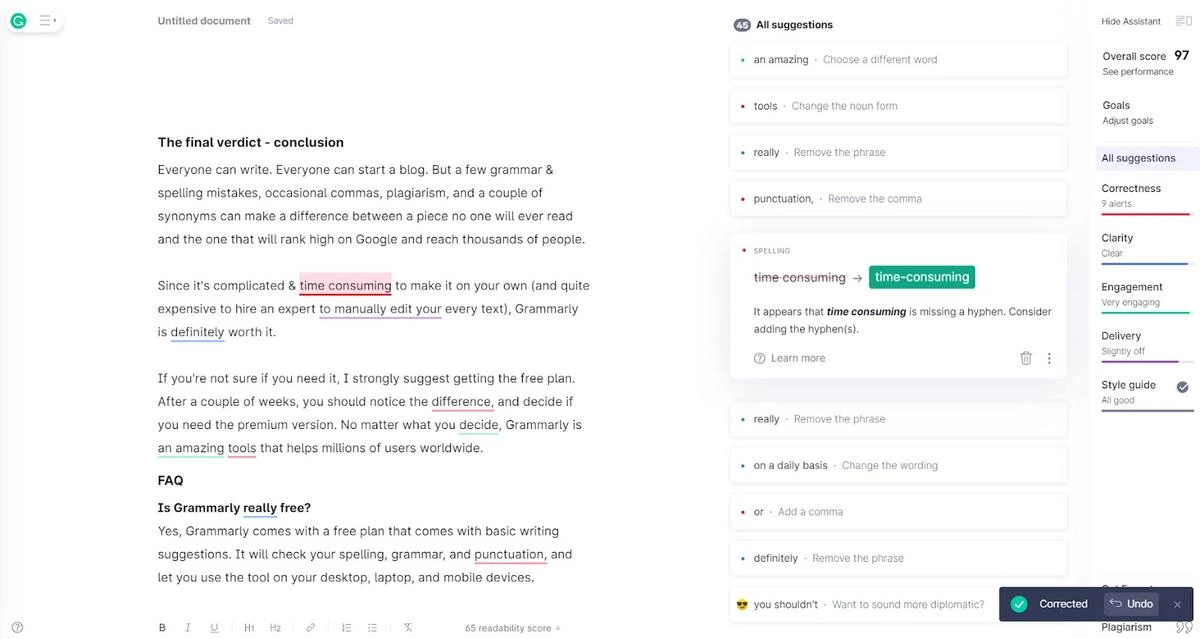
For example, if you write a business proposal, Grammarly will automatically recognize all your slang and street language. It will flag it in the text and suggest that you change the phrases to make them more appropriate for a business proposal.
On the other hand, if you are writing an email to your friend, you don’t want Grammarly to recommend technical terms and synonyms that are not commonly used by a general audience.
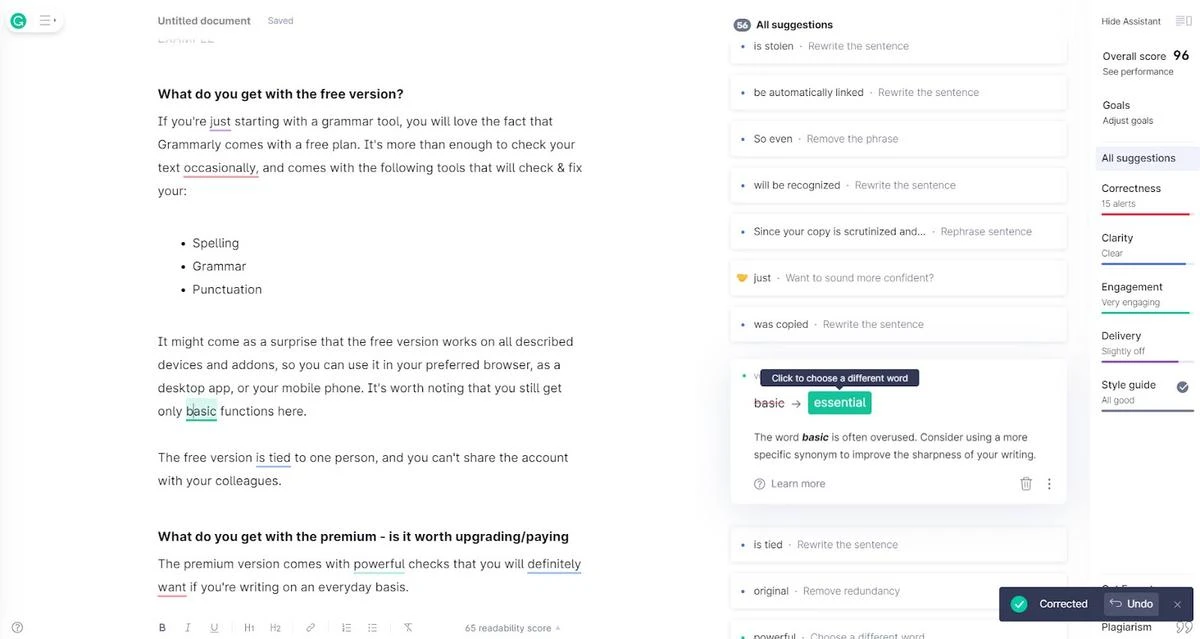
Now that Grammarly has set the evaluation parameters, you will see your score in the upper right corner of the page. The text will be underlined in several different colors, letting you know what kind of suggestions have been added.
The free version of the tool allows you to check punctuation, grammar & spelling. The premium version adds such things as:
The best way to fix your text is to start reading it slowly from the beginning and check the colored points. Let Grammarly show you its suggestions, which you can accept or reject with a single click.
The more you work with the tool, the more it will learn about your writing style. That means Grammarly will start to recognize your mistakes and allow you to correct them throughout the document quickly.
Install the add-on and have Grammarly always active in your browser
Sometimes, you won’t want to load your text into Grammarly’s control panel just to check a couple of sentences. You’ll want the app to recognize what you type in your browser.
Luckily, Grammarly comes with a powerful extension that sits in the corner of every page you visit. It can work in Chrome, Firefox, Safari & Internet Explorer. If you activate the add-on and type something, Grammarly will analyze the text and make suggestions on almost every page you visit.
This function is perfect in many situations:
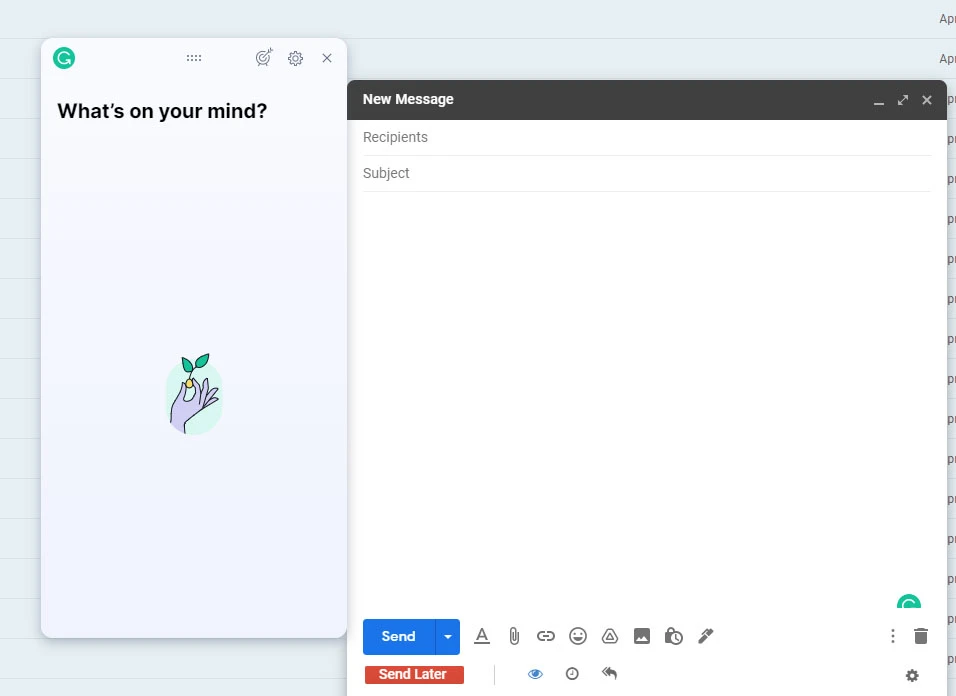
Although the browser extension is quite powerful and works on almost all sites, be aware that it does not work in all situations. For example, if you use lesser-known SaaS products through Chrome, Grammarly may not recognize your editor. In these situations, you will need to copy your text into the control panel and check it there before copying it back into the editor.
Grammarly works on your smartphone as well
Need to proofread text on your phone? Just install the keyboard for iOS or Android and let Grammarly proofread your text on whatever phone you have.
This may seem redundant for those who use smartphones to watch the latest Tik Tok videos and chat with friends. However, for anyone who uses a phone to communicate with business associates or school, you’ll love the fact that Grammarly will catch all your grammatical, punctuation & other errors on the fly and correct them before you make a fool of yourself.
Need your text checked on desktop apps?
Similar to the browser extension, add-ins for Windows or Mac will help you proofread any document on your computer.
The most common uses are Microsoft Word or Outlook, where Grammarly will integrate and allow you to proofread your text without leaving the applications.
The Plagiarism Detector – make sure your text is unique
With so much text available online and the growing number of bloggers, the battle against plagiarized content is becoming almost impossible.
Whether you need to check what your colleague has written or make sure the paper you are about to submit to your professor is unique, Grammarly’s plagiarism checker is here to help.
As soon as you press the button to check for plagiarism, artificial intelligence will scan your text and compare it with millions of similar texts found on the Internet. In a matter of seconds, you will get a simple report showing you the percentage of copied text.
Before you start screaming when Grammarly marks part of your text as plagiarized, you should know that it is almost impossible to have a perfect score here. Why? Because your copy is scrutinized and cross-checked against literally millions of pages, it is enough to have a common phrase recognized in your text. Therefore, having something evaluated with up to 5% plagiarized content is not a concern.
On the other hand, if it finds a couple of consecutive sentences marked as plagiarized, the text was most likely stolen from another source.
The nice thing about this tool is that everything it finds will automatically link back to the original site. You can quickly check if it is just the sentence that was identical or if the entire paragraph was copied from another source.
Grammarly will also identify the number of sources. So even if your text only has fragments of copied text, it will recognize them and link them to the same original source, which you can quickly check.
Plagiarism example
To show you how the plagiarism tool works, I took the introduction of one of our recent blog posts and copied it into Grammarly.
After about five seconds, the tool reported 37% plagiarized content.
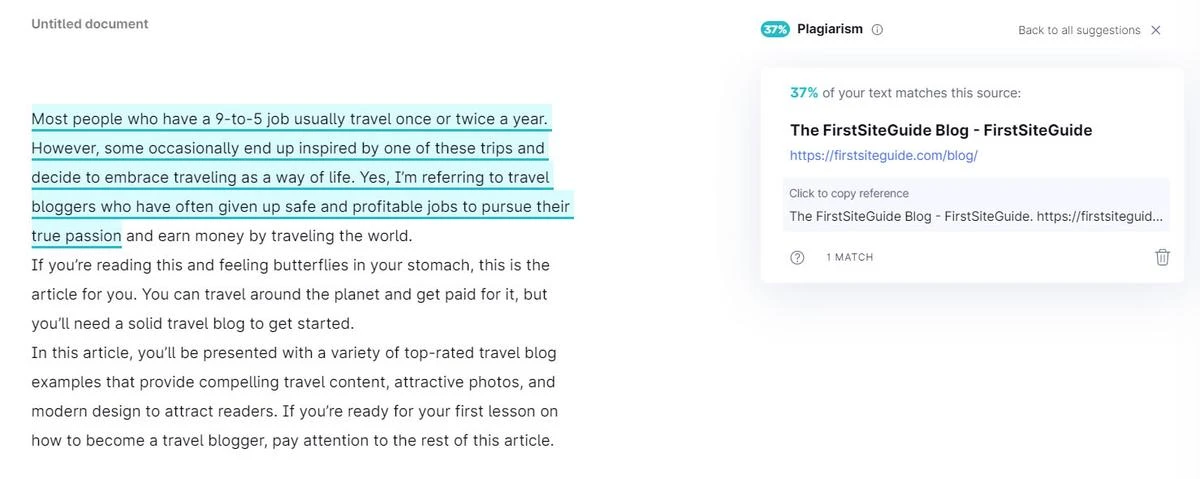
As you can see in the screenshot, the whole paragraph was correctly recognized as our blog content. I was first surprised to see that the rest of the content was not recognized. Then, I realized that the problem was that the content had been published only a couple of days ago and probably had not yet been indexed correctly.
So I chose an older article to test this theory. This article has had enough time to be indexed, so I took a paragraph from it and entered it into Grammarly.
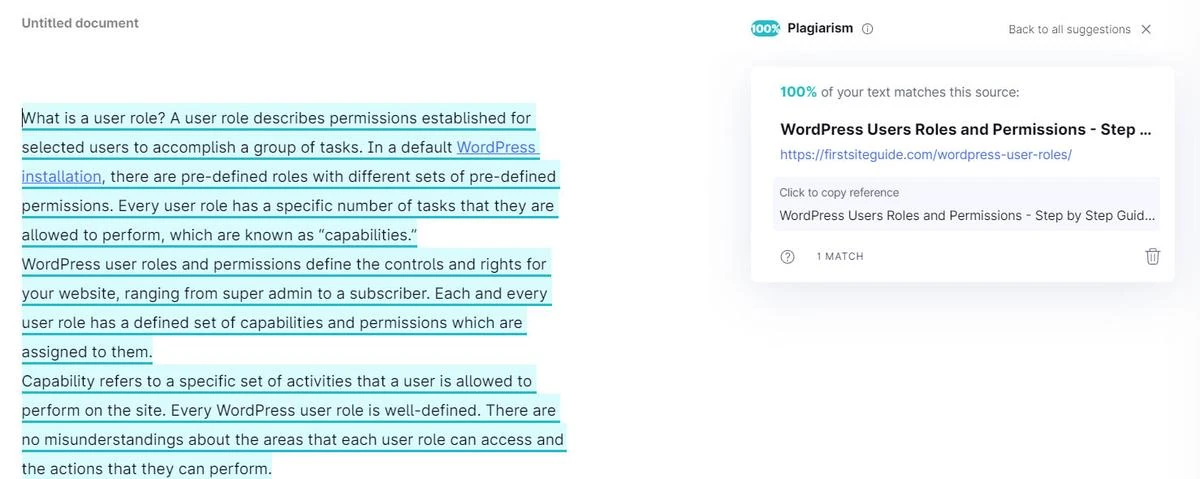
This time, the content was fully recognized. You can see this in the screenshot, which shows 100% plagiarism, and links the content directly to our article. It also shows that the content has only one match, which is also important as that means that no other identical paragraphs were found anywhere else on the Internet.
Where Can You Use Grammarly?
For anyone, progress in writing depends on how you construct sentences, your writing process & of course, the number of writing errors. Depending on your use and goal, you can decide which of them or a combination of them would best suit your needs and help you grow.
Before that, read Grammarly’s reviews and additional writing insights.
Grammarly Users:

Grammarly Review: Features Free vs. Paid
While you might be debating whether the free or paid version is right for you and is it worth the investment? Let’s look at the pros and cons of each version and pricing to help you make a final decision.
| Feature | Grammarly Free | Grammarly Paid |
|---|---|---|
| Critical Grammar & Spelling checks | ✔️ | ✔️ |
| Conciseness | ✔️ | ✔️ |
| Readability | ❌ | ✔️ |
| Vocabulary enhancement suggestions | ❌ | ✔️ |
| Genre-specific writing style checks | ❌ | ✔️ |
| Plagiarism detector (Database of 16 billion pages) | ❌ | ✔️ |
Comparison between Grammarly free version & Grammarly paid version
Grammarly Premium is supposed to produce better results and no grammatical errors than the free version that Grammarly boasts. They boast the following results:
What do you get with the free version?
If you’re just starting out with a grammar tool, you’ll love the fact that Grammarly comes with a free plan. It’s more than enough to check your text from time to time and comes with the following tools that will check and correct your text:
You may be surprised that the free version works on all the devices and plugins described, so you can use it in your preferred browser, as a desktop application, or on your cell phone. It is worth noting that you will still only receive access to the essential features on those platforms.
The free version is tied to one person, & you cannot share the account with your colleagues.
What do you get with the premium version?
The Premium version comes with robust controls that you will no doubt need if you write on a daily basis. But is it worth upgrading or paying?
In addition to spelling, grammar, and punctuation, the Premium version will also check the consistency of your writing. This means that the AI will automatically recognize if you repeat yourself and suggest that you use synonyms whenever possible. The Premium version also includes:
The Premium version offers advanced suggestions on all devices and add-ons.
If you need access to more users and additional features, you can choose to upgrade to the Business plan.
Comparison Table
| Grammarly | ProWritingAid | Linguix | |
| Free plan | Yes | Yes | No |
| Premium version | From $11.66/month | From $20/month | From $8/month |
| Plagiarism checker | Yes | Yes | Yes |
| Translator | No | No | No |
| Integrations | Yes | Yes | Yes |
| Smartphone version | Yes | No | No |
FAQs
Can Grammarly be used offline?
While Grammarly primarily operates online, it does offer desktop applications for Windows and Mac that provide limited offline functionality. Users can write and edit documents offline, and once an internet connection is established, Grammarly synchronizes the changes and performs comprehensive checks.
However, to leverage the full capabilities and receive real-time suggestions, an internet connection is recommended.
Is Grammarly compatible with popular word processors and browsers?
Yes, Grammarly seamlessly integrates with popular word processors such as Microsoft Word, Google Docs, and others, enabling users to access its grammar-checking capabilities directly within their preferred writing environment.
Additionally, Grammarly offers browser extensions for major browsers like Chrome, Firefox, Safari, and Edge, ensuring that users can receive real-time suggestions as they write across various web-based platforms.
How does Grammarly protect user privacy and data?
Grammarly takes user privacy and data protection seriously. It employs robust security measures, including data encryption and secure data transmission protocols, to safeguard user information.
Grammarly’s privacy policy strictly governs the collection, storage, and usage of user data, and it does not sell personal information to third parties. Users can have confidence in Grammarly’s commitment to maintaining their privacy and confidentiality.
How accurate is Grammarly in catching errors?
Grammarly has a high level of accuracy in catching errors. Its advanced algorithms are designed to detect a wide range of grammatical, spelling, and punctuation mistakes, and it continually evolves through machine learning to improve its accuracy.
While it provides reliable suggestions, it’s important to note that human proofreading and personal judgment are still necessary for finalizing written content.
Can Grammarly be used on mobile devices?
Yes, Grammarly offers mobile applications for both iOS and Android devices. Users can download the Grammarly Keyboard app, which integrates with their device’s keyboard system-wide.
This allows them to utilize Grammarly’s grammar and spelling-checking capabilities across various apps, including messaging, email, social media, and more, ensuring error-free writing on the go.
Mike DaVinci HighTechBlogging.com
Mike DaVinci is a skilled content writer with a talent for storytelling. He specializes in creating captivating narratives that engage readers and leave them feeling inspired. His writing has been featured in various publications, including magazines, blogs, and business websites. Mike’s particular interest in human interest stories allows him to uncover the heart of any story and convey it to his readers in an emotional and authentic way. He believes that storytelling is a powerful tool for connecting with people and inspiring positive change in the world.
To read more similar articles, click here
Thanks for visiting our Website. If you appreciate our work, kindly show us some support in our comments section. 🙂