In this Flywheel review, I decided to analyze their pricing and features and test the ease of use, performance, security, and customer support to see what they are really all about. Flywheel is a managed WordPress hosting provider that operates its services on powerful Google Cloud servers. It promises to take all the burden of hosting management off your shoulders so you can focus on business.
Tools like staging and caching are available in one click. All other services are also managed with a couple of clicks. No complex knowledge is required, as the provider itself takes care of the technical issues on the backend. That’s what is meant by managed.
But lately, I’ve been seeing a lot of horrible reviews of Flywheel. People claim that it limits them, that it crashes all the time, or that the support is virtually useless.
That wasn’t my experience with Flywheel just a couple of years ago – what’s changed? I know it was acquired by another big WordPress provider, WP Engine? Is that what’s keeping this shameless company from being its best?
Well, I decided to give Flywheel a chance to redeem itself. So I put their services to the test. I analyzed pricing and ease of use, tested performance, and checked security, support, and all the features offered. All in all, it’s a great read, so feel free to jump straight to the verdict as well.
| ⭐️Rating: | 4.2★★★★☆ |
| 💲Price: | Prices start at $13.00/month |
| ▶️Uptime: | 100% |
| 🏘Hosting types: | Managed WordPress |
| 🌎Server locations: | US, Canada, UK, Belgium, Australia |
| 👨💻Support: | 24/7 live chat, email, and phone |
Pros and Cons of Flywheel
Pros
Cons
| Plan | Features | Price |
| Tiny | 5GB of storage space for 1 website and 20GB bandwidth for up to 5 000 monthly visits | $13.00/mo |
| Starter | 10GB disk space for 1 website and 50GB bandwidth for up to 25 000 visits monthly | $25.00/mo |
| Freelance | 10 websites with 20GB storage and 200GB bandwidth for up to 100 000 visits/mo | $96.00/mo |
| Agency | 50GB storage for 30 websites and 500GB bandwidth for 400 000 visits/mo. | $242.00/mo |
In my opinion, the included resources could be more generous, especially when we talk about storage space. However, knowing that an average WordPress site takes up no more than 5 GB of space, Flywheel could make a lot of sense.
However, not all plans are equally valuable. My favorites are:
What is quite unique is that Flywheel does not increase renewal prices. That is not very common in the hosting market.
Another good thing is that you are not limited by the allocated resources. You can easily upload more files or accept more visitors without slowing down the service, the overages will simply be charged as extra. That’s a great practice that doesn’t force you to upgrade the plan in case you need an increase for a short time.
What if you don’t like Flywheel?
The provider offers a standard 60-day money-back guarantee for annual subscriptions. Meanwhile, monthly billing can be canceled within 72 hours. Finally, you can try the services for 14 days, free of charge.
In the end, Flywheel’s prices are on the premium, more expensive end, and it does not provide excessive server resources. However, it is still quite affordable compared to other managed WordPress services.
Hosting management – is Flywheel easy to use?
All Flywheel services are focused on ease of use. In fact, it is the main goal of this company: that you don’t have to do anything by yourself in terms of hosting management and just focus on your business.
This approach seems very appealing to creatives such as website designers. If the platform takes care of all the technical details, it is very efficient. So in this part of the Flywheel review, I went through the setup and management processes to see how easy it really is.
The first thing you see when you create an account with Flywheel is this cheeky interface:

This is your main management area, where all the sites you have created will appear. But before you can access more tools, you need to create a new site.
Clicking on Create a new site takes you through a quick setup process. There you can immediately choose a plan or choose to create a demo site. That’s what I chose.
All I had to do was enter the site name, choose a temporary domain and a data center. The available locations are USA, Canada, UK, Belgium and Australia.

Flywheel set up the installation in a couple of minutes and I was able to access my website through the temporary domain I chose.
But you wouldn’t use a temporary domain for business, would you? That brings us to the next step.
How to add a domain to Flywheel?
Flywheel does not sell or provide free domains. You have to own one with another registrar and point it to the server. It is very easy to do and only requires finding the IP of your server and pasting it into the domain registrar where you own a domain.
When we create a new site, it unlocks the site management area. It shows all the management options. But the most important thing for us at the moment is the box on the right with Domains.
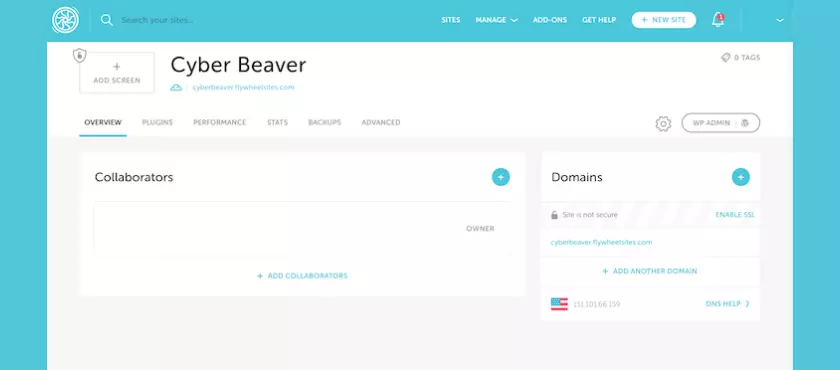
This is where you can find your IP address to point your domain to Flywheel and click Add another domain to assign it to your website.
Doing so is as easy as entering the URL.

You only need to check the Main box if the domain you have entered is going to be the main domain for your site.
Once you have done this, you can log into your domain registrar and update your DNS. This may seem complicated, but you just need to create an A record for your domain and paste in your server’s IP. Flywheel has a tutorial that covers most of the popular domain registrars.
This procedure is very simple and very standard for web hosting. Even managed ones – you can’t expect the provider to go into your domain registrar and make the necessary changes. Well, actually, you can – just contact support and ask for help.
The last step of the setup is to activate SSL.
How to activate SSL with Flywheel?
The SSL activation process involves 2 clicks – Activate SSL button in the administration area of your site next to the Domains checkbox and Complete SSL configuration button in the next window.
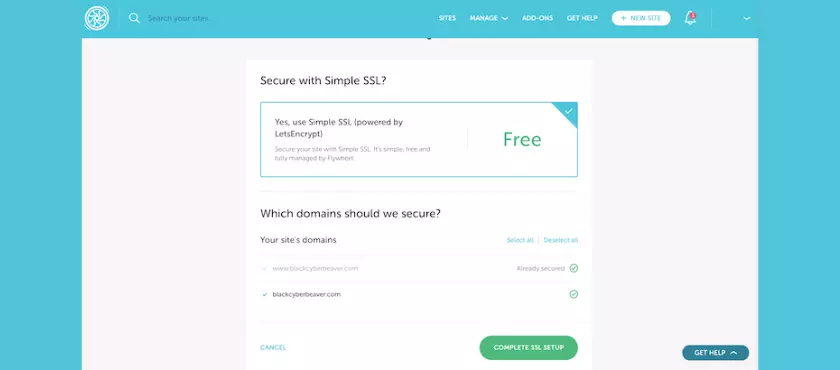
Once this is done, SSL can take a couple of minutes (or up to an hour, depending on Flywheel) to activate.
And that’s it, your site is ready to work.
Overall, the initial hosting setups with Flywheel are pretty standard, but it’s not the majestic managed experience that was promised. So what else does the provider have in store?
What does Flywheel control panel look like?
Flywheel does not separate its main dashboard from the control panel, and everything is united in a coherent user interface. However, you can manage each website separately with the assigned tools.
The main management area for each website is quite minimalistic. We already saw the overview section that lists server and domain information.
The main area of interest is the small menu just below your site name. This is where you can manage plugins, performance, statistics, backups and advanced settings. Also, on the right, you can access your WordPress administration panel.

One thing that worries most of the negative Flywheel reviews is that you can’t get to the main WP files like wp-config.php. This may be a big inconvenience for advanced users, but it actually works as a security measure. So before you fall for that blatant Flywheel marketing, consider your needs. If you’ve never touched wp-config.php – there’s a good chance you don’t need it here as well.
Overall, the control panel is very functional and easy to use. Most things are handled with just a click of a button – how much easier can it get. However, if you want to manage advanced things like core files, Flywheel might not be the right choice for you – it focuses on simplicity and has these files locked for security reasons.
Overall, Flywheel achieves great simplicity with its WordPress hosting management tools. The initial domain setup can be a hassle if you’ve never done it, but there’s little the provider can do about that. The rest of the processes are fairly automated – the managed hosting definition.
Flywheel workflow tools
One of the uniqueness of Flywheel is that it has developed tools to facilitate the management of websites. Especially if you have multiple sites under your belt. It has staging, cloning and website blueprinting tools included for free. Meanwhile, a while-tag panel for its customers is available with Growth Suite packages.
Website staging
Staging is a tool that creates a copy of your website for testing changes and experimenting. While it is becoming more common, even with shared hosting, Flywheel certainly makes it convenient.
To create a staging site with a single click, just click on staging in the Site Options tab.
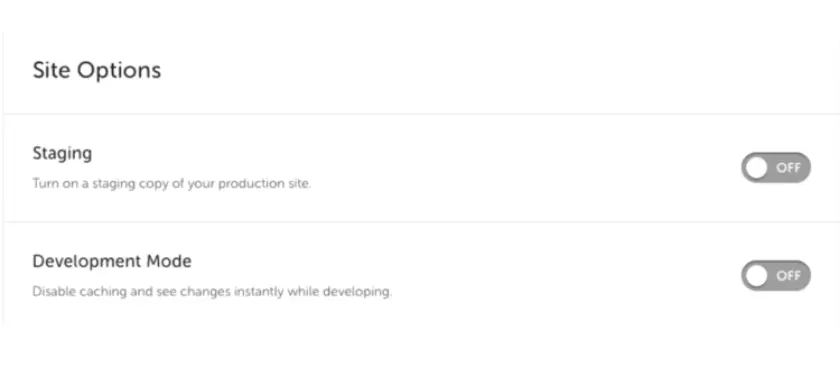
If the site is very large, it may take a couple of minutes, but a new URL will be generated to reach your test copy. You will see it along with your domain names.
Once you are happy with the changes, you can activate them on the same “Staging” tab by clicking “Move staging changes to my live site”. A pop-up window will appear for you to confirm that you really want to make those changes.

This is a great security measure, as one click of a button can easily ruin your website.
Keep in mind that the staging copy uses the same server resources as your active website, minus the bandwidth. So turn off staging once you are done working with it to avoid slowdowns.
Blueprints
Blueprints create a duplicate of all site settings, plugins and theme configuration. It is useful if you need multiple websites with the same initial configuration. It’s like a pre-built base to drive the building process.
When creating a new website, you will be able to select that blueprint as a starting point.

I think it’s a great tool for designers. They can create different templates for different types of websites and streamline the workflow.
Site cloning
Site cloning creates an identical copy of the website that can be hosted on your plan, assigned to a new one or kept as a demo.

If you are a freelancer, it can be one of the best ways to transfer a website to a client. By choosing to create it as a demo, you can assign it to a new owner. The new owner will choose a plan (you can recommend the best fit!) and pay for it.
Flywheel Growth Suite client management
Growth Suite is basically a reseller service for you. You can simply resell hosting or develop websites for clients and host them on your account. The service allows you to create subscription billing packages, add your own logo to the control panel and send invoices.

Your clients will get the same control panel that you use, except it will be just for their websites and will have your logo instead of Flywheel’s logo.
This is a great feature if you are building your agency or if your clients want you to host their websites. However, it is paid and starts at $113/month with the Freelance package.
If you have a use for these tools, they really make Flywheel one of the best options for agencies and creatives. Plus, everything is easy to use, so both you and your clients will have no problems in that regard.
Performance – is Flywheel fast?
In terms of performance, Flywheel lives up to its name. The vendor is fast and never stops spinning – the uptime in 2 weeks remained at perfect 100%. This, together with the power that can handle relatively large traffic waves, is what defines good performance.
Let’s take a closer look at the reliability, speed and stability tests I have performed.
Flywheel uptime and response time
For this Flywheel review, I monitored it for 2 weeks. Throughout that time, Flywheel had 0 outages, resulting in a whopping 100% uptime. Honestly, I love seeing this number. Believe me, when I say this, this is not as frequent as I would like it to be. Also, the average response time was 371 ms. That’s what I call truly reliable!

Flywheel promises above-standard uptime of 99.95%, backed by the SLA agreement. So while 100% uptime in the short term is all well and good, it’s good to know that it will stay very close to that percentage in the long term.
As for response time, apart from a jump, it remained between 300ms and 400ms. Well below the hosting market average of 600ms.
These results prove that the provider’s services are reliable even beyond what it promises.
Let’s now take a look at the website loading speed.
Flywheel speed
In the next batch of tests, I used GTMetrix to measure how fast Flywheel loads websites. In the first test, I compared the speed in 3 locations: US, Europe and India.
Since Flywheel has CDN (content delivery network) configured automatically, it should load all 3 locations pretty fast, even though my server is located in the US.
Not exactly. The provider showed excellent results in the US (598ms Largest Contentful Paint) and slowed down for other locations accordingly. In London, it was 822ms, and in India 2.2 seconds.

The largest content painting is the most important measure of this test. It shows when the largest piece of content (e.g., the main image) loads. Visitors usually take this as a sign that the website is running fast. The same is true for Google, which considers an LCP of up to 2.5 seconds to be good.
Unfortunately, Flywheel’s content delivery network did not work to match load times as well as I had hoped. Although all locations pass the speed test, the provider’s result is not much different from others that don’t use CDNs.
But that’s just a lab test. Next, I loaded my website with demo content and a beautiful theme. This increased the page size quite a bit. And the bigger the size, the longer it takes to load.
This did not cause any problems for Flywheel. It loaded LCP in 881ms which is only a slight increase.

By the way, now we can also see the speed display. It shows all the steps in which the site is loaded.
The server reacted very fast to the request to open the page (TTFB), 68ms fast if you will. But the visitor did not see the site load until 608ms; until then, the page was blank. Meanwhile, Fully Loaded Time (Fully Loaded Time) is the same as LCP – once the largest piece of content is loaded, that’s it – the website is 100% ready to be scrolled and clicked.
Overall, Flywheel’s loading speed is fast. Although CDN did not efficiently reduce the load time of other locations, the servers still did a very good job of loading both a very small page and a fairly large one.
Flywheel stress testing
For the last test, one of the most important, I put 50 virtual users (bots) on my website. This shows if the provider can handle the traffic in case there is a big increase.
The cheapest plan is meant to handle about 5,000 visits per month, which is not much. 50 users at the same time every day would mean at least 20k or 30k visits/month.
And 50VUs was too much for Flywheel. If you looked at the graph, you’d see the red line – it represents failures, and we don’t want it there.

Basically, Flywheel was not able to handle all the requests that were sent to the server. Out of 11 572 requests, more than ¼ (3628 reqs) failed.
Not good.
However, not surprising when we remember the visitor limit of 5000/month. So by decreasing the number by 5, I found that Flywheel will be able to keep up if there are 30 VUs on the site.
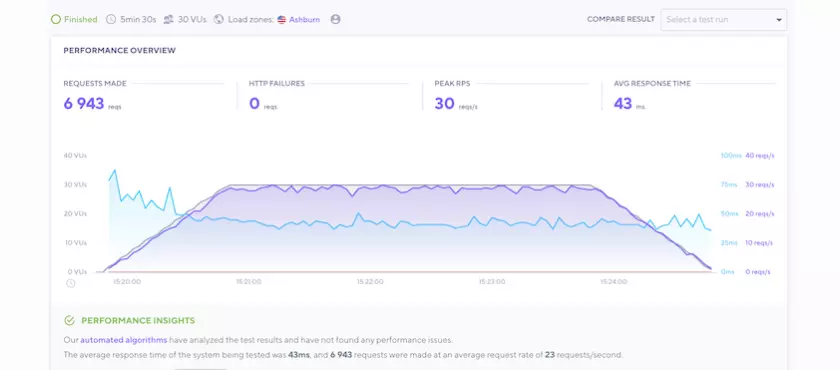
There is no need to worry about the red line, so now we can look at other measurements as well. The blue line is crucial: it represents speed. It stayed relatively flat as the number of bots increased (gray line).
This is what I mean by stability. Normally, traffic tends to slow down servers. In Flywheel’s case, we don’t see that. So while it didn’t handle the maximum I asked for, it remained very stable. Simply put, the cheapest plan is not for a high-traffic site. Although, it exceeded the original promise of 5000 visits/month.
Overall, Flywheel’s performance confirms what it promised. The provider is reliable, fast, and stable. Unfortunately, it did not handle the maximum load, but it proved that it can handle quite a lot on the cheapest plan.
As you would expect from a managed service, Flywheel’s security measures are top-notch. It includes basic features such as free SSL, as well as more advanced security measures. In fact, Flywheel is so confident in its security that it advises avoiding third-party security plugins altogether.
This is a comprehensive set of security features that will protect your website from most common threats. That said, a lot is done on the backend – there is little to no input required from you.
Will Flywheel customer support help me?
In my experience, Flywheel has one of the best customer support team. You can contact them via live chat 24/7 or by phone (starting from the Freelance plan). In addition, there is an extensive and very up-to-date knowledge base.
In all the time of researching and testing for this Flywheel hosting review, I only needed support once. And that’s because I was impatient. And this time, I didn’t even have to chat with an actual human.
My SSL, for some reason, wasn’t showing up on the website. So I resorted to live chat.

A very quick bot asked me all about the problem and even guessed most of my answers correctly. I usually hate having to explain my problems to bots, but this one is really smart.
And what did I tell him? That I was impatient. Since SSL had just gone live, it needed up to an hour to run smoothly. So I waited, and sure enough, the problem solved itself.
But a bot, as useful as it is, won’t solve any more technical problems. So I had to think of something. Imaginary or not. It’s hard to do that when everything works fine.
So I decided to do some interviews and see if the agents are knowledgeable.
As soon as I asked for technical help, the agent was on board in less than a minute. Also, he was happy to answer my questions regardless of whether it was a technical problem per see.

I asked if caching has more options and got a straight answer: some management is available, but no additional features have been introduced yet.
Then, I also asked about PHP8 and got the answer that it was still being tested and was only available in the local environment.
And the answers could not have been better. This shows me that Flywheel knows the needs of its customers and tries to improve. I have no doubt that contacting the helpdesk about real technical problems would be just as effective.
At the same time, you can also turn to the knowledge base. Since Flywheel uses a customized interface, there are explanations and tutorials for each tool. In addition, you will find tips for WordPress management and much more.

The articles are up to date and well written. Everything is illustrated and explained very simply. Really great if you are not a technical person.
Overall, Flywheel gets my vote when it comes to customer service. Not only are the agents fast, helpful and friendly, but they also have one of the smartest chatbots! If that’s not impressive, I don’t know what is. Plus, the knowledge base covers every topic you could possibly need to launch and manage a WordPress website.
The Final Verdict
While some Flywheel reviews bash this provider for a variety of reasons, I’m not going to join them. Personally, I think the host is pretty unique, and there is definitely a market for this type of service. Moreover, Flywheel is fast, secure, and easy to use.
I’ve put all my findings in this little table:

| Feature | 4.2★★★★☆ | Fast and secure managed hosting |
| Pricing | ★★★☆☆ | When compared to most shared hosting providers, Flywheel’s cheapest plan ($13.00/month) is on the pricier end. However, among managed hosting providers, its prices are quite low. |
| Ease of Use | ★★★★☆ | Flywheel uses an easy-to-use native hosting management system as most aspects are managed behind the scenes. |
| Performance | ★★★★★ | The provider is very reliable with an uptime of 100% with a guarantee of 99.95%. It also loaded websites fast and handle quite a large surge of traffic. |
| Security | ★★★★☆ | It provides security measures like an SSL certificate, automated daily backups, malware removal, and traffic monitoring. It is a secure provider, and most of the things are handled backstage. |
| Support | ★★★★★ | The support can be reached 24/7 via live chat and phone. The agents are very knowledgeable, helpful, and speedy. Plus, you get to use a big knowledge base as well. |
Henry Sprung is an e-commerce tech blogger with several years of experience in online retail. Alex’s blog focuses on topics such as online marketplaces, payment processing, and digital marketing for e-commerce businesses. Henry’s expertise in e-commerce provides valuable insights into the latest trends in online retail and how businesses can use these platforms to grow their sales. He is a valuable resource for online retailers and entrepreneurs looking to start their own e-commerce businesses.
To read more similar articles, click here
Thanks for visiting our Website. If you appreciate our work, kindly show us some support in our comments section 🙂