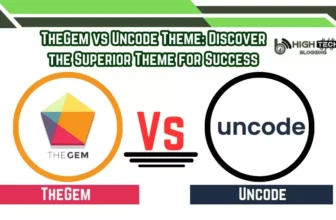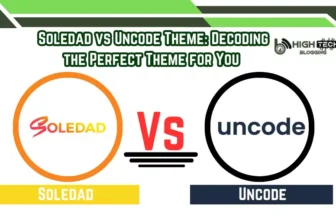Drupal vs WordPress CMS Comparison: When it comes to choosing the ideal CMS for your next website, the stakes are high. Whether you’re building a site from scratch, a CMS will always play a key role in design and management. Both Drupal and WordPress have fervent online communities and underpin some of the world’s leading websites.
However, there is a critical divergence between them – Drupal leans toward developers and offers greater customization, while WordPress is the ally of beginners and its core is ease of use. This article delves into the Drupal vs. WordPress debate, addressing fundamental issues such as usability, content management, speed, security, and flexibility.
Navigating the choice between Drupal and WordPress can be daunting, but armed with the insights from this speech, you’ll be prepared to decide with confidence for your prospective website.
Table of Contents
Drupal vs WordPress CMS Comparison

We embark on a detailed journey to decipher the intricacies that set these two prominent content management systems apart. By closely examining their respective strengths, customization potentials, scalability, user interfaces, and community support, we aim to equip you with a nuanced understanding that empowers confident decision-making for your upcoming website endeavor.
Ease of Use
One of the main reasons to use a CMS is to facilitate the creation and management of your website. The rise of content management systems allows anyone to create an attractive and functional website without any technical knowledge.
Here’s how easy Drupal and WordPress are to use, and which one comes out on top in our WordPress vs. Drupal showdown.
Drupal

If you are using an entry-level web host, you will be able to install Drupal fairly easily. Within the backend of your Drupal hosting environment, you will have the option to install several different CMSs.
Drupal also has several installations called distributions. You can choose one of these instead of a blank Drupal installation if you know the type of website you will be creating.
Once you have installed Drupal with CMS hosting, you will have a wide variety of customization options at your disposal.
But, at this point, the learning curve starts to accelerate. Beyond the basic site customizations, most of the additional changes require programming in PHP, HTML, and other languages. If you can’t program yourself, you’ll need to hire a developer.
Even things like keeping your site up to date require technical knowledge, as you will have to adjust the code to make sure that every element of your site is compatible with the new version.
WordPress
One of the main reasons WordPress is so widespread is because it is incredibly easy to set up and use.
You can install WordPress on your hosting in a matter of minutes. Most hosting environments, including Hostinger’s WordPress-managed hosting, offer a simple one-click installation that will walk you through the WordPress installation process.
Once you have WordPress up and running, you’ll be greeted by the intuitive control panel.

This is your base, where you will install themes and plugins, create content and update your site.
All customizations to your theme are done from the “Appearance” tab. Also, if you want to make building your site even easier, you can always install a drag-and-drop builder like Beaver Builder or Elementor.
Creating content is a breeze. If you’ve ever used a simple word processor, you’ll feel right at home.

Adding entries and pages is as simple as typing directly in the editor, dragging images and clicking publish.
Bottom Line:
If you want to make creating your site as easy as possible, choose WordPress. Not only can you install WordPress in a matter of minutes, but its intuitive control panel makes it easy to install themes, plugins and create content.
With Drupal you can do a lot, assuming you know how to code. The installation process is straightforward. But, once you start customizing your site you may run into problems if you are not technically savvy.
Drupal vs WordPress: SEO
So, your site is built, you have uploaded your content and it is already on the Internet. But the work isn’t over yet.
In addition to creating your site for the first time, you’ll have to make regular updates and fix any problems, as well as optimize your site for SEO.
Here are the advantages of each platform.
Drupal
Keeping your Drupal site up to date can be difficult if you are not a developer. You cannot update Drupal from the user interface itself. So the task should probably be done by an experienced developer.
But, beyond the difficult update process, Drupal does a good job with SEO. The CMS is built with SEO best practices in mind, such as built-in coaching. In addition, you’ll find a variety of extensions that can further improve your SEO such as Yoast SEO.
The community behind Drupal is very supportive and helpful but is much smaller compared to WordPress. It also seems that the community is generally full of developers, rather than novice users.
WordPress
WordPress makes it easy to update every aspect of your site. From your theme to plugins, and even the WordPress core. Everything can be done in a few clicks all from the WordPress dashboard. It’s important to keep every aspect of your site up to date, as this will help to avoid any security issues.
But, beyond ensuring your site is always running the latest version, you probably have other concerns too, like traffic.
Luckily, WordPress is pretty well optimized for SEO right out of the box. Plus, you can install plugins like Yoast SEO, to take your optimization offerings even further.
Finally, no matter what issues you run into, whether it’s plugin conflicts or you want to add a certain feature to your site, you can always lean on the huge WordPress community.
Bottom Line:
Overall, WordPress makes it extremely easy to manage and update a website. Its easy SEO integration and community support make it the perfect choice for those creating their first website.
Drupal has great SEO abilities and an engaged community, but the difficult update process makes it very difficult for beginners to reliably update their sites.
Drupal vs WordPress: Speed & Performance
Having a website that loads fast is an absolute necessity if you want to rank in the search engines and delight your visitors.
You can have the most beautiful site in the world, but if it takes too long to load, your visitors won’t stick around to see it.
Here’s what each platform does to ensure maximum performance.
Drupal
Drupal can help produce high-performance, fast-loading websites. This is largely because the CMS does not consume a lot of resources. This allows for fast communication with the server and faster response speeds.
In addition, it is better equipped to handle websites with thousands of pages. You will also have the ability to add more extensions to further improve performance, such as enabling website caching.
WordPress
One of the biggest drawbacks of WordPress is its speed. That’s not to say it can’t be fast, but many webmasters don’t end up optimizing their websites the right way. If you know what you are doing, or even take the time to implement WordPress performance best practices, then you can end up with a very fast website.
Essentially, WordPress can deliver incredible performance. But, if you do things like use too many plugins, have a poorly coded theme, and don’t optimize properly, then loading speed and performance will suffer.
However, if you optimize your WordPress images, use a website caching plugin, choose high-quality hosting, and download a reputable theme, then you will have a very fast website.
Bottom Line:
Drupal is probably faster out of the box. It is certainly a lighter CMS. However, installing and configuring your site to reach its performance potential will be more difficult.
WordPress can offer millisecond load speeds or end up taking what seems like a century to load. It all depends on the webmaster, the host, and whether the site has been properly optimized. The good news is that even beginners can easily optimize the performance of their WordPress sites, as it is usually enough to install and configure a few plugins.
Drupal vs WordPress: Security
No matter what kind of site you are building, you want it to be secure. Now, nothing on the Internet can be 100% secure. Instead, your goal should be to try to achieve the highest level of security possible.
Let’s take a look at the CMS comparison to find out how WordPress vs Drupal handles security.
Drupal
Over the years, Drupal has earned a reputation as one of the most secure content management systems out there. Drupal is the platform used for the White House website and other government websites, so you know it has high-security standards (fun fact: they switched to WordPress).
Drupal has had security issues in the past, mostly SQL injections, but these types of problems have been quickly fixed.
One thing is certain, Drupal takes security very seriously. Now, there are fewer sites running Drupal and it has a smaller theme and plugin market, which makes it less susceptible to hacking. But, its security standards are still extremely high.
WordPress
WordPress core is very secure. However, the prevalence of third-party plugins and themes creates more security holes.
Also, being an extremely popular CMS, it is much more likely to be exposed to security threats. In fact, WordPress is the most hacked CMS. However, don’t let that scare you.
You can overcome these security vulnerabilities. Hacking usually happens because of an oversight by the webmaster or the use of an outdated version of a plugin, rather than vulnerabilities in the CMS itself.
With WordPress, you’re dealing with a massive ecosystem of plugins and themes, so there will be a higher likelihood of installing a plugin or theme that is poorly coded.
However, if you keep WordPress security practices in mind, you can reduce the chances of any security vulnerabilities.
Bottom Line
In general, Drupal is less likely to be hacked. This may be due to two reasons. First, its market share is smaller, so the chances of Drupal sites being attacked are much lower. Secondly, there is a smaller ecosystem of plugins and themes, which is where most of the security holes arise.
WordPress can be very secure, but only if you take the proper steps to protect your site. As you learned above, the WordPress core is incredibly secure. But, if you don’t properly vet your plugins and themes, your site can be exposed to risk.
Drupal vs WordPress: Flexibility
You’re probably not a professional web developer, which means you’ll be using themes and plugins to build and customize your site.
Both Drupal and WordPress are open source, which allows you to create the site of your dreams and add features to it easily without any prior programming knowledge.
Not only that, you can turn your WordPress or Drupal site into a headless CMS. This is because both platforms have an API to deliver your content to your blog, apps, and even social media.
Drupal
Drupal customizations are managed through extensions and modules. As in WordPress, customization is available through themes and plugins.
As a result, you can heavily customize your Drupal site. However, these customizations can be more difficult to implement unless you know how to code. Most of these extensions have to be located, installed, and configured by yourself, and it’s not as intuitive as WordPress.
This is usually why you will see Drupal sites that are very unique, as most are custom-built by experienced developers.
If you don’t have the development skills, then you will probably have to purchase a professionally developed Drupal theme or explore some of the free offerings.
There is also a marketplace of modules that will allow you to integrate features into your site such as Yoast, Twitter, Shopify, and more.
WordPress
WordPress has a huge selection of plugins and themes. The core of your site will be built using a theme, while additional features will be added through plugins.
Not only will you find a huge library of free plugins and themes, but there are also premium versions of most themes and plugins. Premium versions are usually of higher quality, include additional features, or have expert assistance.
Whatever type of site you want to create, you can do it with WordPress.
Bottom Line:
If you’re a beginner and want more control over the design and feature set of your site, then WordPress is the way to go. Drupal has a pretty steep learning curve, so if you want something unique you’re going to struggle.
But if you know how to code, Drupal can be a good option, as you’ll be able to customize your site however you want.
Drupal Advantages
Drupal offers you top-notch security, along with in-depth content customization options and solid performance.
These are some of the major advantages Drupal offers:
WordPress Advantages
WordPress really shines for its flexibility, ease of use, and its large and supportive community.
These are some of the main advantages WordPress offers:
Conclusion
Selecting the perfect CMS marks a pivotal juncture in shaping your website’s trajectory. The repercussions of an ill-suited choice can entail an uphill struggle from the outset. In this context, Drupal emerges as a robust CMS, offering a comprehensive array of features right from the start, while prioritizing performance and security. Its remarkable flexibility, albeit accompanied by a steep learning curve, beckons to those willing to invest time in mastering programming intricacies.
Conversely, if rapid site construction takes precedence over programming proficiency, WordPress presents itself as an intuitive and user-friendly alternative. Although capable of accommodating extensive customization for sizable websites akin to Mashable, WordPress retains its approachability for newcomers.
By navigating plugin amalgamations, selecting a dependable theme, and opting for a premium host, a path to success materializes. Capitalizing on WordPress’s popularity unveils a treasure trove of tutorials and support resources, invaluable for surmounting challenges. The scales tip in favor of WordPress in the WordPress vs Drupal comparison.
If lingering uncertainty prevails, exploring other WordPress alternatives might offer insight. Now, the stage is yours: which CMS garners your preference, and what drives your choice? Share your insights in the comments below.
FAQs
Which CMS performs better in terms of site speed and loading times?
Drupal tends to perform slightly better in terms of speed out of the box due to its lighter core. However, with proper optimization through caching, image compression, and quality hosting, WordPress can also achieve excellent loading times.
Can a WordPress site be transformed into a complex web application?
While WordPress is primarily a CMS, its extensible nature allows it to be extended into complex applications. However, for truly intricate and custom web applications, Drupal’s advanced customization options may be better suited.
How does the size of the online community impact support?
WordPress boasts a larger online community, offering extensive documentation, tutorials, and forums for support. Drupal’s community is smaller but focused more on developer-level support, making it better suited for technical inquiries.
Which CMS is better for building multilingual websites?
Both CMS options support multilingual websites, but Drupal offers built-in multilingual capabilities from the start. WordPress requires plugins like WPML or Polylang to achieve similar functionality.
Can I switch from one CMS to the other after building my site?
Yes, it’s possible to migrate from one CMS to the other, but the process can be complex. Content, themes, plugins, and functionalities need to be transferred and adapted. It’s recommended to consult experts or perform thorough research before attempting a migration.
Harry Banks is a tech blogger who concentrates on the interplay between technology and society. His writings reflect on the effects of technology on our daily lives, including work, leisure, communication, and social interaction. Harry’s blog offers a discerning standpoint on the role of technology in our society, scrutinizing both its advantages and potential pitfalls. He also provides commentary on the most recent technology news and trends, contextualizing them and evaluating their potential consequences. Harry’s reflective and thought-provoking perspectives on the world of tech and its impact on society have established him as an esteemed influencer in the tech community.
To read more similar articles, click here
Thanks for visiting our Website. If you appreciate our work, kindly show us some support in our comments section. 🙂