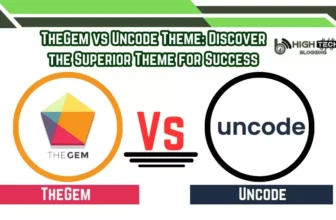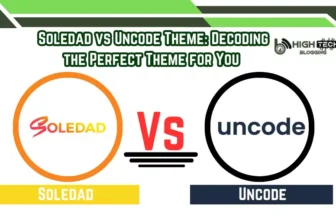Concrete5 vs WordPress CMS Comparison: Every business needs a website in (2026), but many entrepreneurs lack the technical know-how to code their own. The good news is that the days of coding your own website are over. Modern content management systems (CMS) like Concrete5 and WordPress have replaced all that.
Instead, modern web design is very simple and involves choosing the design and tools your website needs, as well as creating the content that visitors will see. However, the platform you choose can make this process very different.
Concrete5 and WordPress have many similarities, but they are unique tools, so let’s see which one is right for you.
Table of Contents
Overview Concrete5 vs WordPress CMS Comparison
Before we start comparing them in specific categories, let’s look at what each one consists of. On paper, they look very similar, but there are some key differences that everyone should be aware of.
What is Concrete5?

Concrete5 is an open-source CMS that uses a What You See Is What You Get (WYSIWYG) editor. This means that you can see the end result when you edit a post or page, which makes it a great advantage for beginners.
The platform is very flexible and can be used to create countless websites, from blogs to e-commerce sites. This is all thanks to a good selection of add-ons called modules that come free and premium.
As for the website design, all you need to do is choose a theme. Your website will adopt that style, which can be edited to suit your needs. Again, there are free and premium themes to choose from.
What is WordPress?

WordPress is an open-source CMS that over 40% of the internet uses to create their websites. It comes with a block-based editor called Gutenberg that allows you to insert any element you need in a post or page.
It’s perfect for beginners.
As you would expect from its popularity, WordPress excels regardless of the type of website you create. Blogs, online stores, membership sites, or anything else… it doesn’t matter, WordPress can build it.
All thanks to the huge libraries of plugins and themes.
Plugins allow you to add features to your website without writing a single line of code. Themes, on the other hand, dictate the look and feel of your website and are highly customizable. Both have free and premium options.
What’s the Difference?

Actually, Concrete5 and WordPress are very similar, but the main difference between them is really their popularity. WordPress has a controlling market share when it comes to CMS, and that really gives it a big advantage.
As a result, there are a lot more support resources at your disposal, from forums to tutorial sites, that help beginners get started. You also have many more integration options. And when I say “more” I really mean all of them.
Seriously, almost any third-party tool is compatible with WordPress. That said, they both serve the same audience, so let’s see how they compare.
Ease of Use
Not everyone is a computer whiz, and the good news is that you don’t have to be to create a website in (2026). Instead, the platform does most of the work, and most of your input just consists of choosing specific settings and creating content.
The usage of both is quite similar, but one has a slight advantage.
Concrete5 Accessibility
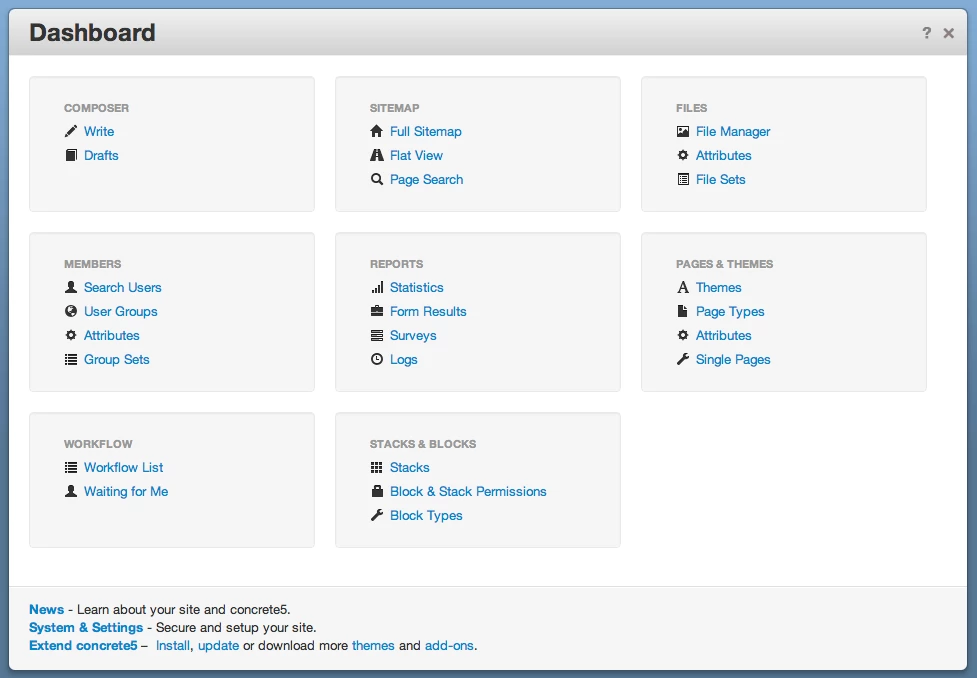
Concrete5 really shines in content creation thanks to the WYSIWYG editor. Being able to see the changes you make in real-time without having to use a preview can save hours in terms of editing.
Plus, the editing tools give you a good amount of customization.
And if you need more, that’s where modules come in. They can add additional functionality to the editor, but this is where Concrete5 can be a bit tricky.
Most modules will work fine out of the box, but sometimes you may need to edit them at a code level.
This is not particularly difficult, since they use HTML, but for someone trying to avoid any coding, it is something to keep in mind.
While there are free options available for modules and themes, there are many more premium options, so you’ll usually spend more on third-party tools.
WordPress Accessibility: Winner🏆
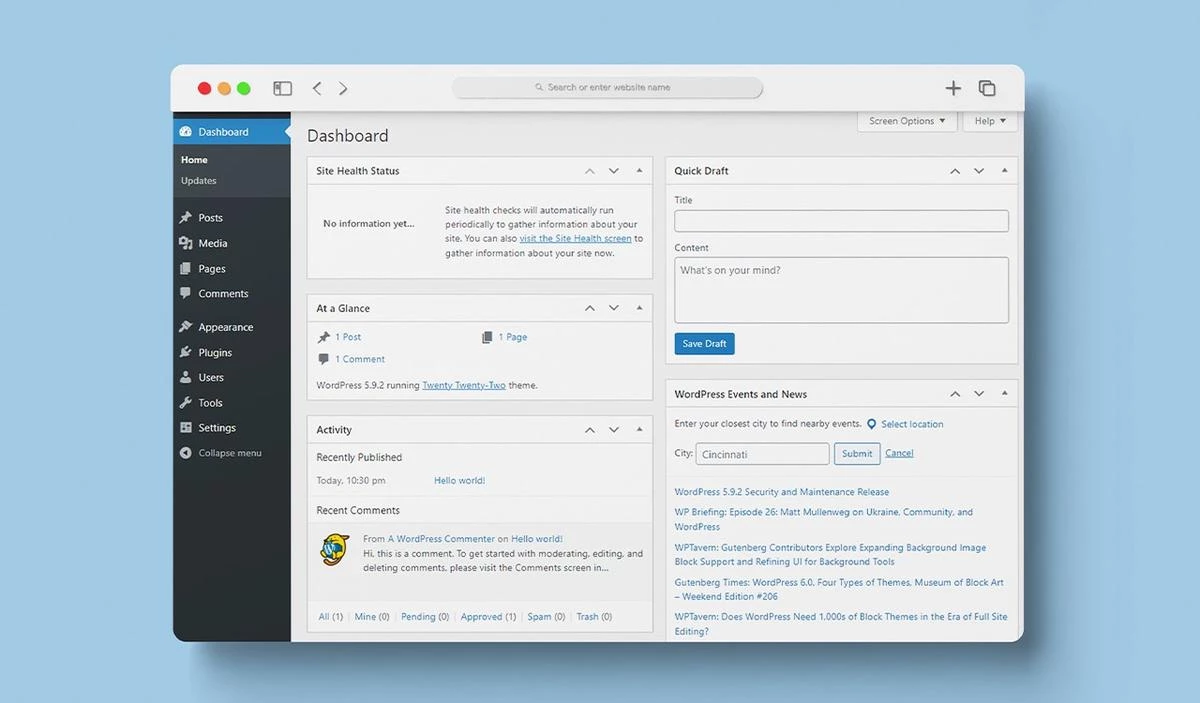
WordPress offers users a lot of customization options, which can sometimes lean towards a slight learning curve. But honestly, you just have to learn where all the options are.
Luckily, this is really intuitive with the default features.
The Gutenberg editor makes creating content a breeze. If you need to add a video, just add a video block. Need to add a slider? No problem, just add a slider block.
Don’t see the block you need? No problem, just install a plugin to add it.
You can build a fully functional website without writing a single line of code. That said, the option exists and you can add custom CSS to your website to adjust the layout to your liking.
That said, this is optional, so don’t be afraid.
Results:
The toolkits that Concrete5 and WordPress bring to the table are very similar. While Concrete5’s editor is a bit easier to use because you can see the end result as you make changes, WordPress has a more intuitive design that makes it easy to learn.
Combine this with the numerous options available at your disposal, and it’s not hard to see why nearly half of the Internet builds with WordPress.
Design
It is no longer enough to create a website that works. Now you have to create a functional and attractive website. Therefore, the platform you choose should offer you enough options to give you creative freedom.
Although both can create attractive websites, one has a big advantage in this category.
Concrete5 Design
Concrete5 has a solid amount of themes, however, most of them are locked behind a price tag. And while it’s entirely possible to reuse the free ones, it requires a certain amount of coding knowledge that is beyond most beginners.
Even if you like a theme, making even some of the simplest tweaks will require a bit of coding, but again, nothing difficult. After all, it supports custom CSS.
But designing a web page in Concrete5 is anything but code-free when you care about appearance.
In terms of page design, Concrete5 has an excellent editor that is comparable to premium tools on other platforms, however, modules that extend functionality are not plentiful.
In addition, they are often not free to use.
WordPress Design: Winner🏆
WordPress has thousands of themes to choose from and each of them can be customized by modifying the settings. Everything from colors to fonts can be changed in seconds, which makes customizing them a breeze.
While the default editing tools are not that impressive, WordPress really shines when it comes to individual page design, and that’s because it has numerous page builder plugins at its disposal.
These tools have an almost infinite amount of options.
It’s also worth noting that it’s easy to add additional features to the Gutenberg editor. There are plenty of free plugins that extend the functionality of the default blocks while adding a variety of new features.
Results:
If we were comparing default tools, Concrete5 would be the winner. However, if we look at the other options available, there is no argument. WordPress offers users much more in terms of customization and design.
More importantly, for some, the price is much lower.
eCommerce
Many websites exist to sell products for profit, and both platforms can facilitate that need. And the good news is that it’s easy to do so on both platforms, but one of them offers more options to users.
Let’s take a look at what each offers.
Concrete5 eCommerce
Concrete5 has several e-commerce solutions to choose from. The solution you choose really depends on the size of the store you plan to build and the features you will need.
Regardless of what you choose, most configurations are simple.
One thing to keep in mind is that these solutions have different fees and payment gateways. So you really need to do some research. You can also look outside of module solutions and integrate other platforms like Shopify.
It’s worth noting that many of the modules you’ll need to run an e-commerce site are premium tools. You may even need additional modules to make the store work properly, but the end result will be a great store.
WordPress eCommerce: Winner🏆
WordPress is a powerhouse when it comes to e-commerce and it’s all thanks to the WooCommerce plugin. It powers more than 5 million online stores and is completely free to use.
Transaction fees only include payment gateway fees (PayPal, Stripe, etc.).
WooCommerce also has a variety of add-ons ranging from free to premium. Most of them are seamlessly integrated into WooCommerce settings, so it’s always easy to find what you need.
It’s also worth mentioning that you can use page builder plugins to have more control over product pages. When it comes to design, WordPress gives you full control over how to create everything, and that can lead to better sales in an eCommerce environment.
Results:
Concrete5 has options when it comes to e-commerce, but they come at a price. Meanwhile, WordPress gives you a better experience, more customization and won’t cost you a dime to set up.
These are just a few of the reasons why WordPress dominates the e-commerce space.
Not to mention that you can have a fully functional blog to help boost your store’s SEO and attract more customers.
Price
Building a website from scratch has a reputation for being expensive, however, that is not true. Building a website is fairly inexpensive and, in this case, both Concrete5 and WordPress are free.
That said, each has costs associated with it.
Let’s find out which is the cheaper option.
Concrete5 Price
Essentially, Concrete5 is free software, but like most CMSs, you will need a web hosting company. This is the true cost of running a website, but it’s fairly inexpensive.
In fact, it’s less than a daily cup of coffee.
However, the other costs to consider are the add-ons for Concrete5. While there are some free options, most of the modules on the market come at a cost.
And they can add up quickly. In many cases, there are no free alternatives.
The same goes for themes. And to be honest, the free themes are not well-coded. In fact, most of them need you to add a few things here or there to make them work well.
If you want to create an attractive website, you’ll have to spend money on add-ons.
WordPress Price: Winner🏆
Similarly, WordPress is a free software for which a web hosting service is needed. And since it is the most popular CMS on the market, there are many more web hosting options available. Many of them are dedicated to WordPress.
After web hosting, it is worth mentioning the premium plugins and themes available, but they are really optional. Almost everything has a free version available in WordPress.
To be honest, they all work very well. The free options are worth considering.
It’s also worth noting that, due to their popularity, there are numerous tutorials and sample codes available. Most of them can be copied and pasted into backend files and only need slight tweaks that beginners can do.
Coding the elements yourself often replicates some premium features.
Results:
Both are free, which makes it hard to give them a winner. But if I had to say one is more affordable, it would be WordPress. It has more free options and they are of higher quality than what you’ll find in Concrete5.
And since there is more support available online, you can find tutorials to help you get started, and even avoid premium options.
Conclusion
Both Concrete5 and WordPress offer robust solutions for creating websites in (2026), catering to various needs and skill levels.
Concrete5 impresses with its real-time WYSIWYG editor, making content creation seamless, while WordPress shines with its vast array of customization options and thriving community. While Concrete5 holds its ground with its editor’s intuitive design and its potential for striking page layouts, WordPress emerges as the winner due to its overwhelming popularity, extensive plugin and theme libraries, and cost-effective options.
Ultimately, the decision between Concrete5 and WordPress boils down to your specific requirements, technical comfort, and willingness to explore a wider range of customization possibilities. Regardless of your choice, the key takeaway remains: modern website design has transformed, empowering entrepreneurs to build their online presence without the need for intricate coding skills.
FAQs
What are the cost implications of using Concrete5 and WordPress for website development?
Both platforms are free, requiring only web hosting. However, Concrete5’s add-ons and themes are often premium, potentially incurring higher costs. WordPress offers numerous free options and greater support, providing a more budget-friendly solution.
Which platform has better support and resources for beginners?
WordPress benefits from its immense popularity, offering a vast community, forums, tutorials, and integration options. This comprehensive support network provides beginners with extensive resources to troubleshoot, learn, and enhance their websites.
Can I build an e-commerce store without coding skills on both platforms?
Yes, both Concrete5 and WordPress allow users to create e-commerce stores without coding skills. Concrete5 provides modules for this purpose, while WordPress excels through the WooCommerce plugin, offering a wider array of features and customization options.
How does Concrete5’s WYSIWYG editor compare to WordPress’s Gutenberg editor?
Concrete5’s WYSIWYG editor allows real-time changes, beneficial for content creation. WordPress’s Gutenberg editor employs a block-based approach, simplifying content insertion, and modification, making it equally user-friendly.
Which platform offers better SEO features for website optimization?
Both platforms can be optimized for SEO, but WordPress’s popularity lends itself to a wider selection of SEO plugins, comprehensive tutorials, and resources. Its dominance in this regard makes it a stronger contender for effective search engine optimization.
Henry Sprung is an e-commerce tech blogger with several years of experience in online retail. Henry’s blog focuses on topics such as online marketplaces, payment processing, and digital marketing for e-commerce businesses. Henry’s expertise in e-commerce provides valuable insights into the latest trends in online retail and how businesses can use these platforms to grow their sales. He is a valuable resource for online retailers and entrepreneurs looking to start their own e-commerce businesses.
To read more similar articles, click here
Thanks for visiting our Website. If you appreciate our work, kindly show us some support in our comments section. 🙂