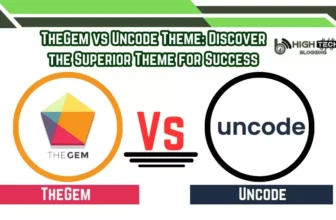In this comparison between Bluehost and GoDaddy we will see which hosting provider is better. I have thoroughly tested their speed and reliability, usability, security and support. By the end of this post you’ll know for sure which provider is the better one and why.
Bluehost is loved and hated by the web hosting community. It is a great company that does really good work. Constant user interface updates with new and better features, as well as affordable prices seem to attract a lot of people. But other users berate it as another megacorporation that just wants to reach into your pockets.
GoDaddy is a megacorporation best known for its domain registration services. And while hosting isn’t as loud in advertising, it does bring in a large chunk of revenue for the company. So maybe GoDaddy web hosting is the hidden gem we should all know about?
Undoubtedly, these two companies didn’t get big thanks to an accident. So let’s see which of the two big ones is the better one.
Table of Contents
Bluehost vs GoDaddy: Quick Comparison
Both Bluehost and GoDaddy are very popular and both focus on small businesses. The hosts have designed their services to make it easier for owners to set up and manage their businesses. At least, that’s what they claim. So on the surface, there’s not much separating them except price.
In this comparison between GoDaddy and Bluehost, I’ve analyzed everything the providers have to offer. You can either pick out the parts that are most interesting to you or jump straight to the verdict.
| Bluehost | GoDaddy | |
| Rating | 4.5⭐⭐⭐⭐⭐ | 4.0⭐⭐⭐⭐ |
| Price from | From $2.95/mo | From $2.99/mo |
| Free domain | Yes | Yes |
| Hosting types | Shared, WordPress, WooCommerce, VPS, and dedicated hosting | Shared, WordPress, Business, VPS, Dedicated |
| Control panel | Modern native dashboard with the classic cPanel integration | Modern native dashboard with the classic cPanel integration |
| Security | Free SSL, 24/7 server monitoring, and Cloudflare DDoS protection | 24/7 network security, DDoS protection |
| Website migration | Free automated WordPress migration or paid ($149.99) professional site transfer | Around $99 for website migration |
| Extras | Staging, emails, website builder, Cloudflare CDN (content delivery network) | Office 365 email |
| Website | www.bluehost.com | www.godaddy.com |
Winner: Bluehost
Pricing Comparison
At first glance, Bluehost’s prices seem more expensive, starting at $2.95/month. Meanwhile, the cheapest GoDaddy plan is available at $2.99/month initially yet this price is only available for one year. With a regular billing period of 3 years, the price is $5.99/month.
Things are changing quickly with other plans as well.
GoDaddy’s prices go up to $17.99/month for shared hosting, while Bluehost stops at $13.95/month. It also has friendlier pricing for mid-range plans.
As for the other options, you can choose:
| Hosting type | Bluehost | GoDaddy |
| Shared hosting | ✅ | ✅ |
| WordPress hosting | ✅ | ✅ |
| WooCommerce hosting | ✅ | ✅ |
| VPS hosting | ✅ | ✅ |
| Dedicated hosting | ✅ | ✅ |
| Visit Bluehost | Visit GoDaddy |
However, shared hosting is what brings most users to these two providers, so I’ll focus exclusively on that.
Both providers limit the number of websites to 1 in the entry-level models, and both give you free domain registration for the first year. Plus, the bandwidth is unlimited. But that’s where the similarities end.
Quite disappointing is that GoDaddy does not offer a free SSL certificate. This is a big minus point, as SSLs have become standard with other providers.
Nevertheless, to get these prices, you need to buy certain subscription lengths. That means you have to pay upfront. And after the introductory period is over, the plans renew at higher rates. Since both providers renew at the same monthly price, the price is the same in the long run no matter which provider you choose.
At the same time, the 1 website limit is restrictive even with generous storage. So I checked which tariffs offer the best price-performance ratio overall.
Bluehost, for example, has a total of 4 plans that range from $2.95 to $13.95 per month.
While all plans include the essentials like domains and free SSLs, you can host unlimited websites starting with the Plus plan. And that costs just $2.00/month more compared to the cheapest plan.
Meanwhile, Choice Plus offers additional security like domain privacy and automatic backups (1st year only) for another $1.00 per month.
These 2 plans are quite affordable to begin with, but there is a catch. The renewal price is not as high as Choice Plus, so it is much more logical in the long run. Especially when you know you’ll lose your daily backups after the first year.
Pro offers nice extra features like backups and dedicated IP, but the renewal price ($26.99/month) is just too high to justify in the long run.
Best Value
So to get the best price at Bluehost, choose the Plus plan with a 36-month subscription. It’s a pretty friendly $214.2 initially and still perfectly fine $431.64 at renewal. Bluehost Black Friday is a good opportunity to get the best value deals as well.
As for GoDaddy, it also has 3 shared hosting plans ranging from the $2.99/month deal (or $8.99 regular) to $14.99/month.
With the other 2 plans priced at $9.99 and $14.99 per month, I really can’t justify choosing them. Plus, the Deluxe plan doesn’t include SSL, and the Ultimate plan only includes it for a year.
So that leaves Economy. And with the $2.99 offer, it’s really the best option you can get.
Best Value
To get the best deal at GoDaddy, choose Economy and opt for a 1-year subscription. That’s $2.99/month for the first year and an affordable $107.88 total at renewal. GoDaddy Black Friday deals offer great prices as well.
That said, GoDaddy’s Economy is best suited for users who need short-term web hosting. You get a whole year to try out the offer.
By the way, both providers have a similar 30-day money back guarantee. Just make sure that you pay with a credit card at Bluehost, as other methods are non-refundable.
Overall, I personally feel that Bluehost’s plans and pricing are more comprehensive. Especially if you are looking for a long-term option. However, GoDaddy is quite affordable if you want to pay annually.
Winner: Bluehost
Hosting Management: Ease Of Use
Both Bluehost and GoDaddy combine 2 ways to manage your hosting account: a proprietary dashboard and the classic cPanel. To be honest, there aren’t many differences – the dashboard is used in both cases for essentials like installing apps, while the cPanel is reserved for advanced management.
On the other hand, Bluehost might prove to be more functional and offer additional features.
Account Management Dashboard
Regardless of which provider you choose, the process of setting up a website after logging in is very similar. Both providers guide you through the necessary steps to install WordPress and get the domain up and running.
With Bluehost, the first thing you’ll see is the setup wizard. If you go through these steps and answer questions, you’ll end up with a working WordPress website. You can even choose a theme at the end!
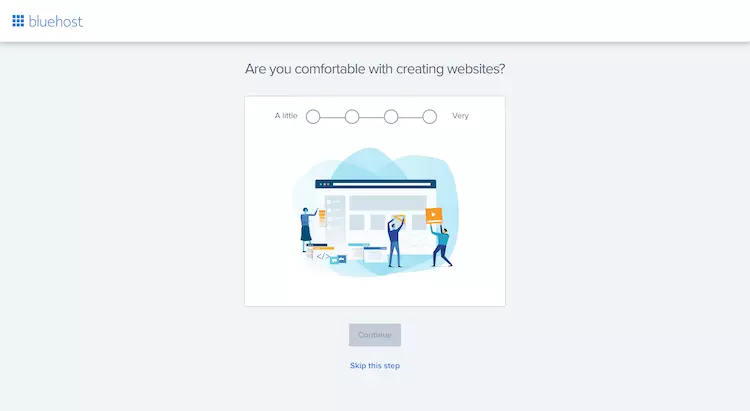
Of course, if WordPress is not your first choice, you can skip the setup altogether.
After going through or skipping, the main dashboard will greet you. In the middle is an interactive step-by-step guide for beginners. It shows you how to create WordPress pages and posts and customize the settings.
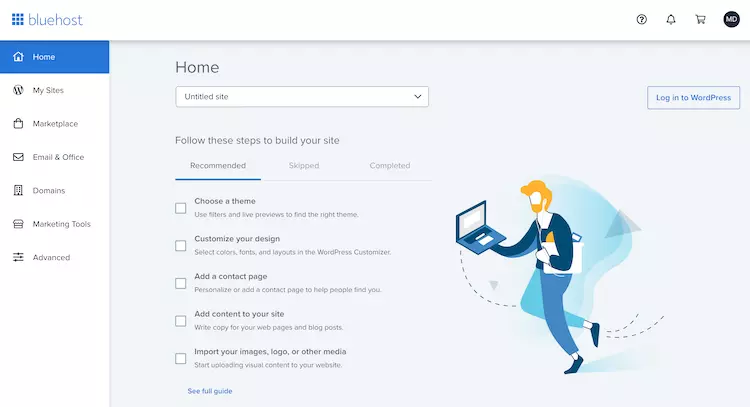
On the left side there is a menu with the main management modules.
In the My Websites section you can access all your websites, while Marketplace offers a variety of options for other content management systems and additional services. Under Domains you can add or buy new domains, as well as create subdomains. The Email section is reserved for paid email options like Microsoft 365. Finally, under Advanced, you’ll get to cPanel.
At GoDaddy, you’ll be greeted by an uncluttered interface. When you click on Set Up on the Hosting tab, you will be directed to a setup wizard similar to that of Bluehost.
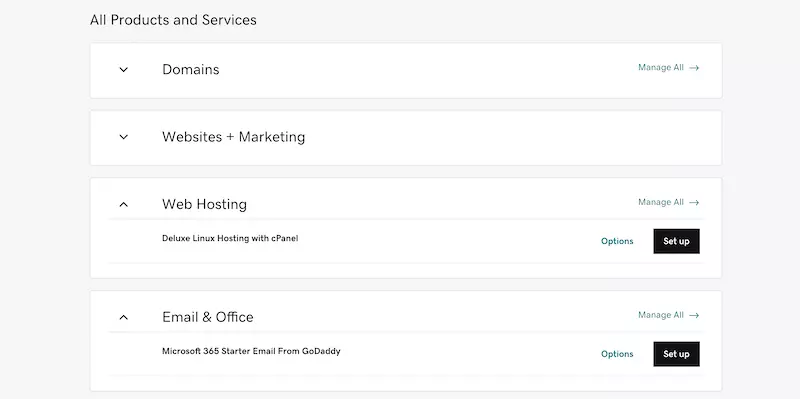
Once you have answered all the questions, you will have a ready-made WordPress website.
Again, you can decide not to install WordPress and choose another content management system later.
After the wizard, the “Setup” button will be replaced by “Manage”, which will take you to the main hosting administration area.
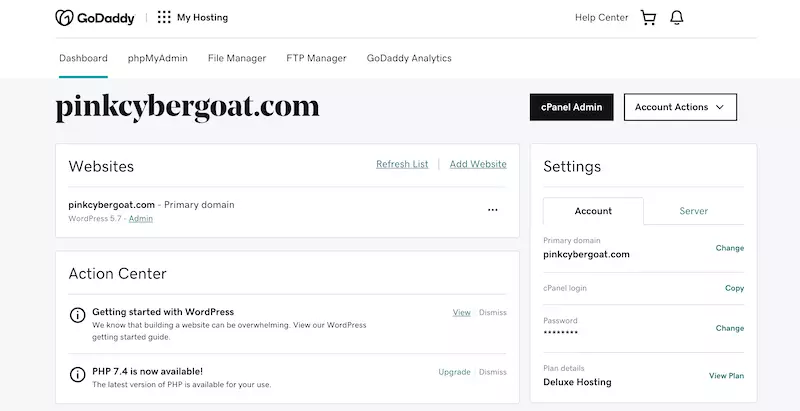
Here GoDaddy lists the websites you have created and the server information.
The area is not as functional as Bluehost’s. This area is more for navigation than management.
At the top are cPanel shortcuts to phpMyManager, File Manager, FTP and. GoDaddy Analytics. The cPanel admin button is conveniently located a bit further down.
Overall, Bluehost and GoDaddy both have clean and intuitive dashboards. However, Bluehost has more admin tools, while GoDaddy keeps its interface minimal.
Control Panel Comparison
In this comparison between Bluehost and GoDaddy, there are hardly any surprises in terms of the control panel. Both hosters use the cPanel integration. At the same time, Bluehost has tweaked a few things, while GoDaddy has stayed true to the classics.
Bluehost’s cPanel matches the provider’s branding.
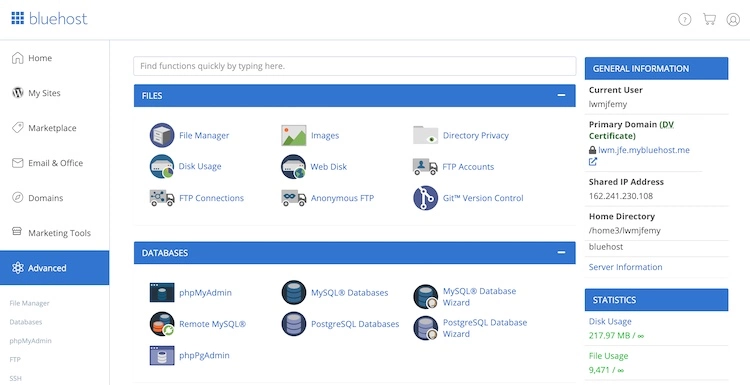
In addition, the provider has removed some of the modules. For example, you can no longer find domain management in Bluehost’s cPanel. This is because the Domains tab is integrated into the main dashboard.
For me, domain management in cPanel was absolutely straightforward, and I don’t know the reason for this decision. Apart from that, Bluehost has all the standard features like file manager, phpMyAdmin, emails and more.
GoDaddy’s cPanel is completely standard, right out of the box.
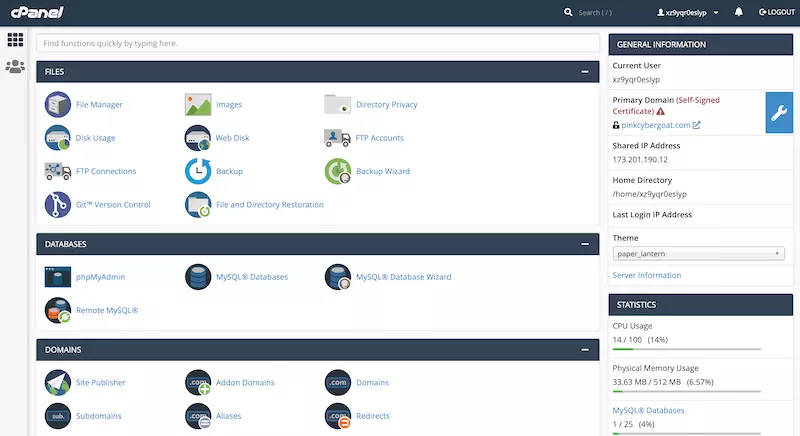
The provider has kept all the standard management modules. You will find domains, databases, software and other tabs. Nothing is skipped here.
So, one thing is clear. Bluehost hides the cPanel under the Advanced tab because it is so rarely needed. Everything essential is in the main dashboard. GoDaddy, on the other hand, uses cPanel as it was created.
Extra Website Management Tools
When it comes to additional features, Bluehost comes out on top with a WordPress management interface and staging. Meanwhile, GoDaddy offers a range of premium themes to give your WordPress website a boost.
Speaking of Bluehost, there are a lot of features that this host offers on all plans. All of them are designed to simplify website management.
First of all, “My Sites” lists all the websites you’ve created, and from there you can access the individual management area for each one.
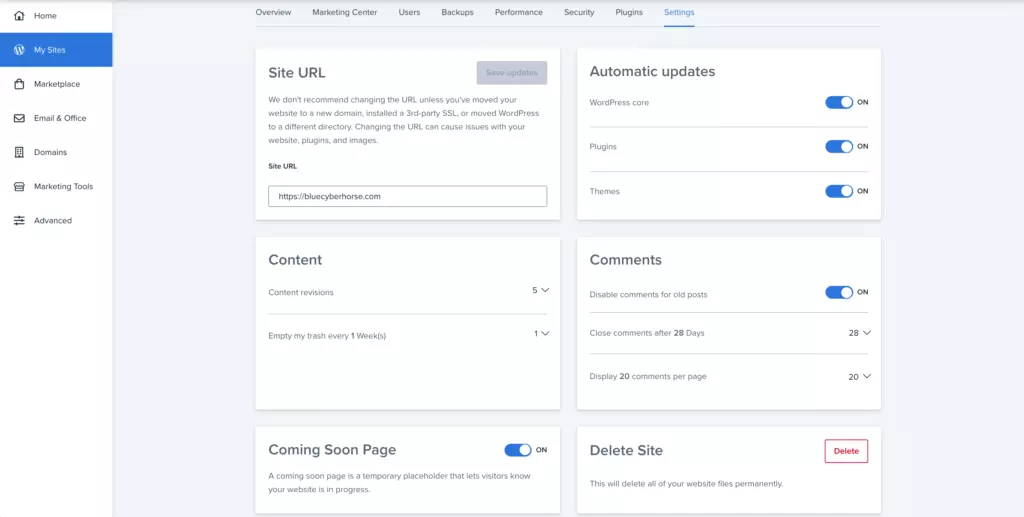
This interface has specific settings for marketing, security, and performance. The more general settings let you put the site in maintenance mode (Coming Soon Page), which makes it unavailable to search engines and visitors while you build it. It also includes additional settings for updates and comments.
It’s a really handy hub from which to do a lot of website management tasks.
Another feature is staging, which is integrated directly into WordPress.
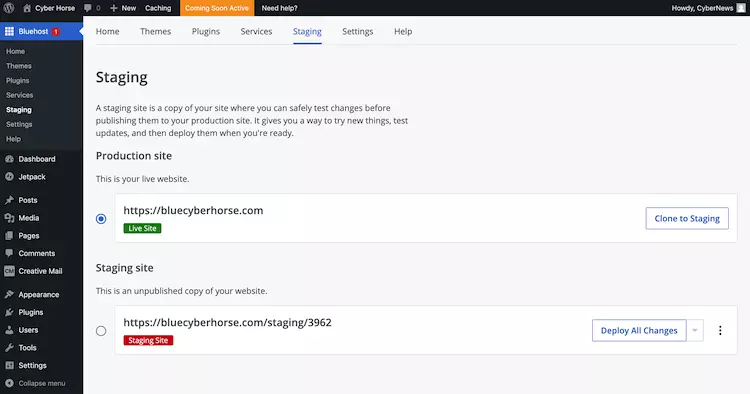
With a few clicks, you can create a copy of your website and use it to test changes or fix bugs. Then you can publish those changes to the live version with just a few clicks.
Staging is definitely one of the most useful tools you can have. It is rarely available on shared hosting.
GoDaddy’s features are a bit more limited.
When you first enter your WordPress admin panel, you’ll be greeted with a selection of GoDaddy templates.
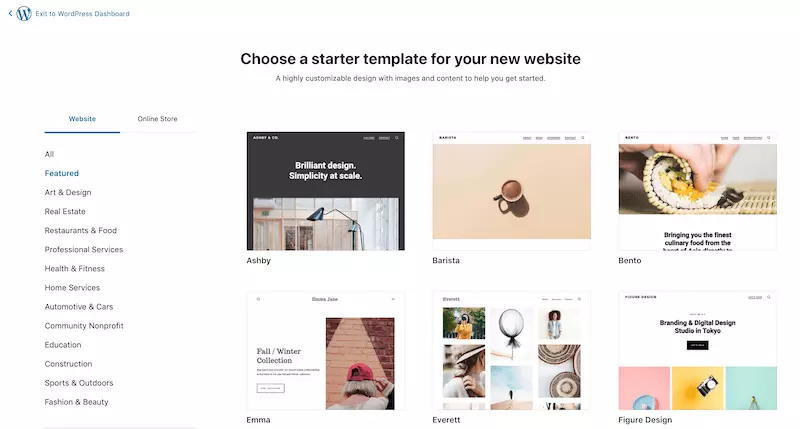
These templates are not otherwise available on WordPress, but they are beautiful and well designed. When you choose one, it sets a layout for your website with all the demo content.
If you are in a hurry to create a website or don’t really know how to do it, this can be a lifesaver. You simply swap out GoDaddy’s content for your own and you have a professionally designed website. It takes no more than a day, counting lots of coffee breaks.
Bluehost does have more comprehensive features to help you manage the site, but GoDaddy’s templates are also very useful.
All in all, I have to give Bluehost the win when comparing usability. Bluehost is simply more functional than GoDaddy and has plenty of tools to help you out. GoDaddy is also very easy to use, but its feature set is not as extensive.
Winner: Bluehost
Other Bluehost & GoDaddy Features Compared
Bluehost and GoDaddy have proven to be user-friendly, but other features play a big role as well. Whether you want to use a specific app for your project, migrate a website, run email campaigns, or use a website builder, we’ll see if these two providers are for you.
Apps & Installation
Bluehost focuses on WordPress, but you’ll also find 1-click installs for other applications like Joomla, Drupal, and OpenCart in the Marketplace.
GoDaddy makes it easy to install WordPress from the dashboard, but cPanel’s Installatron module offers all the 1-click installs for applications you can imagine.
Website Migration
Bluehost offers 1 free WordPress website migration with all plans. If you have more websites to migrate, you can get the transfer for 5 websites for a fee of $149.99.
With GoDaddy, website migration is not free. Depending on the type of website you want to migrate, it will cost around $99.
Email Hosting
At Bluehost, you can use the default cPanel webmail module for email accounts with your domain name. Also, Bluehost offers a 30-day trial of Microsoft 365 starting with the Plus plan.
GoDaddy also offers the free webmail service that you can find on cPanel. Also, there is 1 year of Microsoft 365 for free with all plans.
Website Builders
Bluehost offers an integrated website builder that uses AI technology to mix and match designs. Over time, you can easily convert your Website Builder site into a WordPress site. The website builder can be used for free with all hosting plans.
The GoDaddy website builder works on a WYSIWYG basis and can be tested for free. The builder is focused on marketing and business and has professional templates. The customization options are not huge, but all the designs look crisp and clean.
When it comes to the additional features offered, Bluehost and GoDaddy are pretty similar. However, while Bluehost migrates websites for free, GoDaddy charges for it. At the same time, Bluehost offers a shorter trial period for a professional email account.
Winner: Bluehost
Bluehost vs GoDaddy Performance
To find out which provider is more reliable, faster and stronger, I compared the results of the performance tests. It turned out that both providers are almost on par. However, GoDaddy is slightly faster, and its servers can handle more traffic.
Uptime & Response Time
In 2 months, Bluehost had 6 outages resulting in 99.99% uptime. This is a goal for many providers, as the standard uptime guarantee is 99.9%.
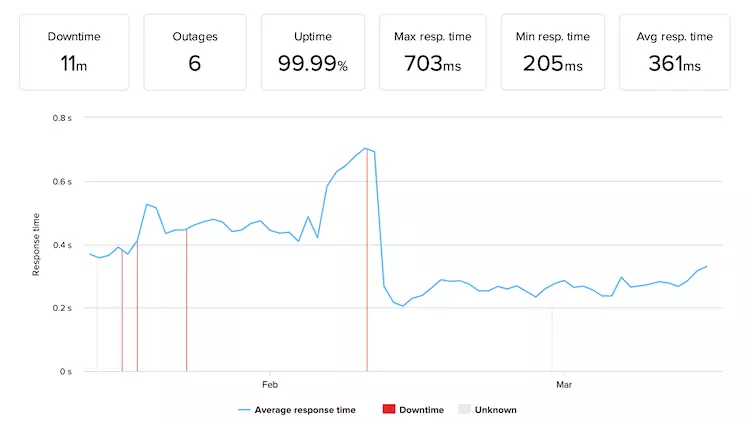
The response time is also much better than the industry statistics (~600 ms) with an average of 361 ms.
GoDaddy had 3 outages over a similar period, but they were slightly longer and totaled 16 minutes of downtime. This puts the uptime at 99.98%.

The response time is equally impressive with an average of 341 ms. Furthermore, GoDaddy’s response time is more stable and is in the 100 ms range.
So, if you look at the long-term monitoring, both providers are almost equally good. They both show excellent uptimes and even better response times.
Website Speed
To compare website speed, I created 2 identical websites and put them through the speed test. The most important metrics are:
Bluehost’s Largest Contentful Paint load time in 1.8s, and there is no further delay until Fully Loaded. This means that the provider fits within the recommended time frame. However, this result is not the best you can get.
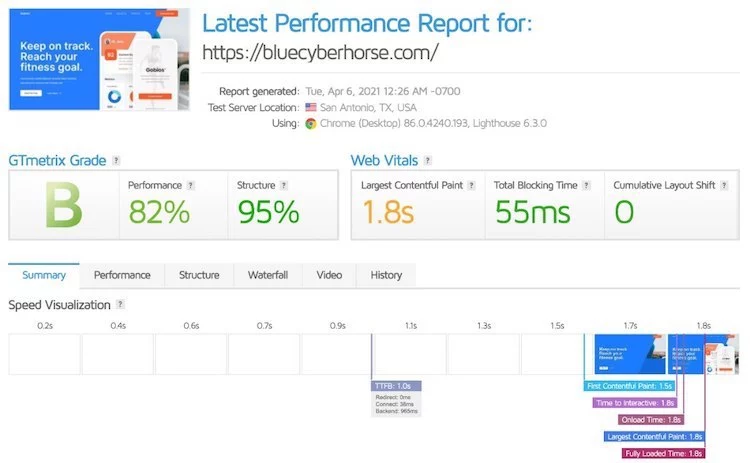
The reason for not achieving an even better result is obvious. TTFB is at 1 second. This is far more than the recommended 200ms.
So Bluehost’s server took a while to respond, which slowed down the whole loading process.
GoDaddy, on the other hand, loads Contentful’s largest image in 1.5 seconds, and there’s no delay before it’s fully loaded either. This is slightly better than Bluehost’s result.
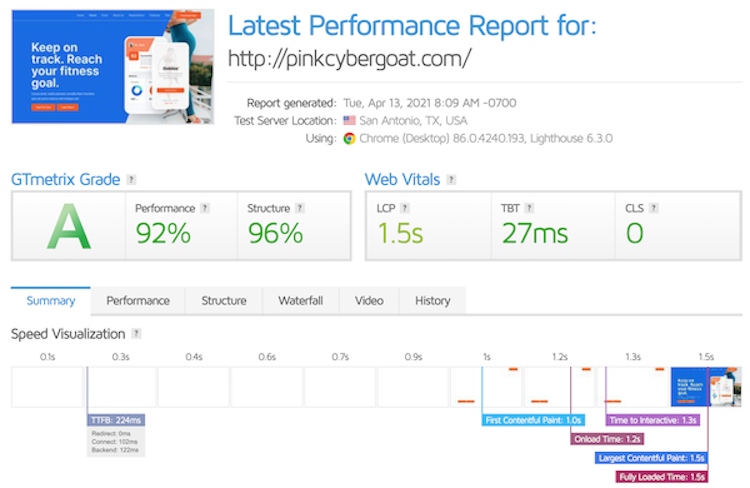
Furthermore, GoDaddy’s 224 ms TTFB is only slightly above the recommended value. This gives it the upper hand when comparing Bluehost’s performance with GoDaddy’s.
Nevertheless, the loading speeds are quite similar. A human eye won’t really notice the difference. And if your website loads in less than 2 seconds, that’s a great result.
Stress Testing
In the last test, I wanted to see how much traffic each provider could handle in a short time. I started with 50 virtual users (bots) and reduced the number as needed.
As a point of reference, 50 VUs is about the maximum I’d expect from mid-range or high-end shared hosting offerings. That would result in at least 50,000 monthly visits.
Bluehost Was Capable of Handling 15VUs.
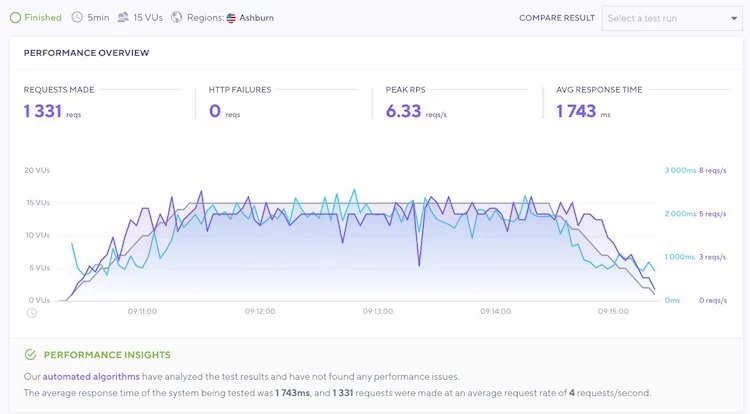
In this diagram it is important to look at the blue line (the response time) and the gray line (the number of visitors).
As you can see, the response time increases as the number of visitors increases. This shows that the provider has slowed down a bit. On the other hand, the red line, which would represent failures, is nowhere to be found.
So Bluehost passed the test well, although it slowed down the traffic a bit.
In the meantime, GoDaddy handled 30 visitors.
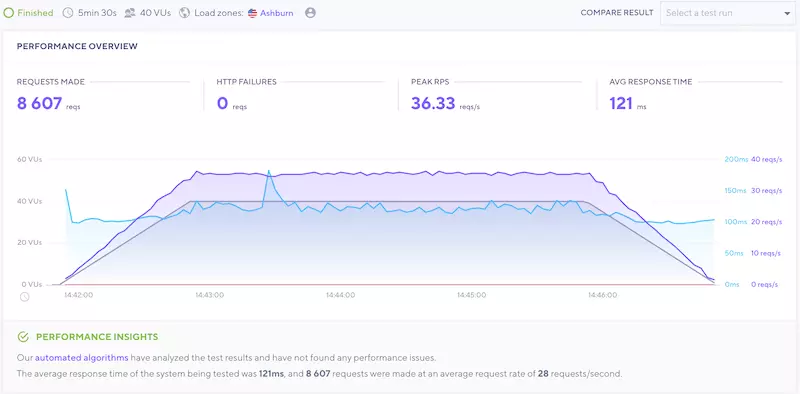
In this case, the slowdown is barely noticeable, but still present. The blue line increased a tiny bit when the number of visitors reached 20.
So, GoDaddy is able to handle double the number of visitors, which indicates a higher performance of its servers.
All in all, both Bluehost and GoDaddy are solid providers when it comes to performance. Reliability is excellent, page load time is great, and they can handle quite a bit of traffic. On the other hand, GoDaddy wins as it was at least a little bit better in most tests.
Winner: GoDaddy
Website Security
Security is the area where both providers could improve a bit, but Bluehost definitely wins for the simplest reason – it includes SSL on all plans. GoDaddy, on the other hand, only offers SSL on its high-end plans.
If we go into detail now, Bluehost’s security features cover the basics:
This is the minimum that all providers do. However, additional services must be purchased separately. Daily backups cost $2.99/month, and malware removal also costs an additional $2.99/month.
As for GoDaddy, it has:
A more comprehensive security package that includes SSL, a web application firewall, and malware removal costs $4.75/month.
All in all, neither provider is brilliant when it comes to security. To get comprehensive security, you’ll have to take additional measures yourself. However, SSL is what gives Bluehost the win.
Winner: Bluehost
Customer Support
To get help, you can reach both Bluehost and GoDaddy via 24/7 live chat and phone. There are also knowledge bases, and GoDaddy also offers a community forum.
The live chat is the main way for users to get help, so I contacted both providers with some questions about their security. After all, they both got a B-, so some redress is needed.
The Bluehost agent responded right away. The responses were friendly and informative.
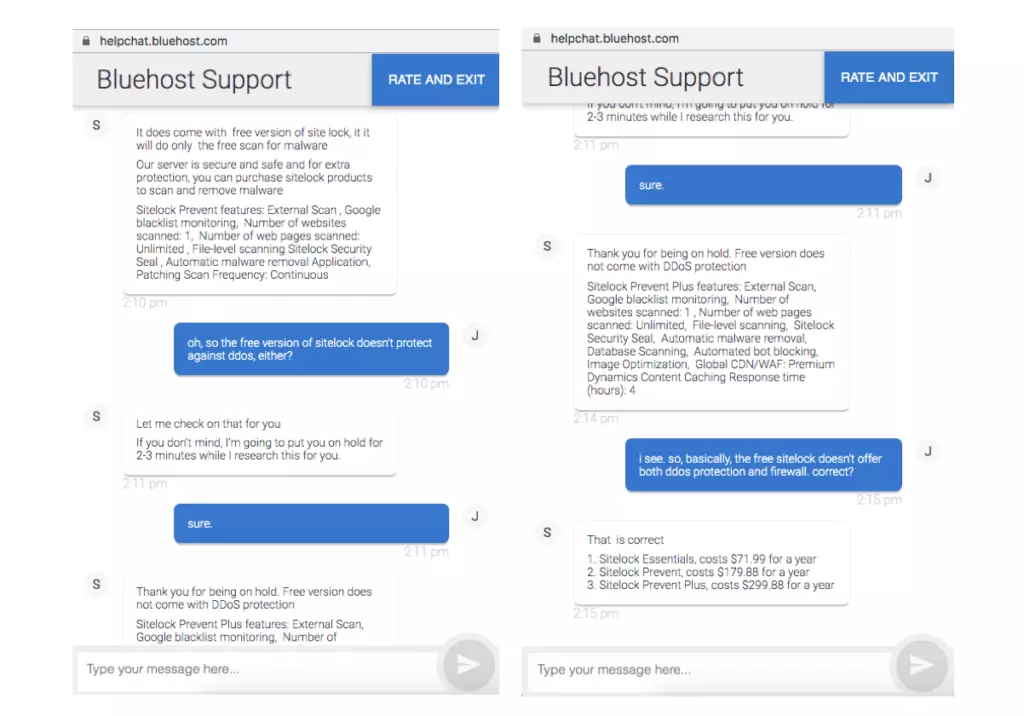
Of course, the employee recommended that I stick with the paid options, but that’s just how Bluehost works. All in all, my questions were answered in a short 5-minute interaction.
With GoDaddy, you have to use the chatbot first. So it takes longer to get connected to an agent. But overall, it was pretty quick here as well.
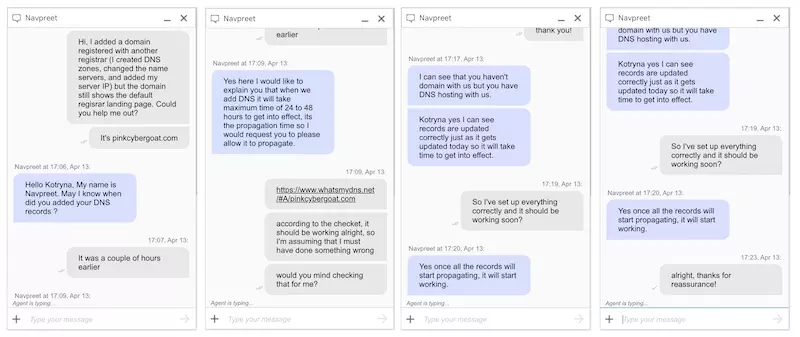
The employee was friendly and tried his best to help me. He even offered to give me a discount on the purchase of an SSL certificate since I asked if there were any free versions.
So, I have had good experiences with both providers, and choosing one is just not possible here.
At the same time, you can find answers to your questions in the knowledge bases.
Both Bluehost and GoDaddy have extensive collections of articles and guides that cover documentation for their services as well as general knowledge about web hosting.
GoDaddy, however, goes a step further by having a community forum as an additional place to search for answers. As expected, web hosting topics are not hotly debated, but all questions are answered as support members moderate the space.
All in all, both Bluehost and GoDaddy have excellent customer support. You can expect immediate responses. There are also knowledge bases that you can read on your own, or a community forum in GoDaddy’s case.
Winner: GoDaddy
Conclusion
In this ultimate showdown between Bluehost and GoDaddy, we’ve conducted a quick and comprehensive comparison covering various aspects of web hosting. From pricing and hosting management to website builders and performance, both providers showcase their unique offerings. When it comes to pricing, ease of use, and website management tools, each has its strengths, allowing users to find the right fit for their needs.
Delving deeper into performance, both Bluehost and GoDaddy exhibit commendable results in uptime, response time, and website speed, making them reliable choices for hosting your online presence. Their robust website security measures ensure a safe environment for users and protect against potential threats. Additionally, both companies offer email hosting and efficient website migration services for a seamless experience. While the decision might come down to personal preferences, this showdown has highlighted the exceptional features and capabilities of both Bluehost and GoDaddy, empowering you to make an informed choice for your web hosting requirements.
FAQs
Which hosting provider, Bluehost or GoDaddy, offers better website performance?
In my experience, Bluehost has consistently provided better website performance. Their servers are optimized for WordPress, resulting in faster loading times and overall smoother user experiences. On the other hand, GoDaddy’s performance can sometimes be a bit sluggish, especially during peak traffic hours.
How do Bluehost and GoDaddy compare in terms of customer support?
When it comes to customer support, I found Bluehost to be superior. Their support team is knowledgeable and responsive, always willing to assist with any technical issues or inquiries. In contrast, while GoDaddy’s customer support is generally satisfactory, I have encountered instances where it took longer to get a resolution to my problems.
Are there any notable differences in their user interfaces and ease of use?
In terms of user interfaces, both Bluehost and GoDaddy have user-friendly control panels. However, I found Bluehost’s interface to be more intuitive and organized, making it easier to manage my websites, domain names, and other services. GoDaddy’s interface, while decent, can be a bit cluttered and may take some time to get used to.
Which hosting provider provides better security features and backups?
Bluehost has a slight edge when it comes to security features and backups. They offer free SSL certificates, which are essential for securing your website and boosting SEO rankings. Additionally, Bluehost’s automated daily backups provide an added layer of protection for your data. Although GoDaddy also offers security features, I found Bluehost’s offerings to be more comprehensive.
Can you elaborate on the differences in their WordPress hosting services?
As someone who primarily uses WordPress, I can confidently say that Bluehost’s WordPress hosting is superior. Their plans are specifically optimized for WordPress, resulting in better performance and faster loading times. Moreover, Bluehost’s one-click WordPress installation and automatic updates make managing a WordPress site a breeze. While GoDaddy’s WordPress hosting is decent, it lacks the same level of optimization and ease of use that Bluehost provides.
To read more similar articles, click here.
Thanks for visiting our Website. If you appreciate our work, kindly show us some support in our comments section. 🙂
Norman Dwemer is a tech blogger who focuses on the future of technology. his blog delves into emerging technologies such as artificial intelligence, blockchain, and quantum computing, as well as their potential impact on our lives and society. Rachel’s writings provide a sneak peek into the future of tech, examining the possibilities and risks of these cutting-edge technologies. he also shares the most recent developments and research in these fields, delivering the latest news and insights to his readers. Norman’s visionary outlook on the world of tech has establihed his as an authoritative figure for anyone interested in the forefront of technology.