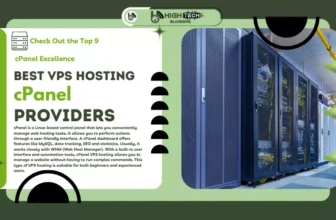WordPress is the most customizable CMS on the market because it has a huge library of plugins. And it has some incredible design plugins that can help developers take their websites to the next level.
However, it’s hard to find the best tools because there are so many options.
Best WordPress Plugins for Design: Today, I’m going to share my picks for the best design plugin in WordPress.
Table of Contents
What is A Design Plugin?
A design plugin is a tool that allows developers to customize the front or back end of their website in a certain way. It can be editing existing elements or adding new or improved versions of other WordPress components.
Most plugins in WordPress meet this definition. However, not all of them are design plugins.
What really differentiates these plugins is their ability to customize the look of your posts, pages or certain visual elements in WordPress. And that’s what this list will focus on.
Keep in mind that the usefulness of each plugin depends greatly on the nature of your WordPress website.
Best WordPress Plugins for Design In (2026)
1. The Events Calendar

A design plugin is a tool that allows developers to customize the front or back end of their website in a certain way. It can be editing existing elements or adding new or improved versions of other WordPress components.
Most plugins in WordPress meet this definition. However, not all of them are design plugins.
What really differentiates these plugins is their ability to customize the look of your posts, pages or certain visual elements in WordPress. And that’s what this list will focus on.
Keep in mind that the usefulness of each plugin depends greatly on the nature of your WordPress website.
Benefits of The Events Calendar
The Events Calendar Pricing 💸
2. Essential Grid Gallery WordPress Plugin

Our first premium plugin on the list, Essential Grid Gallery WordPress Plugin, happens to be one of the best WordPress layout plugins on the platform. It specializes in adding customizable grids for posts, images, products, reviews, social media profiles, and pretty much anything else you can think of.
It is the ultimate grid layout tool in WordPress.
With this tool, you can create a grid of any size or shape from multiple source types. For example, you can use the plugin to display your products from WooCommerce or share your social media stream from any of the major platforms like Facebook, Instagram or Twitter.
What really makes this plugin the best for grid layout design is its customization options. It comes with many templates that can be easily customized, but if you create it from scratch, you’ll have countless options, such as designing your own visual interface and font options.
And it’s all done through a drag-and-drop interface.
Benefits of Essential Grid Gallery
Essential Grid Pricing 💸
3. DragDropr

If there’s one feature that has made web development beginner-friendly, it’s the introduction of the drag-and-drop interface. With the DragDropr plugin, users can create web content for multiple CMSs, including WordPress, using a drag-and-drop interface.
And all content created with it is fully responsive!
There are even a number of options that allow you to choose which content is displayed on specific screen sizes. After all, not all content that looks good on a desktop will look good on a mobile device. That goes for responsive sliders, too!
Now you may be wondering how exactly this is possible. Any changes you make are saved as HTML code, which helps improve your website’s search engine optimization. Another positive side-effect is that you can freely change your theme without affecting the content you create.
Benefits of DragDropr
DragDropr Pricing 💸
4. Jetpack

When it comes to feature-rich plugins, none can match Jetpack. It takes care of your website’s security, traffic analytics, performance monitoring, content customization options, image optimization, backups, and many other things. And it’s an optimized all-around carefree package.
That’s why it remains the most popular WordPress tool with over 5 million active installations.
While the plugin doesn’t affect the front end of your website in the visual sense, it does affect pretty much every aspect outside of it. That’s why it’s one of the best tools for WordPress web designers, and the numbers don’t lie.
Jetpack is module-based. It has a wide range of features, not all of which are enabled by default. Instead, you have to manually enable certain modules, but it’s as easy as flipping a switch. No other plugin can match Jetpack when it comes to the number of features it offers.
Benefits of Jetpack
Jetpack Pricing 💸
5. Yoast SEO

Many may not consider Yoast SEO a design plugin, after all it specializes in SEO. However, I think it qualifies as one. And that’s because it helps you design the content you write.
Not only does it offer SEO tips as you create content, but it also gives tips on readability. This will greatly improve the quality of your written content.
While writing content, Yoast SEO presents writers with a checklist of things to look out for in terms of SEO and readability. On the SEO side, this includes the number of internal and external links, the use of keywords, the analysis of the meta description, and the analysis of headings and subheadings, to name a few.
For readability, the plugin analyzes the number of transitional sentences, the percentage of passive sentences, tracks consecutive sentences (sentences that start with the same word), sentence length, subheading distribution and much more. It is an indispensable tool for any blog.
Benefits of Yoast SEO
Yoast SEO Pricing 💸
6. Duplicator

If you are setting up WordPress installations on multiple websites, you probably have your own preferences for basic setup. So to set up your core WordPress installation for the umpteenth time, the Duplicator plugin is your best friend.
Of course, if you only want to run one website, the plugin is not very useful.
The purpose of the tool is to help you migrate websites when you move from one web host to another. For developers who regularly create new websites or subdomains, you can go through the process of setting up the base build you want and then clone it.
Most experienced developers will agree that the framework of your website is the most important part of your design. Therefore, a tool that allows you to set it up the way you want it in a matter of minutes is a valuable tool.
Assuming you need the same features in the first place.
Benefits of Duplicator
Duplicator Pricing 💸
7. WPForms

Without a doubt, WPForms is the best form builder available in WordPress. It’s powerful, feature-rich, and easy to use. And let’s face it, pretty much every single website needs to create a form for one purpose or another.
Regardless of your needs, WPForms has you covered with over 100 pre-built templates to choose from.
First, you can choose to create your form from scratch or by using a template. Then, you can customize the form as you like by using the drag-and-drop form builder. And finally, you can add the form using the WPForms block in Gutenberg. It really is that simple.
In terms of customization, no other form builder comes close to WPForms, as some of its best features include password-protected forms, adding signature fields, support for offline forms, and even creating payment methods with PayPal and Stripe. The number of options available is staggering.
Benefits of WPForms
WPForms Pricing 💸
8. Social Media Share Buttons

Social media is the best way to share your websites with others, but building a presence on social media is not easy. However, building a social media presence is not easy. However, you can speed up the process by adding a social media button to your website, and Social Media Share Buttons Plugin is the perfect choice for the task.
It offers support for over 200 different social networks, including all the major platforms.
The plugin offers 16 unique designs for each social media icon and even supports buttons with multiple functions. This means that you can have a button that not only leads visitors to your social media account, but also gets them to like the page.
It also supports floating buttons as well as pop-ups. And you can even display share buttons at the end of your posts to increase the rate of visitors sharing.
You may think this is hard to implement, but it’s very simple and should only take a few minutes.
Benefits of Social Media Share Buttons
Social Media Share Buttons 💸
FAQ’s
What are the best WordPress plugins for design?
There are several fantastic plugins that can improve the design of your WordPress website. Some of the best of them are:
Elementor: this plugin is a powerful visual page builder that allows you to create stunning and customizable designs via a drag-and-drop interface.
WPForms: While primarily known as a form builder, WPForms also offers pre-built form templates and customization options to ensure your forms match your site’s design.
TinyMCE Advanced: This plugin adds additional formatting options to the default WordPress editor, allowing you to create visually appealing content without having to code.
Envira Gallery: If you want to showcase images or create stunning galleries, Envira Gallery provides a user-friendly interface and various design options to elegantly display your visual content.
WP Rocket: While WP Rocket is primarily a caching plugin, it also improves website performance, which indirectly has a positive impact on the design by ensuring fast loading times and a smooth user experience.
Are these design plugins easy to install and use?
Yes, most design plugins for WordPress are user-friendly and easy to install. You can usually find them in the WordPress plugin directory and install them directly from your WordPress dashboard. Once installed, these plugins often provide intuitive interfaces with user-friendly controls and settings to help you achieve your desired design.
Can I customize my website’s design using these plugins?
Absolutely! The mentioned design plugins offer customization options to help you achieve your desired website design. Elementor, for example, offers a wide range of design elements, templates, and styling options to create unique layouts. WPForms lets you customize the look of your forms to match your website design. TinyMCE Advanced extends your content editing capabilities with additional design and formatting options, while Envira Gallery offers various layouts, gallery templates, and design customization features.
Can I use these design plugins with any WordPress theme?
Generally, theme plugins are designed to be compatible with most WordPress themes. However, it is advisable to check the plugin’s documentation or reviews to ensure compatibility with your specific theme. Also, some plugins offer additional features or integrations that are specific to certain themes or frameworks.
Do these design plugins impact website performance?
The impact on a website’s performance can vary depending on the plugin and how it is used. Some design plugins, like Elementor or WP Rocket, are optimized for performance and can actually improve your website’s load times. However, it’s important to use these plugins wisely, optimize images, and keep an eye on overall site performance to ensure there are no conflicts or performance issues.
Alan Brock is an entrepreneurship-focused tech blogger with a track record of founding several startups and involvement in the tech startup scene for many years. Eric’s blog delves into startup funding, team building, and product development. He provides a critical perspective on the challenges and opportunities that come with starting a business, as well as the latest trends in the startup world. Alan’s experience as a startup founder has made him a go-to source for anyone looking to launch their own tech startup.
To read more similar articles, click here.
Thanks for visiting our Website. If you appreciate our work, kindly show us some support in our comments section. 🙂