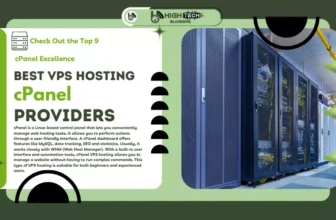There are several easy ways to increase the speed of your WordPress website, such as optimizing your images, buying a CDN service and the main topic of this article, a WordPress cache plugin.
If you are looking for an easy and quick way to optimize the speed of your WordPress website, data caching is one of the first places to go. Let’s first define what caching is and why it’s so important. Then we’ll look at some plugins that can simplify and even automate the process for you.
Table of Contents
What is caching?
Caching is the process of storing and saving static copies of your website’s files in a temporary location. This allows a web page to be delivered to the visitor’s browser more quickly.
To fully understand the benefits of caching, let’s look at what happens when a visitor sees your website for the first time.
When a user visits a page on your website, their browser sends a request to your website’s hosting server to request the various elements of your website – including HTML files, CSS stylesheets, JavaScript, images, and more. Your server then builds these resources and sends them back to the user’s browser so that a web page is displayed on the screen.
If your website uses caching, some information from your website’s web pages is stored locally on the user’s device. The next time a user visits a page on your website, some of this information is retrieved from the local storage of their computer rather than from your web server. As you can imagine, retrieving data from a cache is faster than retrieving it from a remote web server.
Also, by caching your website, your server uses fewer resources to load a web page, which in turn reduces time to first byte (TTFB). TTFB is the amount of time that elapses between the browser sending a request to the server and receiving the first byte of data. This improves the overall performance of your website.
How do you set up caching in WordPress?
While many websites use caching to improve performance, the WordPress CMS does not include caching functionality in its main feature set.
Your hosting provider may enable caching for your website (in which case you may not install any caching plugins, or only a few). If not, you can enable caching yourself.
While you can manually set up caching on your WordPress website, you will need to add code to your cache. php file or create an SQL query to do so. If you don’t have the technical experience to feel comfortable with either method, the easier alternative is to use a WordPress plugin.
Below we present some of the best cache plugins.
Best WordPress Caching Plugins
With the best caching plugins for WordPress, you can quickly and easily cache your posts and pages. Below is a collection of premium and free performance plugins for WordPress that do just that.
1. WP Rocket

WP Rocket is a premium caching plugin that offers a wide range of features. WP Rocket not only provides cache preloading and GZIP compression, but also allows you to minify and combine CSS and JS files, lazy-load images, eliminate render-blocking JavaScript resources, remove unused CSS, and schedule automatic database cleanups. It’s the perfect solution to optimize your Core Web Vitals scores and make your site faster with a few clicks.
WP Rocket is also optimized for e-commerce sites and automatically excludes the “Shopping Cart”, “Checkout” and “My Account” pages from the cache so as not to interfere with the checkout process.
What makes WP Rocket different from other speed optimization plugins is that it works on your website immediately after installation and activation.
2. WP Fastest Cache
WP Fastest Cache is the highest rated cache plugin in the official WordPress directory. The free version of WP Fastest Cache offers a number of advanced features. With this plugin, website administrators can delete all cached files and minified CSS and JS files or schedule them to be deleted at a specific time. You can also enable or disable the cache option for mobile devices and logged-in users – all by checking a box on the settings page.

Unlike other free cache plugins like W3 Total Cache, WP Fastest Cache not only minimizes HTML and CSS files, but combines them to make your code cleaner and websites leaner.
The premium version offers even more features, including mining JavaScript files, removing rendering-blocking JavaScript resources, and lazy loading.
3. SiteGround Optimizer

SiteGround Optimizer is a free, highly rated and award-winning plugin with more than 1 million active installations. The plugin has premium features to speed up your website and was developed by WordPress experts with over 18 years of experience in hosting and speeding up WordPress sites.
For caching, you’ll find dynamic caching, file-based caching and memcached, which can speed up your website significantly. The plugin includes environment optimizations such as GZIP compression, WordPress heartbeat optimization, and browser caching to ensure your site is tidy and operates at faster loading speeds. Front-end optimizations help reduce the size of front-end resources and improve their loading speed. Highly efficient image compression reduces the size of your images by 85% without quality loss.
SiteGround The Optimizer plugin is completely free and available for all WordPress users. It is easy to use and offers smart tips to help non-technical users find the right optimizations for their website.
4. LiteSpeed Cache

LiteSpeed Cache is another five-star cache plugin in the WordPress directory. It can minify and combine your CSS and JavaScript files, load images with delay, optimize images automatically and much more.
What makes LiteSpeed Cache different from other plugins is the fact that it is a server-level cache, which is faster than a PHP-level cache. While the plugin is free, it requires the use of LiteSpeed Web Server for the built-in page caching features.
The page cache can bypass PHP and database queries and uses cookies to provide multiple versions of the cached content depending on the user’s device, geographic location, and currency. To use this server, you must purchase a license for a small monthly fee.
5. WP-Optimize

WP-Optimize is another five-star cache plugin in the WordPress directory with over a million active installs. You can configure the plugin settings to instruct client browsers to reuse cached resources, compress HTML, CSS, and JavaScript files, and minimize and move CSS and JavaScript to reduce the size and number of requests to your server.
You can also select a check box to generate separate files for mobile devices to ensure that an optimized version of your website is delivered to users on mobile devices.
Unlike the previous plugins, WP-Optimize is an all-in-one solution for web optimization. In addition to caching your web pages, it helps you clean your database and compress your images, making your website even faster.
6. W3 Total Cache

W3 Total Cache (W3TC) W3TC is one of the most popular cache plugins for WordPress. One reason for its popularity is that it is compatible with most hosting plans, including shared, VPS and dedicated server hosting.
With W3 Total Cache you can minify HTML, CSS and JavaScript files, as well as posts, pages and RSS feeds. You can delay loading images, move CSS and JavaScript, eliminate rendering-blocking JavaScript resources and schedule automatic database cleanups.
You can also set up integration with your CDN provider to further improve your site’s performance. And you can test all these configurations in preview mode before deploying them to your website.
W3 Total Cache Pro offers even more features, including fragment caching, advanced caching statistics, lazy load for Google Maps, and more.
7. WP Super Cache
WP Super Cache is a free cache plugin developed by Automattic. With over two million active installations, it is the most downloaded cache plugin from the WordPress directory.

Part of the appeal of this plugin is its three cache modes. The “expert” mode is the fastest, but requires a change to the .htaccess file. While this mode is great for developers and users with technical experience who want more control over the caching process, it’s not ideal for all users – especially since an error in the .htaccess file can crash the entire site.
For this reason, WP Super Cache also offers a “simple” mode. In this mode, the plugin generates static HTML files that are provided to most visitors. There is another mode called WP Cache for providing custom cached files tailored for visitors who are logged in, viewing a password-protected page or have left comments.
8. Hummingbird

Hummingbird offers a similar range of features as the caching plugins mentioned above: browser caching, GZIP compression, CSS and JavaScript minification and shifting, elimination of rendering-blocking resources, and “lazy loading” for images, comments, and longer posts.
What makes Hummingbird special is that it scans your website, finds files that are slowing it down, and offers tips and fixes. In some cases, it even offers one-click improvements, such as a full cache suite, downsizing styles and scripts, and moving CSS and JavaScript. This makes speeding up your website as easy as possible.
There is a premium version with even more advanced features, including automatic scanning, uptime monitoring, enhanced minify compression, and CDN-hosted minification.
9. Cache Enabler
Cache Enabler is a simple, lightweight performance plugin for WordPress. It allows users to set cached files to expire after a certain time, clear the site’s cache when the content has changed, pre-compress cached pages with GZIP, and minify the HTML code in cached pages. It also works in multisite networks.

However, the functionality is limited compared to other plugins on this list. For example, a user can clear the website cache only when a post type, comment or plugin has been published/activated, updated or deleted. Excluding content from the cache is even more difficult. Instead of checking a box, the user must manually enter the post ID, page path, query string, or cookies to determine which pages should bypass the cache.
10. Comet Cache
Comet Cache is a user-friendly plugin for caching WordPress posts, pages, tags, categories, archives, RSS feeds and XML sitemaps. The settings page includes detailed explanations of its features, making Comet Cache a beginner-friendly option for users who are not familiar with caching.

You need to purchase Comet Cache Pro to use some of the features that the above plugins offer for free, such as HTML compression and the ability to cache logged-in users.
Also, unlike other cache plugins, Comet Cache cannot perform GZIP compression directly. If your website is running on an Apache web server, you can enable GZIP compression in your admin dashboard with a few clicks. If it is not, you will need to create an .htaccess file in your WordPress installation directory or edit the file that already exists there. If GZIP compression is a must, then this plugin may not be the right choice for you.
11. Borlabs Cache
Borlabs Cache is a highly rated premium cache plugin that starts optimizing your website as soon as it is activated. In addition to the standard features offered by other cache plugins – such as compressing and combining CSS and JavaScript files and lazy loading – Borlabs Cache offers unique and advanced features.

For example, the fragment caching feature allows you to include dynamic content in your static files, so you can serve ads in cached versions of your website as well.
It also provides cache presets so that you can have different cache settings for each website in your WordPress multisite installation. Most cache plugins that support multisite networks only allow you to specify global cache settings.
Speed up your site.
A cache plugin is an essential WordPress plugin to boost website performance and increase user satisfaction. You can use any of the above plugins to create a fast website that will please your visitors – without touching any code in your theme or .htaccess files.
Conclusion
Utilizing caching is essential for turbocharging your WordPress website’s speed. Caching plays a crucial role in optimizing website performance by storing static versions of your webpages and delivering them to visitors quickly. Setting up caching in WordPress can be easily achieved through the installation of reliable caching plugins.
Among the top cache plugins available, WP Rocket, WP Fastest Cache, SiteGround Optimizer, LiteSpeed Cache, WP-Optimize, W3 Total Cache, WP Super Cache, Hummingbird, Cache Enabler, Comet Cache, and Borlabs Cache offer excellent features to enhance your website’s speed and user experience. By implementing these cache plugins, you can significantly speed up your site, ensuring faster loading times and improved overall performance.
FAQs
Why should I use a caching plugin for my WordPress website?
As a website owner, I understand the importance of delivering a fast and smooth user experience. Caching plugins help by storing static versions of your web pages, reducing the server load and improving loading times. This ultimately leads to better performance, higher search engine rankings, and increased visitor engagement.
What are the benefits of using caching plugins?
By utilizing caching plugins, I’ve experienced several benefits for my WordPress website. Firstly, it significantly improves page load times, resulting in better user experience and reduced bounce rates. Secondly, it reduces the server load, allowing my website to handle higher traffic without performance issues. Lastly, it improves my site’s search engine optimization (SEO) by boosting page speed, which is a crucial ranking factor.
Which caching plugin is the best for WordPress?
After trying out various caching plugins, I found that “W3 Total Cache” offers exceptional performance and versatility. It comes with a wide range of features like page caching, object caching, database caching, and minification, allowing me to fine-tune my website’s speed and performance. Additionally, it integrates seamlessly with popular content delivery networks (CDNs) for even faster loading times.
Can I use caching plugins alongside other optimization plugins?
Absolutely! In fact, using caching plugins in conjunction with other optimization plugins can further enhance your website’s performance. For example, combining a caching plugin with an image optimization plugin can reduce image file sizes and improve load times. However, it’s essential to ensure that these plugins work well together and don’t conflict with each other’s functionalities. Regular testing and monitoring are recommended to ensure optimal performance.
Do caching plugins have any potential downsides?
While caching plugins offer significant performance benefits, it’s important to note that improper configuration or conflicts with other plugins can cause issues. In some cases, caching plugins may not be compatible with certain themes or plugins, leading to unexpected behavior. To mitigate these risks, it’s crucial to follow the installation and configuration instructions provided by the plugin developers and regularly check for compatibility with your website’s setup.
To read more similar articles, click here.
Thanks for visiting our Website. If you appreciate our work, kindly show us some support in our comments section. 🙂
Norman Dwemer is a tech blogger who focuses on the future of technology. his blog delves into emerging technologies such as artificial intelligence, blockchain, and quantum computing, as well as their potential impact on our lives and society. Rachel’s writings provide a sneak peek into the future of tech, examining the possibilities and risks of these cutting-edge technologies. he also shares the most recent developments and research in these fields, delivering the latest news and insights to his readers. Norman’s visionary outlook on the world of tech has establihed his as an authoritative figure for anyone interested in the forefront of technology.