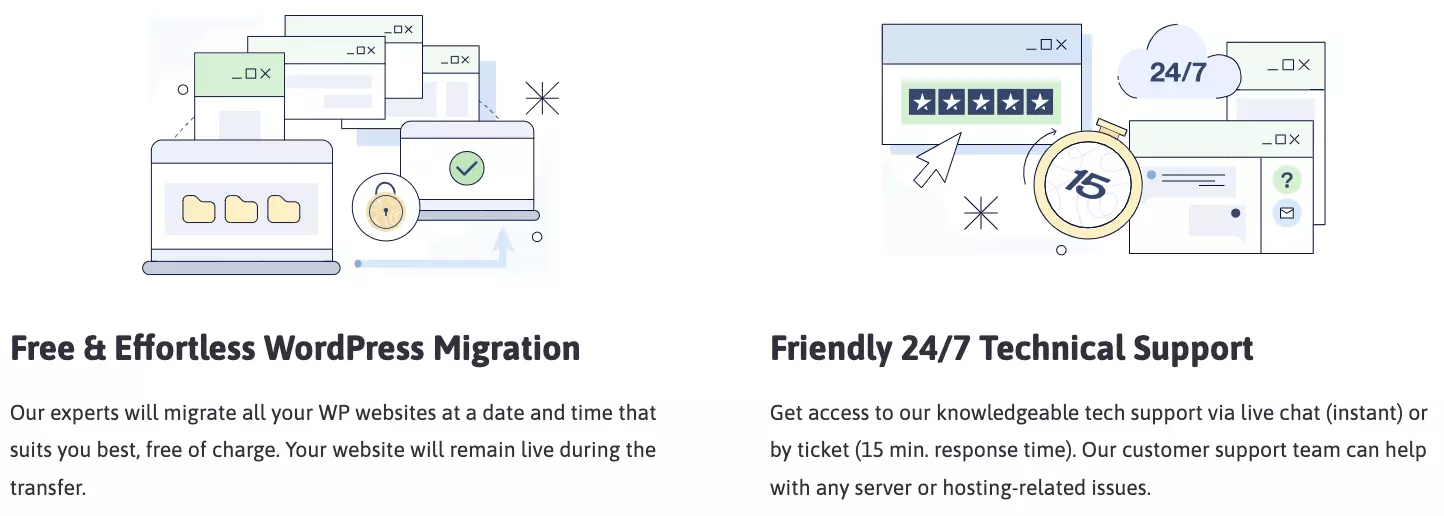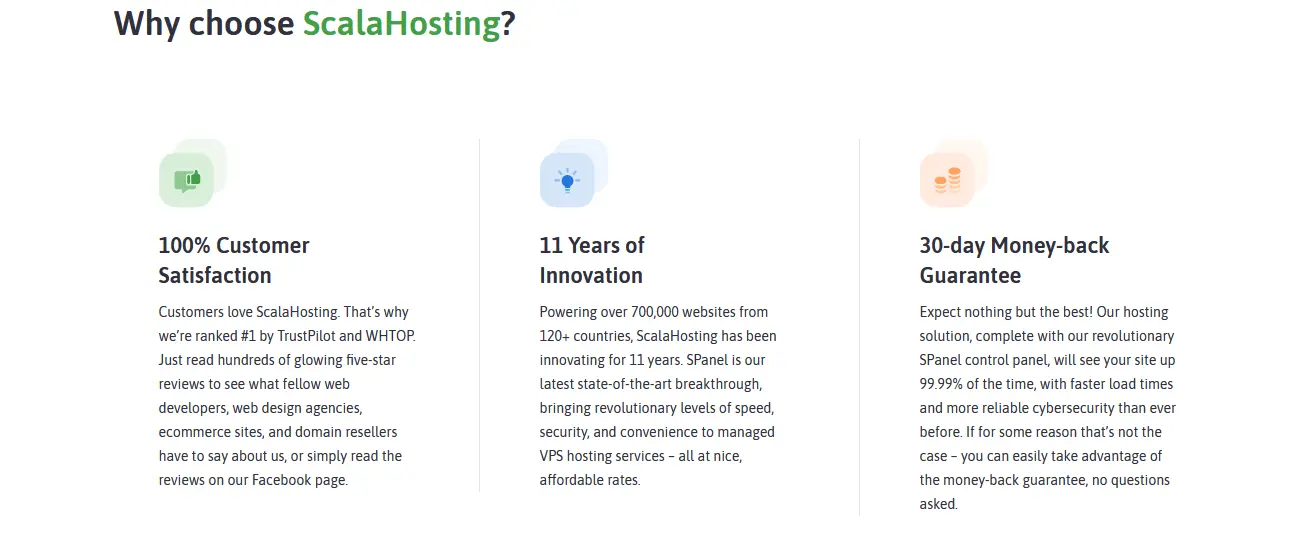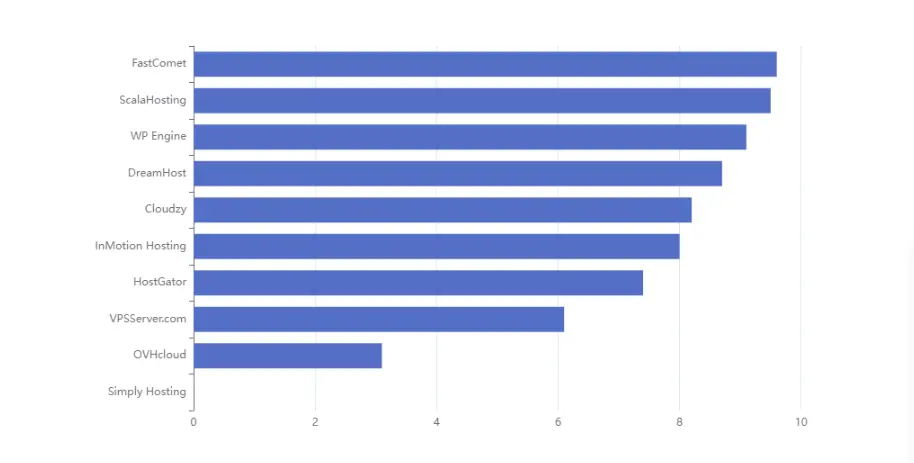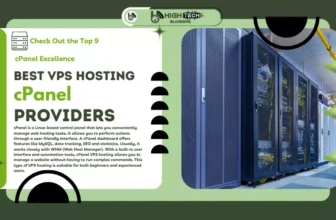WordPress is a sought-after content management system used by companies and businesses to create their websites. WordPress VPS hosting is a virtual private server specifically designed for hosting and optimizing WordPress websites. The popular CMS application is pre-installed and ready to be installed when you choose WordPress VPS hosting,
VPS hosting for WordPress is recommended for website owners who have exceeded the resources of a shared hosting plan or have medium traffic but do not need the resources of a dedicated server. Users can deploy multiple WordPress websites on the server, but each website has its own dedicated resources, such as disk space, bandwidth and RAM.
Our experts at HighTechBlogging have reviewed and selected the 10 best VPS hosting plans for WordPress based on important parameters to help you host and build your WordPress website.
What is WordPress VPS hosting, & who is it for?
VPS hosting is like a shared hosting plan in a dedicated hosting environment. With VPS hosting, your WordPress website files are partitioned and stored at the operating system level to act as a virtual server.
WordPress VPS hosting is specifically optimized for hosting WordPress websites and works similarly to any other VPS hosting. Each plan is tailored to WordPress hosting requirements or prerequisites such as support for PHP version 7.5 or higher, MySQL database or MariaDB, at least 1 GB of disk space, 1.0 GHz and 512 MB of RAM.
WordPress VPS hosting is recommended for website users who want to move up from a shared WordPress plan and control their hosting environment with great freedom at reasonable prices. It is ideal for creating and hosting websites such as online stores, corporate websites, online publications, photo galleries and educational websites.
Since WordPress is the most popular CMS platform, it’s not surprising that website users want to host their WordPress websites on a VPS hosting plan to achieve optimal website performance and reliability.
Table of Contents
| Best VPS Hosting for WordPress Providers | Ratings | Visit Now Website |
| DreamHost – Best Overall and Recommended VPS hosting for WordPress | Rating 4.3 ⭐⭐⭐⭐ | Visit DreamHost |
| InMotion Hosting – Best Managed WordPress VPS | Rating 4.1 ⭐⭐⭐⭐ | Visit InMotion Hosting |
| FastComet – Best VPS Hosting for Strong Server and Security | Rating 4.8 ⭐⭐⭐⭐⭐ | Visit FastComet |
| ScalaHosting – Best Cloud-based VPS for WordPress | Rating 4.8 ⭐⭐⭐⭐⭐ | Visit ScalaHosting |
| WP Engine – Best dedicated hosting for WordPress | Rating 4.4 ⭐⭐⭐⭐ | Visit WP Engine |
| HostGator – Best VPS hosting for more control | Rating 3.7 ⭐⭐⭐⭐ | Visit HostGator |
| Cloudzy – Most Affordable VPS hosting for WordPress | Rating 4.1 ⭐⭐⭐⭐ | Visit Cloudzy |
| VPS Server – Fastest WordPress server | Rating 3.0 ⭐⭐⭐ | Visit VPS Server |
| Simply Hosting & Servers – Premium WordPress VPS hosting | Rating 0.00 | Visit Simply Hosting & Servers |
| OVHcloud – Best Scalable VPS hosting | Rating 1.6 ⭐⭐ | Visit OVHcloud |
Key Points to Consider When Choosing a WordPress VPS Provider
Our Top 10 Best VPS Hosting for WordPress Providers in 2026 (Bought & Tested)
(1.) DreamHost
Meet a multi-award-winning WordPress VPS hosting provider that hosts over 1.5 million websites for over 400,000 users and is powered by WordPress itself. DreamHost offers a powerful solution for WordPress websites with impressive features like managed VPS hosting, unlimited websites, 100% uptime guarantee and more. When you choose DreamHost VPS hosting for WordPress, you get unhindered website performance and low latency.
Best Overall & Recommended VPS Hosting for WordPress


Unlike other WordPress VPS providers, DreamHost commits and backs your website with a 100% uptime guarantee hosted on a secure and reliable infrastructure. With 20x faster SSD drives, you get a VPS with powerful SSD storage that ranges from 30GB to 240GB. You get enough storage to set up your WordPress websites on VPS servers that are partitioned according to your needs.
Furthermore, DreamHost takes the security of your WordPress websites seriously with multi-factor authentication, PHP 7, HTTP/2, Windows Firewall, automatically enabled sFTP, free Secure Hosting and more. This ensures that your server stays up to date without any hassles.
Research Findings:
Here is a cost breakdown of WordPress VPS plans & specifications:
| Plan | Features | Price |
| VPS Basic: | 1 GB RAM, 30 GB SSD storage, Unlimited websites and bandwidth. | $15.00/mo |
| VPS Business: | 2 GB RAM, 60 GB SSD storage, Unlimited websites and bandwidth. | $30.00/mo |
| VPS Professional: | 4 GB RAM, 120 GB SSD storage, Unlimited websites and bandwidth. | $60.00/mo |
| VPS Enterprise: | 8 GB RAM, 240 GB SSD storage, Unlimited websites and bandwidth. | $120.00/mo |
DreamHost offers a fully optimized WordPress VPS plan when you pay for one of their plans. You get free WHOIS privacy, reseller and sub-account features to create and manage client accounts, billing, FTP and contractor website access. Plus, you can supercharge your MySQL database with a free 1-week trial for a high-performance MySQL database.
Pros
Cons
Are you looking for reliable VPS hosting for your WordPress websites? DreamHost WordPress VPS solutions will help you unleash your WordPress websites’ performance, speed and stability.
(2.) InMotion Hosting
InMotion Hosting offers a comprehensive VPS hosting environment for WordPress with UltraStack high-performance infrastructure. When you choose InMotion VPS Hosting for WordPress, you get a customized infrastructure powered by the latest technology to run your high-traffic WordPress websites. You also get Varnish caching for fast load times and a VPS server supported by PHP 7 and NGINX.
Best Managed WordPress VPS


Boost your WordPress VPS hosting experience with WordPress plugins, security and protection tools, design tools, and WordPress theme updates. You get a fully managed service, so you don’t have to worry about the speed and performance of your website. Get InMotion VPS hosting for WordPress and protect your website from cyber-attacks with DDoS protection that will keep your website secure and your customers happy.
Research Findings:
Find a cost breakdown of WordPress VPS plans, & specifications:
| Plan | Features | Price |
| Tier 1: | 1 vCPU core, 0.5 GB RAM, 10 GB SSD, & 1 TB bandwidth. | $5/mo |
| Tier 2: | 1 vCPU core, 1 GB RAM, 30 GB SSD, & 1 TB bandwidth. | $10/mo |
| Tier 3: | 2 vCPU cores, 2 GB RAM, 50 GB SSD, & 2 TB bandwidth. | $15/mo |
| Tier 4: | 2 vCPU cores, 3 GB RAM, 75 GB SSD, & 3 TB bandwidth. | $20/mo |
| Tier 5: | 4 vCPU cores, 4 GB RAM, 100 GB SSD, & 4 TB bandwidth. | $30/mo |
| Tier 6: | 6 vCPU cores, 6 GB RAM, 120 GB SSD, and Unlimited bandwidth. | $60/mo |
| Tier 7: | 8 vCPU cores, 8 GB RAM, 150 GB SSD, and Unlimited bandwidth. | $80/mo |
| Tier 8: | 1 vCPU core, 16 GB RAM, 360 GB SSD, and Unlimited bandwidth. | $160/mo |
InMotion Hosting is one of the best WordPress VPS hosting providers with features for added convenience, performance, and security. We like that they offer unlimited email accounts, unlimited WordPress websites, a free domain, layered defense tools, and 5 free cPanel accounts for all offerings. They also offer more CPU cores so you can run more tasks and handle 20x more traffic with optimized infrastructure.

Pros
Cons
Are you looking for WordPress VPS hosting that outperforms your competitors? InMotion Hosting offers fully managed VPS hosting with 20x faster WordPress performance. Take advantage of new customer discounts to get better specifications at lower prices.
(3.) FastComet
Discover VPS hosting for WordPress on FastComet and protect your WordPress websites from malicious activities. We like that they have a self-improving system that monitors website requests to prevent application exploits and security threats. FastComet uses FastGuard as a shield to counter botnet attacks, act as a web application firewall, and detect and remove malware.
Best VPS Hosting for Strong Server & Security

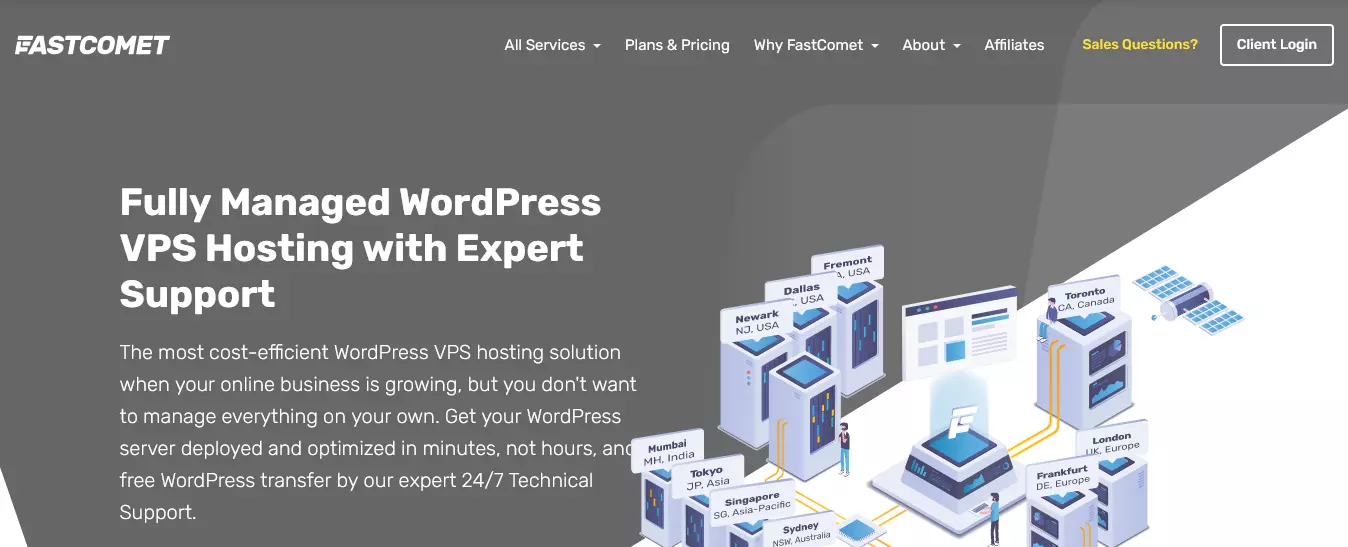
FastComet is a provider of fully managed SSD cloud VPS for WordPress websites with a global network powered by 9 data centers and 200 global CDN network access points. You get low latency, optimized connectivity, and complete 360-degree control over your VPS to provision, manage, and optimize your cloud infrastructure for your WordPress websites. You can manage your accounts, domains, invoices, and orders from any device in the customer control panel.
Research Findings:
Here you can find a cost breakdown of their WordPress VPS plans, & specifications.
| Plan | Features | Price |
| Cloud 1: | 1 vCPU core, 0.5 GB RAM, 10 GB SSD, & 1 TB bandwidth. | $46.16/mo |
| Cloud 2: | 1 vCPU core, 1 GB RAM, 30 GB SSD, & 1 TB bandwidth. | $53.86/mo |
| Cloud 3: | 2 vCPU cores, 2 GB RAM, 50 GB SSD, & 2 TB bandwidth. | $69.26/mo |
| Cloud 4: | 2 vCPU cores, 3 GB RAM, 75 GB SSD, & 3 TB bandwidth. | $107.76/mo |
If quality VPS hosting for WordPress is what you’re looking for, FastComet will provide a high-performance virtual private server with fast connection speeds as well as enough resources to outperform your competitors. Plus, your VPS server will be up and running in minutes and ready to boost the performance of your WordPress website.

Pros
Cons
Use the best infrastructure to host your WordPress website and get started. Enjoy a fully optimized and managed VPS server to take your business to the next level.
(4.) ScalaHosting
Run your WordPress website with fully managed cloud-based VPS hosting to get the web results you want. ScalaHosting offers enterprise-level hardware with cutting-edge cloud technology so your websites load faster to boost your sales, SEO scores, and global visibility.
Best Cloud-based VPS for WordPress

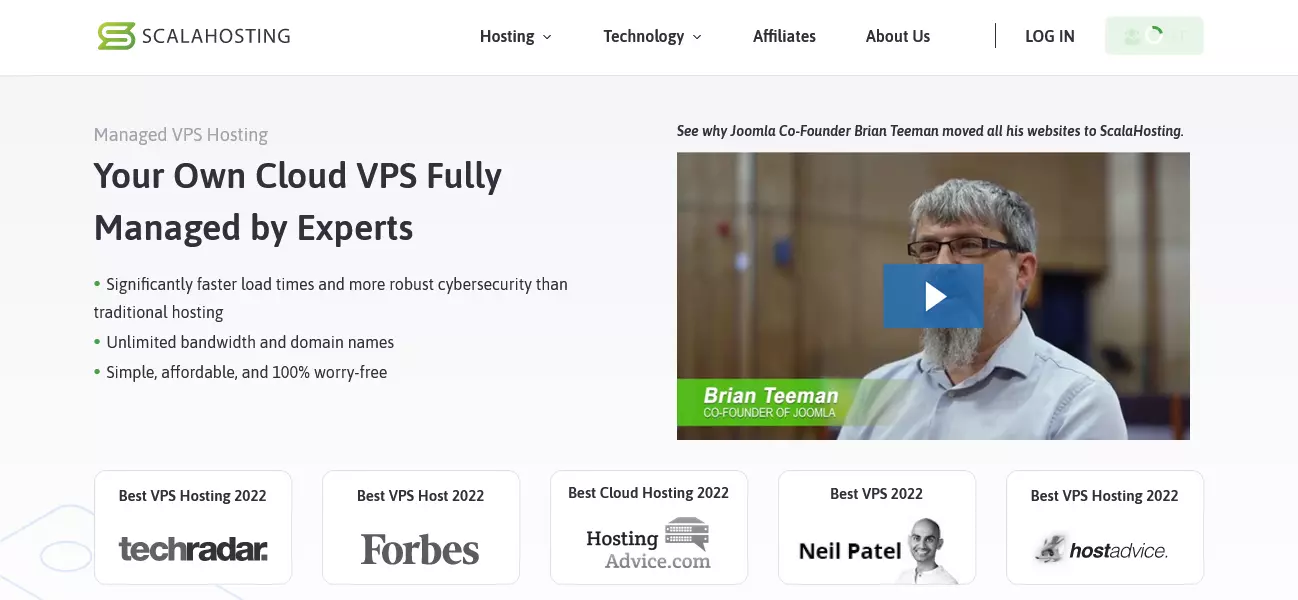
ScalaHosting is one of WordPress’s best VPS hosting providers and has more than 35 data centers in strategic locations worldwide. We like that the ScalaHosting manager is optimized to let you clone, set up, backup, and restore your site with little effort. Also, ScalaHosting offers fully managed VPS hosting for WordPress with top-notch security and root access to control, customize your website and sell your products.
ScalaHosting also stands out from other providers with in-house security management tools and control panels, and they say you can enjoy top-notch security and rock-solid reliability. You get the Spanel VPS Control Panel, which is specifically designed to provide blazing-fast loading speeds, robust security and 100% email deliverability. There’s also SShield cybersecurity, which provides live protection to eliminate up to 99.998% of attacks against your websites.

Research Findings:
Here is a breakdown of the costs for their WordPress VPS plans and specifications:
| Plan | Features | Price |
| Build #1: | 2 CPU cores, 4GB RAM, 50GB SSD. | $29.95/mo |
| Build #2: | 4 CPU cores, 8GB RAM, 100GB SSD | $63.95/mo |
| Build #3: | 6 CPU cores, 16GB RAM, 150GB SSD | $121.95/mo |
| Build #4: | 8 CPU cores, 24GB RAM, 200GB SSD | $179.95/mo |
You can also customize your preferred hardware specifications to create your own cloud-managed VPS for hosting your WordPress websites.
Pros
Cons
Optimize and host your WordPress website with innovative cloud VPS hosting solutions. Stand out from your competitors with top-notch security and server monitoring. Choose ScalaHosting to power your WordPress VPS hosting.
(5.) WP Engine
WP Engine is the leading hosting platform for WordPress website creation and hosting. We like that they offer managed WordPress hosting with an uptime guarantee of 99.99% and run more than 1.5 million WordPress websites in over 150 countries. The platform is optimized for WordPress and improves site speed with top-notch hosting infrastructure, runs the latest version of PHP, and automatic WordPress updates and delivers content to your visitors with a fully managed CDN.
Best Dedicated Hosting for WordPress

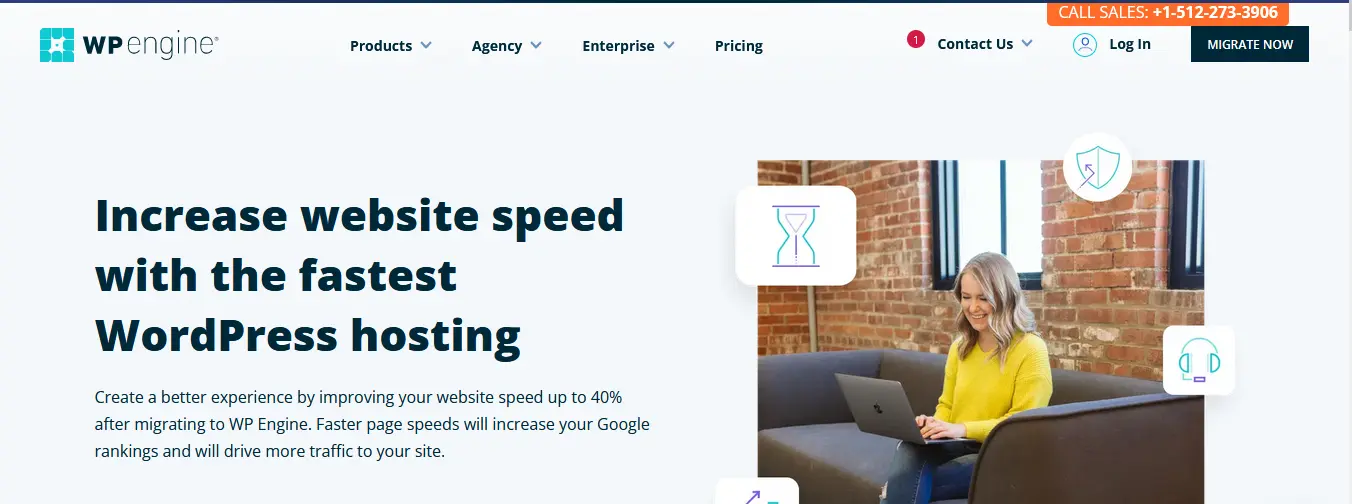
Switch to WP Engine and benefit from up to 40% faster website speed to improve your Google rankings and provide your visitors with fast page load times. Since every second counts for your visitors, WP Engine uses EverCache technology to reduce the load on your server and ensure that it can handle your website’s traffic to provide your visitors with a remarkable online experience.
Research Findings:
Here you can find a cost breakdown of their WordPress VPS plans and specifications:
| Plan | Features | Price |
| Startup: | 1 website included 25,000 visits per month, 10 GB SSD storage & 50 GB bandwidth. | $30/mo |
| Professional: | 3 websites included 75,000 visits per month, 15 GB SSD storage & 125 GB bandwidth. | $59/mo |
| Growth: | 10 websites included 100,000 visits per month, 20 GB SSD storage & 200 GB bandwidth. | $115/mo |
| Scale: | 30 websites included 400,000 visits per month, 50 GB of SSD storage, & 500 GB of bandwidth. | $290/mo |
Note:
You can also create your own plan, add an additional website for $20/month, automatic plugin updates +$2, additional security layer +$15 and website monitoring +$4.

Pros
Cons
Want to build, deploy or migrate your website on the fastest WordPress hosting platform? WP Engine offers managed and affordable WordPress solutions to increase your website speed and page load.
(6.) HostGator
HostGator is one of the most popular VPS hosting providers with more than 2 million websites hosted on its server platform. We like that you can customize your hosting environment at reasonable prices by assigning a virtual server to your website. They say that they invest in state-of-the-art data centers, which means you get maximum reliability and a network guarantee to ensure your WordPress website is always up and running.
Best VPS Hosting for More Control


HostGator offers added flexibility to WordPress users who want to control their website specifications and management with fewer restrictions and a wealth of enhanced features for optimized WordPress performance. They enable 1-click WordPress installation so you can build and deploy your website on a VPS server with a 99.9% uptime guarantee.
Research Findings:
Here is a cost breakdown of their WordPress VPS plans, & specifications:
| Plan | Features | Price |
| Snappy 2000: | 1 vCPU core, 0.5 GB RAM, 10 GB SSD, & 1 TB bandwidth. | $23.95/month |
| Snappy 4000: | 1 vCPU core, 1 GB RAM, 30 GB SSD, & 1 TB bandwidth. | $34.95/month |
| Snappy 6000: | 2 vCPU cores, 2 GB RAM, 50 GB SSD, & 2 TB bandwidth. | $59.95/month |
Note:
You can choose between monthly, 6-month or 1-year billing. There is an additional discount for each billing cycle.
Pros
Cons
Sign up for VPS hosting to run your WordPress websites with full root access and control and customize your hosting environment. Get started now with great introductory offers.
(7.) Cloudzy
Cloudzy is a great choice for your WordPress VPS hosting at a reasonable price. You get reliable server performance running on powerful hardware specs that come with enterprise-grade SSD storage and fast website speeds across 15 different data centers. We like that they ensure low latency with a VPS server that’s closer to your website visitors.
Most Affordable VPS Hosting for WordPress


From agile WordPress VPS servers to robust, high-performance virtual machines, Cloudzy has everything you need to run your WordPress VPS server effortlessly. You get instant VPS setup, can manage multiple VPS from one account, and have full root access to shut down, boot, and restart your virtual servers. You’ll also have access to dedicated, high-quality resources, which means you’ll experience top-notch reliability, security, performance and stability.
Research Findings:
Here is a breakdown of the cost of their WordPress VPS plans & their specifications:
| Plan | Features | Price |
| STARTER: | 1 GB DDR4 Memory, 1 vCPU High-end 3.2+ GHz, 25 GB NVMe/SSD Storage, 1 TB Bandwidth, Up to 10 Gbps Connections. | $4.95/mo |
| BASIC: | 2 GB DDR4 Memory, 2 vCPU High-end 3.2+ GHz, 50 GB NVMe/SSD Storage, 3 TB Bandwidth, Up to 10 Gbps Connections. | $9.95/mo |
| ADVANCED: | 4 GB DDR4 Memory, 3 vCPU High-end 3.2+ GHz, 120 GB NVMe/SSD Storage,5 TB Bandwidth, Up to 10 Gbps Connections. | $19.95/mo |
| PROFESSIONAL: | 8 GB DDR4 Memory, 6 vCPU High-end 3.2+ GHz, 240 GB NVMe/SSD Storage, 7 TB Bandwidth, Up to 10 Gbps Connections. | $36.95/mo |
You can adjust your plan during checkout if you need more resources or hardware specs. You’ll also pay extra to host your WordPress website on their premium VPS sites. Also, you can run network tests on your preferred server location to see if it’s the closest to your users.

Pros
Cons
Looking for affordable plans with 24/7 support and brilliant services? Get one of the Cloudzy WordPress VPS hosting solutions and become successful in your business.
(8.) VPS Server
VPS Server claims to have the fastest VPS servers for WordPress websites. We like that they have up to 15 data centers worldwide and use a 40Gbit Mellanox network powered by high-end Intel E5 processors to ensure that you don’t have to suffer any speed bottlenecks at peak times. Your data is fully secured on their servers, which are available in 10 locations worldwide.
Fastest WordPress Server

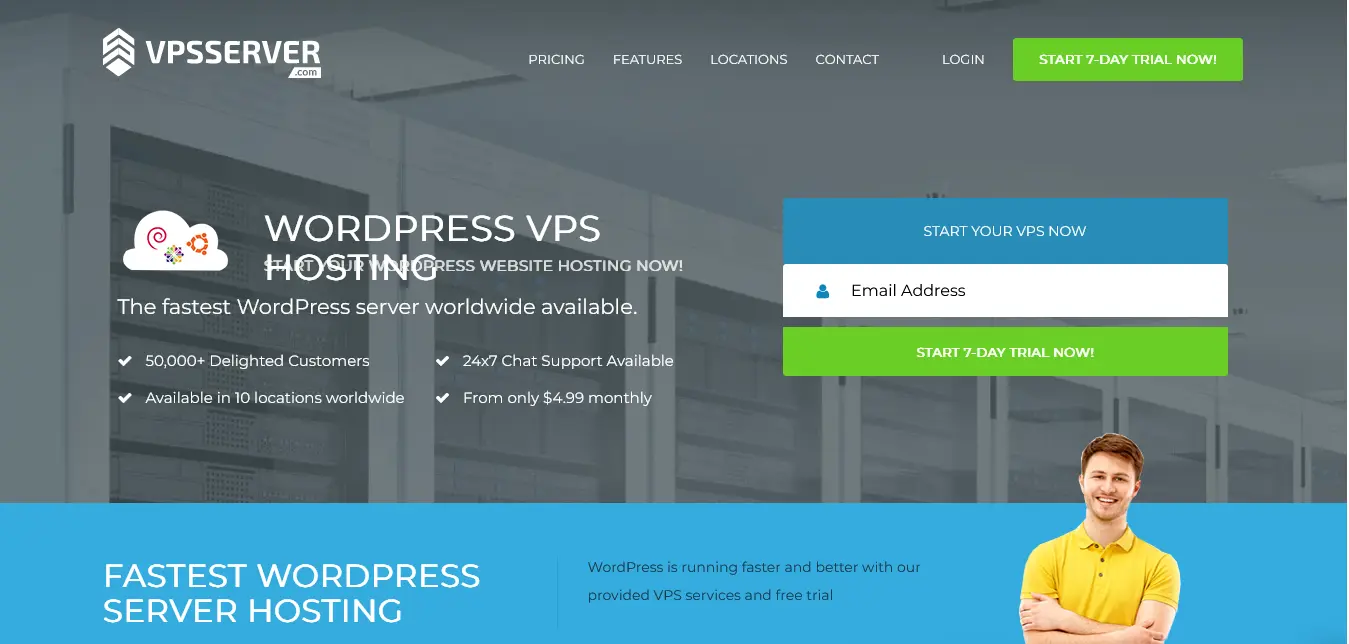
VPS Server offers a high-quality and fast WordPress VPS service at affordable prices. You get KVM SSD storage on all plans, which are known to be significantly faster. They also offer secure 3-way storage to back up your data to multiple drives in case of unforeseen circumstances. You can try their VPS servers with a 7-day free trial to decide if you want to make a long-term commitment.
Research Findings:
Here is a cost breakdown of their WordPress VPS plans, pricing, & their specifications:
| Plan | Features | Price |
| VPS 1 GB: | 1 core processor, 1 GB RAM, 20 GB SSD hard drive, 500 GB bandwidth transfer. | $3.99/month |
| VPS 2 GB: | 2 cores processor, 2 GB RAM, 50 GB SSD hard drive, 1 TB bandwidth transfer. | $7.99/month |
| VPS 4 GB: | 4 cores processor, 4 GB RAM, 80 GB SSD hard drive, 2 TB bandwidth transfer. | $15.99/month |
Pros
Cons
Not convinced yet? Try the free 7-day trial to test the service and enjoy a top-notch VPS service for a week. Get started with your WordPress VPS server now!
(9.) Simply Hosting & Servers
Simply Hosting & Servers offers a highly efficient SSD VPS WordPress server that provides ultimate reliability and convenience for you and your audience. You’ll benefit from lightning-fast website performance, improved search rankings and a massive boost in page load times, data transfer and overall performance of your WordPress websites.
Premium WordPress VPS Hosting


We like that they offer a dedicated WordPress toolkit that comes pre-installed on SSD VPS WordPress servers to allow you to deploy, clone, sync, update, debug, and index your WordPress websites. You can also enable password protection, update and configure WordPress themes and plugins.
Research Findings:
Here is a cost breakdown of their WordPress VPS plans and their specifications:
| Plan | Features | Price |
| SSD WordPress Pro: | 30 domains, 4vCPU, 4GB RAM, 80GB SSD, 5TB/m Traffic, Plesk WordPress bundle | £49.99/mo |
| SSD WordPress Host: | Unlimited domains, 4vCPU, 8GB RAM, 160GB SSD, 10TB/m Traffic, Plesk WordPress bundle | £59.99/mo |
Pros
Cons
Are you looking for managed or self-managed VPS plans for WordPress? Simply Hosting & Servers offers premium VPS plans for beginners and professionals.
(10.) OVHcloud
OVHcloud offers next-generation components in a dedicated environment and is powered by Intel architecture and NVMe SSD storage to deliver optimal performance for your WordPress websites. You can manage your WordPress websites in a server environment that suits your needs. We like that with scalable resources, you avoid the hassle of hardware limitations and get full control over your machine. They also offer pre-installed Linux and Windows operating systems.
Best Scalable VPS Hosting


To avoid traffic issues on your websites, OVHcloud offers unlimited traffic on their servers with a maximum bandwidth of 2Gbps to enable high traffic volumes for optimal performance for your customers. They claim that their infrastructure offers minimal latency and hardware availability guaranteed by SLA to ensure a stable and reliable VPS service for WordPress.
Research Findings:
Here is a cost breakdown of their WordPress VPS plans & specifications:
| Plan | Features | Price |
| STARTER: | 1 vCore, 2 GB, 20 GB SSD SATA, 100 Mbps unmetered* | $4.20/mo |
| VALUE: | 1 vCore, 2 GB, 40 GB SSD NVMe, 250 Mbps unmetered* | $6.44/mo |
| ESSENTIAL: | 2 vCore, 4 GB, 80 GB SSD NVMe, 500 Mbps unmetered* | $13.52/mo |
| COMFORT: | 4 vCore, 8 GB, 160 GB SSD NVMe, 1 Gbps unmetered* | $25.11/mo |
| ELITE: | 8 vCore, From 8 GB to 32 GB, From 160 GB SSD NVMe to 640 GB SSD NVMe, 2 Gbps unmetered* | $36.24/mo |
Note:
You will receive an 8% or 15% discount if you choose a 12-month or 24-month billing cycle, respectively.
Pros
Cons
Discover and host your WordPress website on OVHcloud with a customizable, scalable and easy-to-use VPS. Get optimal performance at a great price today!
Ranking Comparison Between the Top Providers
Our Ranking Factors for WordPress VPS Hosting
WordPress’s top 10 best VPS hosting plans were reviewed based on ranking factors like features, website speed, user reviews, reliability, customer support, scaling potential and more! Our hosting experts shopped and tested WordPress VPS plans. A percentage was assigned to each of the factors to evaluate each VPS provider and create the overall ranking.
Managed vs Unmanaged VPS Hosting for WordPress
The difference between managed and unmanaged VPS hosting for WordPress depends on who takes care of the technical aspects of your server and website.
Unmanaged VPS hosting or self-managed means that you take responsibility for server maintenance and other website tasks. The only advantage of unmanaged VPS hosting is that you can control your hosting environment at a cheaper price.
Managed VPS hosting for WordPress takes all of the above tasks off your hands and ensures that your website is up to date with necessary tasks such as backups, WordPress-specific support, website performance and reliability, server and website security, and WordPress theme and plugin updates.
We recommend that you opt for managed VPS hosting for WordPress if you don’t have the technical knowledge to handle such tasks and if you want the freedom to focus on other aspects of your business. Check out our page about the best-managed VPS.
Windows vs Linux OS
Since virtual servers are partitioned at the operating system level, it is important to know which operating systems are available, what they stand for, and which is preferable in terms of cost and better performance. You should know which operating system is best for you. Otherwise, you might be forced to choose or settle for the hosting provider’s preferred system.
Linux is an open-source operating software that offers various operating system platforms such as Ubuntu, Debian, CentOS and Fedora. It offers support for the cPanel interface and is compatible with other open-source control panels or databases. Besides, it is cost-effective and the preferred option for hosting WordPress websites.
Windows offers an easy-to-use interface for users without technical knowledge. The Windows operating system supports the open-source ASP.net web framework for website development but is somewhat expensive due to licensing costs. Windows is preferable for a cloud VPS plan because it offers remote desktop access, allowing users to connect to a computer from anywhere.
Benefits of VPS Hosting for WordPress
Upgrade your WordPress hosting to a VPS hosting for WordPress and enjoy the following benefits:
How Much Does WordPress VPS Hosting Cost?
The cost of VPS hosting for WordPress depends on the provider, the managed or unmanaged plan, and the starting price. Factors like the number of allocated resources, the location of the data center, the operating system, the type of storage, the virtualization platform, the brand reputation, and more affect the hosting cost. Each VPS provider differs in terms of quality and allocated resources in different packages.
The best VPS hosting for WordPress costs between $4.50 and $50/month for unmanaged VPS hosting for WordPress, while managed WordPress VPS hosting costs $6 to $290/month.
We recommend you to prioritize quality over price to provide your audience with fast and reliable website performance.
The Final Verdict
Our top 10 VPS hosting for WordPress have been bought and tested to provide you with affordable and high-quality hosting providers with optimal performance and reliability. The main goal of VPS Hosting for WordPress is to give you access to top-notch WordPress performance with VPS servers that are partitioned at the operating system level according to your needs. Although you share a physical server with other users, you can control your website with full root access just like you would with a dedicated server.

Here are a Few Important Notes:
FAQ’s
Is cPanel necessary for WordPress VPS hosting?
Yes, it is a must for any WordPress VPS hosting. With cPanel, users can manage their website, deploy and install software and applications, manage emails, and perform other technical tasks. However, some hosting companies like ScalaHosting have their own sPanel control panel that is more convenient and costs less.
What is the difference between WordPress VPS hosting and WordPress hosting?
WordPress hosting is a type of web hosting that is optimized for hosting WordPress websites only, while WordPress VPS hosting is specifically designed for hosting a WordPress website on a virtual server that is partitioned at the operating system level.
What kind of billing cycle is better for WordPress VPS hosting?
It may be expensive to commit to a one- or two-year billing cycle, but in the long run, with discounts, it’s much cheaper than subscribing every month.
Alex Colt is a tech blogger who is deeply passionate about technology. He writes on an array of subjects ranging from the latest smartphones and laptops to the newest gadgets and consumer electronics. Alex’s blog simplifies complex technological concepts into easy-to-understand language, providing insights into the tech world. Furthermore, he shares useful tips and tricks for maximizing the use of devices and staying abreast of the most recent trends. Alex’s unwavering commitment to educating his readers about the ever-evolving realm of tech has made him a respected and trustworthy figure in the tech community.
To read more similar articles, click here.
Thanks for visiting our Website. If you appreciate our work, kindly show us some support in our comments section 🙂