12 best data backup solutions protect your data with Click-Worthy choices, Many of us live happily in ignorance, believing that our company’s data is well protected but not being sure how that protection is applied.
You should think of your data as if it were money (it really is money; if in doubt, think about how much your competitors would pay for it): You put your money in a safe and rest easy, but you should check, from time to time, that your money is still there and will be available in case you need it quickly.
The same goes for data. Backups of your company’s data need to be as secure as in a vault, and you need to be sure that, in the event of a disaster, you will be able to recover your data in no time, and your company will be back up and running as if nothing had happened. That’s what a good backup strategy, combined with a good set of backup tools, should provide.
To do this, you first need to define your backup strategy.
These are just some of the questions your backup strategy must answer. And the answers will determine which tools you should choose, because not every tool will satisfy every strategy.
Part of your backup strategy will have to do with backup and restore procedures: which ones can be done automatically and which ones require manual intervention. How much effort they require, and what resources they need. These aspects are also closely related to the backup tools you choose. If you read the following product descriptions, you will get an overview of the tools available to meet different data backup needs.
12 Best Data Backup Solutions: Protect Your Data with Click-Worthy Choices!
Acronis
The Acronis backup solution offers a wide range of options, from simple file backup on workstations to application-based backup on servers. Its reports provide detailed information on failures and successes, making it easy to detect and fix problems.
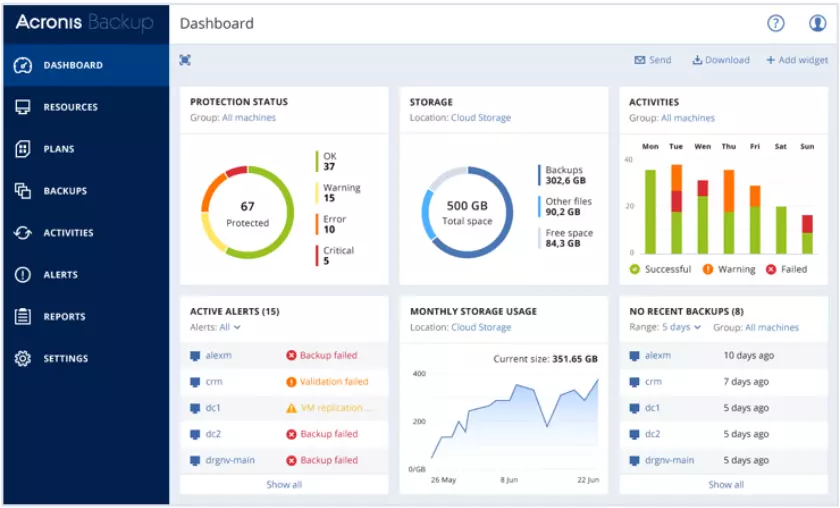
The product is suitable for small and medium-sized businesses looking for a hybrid cloud solution that provides a robust and reliable backup and also offers a good level of technical support. For larger systems and larger networks, Acronis falls short, and a product for larger enterprises should be considered.
In addition to protecting critical systems, Acronis also creates images to move individual systems to new hardware and makes virtual hard disks for use in VMware or Hyper-V.
Uranium Backup
Thanks to the numerous features available, Uranium Backup is a versatile and powerful, yet very lightweight data protection software for Windows.
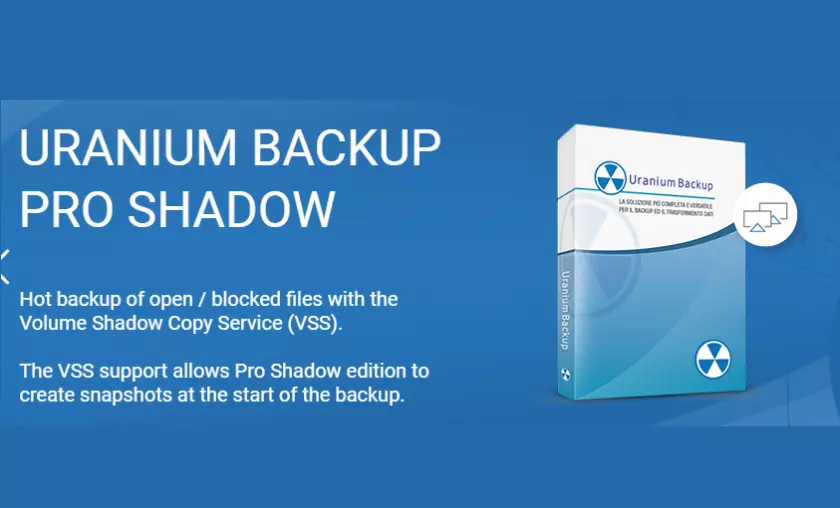
It is available in both free and paid versions.
The free version allows you to make full incremental and differential backups of files and folders. The number of backups you can make is unlimited, with the ability to copy data to numerous destinations.
It also allows you to compress files and folders with Zip64 technology, encrypt data, and schedule backups at any time without the risk of forgetting to start the operation manually. All this through a user-friendly interface (completely translated into Italian) that allows you to perform full, incremental, and differential backups in a few seconds.
The paid versions of Uranium Backup (with prices starting at €80 and with a lifetime license without expiration) also allow you to back up disk images (Drive Image), mailboxes, virtual machines and databases on many data storage devices, including cloud services, NAS, hard disks and FTP servers.
A single license is required for each installation on specific devices (PCs or Servers) and includes free updates and technical support.
Vinchin
Vinchin Backup & Recovery supports most virtualization environments, including VMware, XenServer/XCP-ng, Hyper-V, RHV/oVirt, OpenStack, Sangfor HCI, Oracle Linux Virtualization Manager, and Huawei FusionCompute(KVM), etc., and performs as the most compatible and easy-to-use virtual machine backup product in modern IT infrastructure. ‘
Dominating the virtualization backup industry, Vinchin empowers data protection with simplified management and advanced VM backup and restore functions as it always does, providing more than 10000 enterprises in finance, telecom, government and many other industries in more than 60 countries with comprehensive DRaaS services.

The software supports not only full backup but also incremental backup, local/offsite backup, and cloud archive. Besides, it also has many other great functions, such as Cross-Platform Recovery(V2V), Backup Data Encryption, Anti-Ransomware Backup Storage(Storage Protection), and so on. Users will always find the one they need with Vinchin Backup & Recovery.
Rubrik
Through the Cloud Data Management platform, Rubrik enables users to go beyond backup and restore. It provides them with a complete set of tools to take full control of their enterprise data through application mobilization, application data analysis, ransomware recovery and instant application availability.
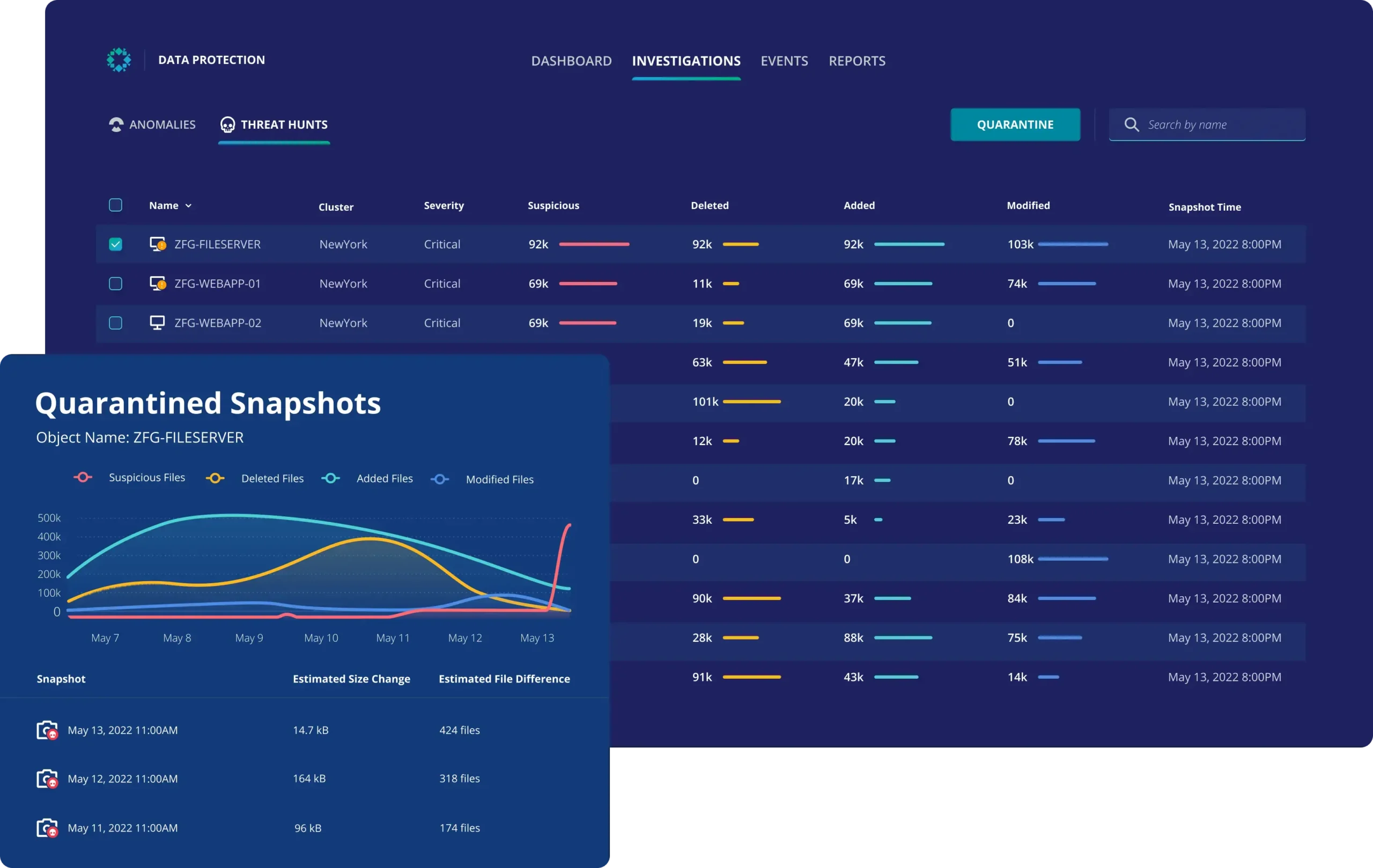
Rubrik’s hybrid cloud users love the speed of its virtual machine restores, as well as the additional use cases it enables, such as having a virtualized environment ready for temporary testing or doing VM relocation through cluster replication between data centers. Other interesting features include integration with vCenter and Powershell through the Rubrik API. Although it’s considered a somewhat expensive solution, sysadmins love the way it makes them look like heroes when it takes just seconds to recover from major disasters.
Veeam
Users love Veeam’s reliability and transparency, as they rarely see failures and know exactly what is being backed up and where it is going. The solution can easily be used to back up hundreds of virtual machines and physical devices, and the backup could be a local NAS or a Veeam Cloud Connect repository.
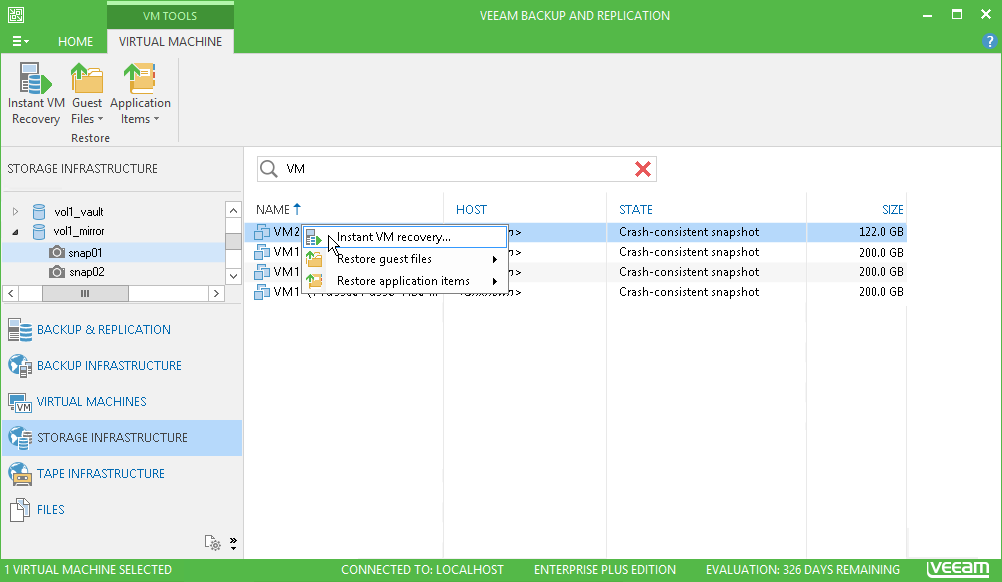
Veeam’s job execution options offer a lot of customization in terms of backup, copy and replication settings, allowing you to tailor backup procedures to the needs of your business, regardless of its size. The available notification and reporting tools provide plenty of insight into backup status without the need to customize anything.
In addition, the user interface is also very informative and easy to navigate. One of the few aspects that could be improved is the guidance for job creation. A friendly wizard would be very welcome.
Rewind
Since 2015, Rewind has been on a mission to help companies protect their SaaS and cloud data. More than 100,000 customers worldwide have trusted Rewind’s applications and support to ensure their SaaS applications run without disruption.

Rewind’s suite of applications includes specific backup solutions for e-commerce, accounting, development and more. Rewind enables companies to backup, restore and copy their critical data, ensuring continuous access to the information that drives their business. Granular item-level restores allow users to “undo” any errors with a few clicks.
From audit compliance to business continuity and disaster recovery, Rewind is the number one SaaS application provider.
Cohesity
If you are looking for a hyper-converged backup solution or cost-effective storage for cold data, you should take a look at Cohesity. It integrates with many other systems, such as AWS, Pure Storage, or VMware, and offers a wide range of APIs directly available to the user. It is said to be lightning-fast for indexing and restoring data, and for backing up virtual machines. It also offers robust data compression and deduplication engines.
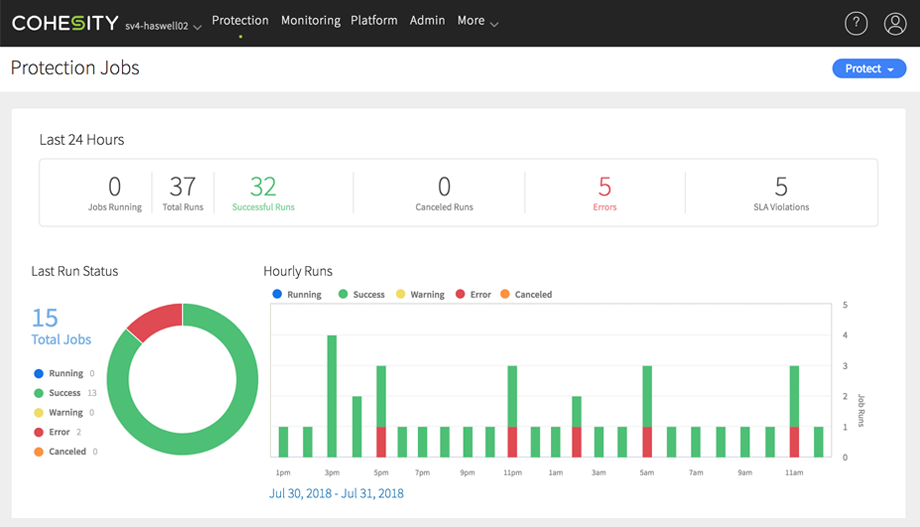
Cohesity has a simple and easy-to-use user interface that allows for a short and light learning curve. It offers different levels of restoration, including files and folders, for partial recovery. In addition, for true disaster recovery, Cohesity offers robust scheduling and replication options. It is the preferred solution for replacing legacy backup solutions, such as tape libraries and integrating with public clouds.
Commvault
Commvault offers an enterprise-wide solution. Its special features include mail backup for Office365, a solution for moving entire sites between clouds, full system images and point-in-time recovery of SQL databases. It offers self-service data restoration for the end user, which frees IT staff from providing IT support.

It is primarily intended for large enterprises with consolidated data deployments, so it could hardly be considered cost-effective compared to other less comprehensive, cloud-integrated solutions. If your company has a lot of unstructured data located in separate data sources, Commvault may not be able to offer you a suitable solution.
Spectrum Protect Suite
With Storage Protect Plus, IBM provides a single point of control for all enterprise backup and recovery procedures. It is capable of operating with physical or cloud backup environments of all sizes.
Storage Protect Plus manages user data across a hierarchy of storage media: raw devices, file system containers, streaming tapes and optical media. It provides offsite backups with the ability to make duplicate copies to sequential media.
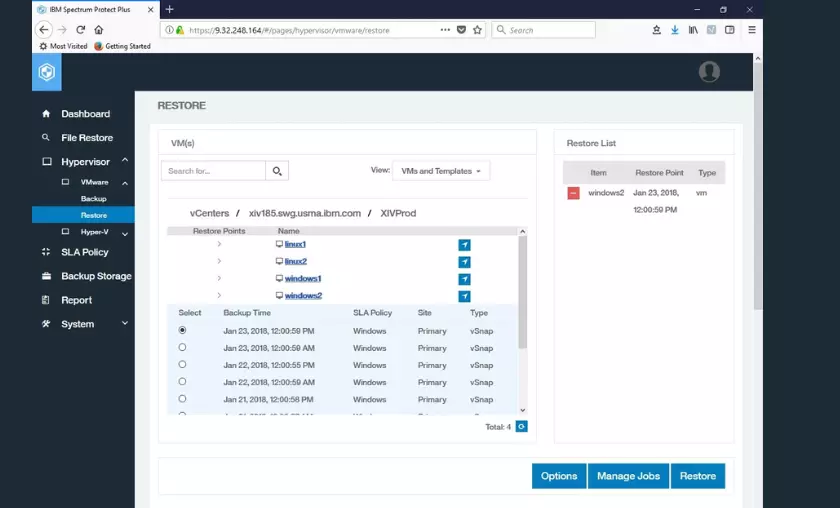
For virtual environments, Storage Protect Plus interacts with VMware through its virtual storage API, which also interacts with Microsoft Hyper-V. As a unique feature, the IBM solution offers what-if analysis, which allows IT to run simulations with real-world performance numbers to determine the best way to configure their virtual infrastructures.
Veritas Backup Exec
Veritas Backup Exec excels in supporting a wide range of storage devices, including legacy devices, and achieving extremely high restore speeds. Through an easy-to-use graphical user interface, it offers high reliability and simple installation, configuration and maintenance procedures. Veritas users often complain about its high price, but they also claim that the quality of its features sufficiently justifies its cost.
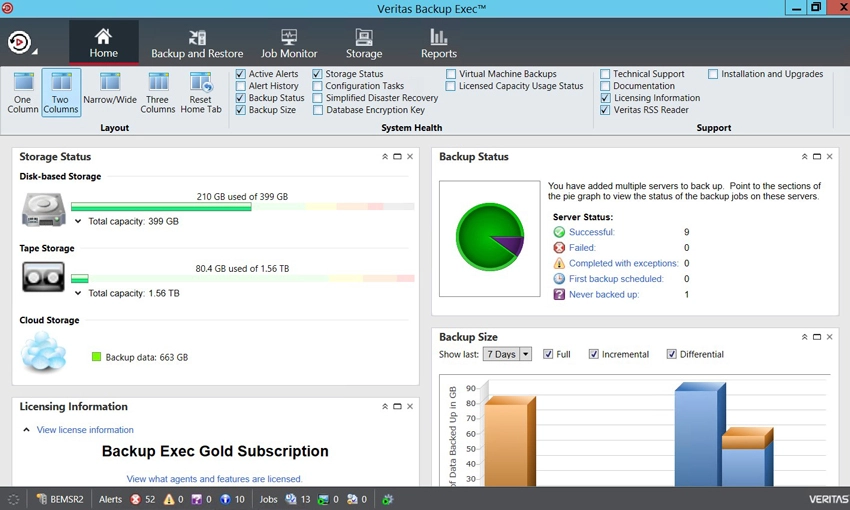
If in doubt, Veritas offers a 60-day trial to see if it fits your needs, which it probably will, as it is a backup solution suitable for almost any type of enterprise environment, including those with legacy hardware.
Unitrends
Here comes an appliance to the list of tools!
Unitrends Recovery Series Backup Appliance aims to converge enterprise backup and ransomware detection into an all-in-one platform that is also easy to install and manage. It offers proactive monitoring and support, along with recovery assurance and deeply integrated cloud continuity, helping to shorten time to value.
It supports multiple backup types, including files, virtual machine infrastructures, applications and operating systems. It also enables multi-server scheduling and customized backup strategies.
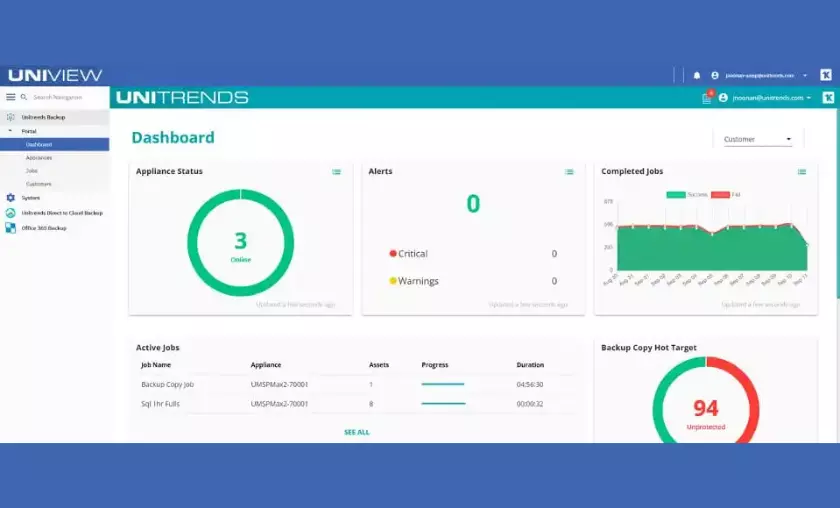
By providing a unified appliance with storage, the Unitrends Recovery Series solution simplifies backup and recovery operations, helping enterprises cope with growing data volumes and tight backup windows. It offers support for heterogeneous infrastructures, eliminating the need to stretch staff time, money and resources when the need arises to meet diverse workload demands.
Barracuda Backup
Barracuda offers backup appliances with many options to suit various scenarios. For example, they can replicate data to the cloud or to another device at a remote site. This freedom of choice is an advantage for service providers who need to tailor the infrastructure to the particular needs of their customers.
In case a customer does not want their data to leave the network, for example, they can opt only for local network replication options.

For system administrators, Barracuda appliances reduce their workload with simple installation, configuration and restore procedures. Users highlight the ability to automate otherwise time-consuming tasks, such as having an appliance restore an entire system in a virtualized cluster.
Conclusion
We have gathered here a careful selection of backup tools that solve different needs. You should choose the one that suits your environment as closely as possible. Keep in mind that maybe the one that’s best for cloud storage doesn’t work as well with legacy systems, or the one that provides application-level backups isn’t the ideal choice when you only need to restore a handful of files.
Or maybe the one that does it all is too expensive for your budget. We hope we’ve helped you clarify the picture, so you can make the best possible decision.
FAQs
Why is data backup important for my business or personal use?
Data backup is crucial as it protects your valuable information from various risks, such as hardware failure, malware attacks, accidental deletion or natural disasters. It ensures that your data remains intact and can be recovered in the event of an unfortunate event.
How often should I perform data backups?
The frequency of backups depends on the nature and volume of the data you handle. It is recommended that you establish a regular backup schedule, either daily, weekly or monthly, depending on the criticality of your data and the frequency with which it changes.
What are the different types of data backup solutions available?
There are several data backup solutions, such as cloud backup, external hard drives, network-attached storage (NAS) and online backup services. Each option has its own advantages and considerations, such as accessibility, storage capacity and security.
Can I automate the data backup process?
Yes, many data backup solutions offer automation features, which allow you to schedule regular backups without manual intervention. Automated backups can simplify the process and ensure that your data is always protected without relying on manual backups.
How long does it take to restore data from a backup?
The time required to restore data from a backup depends on several factors, such as the size of the data, the backup solution used, the speed of the Internet connection and the restore method. It is advisable to periodically test the restore process to ensure its effectiveness.
Henry Sprung is an e-commerce tech blogger with several years of experience in online retail. Alex’s blog focuses on topics such as online marketplaces, payment processing, and digital marketing for e-commerce businesses. Henry’s expertise in e-commerce provides valuable insights into the latest trends in online retail and how businesses can use these platforms to grow their sales. He is a valuable resource for online retailers and entrepreneurs looking to start their own e-commerce businesses.
To read more similar articles, click here
Thanks for visiting our Website. If you appreciate our work, kindly show us some support in our comments section 🙂






