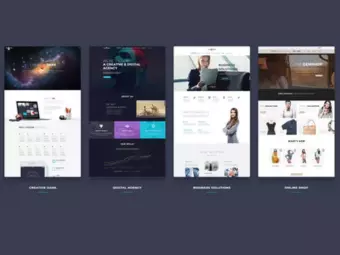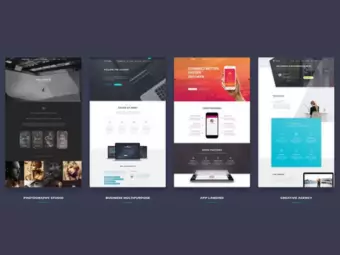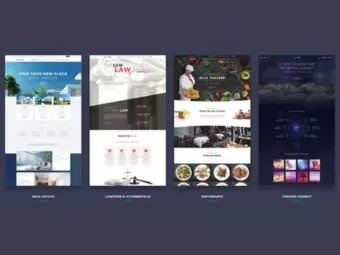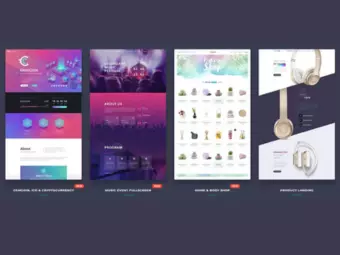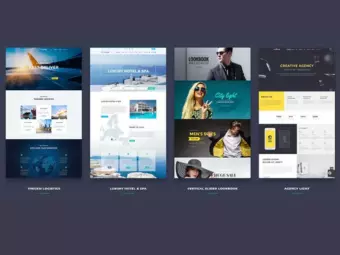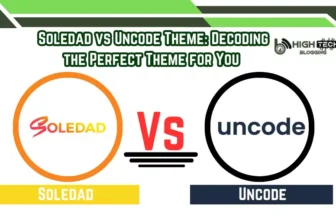TheGem vs Uncode Theme, we compared these popular themes on their loading speed, the number of demo website and pages, the quality of their demos, the type of page builder they use and how well they can be customized. TheGem and Uncode are highly rated and sell very well.
Table of Contents
The-Gem Theme (TheGem vs Uncode Theme)

The Gem WordPress Theme is definitely worth taking a closer look at and writing a review about. The first thing that strikes you is the beautiful demos that the theme offers, these are separate and well styled. In total, the theme currently has a whopping 70-in-1 click demo versions (they call them creative concepts themselves).
There are themes like the Be theme with 600+ demos, but those are pretty easy to put together, The Gem offers a much higher quality. The Be theme has more sales and is even number 3 on the Themeforest marketplace. Apparently, there are many people who opt for the many demos even though they can only install one. Anyway, let’s talk about The Gem and take a look at some of their demos.
With a good multifunctional theme, you literally have to be able to create any kind of website to get the maximum score in our reviews. And after playing with TheGem, I can absolutely say that it delivers what it promises.
TheGem is the latest creation of CodexThemes, well-known in the world of themes. I must say that this theme is really versatile. CodexThemes has put together some demos for niches ranging from creative agencies to gyms to restaurants and more. It’s definitely a beautiful and functional theme.
TheGem Main Functions
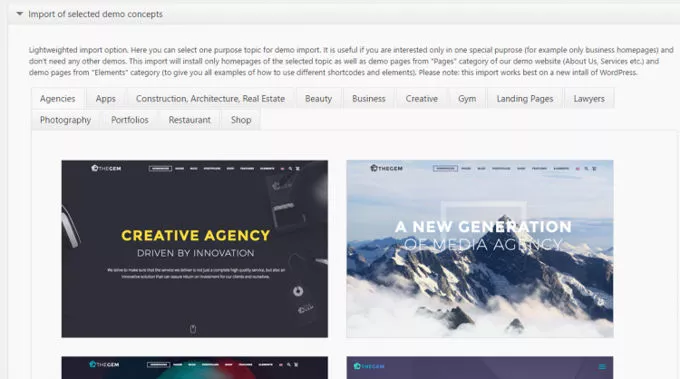
If you like any of the 70+ homepage designs, you can easily import all or a specific selection via TheGem’s control board. All you have to do is go to TheGem Import in your admin panel, and the wizard will guide you through everything. The import process couldn’t be easier.
Install of TheGem WordPress Theme
After installing TheGem, you will first need to install all the required and recommended plugins. Once you do that, your admin panel will look much fuller. In addition to all the new plugins, TheGem also offers many custom post types.

As mentioned earlier, you can import one or more of the 70+ pre-made design concepts at any time by going to TheGem Import. However, if you don’t want to use any of these design concepts, you will need to go to the theme customization menu.
Customize TheGem WordPress Theme
TheGem uses its own theme customization manager, not the WordPress Customizer. I understand why themes do this, but I always find it a bit frustrating that I always have to preview changes instead of seeing them in real time. I wish there was an easy way to move all the relevant options directly into the WordPress Customizer. The admin panel is divided into ten categories.
In general, this is where you set up basic information like the layout and identity of your blog. Apart from your logo and some functionality information, there’s not much to change:
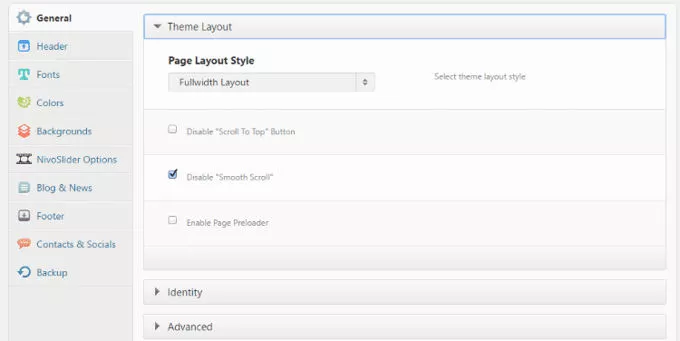
TheGem Review Headers
Under “Header” you can set every detail of the header of your website. This includes layout, alignment and design:
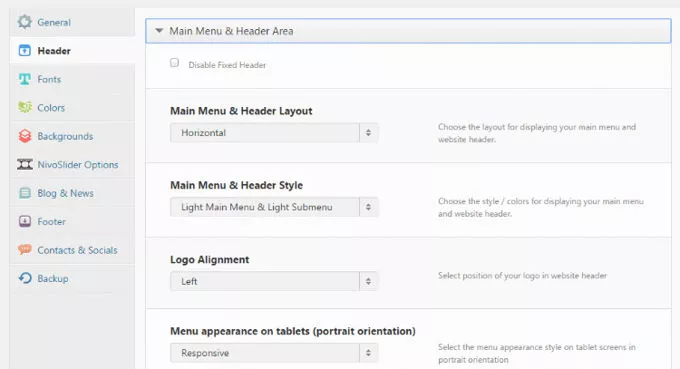
You have a large number of header options thanks to the drop-downs with multiple styles. In “Fonts” you can configure the fonts your site uses and their size. You can go through any class to customize every aspect of your fonts. TheGem has a lot of Google Fonts, so you have a lot of styling options. And if you want more selection, you can always import new fonts through the included Font Manager:
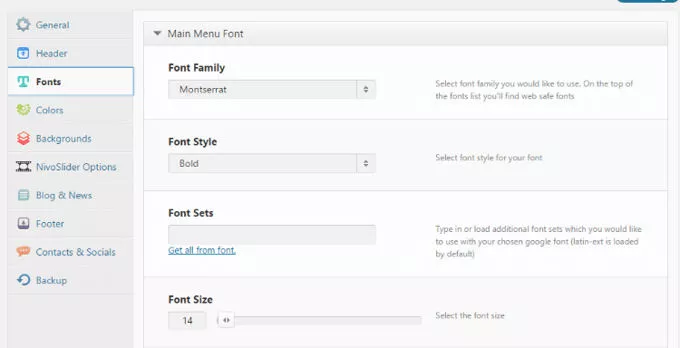
In the “Colors” section, you can set colors for literally every element of your site. It would take a while to go through and tweak everything, but all the options are there if you want them:
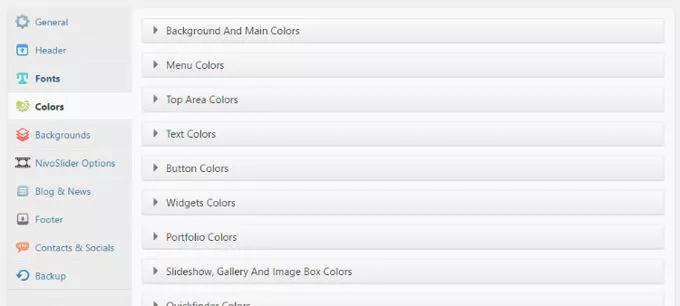
Thegem Review Backgrounds
As its name suggests, “Backgrounds” allows you to customize the backgrounds of different parts of your site. You can choose solid colors or upload images.
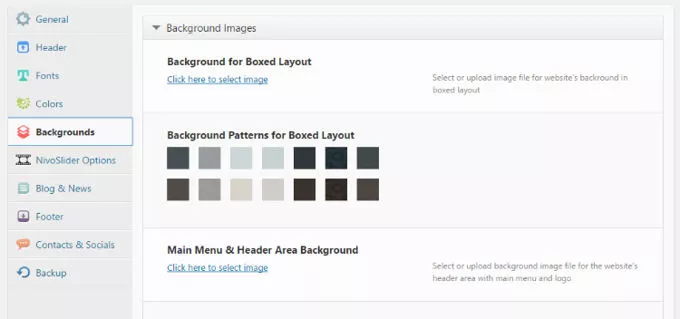
Under “Footer” you can enable or disable the footer and set a custom text. Again, there is not much about this section. I feel there may be other valuable options here – like enabling/disabling social icons or links:
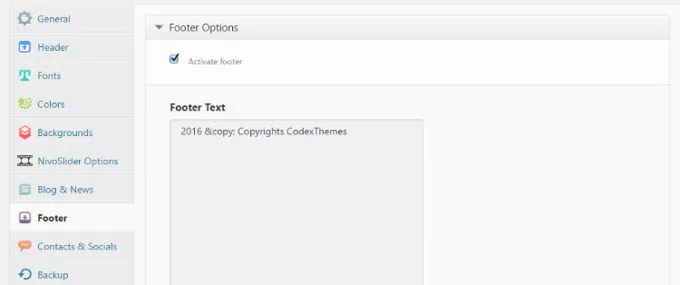
Thegem Review Contact & Social
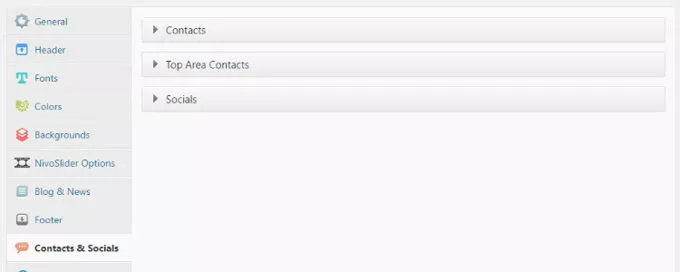
With “Contacts and social networks” you can add addresses and contact information, as well as links to social icons. These social icons can be displayed in both the header and footer. I have a feeling this section could be placed in the Header and Footer categories, but a sneak preview of that.
Thegem Review Back-ups
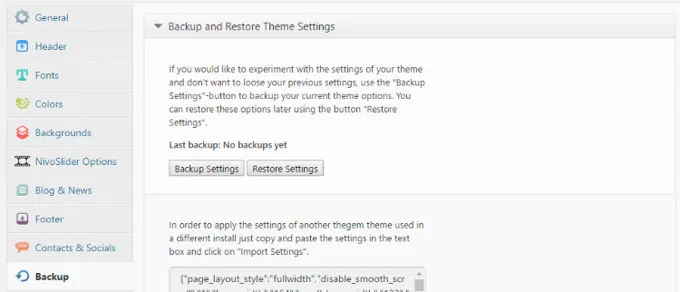
In this TheGem review it should be mentioned that “Backup” is a wonderful tool to have in it. This allows you to export a backup of all your theme settings. This way, if you ever lose any theme settings, you can easily restore them with the backup function. Essentially, experimenting with theme settings is a low-risk action, as you can always fall back to the backup if you need to:
Thegem Custom Post Types
TheGem includes seven types of custom entries by default. These are:
Custom Fields for Posts & Pages
TheGem contains a huge amount of custom fields to create entries or pages. When you add a new entry or page, you will see a lot of options at the bottom of the screen:
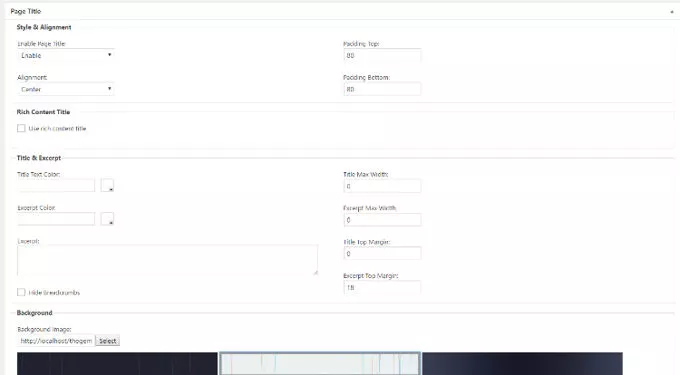
You can configure everything from video sequences to custom clips to custom layouts. For example, if you want to move the sidebar of an entry, you can do that with custom fields. If you want to add custom widgets to an entry, you can do that too. These custom fields are very versatile. You have a lot of new ways to customize your posts and individual pages with TheGem.
Included is the Bakery Pagebuilder
As I mentioned in the feature list, you also have access to Bakery Pagebuilder to create pages. Bakery Pagebuilder isn’t my absolute favorite page builder, but it’s definitely a solid option and includes both front-end and back-end editing. Whenever you create a new page or post, you have the option to enter the Bakery Pagebuilder editor view of your choice to create drag-and-drop layouts:
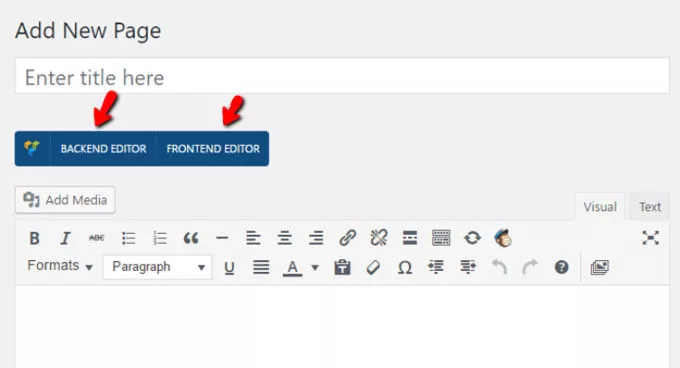
Thegem Review Elementor
The Thegem Theme now comes in 2 different versions for one price. That means you can choose between the Pagebuilder being used, WP Bakery PageBuilder or Elementor.
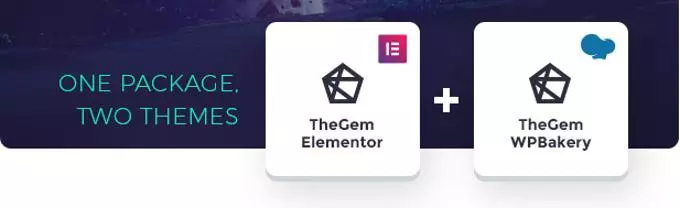
I ran my tests on TheGem demo site using Google PageSpeed Insights. The score was 84 on desktop without any caching or optimized images. I would guess that after fixing those issues the theme would score around 90 on PageSpeed Insights, a very good score.
Uncode Theme (TheGem vs Uncode Theme)
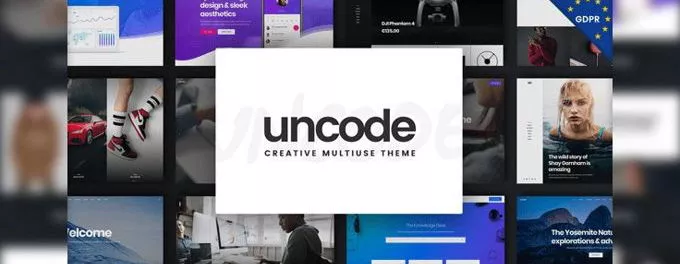
Uncode Theme Review
Today in this Uncode Theme review for [wpsm_custom_meta type=date field=year] we will take a look at why the theme is so popular and has sold 75,000 times in a short time. Don’t confuse that score with free themes, as much higher numbers are much easier to achieve. Uncode claims to be a Woocommerce theme itself, mainly aimed at building web stores, but that would be short of the theme. This is a full-fledged multipurpose theme with web stores as a specialty.
Uncode Webshops
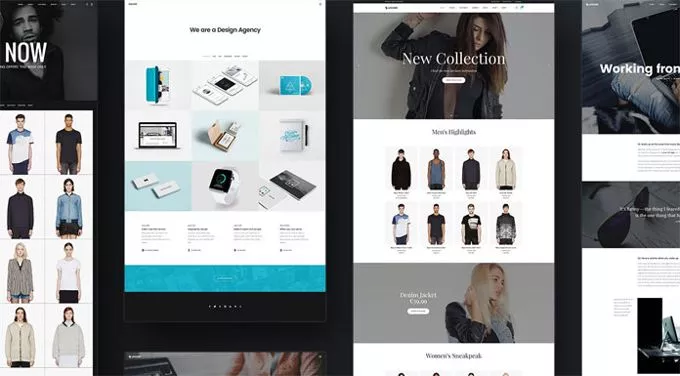
Uncode is an absolute top theme when it comes to Woocommerce compatibility, everything has been thought out. The Uncode theme has all the gadgets one can expect from an adult web store. The individual product pages can be fully customized, just like the Cart and Check-out pages. The theme has Quick-view, Side-cart, Wishlist and much more.
Uncode Load Speed
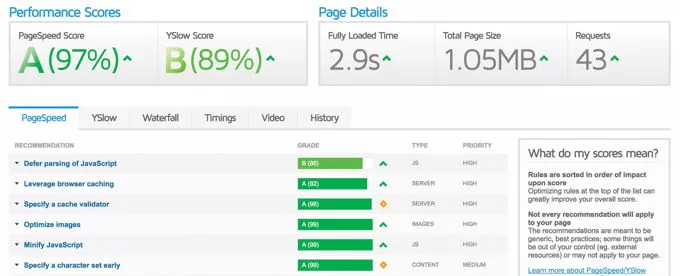
Another thing that was taken into account during the development of Uncode is the loading speed, the theme is quite fast as you can see in the image below with a GT-Metrix speed test. Mobile loading times were also taken into account, as the theme rescales all images to the correct format for all types of devices. For example, small images load on mobile and large images on desktop.
Uncode Front-end Editor
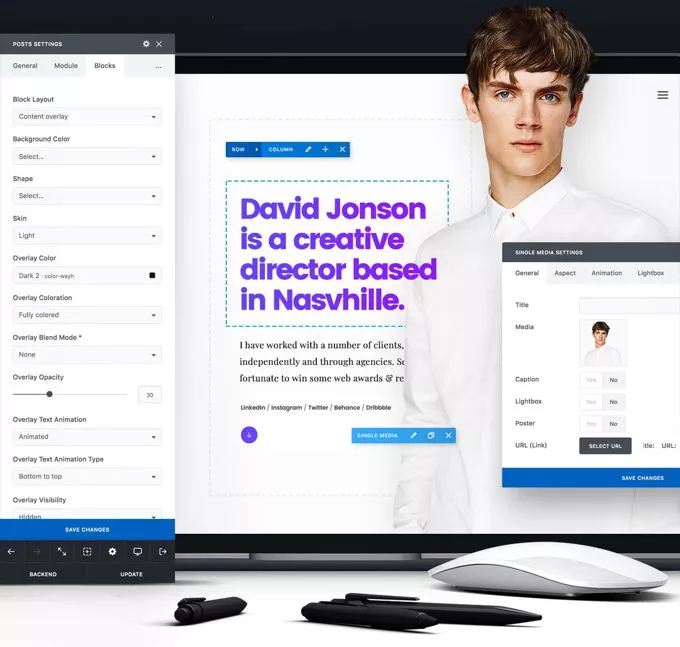
Uncode works with WP-Bakery pagebuilder, which I honestly like less, but the new front-end editor is of course more than fine. Many themes like this suddenly have Elementor as page builder in new updates, and I think we don’t have to wait long for this in Uncode. Of course we prefer to work with the best editors out there, which are Elementor Pro or the Divibuilder.
Uncode Theme Review: Video
Uncode Demo-designs & Templates
Uncode offers more than 70 demo designs from which you can start your new website without much effort. These designs can be imported with 1 click. Apart from the ready-to-use website demos, there is also a library of page and section templates.
Templates
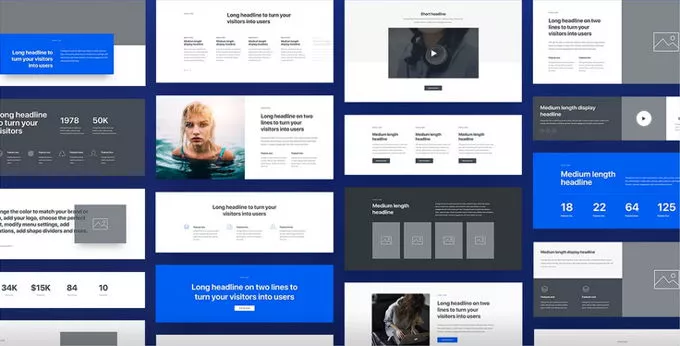
Demo-designs
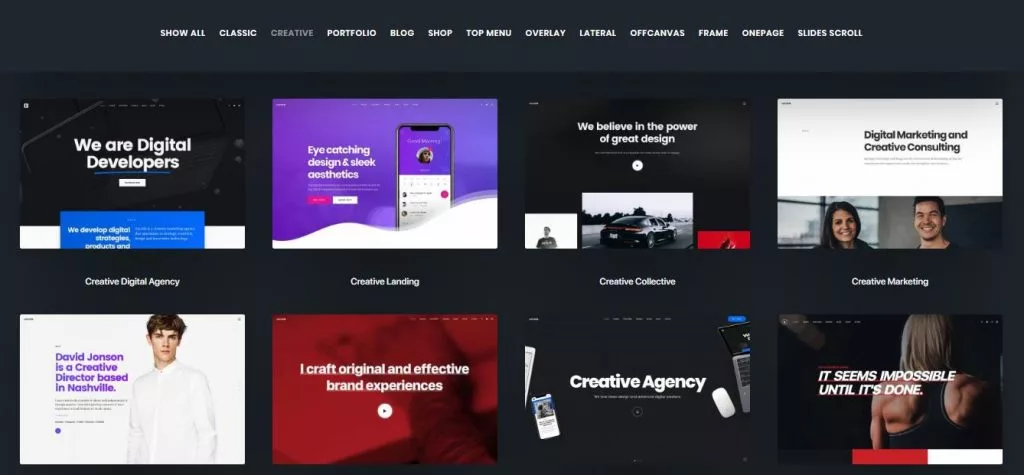
Uncode Free Premium Plug-ins
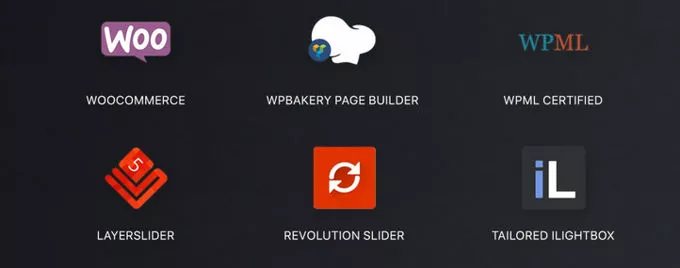
Finally, in this Uncode Theme review I would like to talk about the many premium plug-ins that the theme offers. WP-Bakery costs around $65 on its own and you get an enhanced version of it here. I won’t list them all, but striking are also the 2 incredibly good and quite expensive slider plug-ins, namely Revolution Slider and LayerSlider. See image below.
Uncode Theme Review: Pricing
The Uncode theme costs $60, which seems like a great price. The fact is that if you put $30 on it, you Divi theme has what is much better. Uncode has a license for only 1 website, Divi can be used on as many sites as you want.
Conclusion
First of all, thanks for reading this Uncode vs TheGem comparison to the end. Both themes are 100% compatible with Elementor page builder which is great. If you have the money to install Elementor Pro I would do it, the difference between free and pro is very big. Both themes are multipurpose themes with a lot of tweaks, you have to love them. Uncode and TheGem load at about the same speed. Both themes are definitely worth your money, as long as it is only for 1 single website.
In case you want to provide 2 or more websites with one theme, I do not recommend these two themes because then it will be too expensive, as a separate expensive license will be needed for each website. In that case, you can much better use Astra or Divi, as it will save you money for multiple sites. Also, the latter themes are better ranked in my top 10 themes for [wpsm_custom_meta type=date field=year] than TheGem and Uncode.
FAQ’s
What are TheGem and Uncode themes, and why should I compare them?
TheGem and Uncode are popular WordPress themes known for their design and features. Comparing them will help you choose the theme that best suits your website’s goals.
How do I determine which theme is superior for my website?
It depends on your specific needs. The comparison will delve into design options, customization, performance, SEO compatibility and more to help you make an informed decision.
Are both themes suitable for beginners?
Yes, both themes offer user-friendly interfaces. However, TheGem might be slightly more intuitive for beginners due to its simple customization options.
Which theme offers better performance and speed optimization?
Both themes focus on performance, but Uncode’s adaptive images and advanced optimization might give you a slight edge.
Which theme integrates better with third-party plugins?
Both themes are known for their compatibility with popular plugins, but Uncode might have slightly more extensive integrations.
Henry Sprung is an e-commerce tech blogger with several years of experience in online retail. Henry blog focuses on topics such as online marketplaces, payment processing, and digital marketing for e-commerce businesses. Henry’s expertise in e-commerce provides valuable insights into the latest trends in online retail and how businesses can use these platforms to grow their sales. He is a valuable resource for online retailers and entrepreneurs looking to start their own e-commerce businesses.
To read more similar articles, click here
Thanks for visiting our Website. If you appreciate our work, kindly show us some support in our comments section 🙂