Desktime Review: With more and more companies adopting hybrid and remote work models, it is becoming increasingly difficult to track employee time and productivity.
And companies working with freelancers in different parts of the world also need to record billable hours.
Time tracking not only benefits companies but also employees and contractors.
When we work long hours, we end up forgetting how much time we spend on what.
This is where time management and tracking solutions come into the picture.
In this Desktime review, we will discuss the overview, key features, pricing, benefits, and other aspects of Desktime time management and tracking software.
The idea is to help you make an informed decision when purchasing a time management and tracking solution for employee productivity like Desktime.
Table of Contents
Desktime Overview
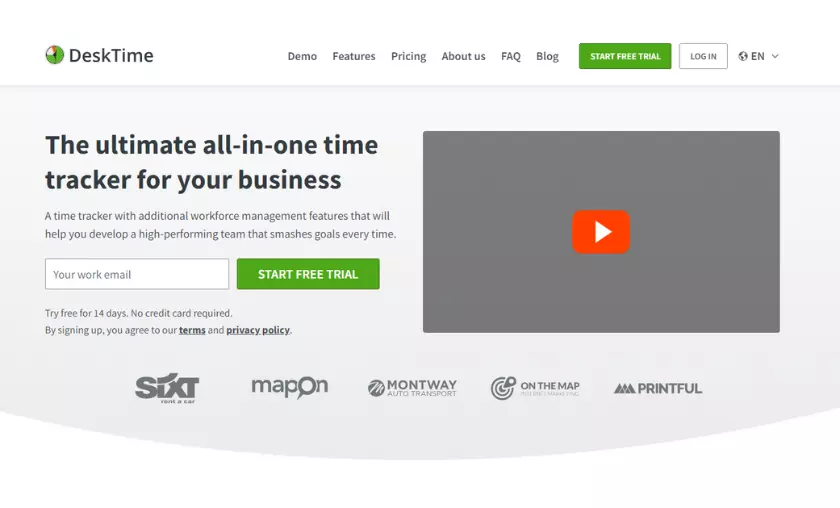
What is the desktime employee management solution?
It is a powerful time-tracking solution that works on all devices: desktops, laptops, smartphones, and tablets.
With this solution, managers can track employees’ time and activities on their desktops, and give them honest feedback.
Desktime offers robust tools to help companies optimize time tracking.
With the help of this solution, companies can experience increased productivity.
With the help of Desktime, managers can track time and be sure that employees are using work hours to tackle meaningful tasks.
Some of Desktime’s key capabilities include an offline time tracker, application tracker, and website tracker.
Desktime offers a comprehensive dashboard to help managers track time and monitor each employee’s daily activities, overtime, and days off.
Don’t worry; I’ll cover all of Desktime’s features in the next few paragraphs.
Desktime History
Desktime was launched in 2011 in Latvia.
Desktime’s premise was to increase transparency in the workplace between employees and management by allowing them to track time.
Since its launch, Desktime has logged more than 171 million hours.
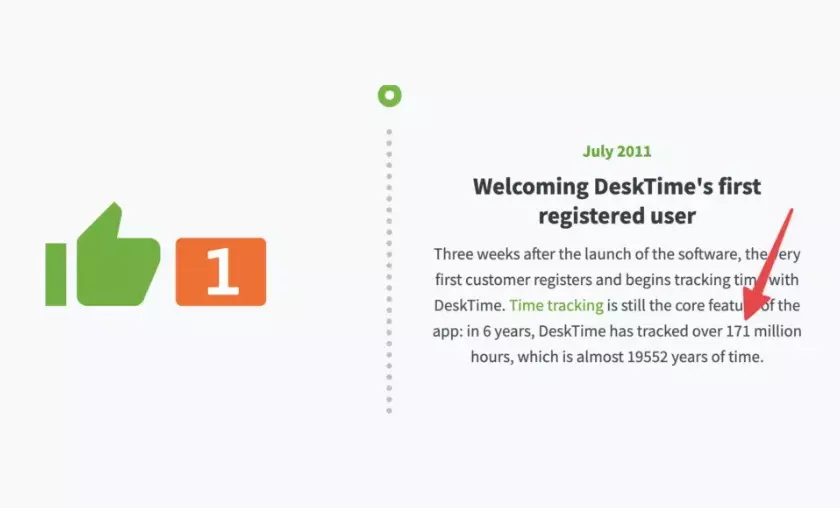
And more than 6,000 companies use Desktime time tracking and management software.
In 2012, Desktime released version 2.0, which allowed users to track projects and tasks using the Projects feature.
This version also included offline time tracking and monitoring.
The new version had a better design and visualization.
In 2016, Desktime came out with another major design change.
Soon, the time-tracking solution added screenshot functionality.
In 2017, the company launched its integration with Google Calendar.
And in 2018, Desktime was able to integrate with Jira, Asana, Basecamp, and Zapier.
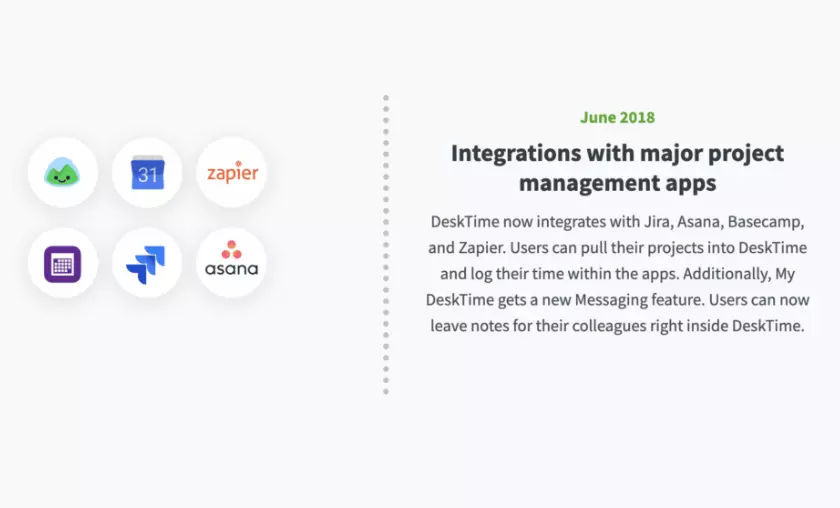
This year, Desktime has introduced a new Booking feature, which allows users to reserve tables, meeting rooms, and parking spaces.
Desktime Review: Benefits
Let’s understand how Desktime benefits both companies and employees.
Flexibility
One of the biggest advantages of using Desktime is its flexibility and compatibility with devices such as desktops, tablets and smartphones.
Since we all use smartphones even at work, Desktim’s mobile capability is very useful for managers.
With this solution, managers can monitor employee activities even when they are out of the office.
Desktime integrates natively with Android and IOS.
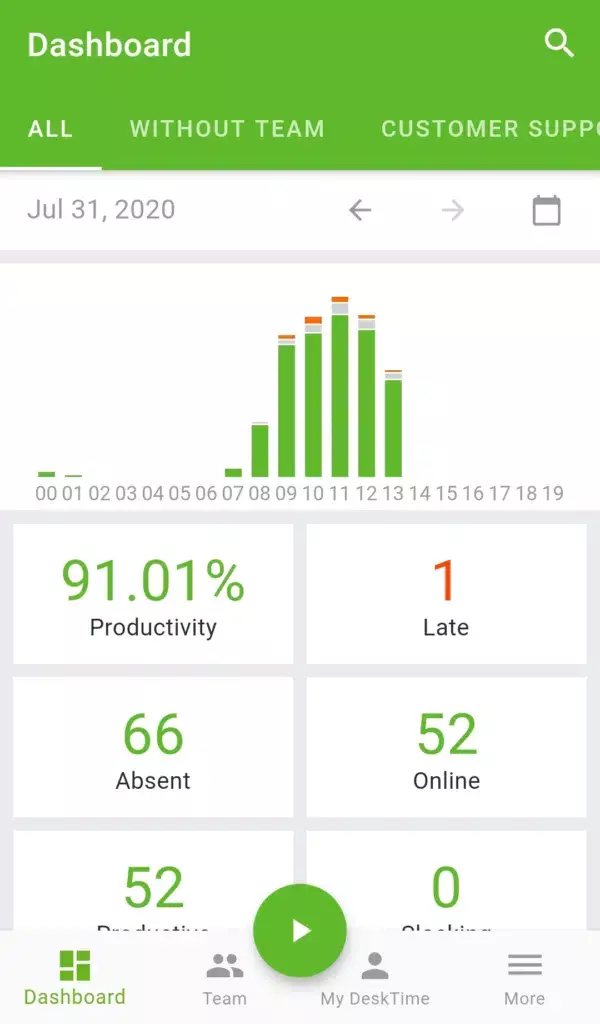
You can download the application from Google Play or Apple Store.
Automated Time Tracking
Manually entering hours and tracking them can be a hassle for managers and employees.
Fortunately, Desktime allows automatic time tracking.
With Desktime, employee hours are tracked automatically.
This means no more manual data entry.
You can even automate reports in Desktime so that important employee time data is sent to the company by e-mail.
With Desktime, managers can even monitor what their employees are doing on their computers.
The solution shows the websites and desktop applications most visited by the employee during working hours.
This data can be useful for companies to evaluate which employees are productive and which are not.
Being able to monitor employee activities helps improve employee productivity.
Because DeskTime helps identify unproductive employee activities during work hours, it helps managers get a better view of what employees are doing.
With customized daily reports (automatically sent to managers), managers can analyze the things that are hurting productivity, and build on the tasks that are helping productivity.
Desktime Review: Features
Automatic Time Tracking
DeskTime’s automatic time management and tracking help teams and freelancers reach their goals faster and smarter.
Using this feature, employees and managers can monitor and document the amount of time spent on activities, tasks, and other projects throughout the day or any other specified time period.
Automatic time tracking is a very interesting feature of this time tracking tool.
This feature eliminates the need to manage timers or manually enter data.
Url & App Tracking
With this essential security feature, you can see which websites, applications and programs your employees are using.
You can also classify them as productive or unproductive based on their projects.
There is also the option to classify them as “neutral“.
These are the websites and applications that do not interfere or distract from work but are not directly involved in productivity.
The great thing about DeskTime is that it automatically starts tracking URLs and applications as soon as the user turns on the computer.
Document Title Tracking
You may want to know what tasks your team is working on.
And maybe what programs they are using.
Desktime not only shows the total time spent on each program (Excel, MS Word, Photoshop) but also records the titles of documents or files and the time spent on each.
This functionality works with design tools such as Illustrator, Photoshop, and Sketch; email service providers such as Gmail, Outlook, and Yahoo; and collaboration software such as Slack and Skype.
Integrated Web Time Tracker
With Desktime, you can track projects/tasks and time and use the break timer directly from your browser, without having to install any software.
Desktime’s web timer is simple and intuitive.
The user can activate it manually whenever he wants to control his time.
Booking
Managing shared workspaces can be a challenge for companies.
With Desktime’s booking feature, you can create reservations, customize them, update/edit them in real-time and monitor them.
Desktime allows you to book desks as well as parking spaces, office equipment, and vehicles.
Auto Screenshots (Time Tracking Screenshots)
This is an impressive feature in Desktime.
The time management solution creates automatic screenshots, allowing administrators to see which programs and applications are actively used.
Since these screenshots are taken at random time intervals, it provides a more transparent view of employees’ work.
The time tracking of screenshots is especially beneficial for remote computers.
In addition, this feature allows you to quickly check suspicious or unproductive screenshots.
The solution allows you to choose a time interval for capturing screenshots (5, 10, 15, or 30 minutes).
You even have the flexibility to choose the screen print quality: blur or not blur the screenshots.
Offline Time Tracking
The Desktime time management application starts automatically when the computer is turned on.
The software runs unobtrusively in the background.
This time tracking application records the offline time when you are not at your desk.
You can then log it into the timer manually.
This is a great feature so employees don’t lose work hours.
Managers have the freedom to control how employees add their offline time to Desktime.
Project Time Tracking
Thanks to this feature, the solution enables collaboration.
In other words, the Desktime timer helps teams and employees work on the same project.
It also allows users to see the total time spent on the project and break it down individually to see who contributed and how much time.
DeskTime’s billing feature is very useful when you want to convert time-tracking data into billing.
More on that later.
Cost Calculation & Project Billing
As a company, you must know how much each project costs you.
In addition, you also need to know how much to charge your clients.
Thanks to the integrated time billing feature, Desktime allows you to do all this with ease.
You can set your hourly and team rates and leave the rest to Desktime.
The solution automatically calculates project costs based on the time spent working on the project.
You can use DeskTime as time tracking and project billing software in three ways.
One, you can record billable hours using the time tracking application.
Two, you can perform project cost calculations.
And three, you can view the earnings of each employee.
Pomodoro timer
A bit of trivia.
The Pomodoro Technique is a time management system that helps reduce mental fatigue and burnout.
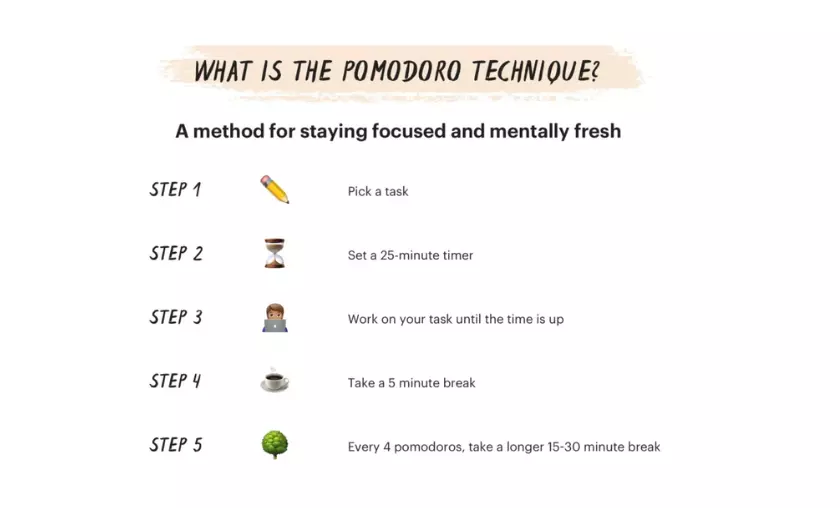
You and your employees should take a break from time to time to rejuvenate and recharge.
DeskTime’s Pomodoro time tracking ensures that employees take a break at regular intervals to restore their productivity levels.
The timer has three different intervals to select from (52, 60, or 90 minutes).
Some of the effective activities supported by research include exercising, eating, playing a game, and taking a nap.
Private Time Option
This is a powerful feature within Desktime.
With this functionality, your employees can take a digital timeout on their computers.
When activated, this feature stops the automatic time tracking.
In other words, all tracking activity on their computer stops.
Employees can use Desktime private time for personal reasons, to browse social networks, go shopping or as proof of work.
Employee Absence Calendar
Desktime’s absence calendar allows companies to effectively manage employee absences.
Using this feature, employees can record their days away from the office, and managers can review submissions and approve or reject them.
Employees can use DeskTime’s absence calendar to record vacation days, business trips, conference attendance, unpaid leaves, sick days, etc.
This feature also serves as absence-tracking software for HR professionals.
It helps them to better plan HR, create an employee absence calendar, quickly calculate salaries and see who is in the office and who is not.
Team’s Contacts
Desktime offers a visual directory of contact card information known as Team Contacts.
This gallery contains important employee details, such as their phone number, email or alternate contact.
You can sort the gallery by tabs.
Each tab corresponds to the teams that exist in the organization.
And this feature is customizable.
You (and employees) can add your own custom fields with alternative contact details.
Work Schedules
DeskTime’s integrated employee shift scheduling helps you define and create work schedules for your employees.
Using work schedules, you can better plan your team’s shifts and get detailed performance breakdowns in one centralized location.
Mobile App
Desktime includes a complete telephone time tracking application.
The application allows you to quickly track your or your employees’ time at work.
It offers two options when you are away from your desk: project-based time tracking and manual time tracking.
The DeskTime mobile app is intuitive and easy to navigate.
It gives you important desktop features such as team member management, offline time allocation, and project progress.
Invoicing
Desktime serves as both time tracking and invoicing software, without the need to have two different applications.
You can use the recorded time to generate invoices and check their status.
The software also allows you to send automatic reminders when an invoice is overdue.
Custom Reports
With Desktime, you can customize reports using various filters.
Let’s take an example.
You can use DeskTime Reports to create reports related to overall productivity, most visited websites, time spent on tasks, and so on.
The software allows you to share, print, and export reports.
Integrations with 3rd party apps
Desktime integrates seamlessly with a large number of third-party applications such as Google Calendar, Outlook Calendar, Trello, Gitlab, Asana, Basecamp, Jira, and Zapier.
Desktime Review: Pricing
Desktime offers pricing plans: Desktime Lite, Desktime Pro, Desktime Premium, and Desktime Enterprise.
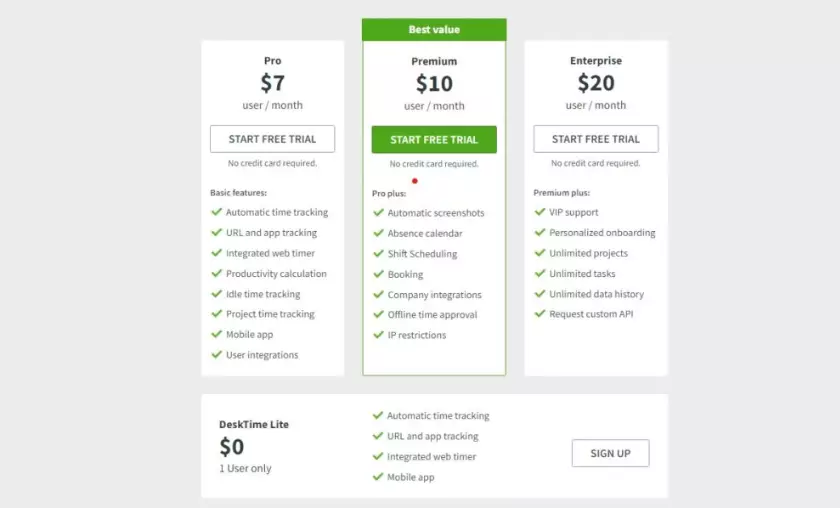
All of these plans offer good value for money for small businesses.
The Desktime Lite plan is available free of charge.
It is limited to a single user (one user) and is perhaps Desktime’s best value-for-money plan.
In addition, it includes features such as automated time tracking, URL and application tracking, an integrated web timer, and a mobile app.
The Pro plan costs $7 per month per user.
In addition to features such as automated time tracking, URL and application tracking, and an integrated web timer, the Pro plan offers productivity calculation, downtime tracking, and project time tracking.
The Desktime Premium plan costs $10 per month per user.
It offers all the features available in the Desktime Pro plan.
In addition, you get useful features such as automatic screenshots, absence calendars, shift scheduling, invoicing, company integrations, offline time approval, and IP restrictions.
This plan offers good value for money for companies looking for more features and usability flow.
Desktime’s Enterprise plan is available for $20 per month per user,
Desktime’s Enterprise plan offers all the features available with the Desktime Premium plan.
And you also get cool features like VIP support, personalized onboarding, unlimited projects, unlimited tasks, unlimited data history, and custom API functions.
All Desktime paid plans are available as a “free trial” with no credit card details to enter.
If you want to try their newly launched booking feature, it will cost an additional $2 per month per user.
The booking feature offers good value for money at a reasonable cost.
FAQ’s
How secure is the data stored in Desktime?
Desktime prioritizes data security and confidentiality. The software uses encryption to protect all data stored in the system, ensuring that sensitive information is safeguarded from unauthorized access. Desktime also complies with data protection regulations to maintain a high level of security and privacy for its users.
Can Desktime’s booking feature be used to manage shared workspaces?
Yes, Desktime’s booking feature is designed to manage shared workspaces effectively. It enables companies to create and customize reservations for desks, meeting rooms, parking spaces, office equipment, and vehicles. With real-time updates and monitoring, Desktime’s booking feature simplifies workspace management and ensures a smooth workflow for employees.
How does Desktime’s Pomodoro timer help improve employee productivity?
The Pomodoro timer in Desktime encourages employees to take regular breaks, reducing mental fatigue and boosting productivity. The timer offers three different intervals for work sessions, and during breaks, employees can engage in activities like exercising, eating, playing games, or taking a nap. By incorporating these rejuvenating breaks, employees can maintain higher productivity levels throughout the day.
Does Desktime offer privacy options for employees during personal time?
Yes, Desktime includes a powerful feature called “Private Time.” When activated, employees can take a digital timeout on their computers, pausing automatic time tracking. This allows employees to browse social networks, shop online, or engage in personal activities without being monitored. Private time can be used as proof of work when required, ensuring a balance between employee privacy and work tracking.
What integrations are available with Desktime?
Desktime seamlessly integrates with various third-party applications such as Google Calendar, Outlook Calendar, Trello, Gitlab, Asana, Basecamp, Jira, and Zapier. These integrations enhance the software’s functionality and enable smooth collaboration with other productivity tools used by the company.
Mike DaVinci HighTechBlogging.com
Mike DaVinci is a skilled content writer with a talent for storytelling. He specializes in creating captivating narratives that engage readers and leave them feeling inspired. His writing has been featured in various publications, including magazines, blogs, and business websites. Mike’s particular interest in human interest stories allows him to uncover the heart of any story and convey it to his readers in an emotional and authentic way. He believes that storytelling is a powerful tool for connecting with people and inspiring positive change in the world.
To read more similar articles, click here
Thanks for visiting our Website. If you appreciate our work, kindly show us some support in our comments section. 🙂







