Looking for Advanced Ads Review, you are in the right place. To fund their initiatives and pay for operating expenses, many website owners try to monetize their platforms. Banner and display advertising are among the most popular methods of generating revenue from websites. When creating a blog, there are numerous ways to make money.
However, displaying ads on your website is one of the most proven tactics.
At first, organizing and displaying ads on your website is quite simple. But when more people visit your site and become potential advertisers, you will certainly need a tool to help you better manage your advertising, including where it is placed.
While integrating ads into a website seems simple enough in principle, generating money is difficult. The Advanced Ads ad management plugin is useful in this situation. It offers robust options for integrating advertising into your website and automatically improving its performance.
Table of Contents
Advanced Ads Review: About Advanced Ads

Advanced Ads is a WordPress plugin that provides sophisticated ad management tools. It allows you to add code from ad networks such as AdSense or banner ads to WordPress. One has powerful control over which page the ad should appear on.
You can find the plugin for free at WordPress.org Advanced Ads, as well as a number of commercial extensions that offer more features.
All major ad networks, such as AdSense and Amazon, are compatible with it. It can also be used to manage your own ads, whether you run affiliate offers or even direct ad sales.
What Can You Do With Advanced Ads?

Advanced Ads is one of the most recommended WordPress plugins for effective ad management. It has earned a prestigious 4.9-star rating in the WordPress store with over 1300 votes and is actively used on over 100,000 WordPress sites.
The paid version of the plugin allows you to perform the following functions:
If you subscribe to the Advance Ads All Access license, you will also be able to perform some additional tasks such as:
Basically, Advanced Ads could help you improve the effectiveness of your ad display strategy.
Advanced Ads Key Features & Functions

There is a lot to do with the Advanced Ads plugin. However, some of the most interesting content is hidden behind a paywall. However, the free edition has a good number of features that will probably make the plugin useful.
Free Features
Your AdSense account can be easily linked to Advanced Ads. You can also view your AdSense earnings in the backend and let Advanced Ads create an ads.txt with your AdSense entry. AdSense automatic ads and AMP automatic ads can be integrated with one click.
They are a recognized Google partner. This means that through the Advanced Ads interface, you just choose the AdSense ad you want to use.
You can choose to have the advertisement appear only to visitors who understand a specific language or you can design your own greeting.
Note:
If you want to limit it to specific people, use only this option. Add “Browser Language” to the Visitor Conditions meta box by clicking there. Select the language that the visitor’s browser must support for the ad to appear.
Inject Ads on web pages
The free version of the Advance Ads plugin allows you to insert ads into your web pages. If you want to insert the ads between random paragraphs of the web page, then you will have to upgrade to the Pro version.
Responsive Ads
One of the most important aspects of ad optimization is to ensure that on-site ads are served in a way that “fits” the user’s screen. You can choose the browser width for which your ad is eligible to serve using this functionality. This feature is available on the All Access plan.
Automatic Placement
What if you’ve never run ads on your website and you’re not sure where to place them? With the automatic technique offered by Advanced Adverts, you can customize how those ads are displayed. In the commercial edition of the plugin, there are more options accessible.
However, with the free version you have access to some of the most popular destinations.
Premium Features
The free version of Advanced Ads is already a very useful tool for bloggers. However, you can access even more beneficial features with the pro add-ons.
Sticky Ads
You have the option to place fixed or anchored ads in the header, footer, left or right sidebar, or left or right bar. Go to Advanced Ads > Placements > Create a new placement, then select the placement type, to set this up.
Reread the terms of service before attempting this because anchor ads are not allowed by all ad networks.
Creating ad grids
This capability is especially effective for content recommendation units. You are in full control of the configuration. When the size is set to 4 columns by 2 rows, you will see eight ads.
Depending on your site design, you can change the Inner Margin in%, which is the distance between the borders and the ads.
The minimum column width prevents columns from being too narrow for smaller devices. On smaller devices, the Full Width option allows you to display the grid in a single column instead of multiple crowded columns.
View Ads Statistics
You can track clicks and impressions using the tracking add-on to find out how well your advertising is actually performing. With the help of this Advanced Ads add-on, you can monitor Google Analytics impressions and clicks on your ads.
Not only does this greatly improve server performance, but it also allows you to compare those numbers to any other Analytics metrics.
Access to multiple placement options
You have a lot of new placement possibilities with Advanced Ads Pro. Using the plugin, you can insert ads in the following ways:
Sell Ad Spots Directly Via WooCommerce
The Sell Ads add-on allows customers to buy ads from the front end of your website if you want to sell ads directly to third-party advertisers without the need for an intermediary like BuySellAds (via integration with WooCommerce).
Visitor Targeting Conditions
If you want additional control over which ads appear to which visitors, you can segment using the Geo Targeting add-on and/or Advanced Ads Pro.
How Does Advanced Ads Work?
First of all, you have to start by installing the Advance Ads plugin. Just go to Plugins > Add New in your WordPress dashboard. When you type “Advanced Ads” in the search bar, it will appear first. After clicking “Install Now”, activate it.
With Advanced Ads, you can automatically embed ads at certain points in your posts and assign them to specific locations. For example, you can place an ad every three paragraphs. You can also add individual ads to groups to implement ad rotations.
Placements make it easy to display the same banner in different locations. To precisely target specific user groups or content types, you can also use very complex ad configurations.
You will get a new Advanced Ads tab when you initially install the plugin, where you will be able to control your:
Creating A New Ad
New announcements can be made easily. Just click on Advanced Ads → Ads. First, you can decide what type of advertisement to make. You can build advertising using Advanced Ads by Creating a new ad is simple.
Once you have finished creating the ad, set your display conditions. These allow you to choose which pages to place your ads on. The ad can be displayed on all pages or only on a selected subset of pages. I have set it to only display, as in the example below, on genuine blog post pages.
You can also configure Visitor Conditions to prevent certain visitors from seeing your ad. Among other things, you can prevent mobile users from visiting your site.
How Much Does Advanced Ads Pro Cost?
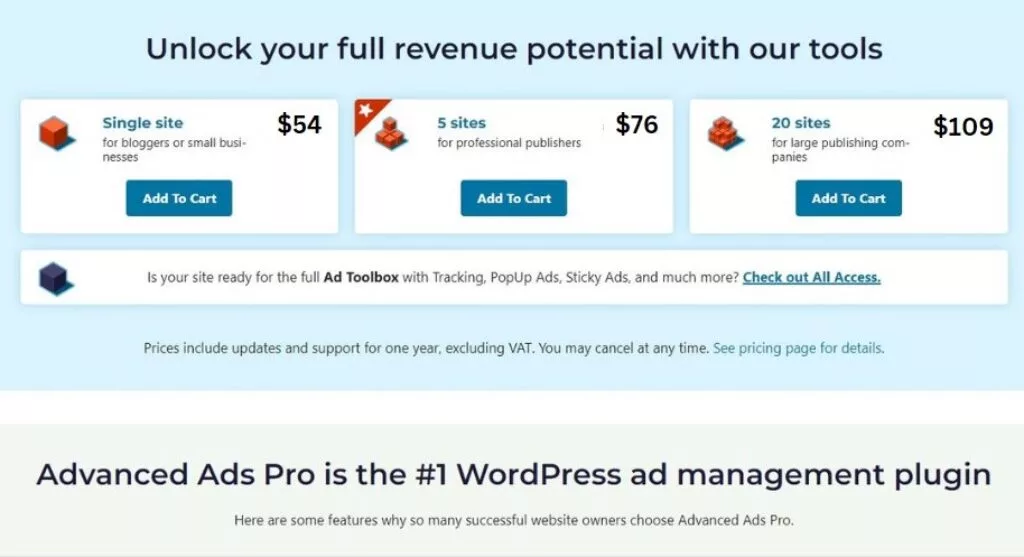
On wordpress.org, the free basic version of Advanced Ads is available. There are also some other free add-ons available, such as sticky widgets, AdSense in-feed ads, and interaction with WP Bakery and Genesis themes.
Most of the add-ons are separate purchases. The All Access license, which comes with all accessible add-ons and Advanced Ads Pro, is the one we advise. There is also a four-year long-term agreement available for this license. The terms of all other plans are annual.
Advanced Ads Free Vs Pro – Which one to choose?

If you want to monetize your blog or website, the free version of the plugin offers a lot of useful features. That said, the premium edition also has a lot of fantastic features. Consider upgrading if you want tracking, geo-targeting, to sell ad space, popup and layer ads, and caching support.
I myself plan to upgrade as soon as I can. It’s a reasonable expense for what I want to accomplish with some of my websites, given the simplicity of use and additional capabilities of the paid version.
However, from a newbie’s point of view, the free version of Advanced Ads gives you everything you need to get started right away.
Does Advanced Ads adhere to industry privacy standards?
You, as a webmaster, have recently had to deal with a plethora of new regulations and legislation regarding data protection. There are various regulations in many places, such as GDPR, CCPA and DSGVO, that you need to be aware of when integrating ads.
Website owners face the challenge of obtaining the necessary consent from their users since Google AdSense announced not long ago the launch of the new industry standard for online advertising, the Transparency and Consent Framework (TCF 2.0).
Ads that upload third-party information can only appear after receiving this permission.
With the click of a button, Advanced Ads offers easy integration. Which cookie or consent plugin is used on a website is irrelevant. Advanced Advertising can manage ads according to the consent provided as long as this consent solution is TCF 2.0 compliant.
Why Do We Like Advanced Ads?
There is a reason why Advance Ads is one of the most reliable and recommended ad management tools on the market at the moment.
The tool, as you must have imagined by now is loaded with useful advanced features that allow website owners to seamlessly manage all the ads on their websites. These are some of the main reasons why we like Advance Ads and recommend you to try it out.
Google Ad Manager Integration
When it comes to more accurate ad targeting or ad rotation, Advanced Ads Google Ad Manager add-on can help you adequately. You can instantly import ads created in your GAM account and use them on your WordPress site after installing this plugin and establishing a connection with it.
Two-part header and body codes are immediately converted into one-part codes. As a result, managing and handling these ads becomes much simpler because you no longer have to worry about matching the right header and body codes.
This integration enables both key-value targeting and responsive ads. Naturally, these GAM ads also work on the AMP version of your website.
Click Fraud Protection
Click Fraud Protection, a feature provided by Advanced Ads Pro, stops click bombing and unwanted clicks from bots or unpopular users. You can specify how many times a person can click on an ad in a given time period for Click Fraud Protection.
All advertising is immediately hidden for a specified time if a user exceeds this limit. In this way, you can drastically reduce unwanted traffic.
Dedicated integrations with other plugins
The list of plugins that Advanced Ads supports has been growing steadily over time. The result is that there are specific integrations for membership plugins such as BuddyPress, BuddyBoss, BBPress, or Paid Memberships Pro in addition to native support for WPML and Polylang and support for caching plugins.
In essence, you can carefully target your ads based on your consumers’ preferences and traits to get the best results.
Powerful ad tracking
If you are serious about optimizing your website, you need to track and evaluate the effectiveness of your advertising. Without this information, how can you know which places on your website are effective for ads and which are not?
Two local tracking options provided by Advanced Ads give you the opportunity to evaluate the effectiveness of your ads while maintaining your privacy. In addition, you can integrate ad tracking with Google Analytics so that every ad impression and every click appears as an event in your reports.
FAQ’s
Can I use Advanced Ads with major ad networks like AdSense and Amazon?
Yes, Advanced Ads is fully compatible with major ad networks such as AdSense and Amazon. You can easily integrate your AdSense account and display AdSense automatic ads and AMP automatic ads with just a few clicks. It also supports other popular ad networks, making it a versatile solution for managing various types of ads on your website.
What advanced features are available in the premium version of Advanced Ads?
The premium version of Advanced Ads, known as Advanced Ads Pro, offers several valuable features, including:
- Embedding sticky and popup ads.
- Geotargeting to display ads based on the visitor’s location.
- Inserting ads into Google AMP pages for better mobile advertising.
- Click Fraud Protection to prevent click bombing and unwanted clicks from bots.
- AdBlocker Features to deal with users using ad blockers.
Does Advanced Ads comply with industry privacy standards like GDPR and CCPA?
Yes, Advanced Ads is designed to adhere to industry privacy standards. The plugin offers easy integration for obtaining user consent as per the Transparency and Consent Framework (TCF 2.0). It can manage ads based on the consent provided, ensuring compliance with regulations like GDPR, CCPA, and DSGVO, regardless of the cookie or consent plugin used on the website.
Is it possible to rotate ads and display multiple offers using Advanced Ads?
Yes, Advanced Ads allows you to rotate ads, displaying multiple offers in the same ad space. You can set up ad rotations to show different ads at intervals, ensuring that visitors see diverse content and advertisers get fair exposure. This feature can maximize your ad revenue potential.
Does Advanced Ads provide customer support for users?
Yes, Advanced Ads offers customer support for users. If you encounter any issues or have questions while using the plugin, you can reach out to their support team for assistance. They are responsive and aim to help users make the most of their ad management tool. Additionally, you can access their documentation and tutorials for self-help.
Mike DaVinci HighTechBlogging.com
Mike DaVinci is a skilled content writer with a talent for storytelling. He specializes in creating captivating narratives that engage readers and leave them feeling inspired. His writing has been featured in various publications, including magazines, blogs, and business websites. Mike’s particular interest in human interest stories allows him to uncover the heart of any story and convey it to his readers in an emotional and authentic way. He believes that storytelling is a powerful tool for connecting with people and inspiring positive change in the world.
To read more similar articles, click here
Thanks for visiting our Website. If you appreciate our work, kindly show us some support in our comments section. 🙂