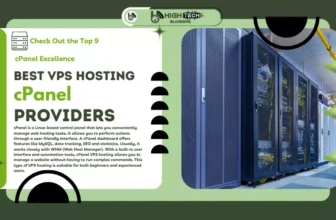Listed the best backup and disaster recovery SaaS on the Market, with features like granular recovery, automated backups, and encrypted data storage.
SaaS (software-as-a-service) backup solutions are a special subcategory of backup solutions that securely store data from SaaS applications (such as Microsoft 365, Google Workspace, and Salesforce) so you can recover data that has been lost, damaged, or stolen.
SaaS products are delivered over the Internet and do not need to be downloaded and installed. In some cases, desktop versions of the applications are also available. SaaS solutions can also be referred to as “web-based software,” “on-demand software,” or “hosted software.”
Table of Contents
The important difference between SaaS and traditional software is that it doesn’t run on your own servers. Instead, it is hosted by the product provider. You typically pay a subscription fee to access SaaS software, but then you can log in from a number of devices in different locations.
While this is more flexible, scalable and often less expensive than on-premise software, it also means that many organizations using SaaS applications don’t know how secure the data they store in those applications is.
Many SaaS applications have their own built-in backup solutions, but they often have limited configurability and retention periods. This means that in the event of a data breach, such as a cyberattack or service provider failure, your organization could lose the data stored in these applications.
SaaS backup solutions allow you to protect and store important data so that it is not lost even if your SaaS provider is attacked. They do this by creating copies of your data and writing those copies to a secondary storage environment that is isolated from the original versions. Then, in the event of a data breach in your organization, you can easily recover the lost data using backup copies.
Some SaaS backup tools are designed only for a specific SaaS product, while others take a generalist approach and are compatible with multiple SaaS applications. Before choosing a solution, consider what data you need to protect.
By implementing an effective SaaS backup solution, you can enhance native security features and take responsibility for your data. In this article, we’ll introduce you to some of the best solutions that can help you control the storage of your data and ensure it meets your needs.
Top 11 Best Backup and Disaster Recovery SaaS in 2026
1. CloudAlly

CloudAlly is an OpenText company that provides various backup solutions for the most popular SaaS solutions – including Microsoft 365, SalesForce, G Suite, Box, and DropBox. Over 14,000 businesses trust CloudAlly to recover their data in the event of a malicious or accidental loss.
Expert Comments:
CloudAlly is a robust backup and recovery platform that offers enterprise-level features. Despite its advanced features, CloudAlly is easy to manage thanks to its clean user interface, generous customer support, and a number of out-of-the-box integrations. CloudAlly is a strong solution for SMBs looking for an efficient and seamless backup solution.
2. Acronis Advanced Backup

Acronis is a Swiss-based cybersecurity company that offers a range of tools for backing up data, securing your network and managing endpoints. Acronis offers solutions for individuals, businesses and service providers, ensuring that there is an option for all your needs. Advanced Backup is part of the Acronis Cyber Protect Cloud. As an MSP, Acronis Advanced Backup allows you to expand your capabilities and provide a customized service to your customers.
Expert Comments:
Acronis Cyber Protect Cloud is a comprehensive and robust platform that addresses a range of cyber requirements and also provides effective data protection. The solution enables MSPs to make the most of a comprehensive platform rather than integrating multiple cyber products and manually identifying vulnerabilities and gaps in coverage.
3. Barracuda Cloud-to-Cloud Backup

Barracuda is a leading data security solutions company. Founded in 2003, the company has developed several robust and technically powerful solutions that integrate tightly with your work environments. Cloud-to-Cloud Backup is Barracuda’s tool for backing up data from Microsoft 365 applications and restoring it when needed.
Expert Comments:
Barracuda is a widely trusted email security provider, and its backup solution is a natural extension of that offering. Because the solution is reliable and easy to use, you can focus on other business operations instead of worrying about whether your data is secure and backed up. Since cloud-to-cloud is part of Barracuda Email Protect, it’s the ideal solution for businesses already familiar with or using Barracuda’s email security products.
4. Cohesity DataProtect BaaS

Cohesity is a data management and security company founded in 2013. The company’s product suite is based on the zero-trust principle, powered by AI, and easy to use. DataProtect is the company’s backup and recovery solution that can secure your cloud and SaaS application data throughout its lifecycle.
Expert Comments:
Cohesity is a robust and reliable backup solution that is easy to set up and use. The solution is customer-focused throughout, ensuring you get the information and support you need. The user interface itself is intuitive and allows you to work efficiently. We recommend Cohesity for small to medium-sized businesses that need simple and effective backup tools but may not have experience implementing a backup solution.
5. Druva inSync

Since 2008, Druva has found innovative ways to protect data in cloud environments. Their SaaS data protection platform – inSync – gives you 360° visibility into your environment, ensuring you always have access to the data you need. inSync not only secures your data, it’s also designed with compliance in mind, so you can easily demonstrate compliance during audits.
Expert Comments:
Druva inSync is an efficient and easy-to-use SaaS backup solution. The compliance and search features are valuable parts of this solution. Users are granted a good amount of storage, and the solution scales as your business grows. The focus on compliance and auditing makes this a good solution for organizations that operate in regulated sectors.
6. Keepit

Keepit is a Danish cloud data backup solution that provides a secure and scalable cloud data recovery service. Keepit offers multiple solutions, each focused on backing up some of the most popular SaaS solutions, including Microsoft 365, Dynamics 365, Google Workspace, Salesforce, and Azure. The solution works on your terms and gives you the ability to control data retention periods.
Expert Comments:
Keepit integrates easily with the most popular SaaS solutions and is working to enhance their native security capabilities. The solution is praised for its ease of use and makes it easy for users to access information about the solution to get the most out of it. With this in mind, we would recommend the solution for companies that are new to BaaS solutions and are looking for an efficient and user-friendly solution.
7. NAKIVO Backup & Replication

NAKIVO provides cloud backup and recovery solutions for SMBs and enterprises. Since 2012, the company has operated in 174 countries and has more than 24,000 customers. NAKIVO’s SaaS backup solution is designed to store your Microsoft Office 365 data. The solution is flexible and intuitive, with a clean user interface that allows you to manage, schedule and execute your data recovery processes.
Expert Comments:
NAKIVO’s automated backups and flexible restore options make backup recovery easy and ensure that the process requires as little administrator intervention as possible. This solution is ideal for smaller businesses that need a solution they can simply set up and then forget about. Its flexible pricing structure makes it a viable option for even the smallest organizations.
8. OwnBackup
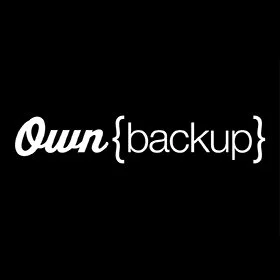
OwnBackup is a leading SaaS data protection platform with advanced features like data protection, recovery, archiving and even sandbox seeding. OwnBackup was founded in 2015, making it one of the newer solutions on the market. Since then, the company has become known in the backup industry for its innovative and effective backup solutions. OwnBackup is compatible with many popular SaaS applications, including Salesforce, Microsoft 365 and ServiceNow.
Expert Comments:
OwnBackup is a highly regarded and widely used cloud backup solution. Its granular approach to automatic backup configuration ensures that human error is not responsible for data loss. The solution provides regular backups and stores them for a long period of time. OwnBackup is used across industries, and we would recommend it to companies that need consistent, reliable and automated backups.
9. Skyvia

Skyvia is an all-in-one service for cloud data integration, backup and management. The solution is “no code,” which means that users of all experience levels can take advantage of the solution. The solution runs effectively in the background, with as much or as little oversight as you deem necessary.
Expert Comments:
Skyvia is a solution that focuses on details. For example, you can export data in a file format that suits you – that may sound like a small thing, but it’s one less task you have to do. Skyvia easily integrates with over 45 popular applications, including Salesforce, HubSpot, Google Workspace, QuickBooks, and Shopify. Thanks to these integrations and the “no code” philosophy, Skyvia can be easily deployed by companies in different industries and with different business goals and processes.
10. Spanning Backup

Spanning, a Kaseya company, has developed a range of backup solutions for the most widely used cloud applications and services. These include Google Workspace, Microsoft 365 and SalesForce, and there is even a solution designed for use by MSPs. Currently, more than 10,000 organizations and 1.4 million users rely on Spanning to protect their data.
Expert Comments:
Spanning is an effective solution that allows you to reliably store the data you need and focus on other important tasks. Users can receive notifications to confirm that their backups have been saved correctly and can easily restore their network to a specific point in time. However, it’s worth checking the data limitations, as some high-usage organizations may incur additional charges for “excessive usage.”
11. Veeam Backup For Microsoft 365

Founded in 2006, Veeam provides a global data protection, recovery and management platform to protect your most valuable asset: Your data. The company’s products have been downloaded 230,000 times and protect 13 million users. Veeam Backup for Microsoft 365 is a flexible BaaS solution that covers your Microsoft-based tools like Exchange, SharePoint, OneDrive and Teams. You can choose the management level of the service, from a hands-on application to a fully managed service.
Expert Comments:
The Veeam platform is comprehensive and flexible; it has a customizable Recovery Point Objective (RPO), which means you can adjust the time between backups to meet regulatory requirements. Adherence to the 3-2-1 rule (storing at least three copies of your data in at least two formats, with at least one copy offsite) ensures that data is secure and can be restored at any time. Veeam Backup for Microsoft 365 is a set-it-and-forget-it solution. But you can also take a much more proactive, hands-on approach if you want a detailed overview of the service.
Conclusion
In summary, the importance of robust backup and disaster recovery solutions in today’s digital landscape cannot be overstated. The best software-as-a-service (SaaS) backup and disaster recovery providers offer businesses the security and availability of their critical data.
These services go beyond traditional backup methods and offer advanced features such as automatic backups, real-time replication and granular recovery options. By using these top SaaS solutions, businesses can effectively mitigate the risks of data loss, system failures, and natural disasters so that they can quickly resume operations and maintain their competitive edge.
Whether you’re a small startup or a large enterprise, these services offer customizable plans and pricing options to meet your specific needs and budget. With the ability to securely store data off-site and seamlessly integrate with existing IT infrastructure, businesses can streamline their backup and recovery processes without incurring significant upfront costs. This accessibility enables organizations to prioritize data protection without compromising their financial stability.
FAQ’s
What Is Backup And Recovery?
Data backup and recovery involves making regular copies of all your data and keeping them safe for later use. If your network is attacked and you lose access to your data, you can restore from one of these data sets. If you don’t back up in real-time, you can only restore from the closest backup – which may be a few days or weeks back, depending on how your business operates.
The 3-2-1 rule describes the best practice for storing backups of your data. It states that you should keep three separate copies of your data in two different formats, with one copy kept off-site. This strategy strikes a balance between the need for security and reliability while remaining practical and reasonable.
What Are The Different Types Of Backups?
There are 3 main methods for backing up your data:
Full backups provide a complete backup of all data on your entire network. This is a very comprehensive process and results in a completely separate copy of your data. However, it is a time-consuming and storage-intensive process.
Incremental backups result in a full backup, so this is also a comprehensive option. The difference is that everything that has not changed since the last backup is not recorded. This way, you have a very recent version of a file that is frequently changed, but a file that has not been edited could be from a few backups ago. The result is a spotty but comprehensive report of your entire network.
Differential backups are like incremental backups, except instead of using the previous “patchwork” backup as a baseline, they use the last full backup. For example, if you perform a full backup on the 1st of the month and a differential backup on the 5th, a backup on the 10th will capture everything from the 1st and not the 5th.
With differential backups, you can restore your entire network from two backups (the original and the subsequent). With incremental backups, on the other hand, you may need to retrieve data from many different backups to restore a complete copy of your data.
How Can You Secure Your Backups?
It can be very easy to create a backup, save your data, and then forget about it. Forgetting is exactly what attackers want you to do.
Dormant malware. When an organization is hit by an attack, it will fall back on a previous backup without knowing that it already contains the malware. Built-in antivirus and anti-malware tools can prevent this.
Stolen data. It’s easy to forget stored data and trust that it’s safe. One way to thwart an attack is to encrypt your backups. Even if an attacker manages to access your backup, it will be incredibly difficult for them to decrypt it and make sense of it.
Arnold shepard, a tech blogger, has a strong inclination towards cybersecurity. With a degree in computer science and previous work experience in various tech firms, he now focuses entirely on blogging. While covering a broad spectrum of topics, Arnold exhibits a special interest in online security and privacy. His writings offer valuable guidance on the latest dangers and the most effective measures for safeguarding personal information. Arnold’s commitment to raising public awareness about cybersecurity has earned him widespread recognition as a reputable influencer in the technology sector.
To read more similar articles, click here.
Thanks for visiting our Website. If you appreciate our work, kindly show us some support in our comments section 🙂