WPX Hosting, may not hold the grandest stature in the industry, but let us not dismiss it as a mere fledgling. This Bulgaria-based company came into existence in the year 2013, fueled by the passionate frustration of its CEO, who had endured the exasperating ordeal of dealing with various other hosting services.
And naturally, when one struggles to find a reliable host, the logical solution is to become one… I do not claim these words as my own, mind you..
Table of Contents
This is where a host gives the 3 bold promises:
To truly uncover the truth behind WPX hosting’s claims, I’ve taken matters into my own hands and acquired a plan. Can this host truly live up to its lofty promises? Within this comprehensive WPX hosting review, I shall divulge every detail I have unearthed regarding pricing, performance, user-friendliness, security, support, and much more. Brace yourselves for an enlightening journey!
| ⭐️ Rating: | 4.0⭐️⭐️⭐️⭐️☆ |
| 💲 Price: | Prices start at $20.83/month |
| ▶️ Uptime: | 99.99% |
| 🏘 Hosting type: | Managed WordPress |
| 🌎 Server locations: | United States, Europe, and Australia |
| 👨💻 Support: | 24/7 live chat and email |
| 🔥 Coupons: | WPX Hosting coupon OFF |
Pros and Cons of WPX
WPX Pricing and Plans
WPX offers only 1 hosting solution: managed WordPress hosting on shared servers, and there are a total of 3 pricing plans. As for WPX hosting prices, the provider is on the premium end of things – with prices starting at $20.83/month and going all the way up to $83.25/month.
- Let’s take a look at the plans.
To begin with, all 3 plans share some similarities. They include one-click WordPress installation, unlimited site migration services, SSL certificates, email addresses, staging, content delivery network (CDN), DDoS protection, offline site fixes, site speed optimization, and much more.
- So, how do they differ from each other?
| Plan | Features | Price |
| Business | The plan allows hosting up to 5 websites and comes with 10GB disk space and 100GB bandwidth. | $20.83/mo |
| Professional | The plan supports up to 15 websites and includes 20GB storage and 200GB bandwidth. | $41.58/mo |
| Elite | Can accommodate up to 35 websites and comes with 40GB storage and unmetered bandwidth. | $83.25/mo |
For what you pay, you get good value for money. Although their resources are not very generous, they are more than enough for most WordPress websites. Plus, the plans are packed with features and have everything you need. However, keep in mind that you will have to pay a bit more, as a free domain is not included.
Best Value:
If you are looking for a hosting plan that offers the best value for money, opt for the Business plan with an annual billing cycle. It costs $20.83/month, and you will have to pay $249.99 upfront.
If you still need to figure it out, WPX offers a 30-day money-back guarantee so you can try hosting risk-free. However, the guarantee does not cover domain-related purchases, which is quite common.
Also, WPX keeps all sales attempts to a minimum. There are no annoying, persistent nudges for you to upgrade, automatic additions to your cart, or anything like that. The only thing that comes close is that the annual plans are slightly cheaper than the monthly options. Again, this is a fairly common practice in the industry.
In general, WPX hosting pricing is on the higher side. However, you get reasonable server resources, extensive security measures, and a speed-oriented service for the price.
Hosting management – is WPX easy to use?
When it comes to hosting management, WPX is quite easy to use. The provider uses its own custom control panel, doubling your hosting control panel. The interface is cluttered, and the many bright colors take some getting used to. But, once you get used to it, it is quite intuitive and very functional.
At first glance, the bright colors of the WPX control panel can be overwhelming. However, once you get over the initial surprise, you’ll see that things are really well organized.
Here’s what it looks like:
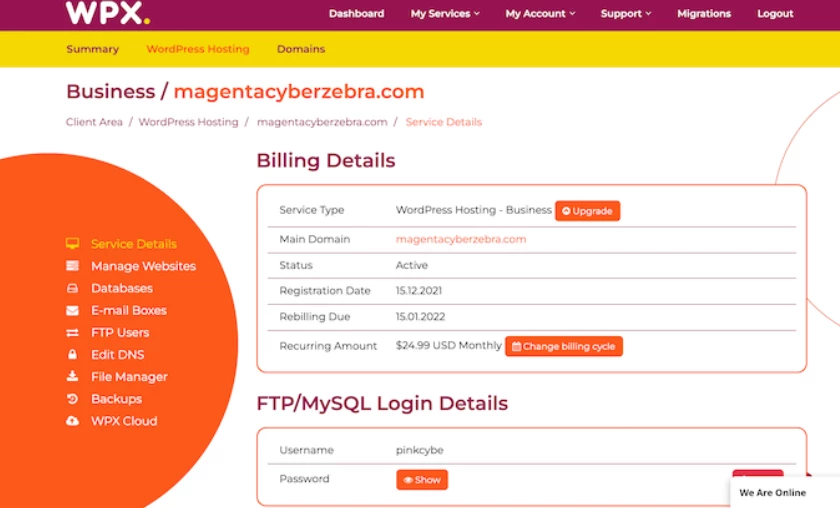
Right at the top is a menu for quick access to the control panel, services, account, support, etc. Speaking of the control panel, you’ll find all the tools and functions you need to manage your WordPress website. They are all neatly arranged on your left.
Let’s go through some of the key features:
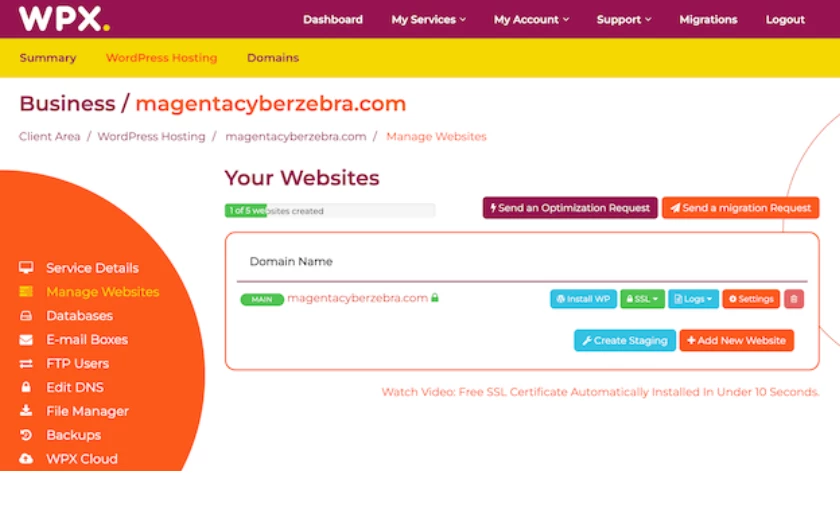
Database and other more advanced tasks – the control panel is also home to other web hosting management tasks, including SSL management, database management, and CDN (WPX Cloud) activation.
All in all, the WPX Control Panel can be overwhelming at first, but, in reality, it is well-structured and contains all the necessary actions to help you manage your site smoothly..
Performance – is WPX fast?
In terms of performance, WPX excelled in every way. The provider is extremely reliable and handles a surge of traffic like a champ. Furthermore, while I can’t say that WPX offers the “world’s fastest WordPress hosting,” it could compete with some of the fastest website hosting providers.
For this WPX hosting review, I’ve put the provider through 3 different tests to measure its reliability, speed, and traffic handling capabilities. Let’s take a look at the details.
WPX hosting uptime and response time
First things first, instead of the standard 99.9% uptime guarantee, WPX comes with a reasonably better 99.95% uptime guarantee. And it has no trouble delivering on its promise.
In 2 weeks of testing, WPX had only 1 outage with 2 minutes of downtime. This has resulted in a near-perfect uptime of 99.99%.
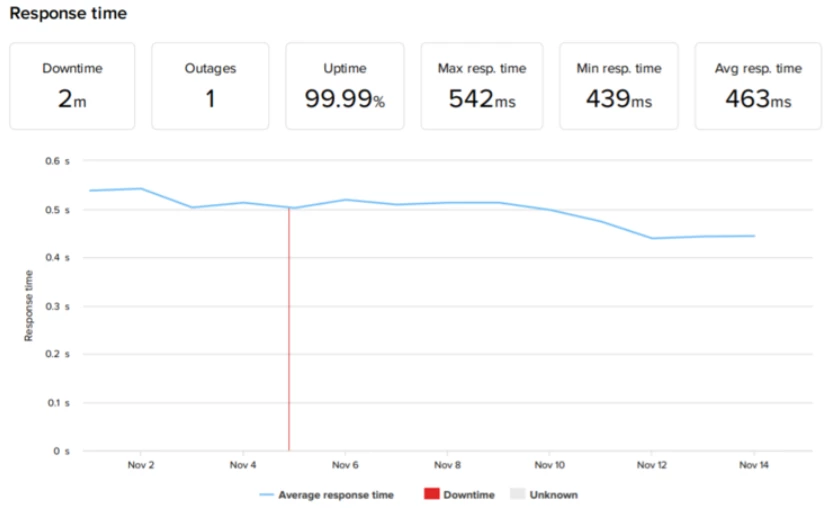
Meanwhile, WPX’s server responsiveness is also very good and much faster than the market average of 600ms. In contrast, the vendor’s response times average 463ms.
I also mention the stability of WPX. Throughout the entire observation period, the largest difference between the maximum and minimum host response times was slightly above 100ms. There were no sudden spikes or dips, so that’s another star in my book.
Next, I tested the WPX load speed.
WPX hosting website speed
Both on an empty WordPress site and on an already-built WordPress site. And, well, WPX passed with flying colors.
With this test, we will focus on 2 main metrics – Largest Contentful Paint (LCP) and Fully Loaded Time.
For my empty WP site, I tested for 3 different locations. I expected the fastest performance for the US since my website is hosted in the provider’s data center in Chicago. And naturally, London and Mumbai, being further away, would suffer slightly due to latency.
The truth is, that’s exactly what the tests revealed. The US LCP took only 572 ms, which is very fast. Meanwhile, the LCP in London and Mumbai required 716ms and 1.4s, respectively.

Good To Know:
WPX has data centers in 3 locations: Chicago (USA), London (Europe), and Sydney (Australia). Choose the one closest to your target audience to see the best results and fastest load times.
Next, I ran the test on an already-created WordPress site. Here, the LCP took longer and required 1.1s. But it is still well below the 2.5s that Google considers “good.”
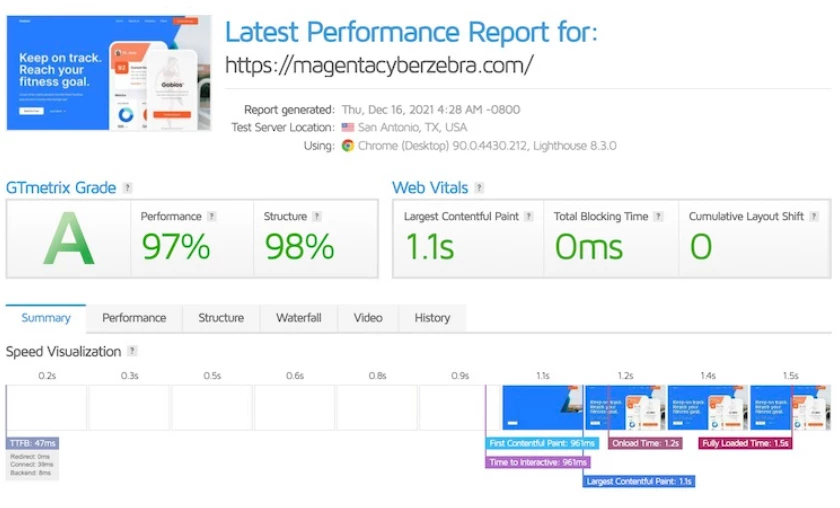
It’s always a good idea to keep a close eye on the load times of a site build as well. You should keep it below 3s for a better user experience. WPX is satisfied as their full load time took only 1.5s, as usual.
In summary, WPX demonstrated fast loading speed with both an empty and a fully built site.
WPX hosting stress testing
The final performance hurdle in this WPX hosting review is a stress test that reveals how the host handles traffic spikes.
Ideally, the blue line (speed) should remain flat even when the gray line (number of visitors) goes up. Meanwhile, the red line (failed requests) is not welcome at all.
I sent 50 virtual users (VUs) to the site to start the test. To give us an idea, 50 continuous VUs every minute is equivalent to 50,000 monthly visitors. Simply put: that’s a lot of visitors. And WPX handled it effortlessly.
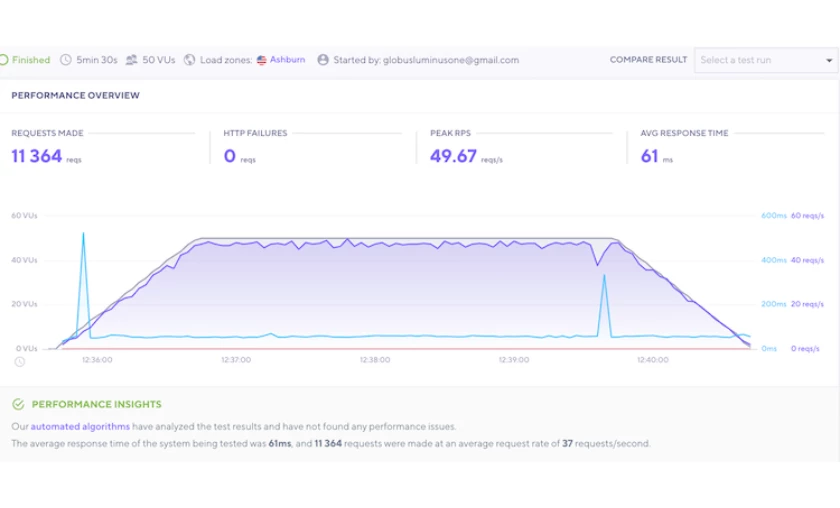
As the number of visitors (gray line) increased, the response time (blue line) remained very fast and stable. There were no exaggerated slowdowns or glitches of any kind, meaning that the host could handle even heavier traffic than this.
I would gladly give WPX’s performance a gold star. The host demonstrated reliable uptime, good average response time, and very fast load time results. In addition, it had no problem handling fairly heavy traffic. In short, this is as good as it gets.
Security – is WPX secure?
When it comes to security, WPX doesn’t slack off. The provider has all the necessary basic and advanced features, so you can have a secure site. Some of the main features included are unlimited SSL certificates, daily backups, DDoS protection, and much more.
In short, WPX has everything you need when it comes to security. Your website is strongly protected by default, and there is no need for more paid security add-ons.
Will WPX support help me?
WPX’s customer support team is available 24/7 via live chat and email. On top of that, it also has an extensive knowledge base covering a variety of categories.
I’ve heard great things about the provider’s customer service in several WPX hosting reviews. So I had to try it out for myself. Since live chat is the fastest and most convenient way to communicate, that’s exactly what I used.
I contacted the host’s customer service via live chat several times with a myriad of questions. And each time, it was a pleasant experience. There was always an agent available, and wait times were at most 30 seconds, as promised by the provider. As for the agents, they were helpful, efficient, and (very important) experts in WordPress and web hosting. They answered all my questions without any problems.
In addition, I am equally impressed by the provider’s knowledge base. It is huge and covers all the important topics, such as WordPress performance, hosting panel, security, and many more. In addition, the articles it contains are excellent and very useful. The guides are clear, full of images, and easy enough to follow, even for novice users.
The provider can be proud of the fast, knowledgeable, and efficient WPX’s support. In addition, their handy knowledge base is very extensive and covers all the major topics you might need.
| Feature | 4.0⭐⭐⭐⭐☆ | Premium WordPress-focused hosting |
| Pricing | ⭐⭐⭐☆☆ | The provider has premium pricing with plans starting at $20.83/month. However, its generous features and excellent performance more than justify the price. |
| Ease of use | ⭐⭐⭐⭐☆ | Their custom control panel requires a bit of acclimation. But, it is fairly easy to navigate and very functional with plenty of WordPress management tools. |
| Performance | ⭐⭐⭐⭐⭐ | WPX performance was very good. The 99.99% uptime was much better than the 99.95% guaranteed, and the response time was a quick 463ms. A fully built site loaded in just 1.5s as well. |
| Security | ⭐⭐⭐⭐☆ | The host includes extensive security measures in all of its plans – including SSL, WAF, DDoS, automatic backups, and many more. |
| Support | ⭐⭐⭐⭐☆ | WPX offers fast, friendly, and expert customer service via live chat and email 24/7. In addition, their knowledge base is extensive and full of useful articles. |
Alternatives to WPX
Although I’ve been singing the praises of WPX, maybe the provider is different from what you were looking for. Or their hosting cost may be higher than you’re willing to pay. Don’t worry; there are many great hosting providers out there. In that case, let me introduce you to their 2 alternatives: Hostinger and SiteGround.
Mike DaVinci Hightechblogging.com
Mike DaVinci is a skilled content writer with a talent for storytelling. He specializes in creating captivating narratives that engage readers and leave them feeling inspired. His writing has been featured in various publications, including magazines, blogs, and business websites. Mike’s particular interest in human interest stories allows him to uncover the heart of any story and convey it to his readers in an emotional and authentic way. He believes that storytelling is a powerful tool for connecting with people and inspiring positive change in the world.
To read more similar articles, click here
Thanks for visiting our Website. If you appreciate our work, kindly show us some support in our comments section. 🙂